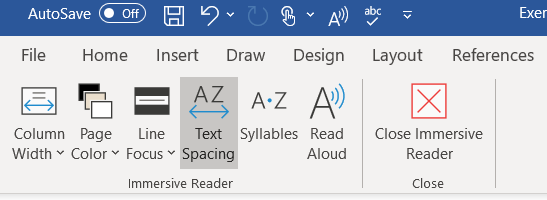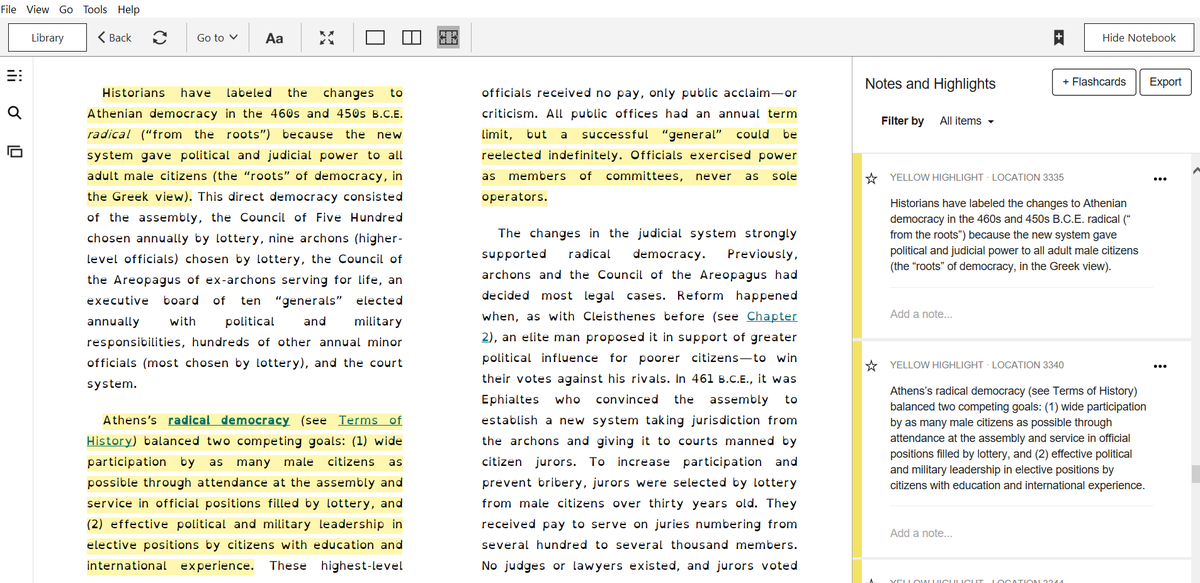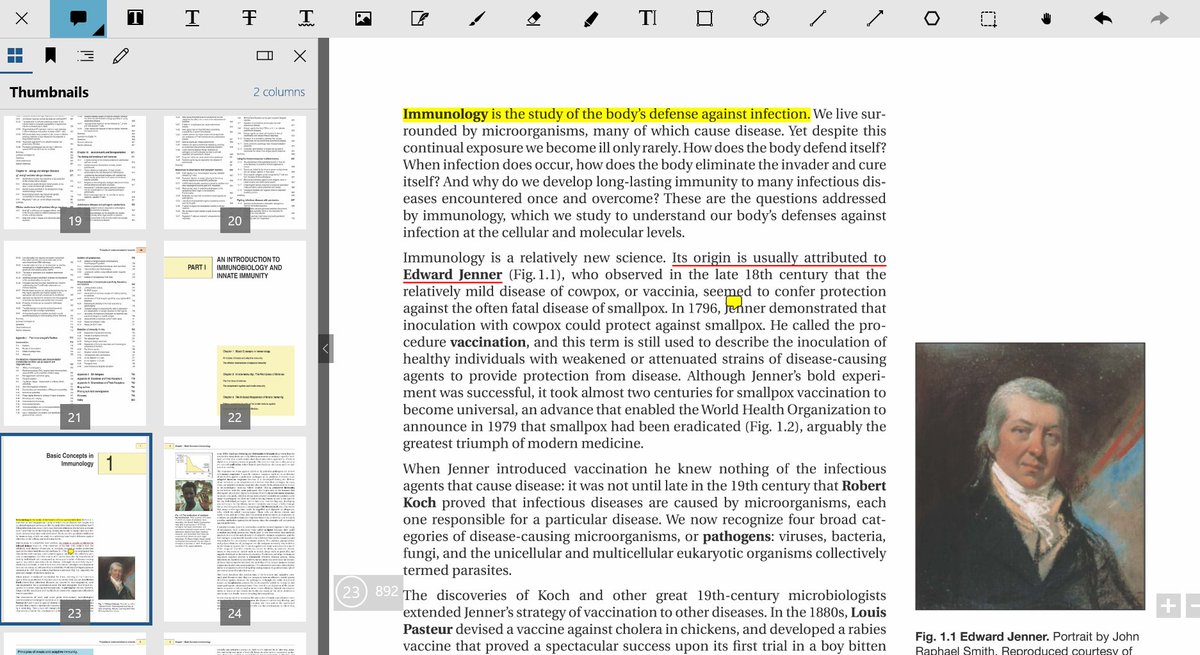#disabled #DisabledinSTEM
What online accessibility tools do you find most helpful?
Here are some of mine
http://www.beelinereader.com"> http://www.beelinereader.com - you can get an edu account
http://www.naturalreaders.com"> http://www.naturalreaders.com - Will do closed captioning as well. School can get a free edu account for students to use
What online accessibility tools do you find most helpful?
Here are some of mine
http://www.beelinereader.com"> http://www.beelinereader.com - you can get an edu account
http://www.naturalreaders.com"> http://www.naturalreaders.com - Will do closed captioning as well. School can get a free edu account for students to use
Glean https://app.glean.co/ ">https://app.glean.co/">... is a note taking app for audio lectures/videos/podcasts It allows you to put notes into the audio as you listen or bookmark a spot, so you can come back to it later
This was provided by my schools disability office so might have a fee
This was provided by my schools disability office so might have a fee
You can get Microsoft 365 free with an edu email. In Word, click on the & #39;View& #39; tab & they have some amazing accessibility tools
@AmazonKindle eTextbooks that are the same/< $ than paper
On the desktop reader you can highlight, take notes, & generate flashcards. You can change the font to OpenDyslexic & have it read the text (decent voice)
I just wish they gave the option to color the text like beeline
On the desktop reader you can highlight, take notes, & generate flashcards. You can change the font to OpenDyslexic & have it read the text (decent voice)
I just wish they gave the option to color the text like beeline
PDFs are a bit hit or miss for me. Usually I will use printouts into OneNote, but I recently found Xodo which has a lot of features I like, especially the natural sounding voice to read it. Highlighting, underlining, adding images, note taking. It& #39;s web based or downloadable
Was just shown another tool that institutions can request for their LMS https://www.blackboard.com/teaching-learning/accessibility-universal-design/blackboard-ally-lms#:~:text=Blackboard%20Ally%20is%20a%20revolutionary,digital%20course%20content%20more%20accessible.
Free">https://www.blackboard.com/teaching-... for a short time is their file convertor #DisabledinSTEM you can use this to convert PDF articles into easier to read @BeeLineReader versions! https://ally.ac/covid19/ ">https://ally.ac/covid19/&...
Free">https://www.blackboard.com/teaching-... for a short time is their file convertor #DisabledinSTEM you can use this to convert PDF articles into easier to read @BeeLineReader versions! https://ally.ac/covid19/ ">https://ally.ac/covid19/&...

 Read on Twitter
Read on Twitter