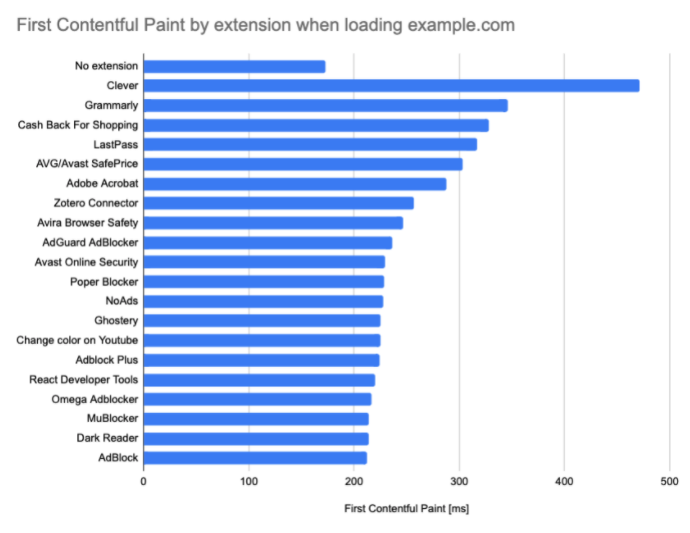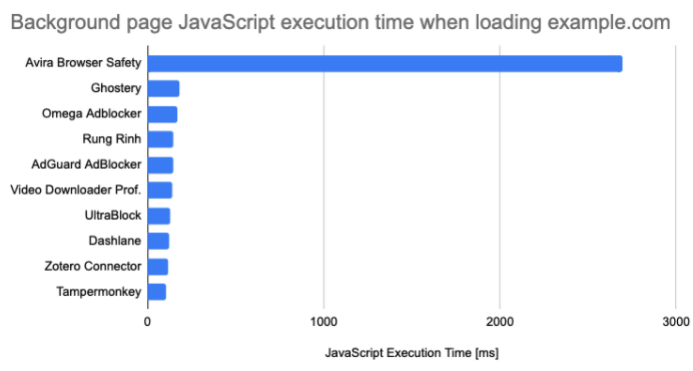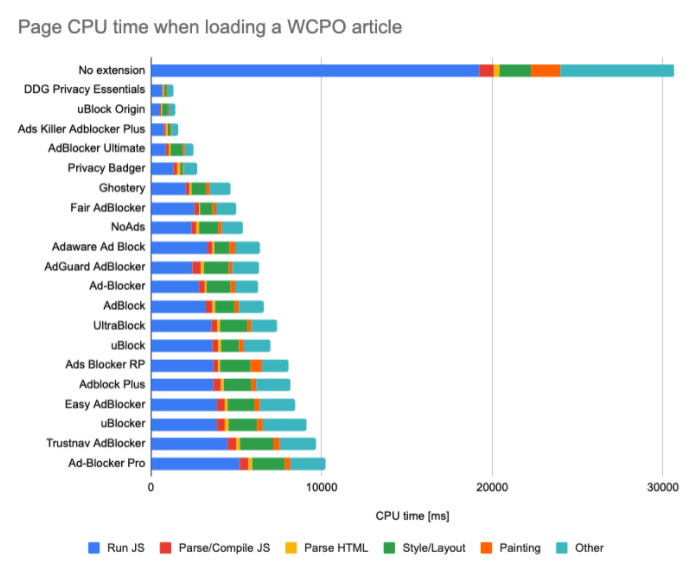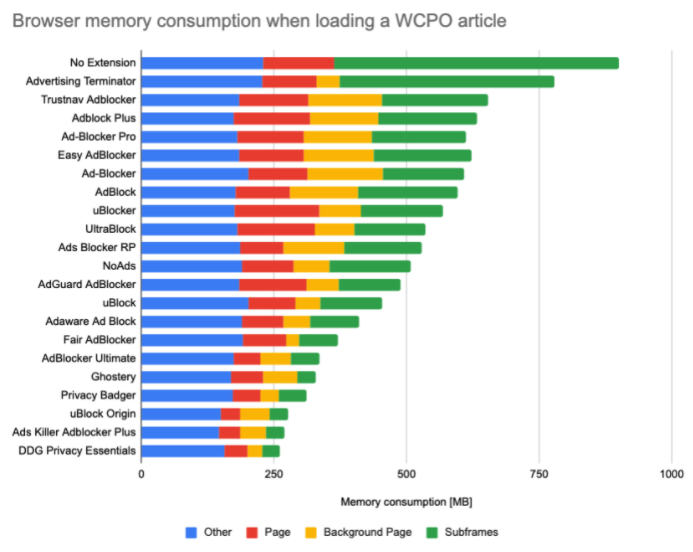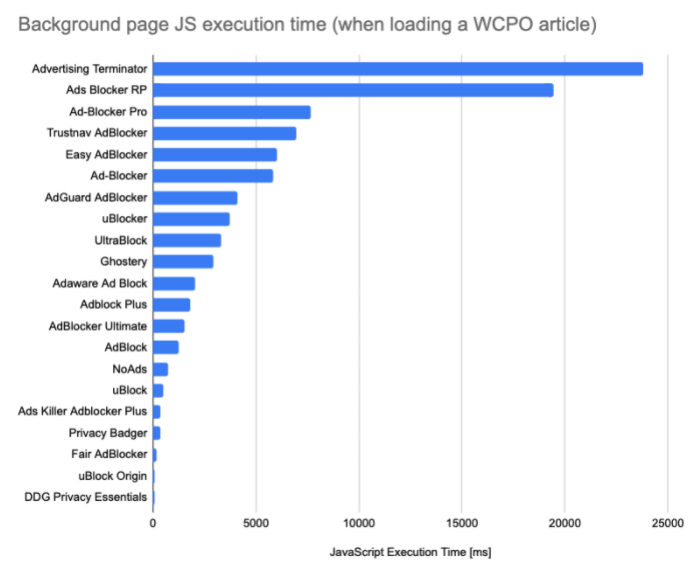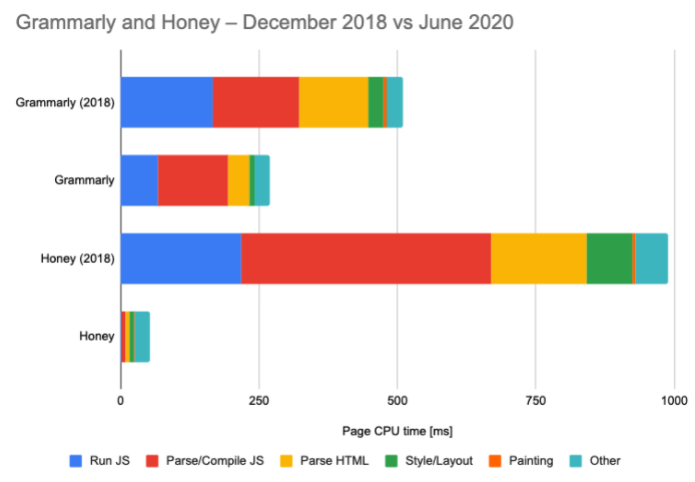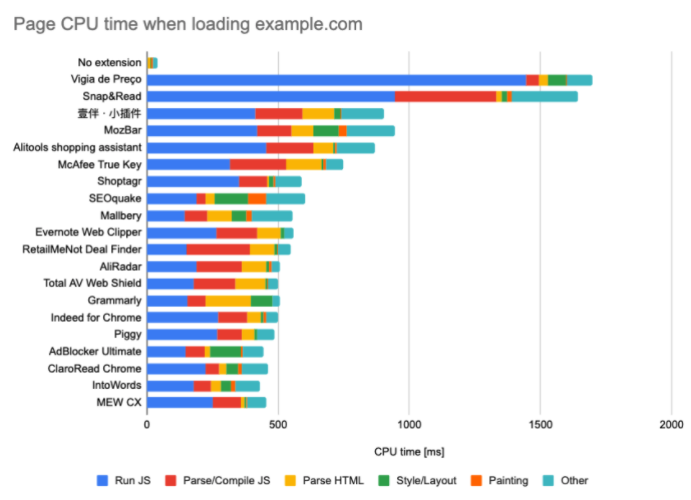I tested the how the 1000 most popular Chrome extension impact browser performance. Here are the results. Thread 1/N...
 https://abs.twimg.com/emoji/v2/... draggable="false" alt="➡️" title="Pfeil nach rechts" aria-label="Emoji: Pfeil nach rechts"> #performance-impact-of-ad-blockers">https://www.debugbear.com/blog/2020-chrome-extension-performance-report #performance-impact-of-ad-blockers">https://www.debugbear.com/blog/2020...
https://abs.twimg.com/emoji/v2/... draggable="false" alt="➡️" title="Pfeil nach rechts" aria-label="Emoji: Pfeil nach rechts"> #performance-impact-of-ad-blockers">https://www.debugbear.com/blog/2020-chrome-extension-performance-report #performance-impact-of-ad-blockers">https://www.debugbear.com/blog/2020...
2/ Let& #39;s look at the 100 most popular Chrome extensions first.
Evernote and Grammarly both add over 500ms of CPU processing time to every page you open in the browser.
Lots of extension are loading over 1MB of JavaScript.
Evernote and Grammarly both add over 500ms of CPU processing time to every page you open in the browser.
Lots of extension are loading over 1MB of JavaScript.
3/ Most of the time this code isn& #39;t render-blocking. But for some extensions like Clever, Grammarly, and LastPass it is.
4/ Avira Browser Safety has a list of over 30 thousand regular expressions that it iterates over in the background when you go to a new page.
5/ Loading a WCPO news article uses 31s of CPU time. With @duckduckgo Privacy Essentials installed, this goes down to just 1.6s.
6/ Browser memory consumption also drops by up to 80% if you& #39;ve got an ad blocker installed. (Note that this only applies to ad-heavy pages.)
8/ Last year @grammarly and @honey were the two slowest extensions I tested.
Honey has since fixed their performance issue and only loads essential code by default.
Honey has since fixed their performance issue and only loads essential code by default.
9/ Looking at the top 1000 extensions, a Brazilian shopping tool runs fingerprintjs2 on every page, taking over 1.5s to run.
Snap & Read loads 7.5MB of JavaScript code.
Snap & Read loads 7.5MB of JavaScript code.
10/ If you want to look up the performance impact of an extension you use, you can look up the full test results here: https://www.debugbear.com/chrome-extension-performance-lookup
If">https://www.debugbear.com/chrome-ex... you& #39;re a developer building Chrome extensions, check out this section of the article: #what-can-extension-developers-do-to-keep-their-extensions-fast">https://www.debugbear.com/blog/2020-chrome-extension-performance-report #what-can-extension-developers-do-to-keep-their-extensions-fast">https://www.debugbear.com/blog/2020...
If">https://www.debugbear.com/chrome-ex... you& #39;re a developer building Chrome extensions, check out this section of the article: #what-can-extension-developers-do-to-keep-their-extensions-fast">https://www.debugbear.com/blog/2020-chrome-extension-performance-report #what-can-extension-developers-do-to-keep-their-extensions-fast">https://www.debugbear.com/blog/2020...

 Read on Twitter
Read on Twitter