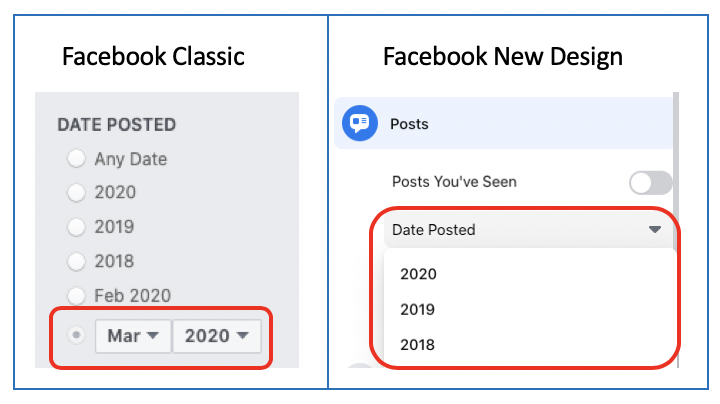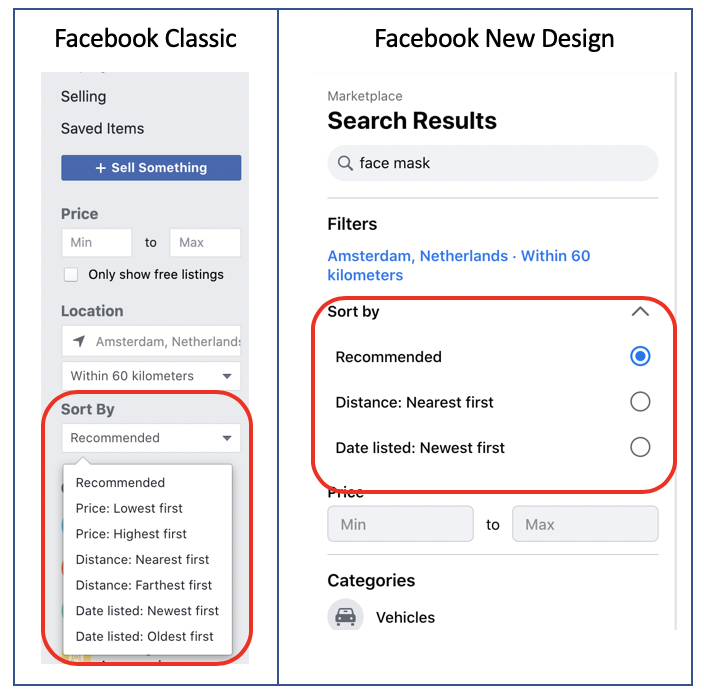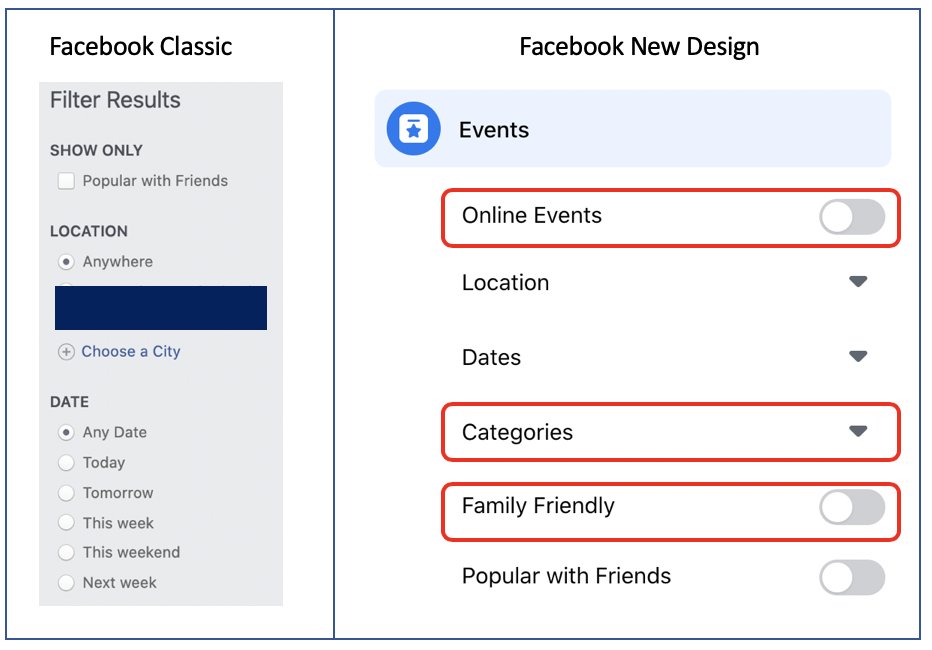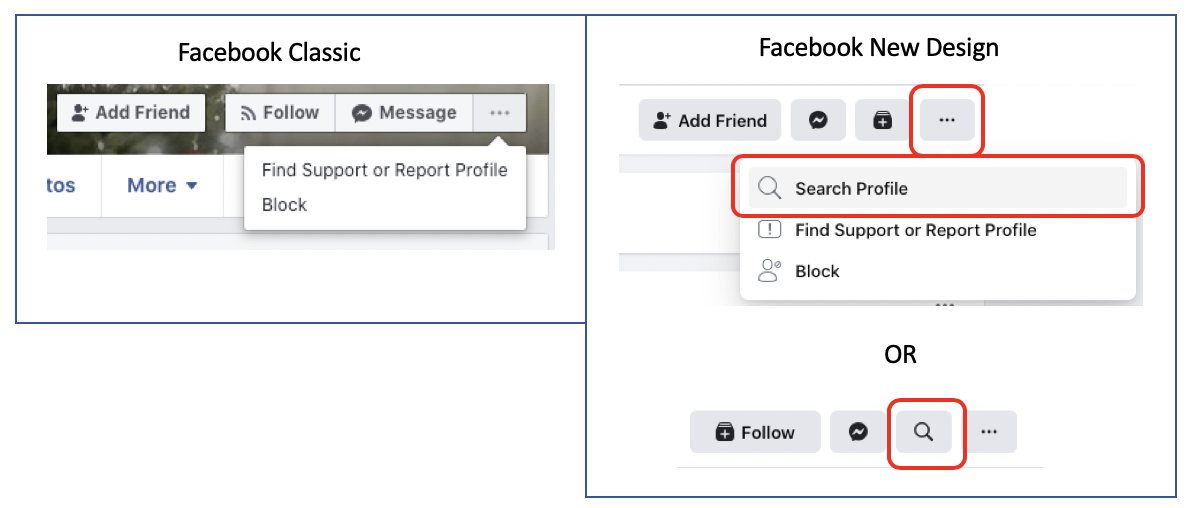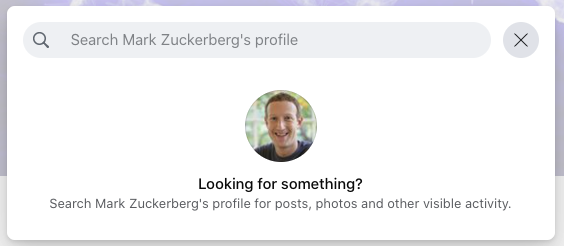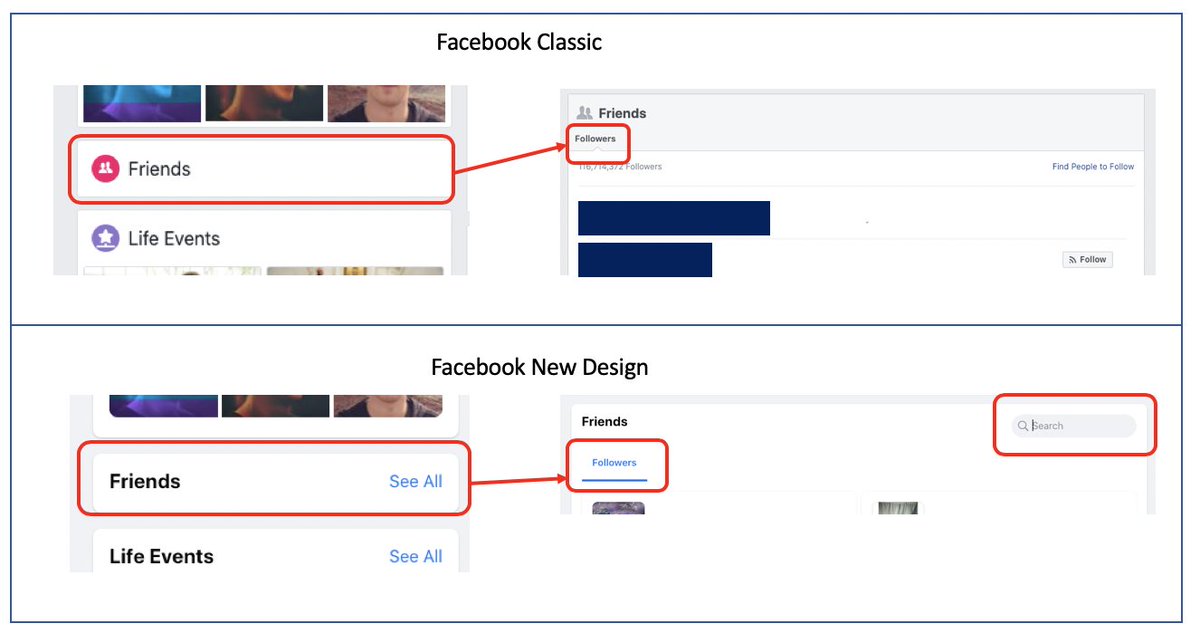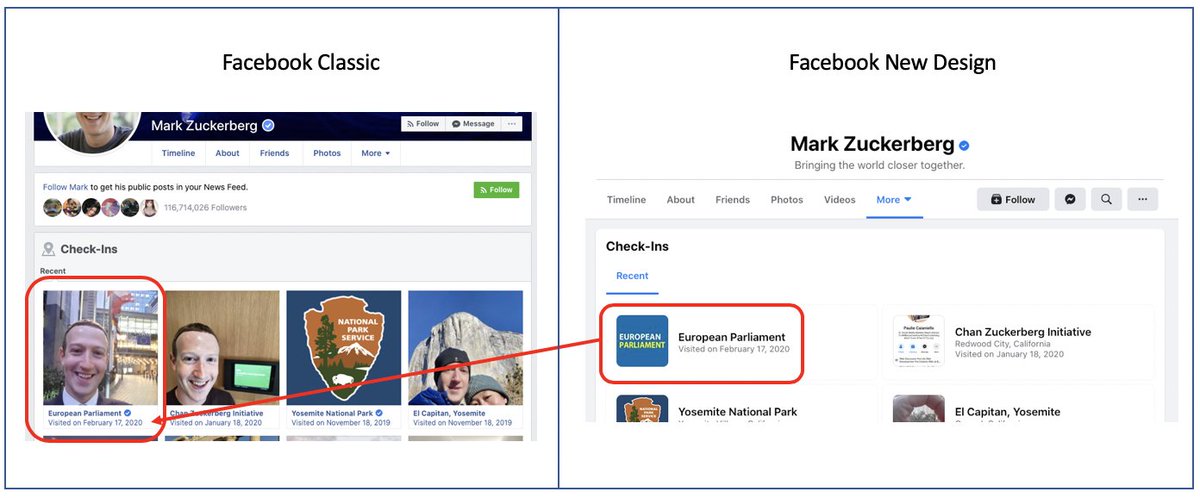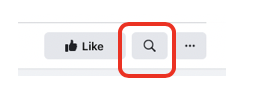#Thread on #Facebook Classic VS New Design
I& #39;ll be adding the differences I find between the FB Classic and the FB New design to this thread:
#osint #sourcing #osintcurious #graphsearch #facebooksearch https://twitter.com/technisette/status/1271146258284122112">https://twitter.com/techniset...
I& #39;ll be adding the differences I find between the FB Classic and the FB New design to this thread:
#osint #sourcing #osintcurious #graphsearch #facebooksearch https://twitter.com/technisette/status/1271146258284122112">https://twitter.com/techniset...
Searching for posts? Use the Classic design, you& #39;ll be able to filter on month/year. In the New Design you& #39;ll only be able to filter by year
Searching for ads on Facebook Marketplace? Go to http://facebook.com/marketplace ">https://facebook.com/marketpla... and use Facebook Classic to have more & #39;Sort by& #39; options
Searching for Facebook Places? Consider using the New Design. Sometimes you& #39;ll get an extra filter option & #39;Location& #39;. Could be helpful when you& #39;re looking for a shop/restaurant which might have franchises in multiple cities.
Searching for Facebook Events? The New Design will give you 3 extra filter options that aren& #39;t visible in Facebook Classic
Want to search ON a profile for any content? Use the New Design! On a users profile there will be an extra button near the & #39;Add Friend& #39;-button. A new window will appear and you& #39;ll be able to search the profile or for its public content
Have to add; Something similar IS possible in the Classic Facebook; when you visit a profile, scroll a little bit further down, at the top of your profile a menu will appear which gives you the option to filter the timeline content. Bu not as good as the new design does.
No friends on a profile? Click on the title & #39;Friends& #39; to see any Followers of a Facebook profile.
Want to search them? Switch to the New Design to get a search bar to search the Followers.
Want to search them? Switch to the New Design to get a search bar to search the Followers.
Looking at the Check-ins of a profile? Check it in the Facebook Classic Design. You& #39;ll be able to click on the date/time to see the post related to the check-in. In the New Design this isn& #39;t possible
Facebook Pages also have a search option and it brings you to http://facebook.com/page/IDnumberOfPage/search?=InsertKeyword
Only">https://facebook.com/page/IDnu... visible in the New Design!
Searching for Posts of a Page can also be done in the Classic design using the search bar, category & #39;Posts& #39; and the filters on the left side
Only">https://facebook.com/page/IDnu... visible in the New Design!
Searching for Posts of a Page can also be done in the Classic design using the search bar, category & #39;Posts& #39; and the filters on the left side
And if you& #39;re searching for posts; make sure to always search the text used in the original posts as well in the language you see Facebook in. Both could give you different results.

 Read on Twitter
Read on Twitter