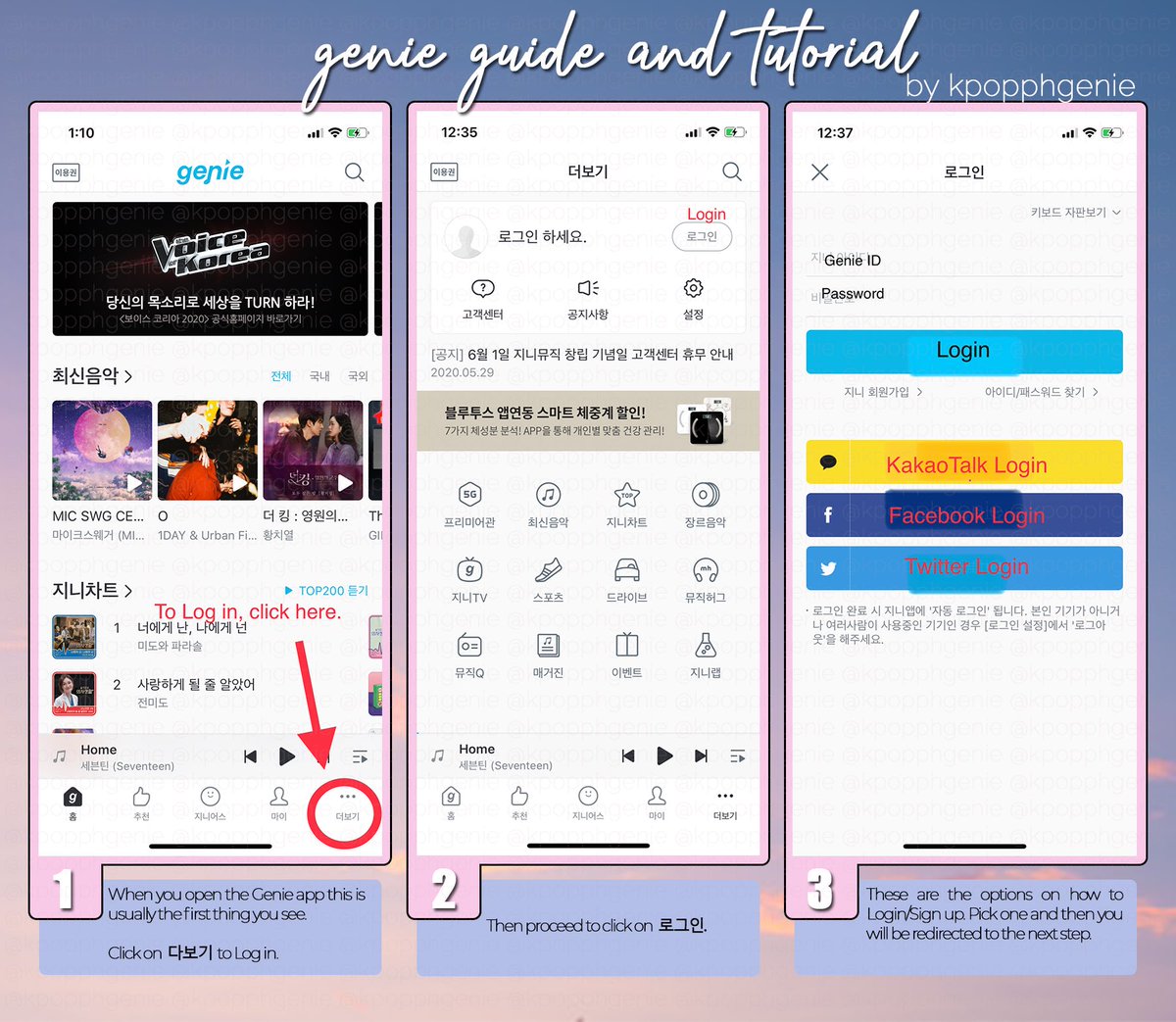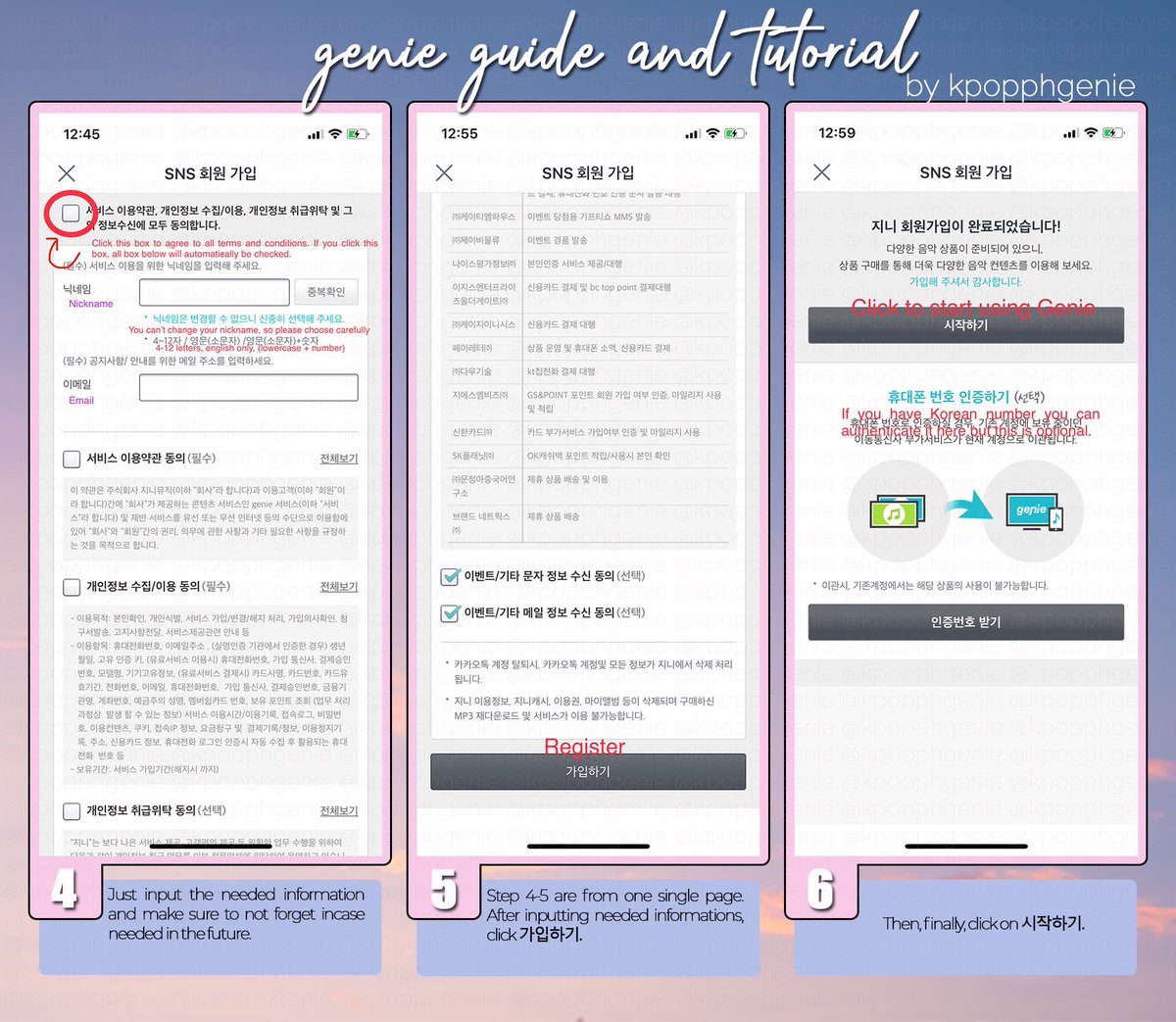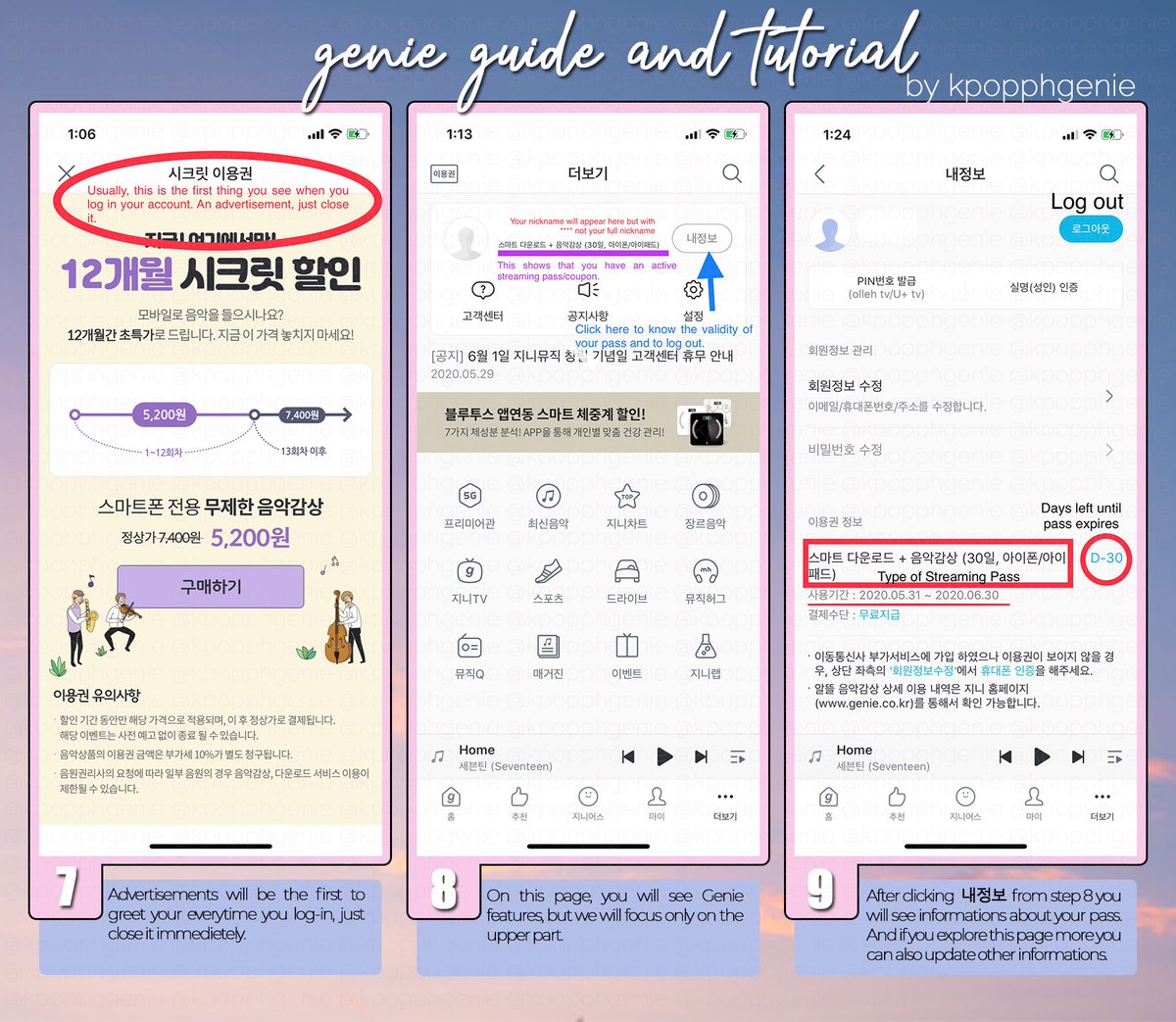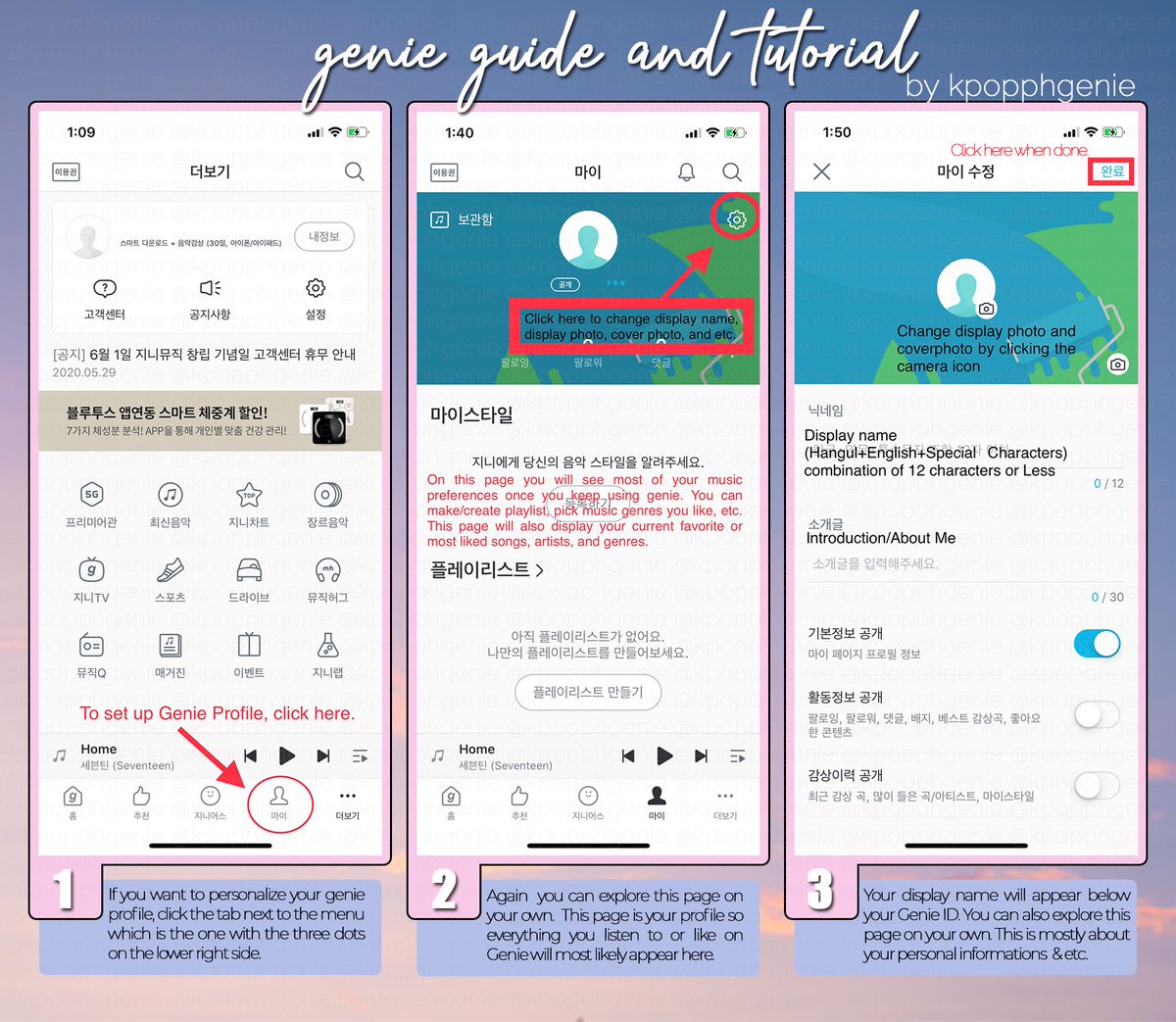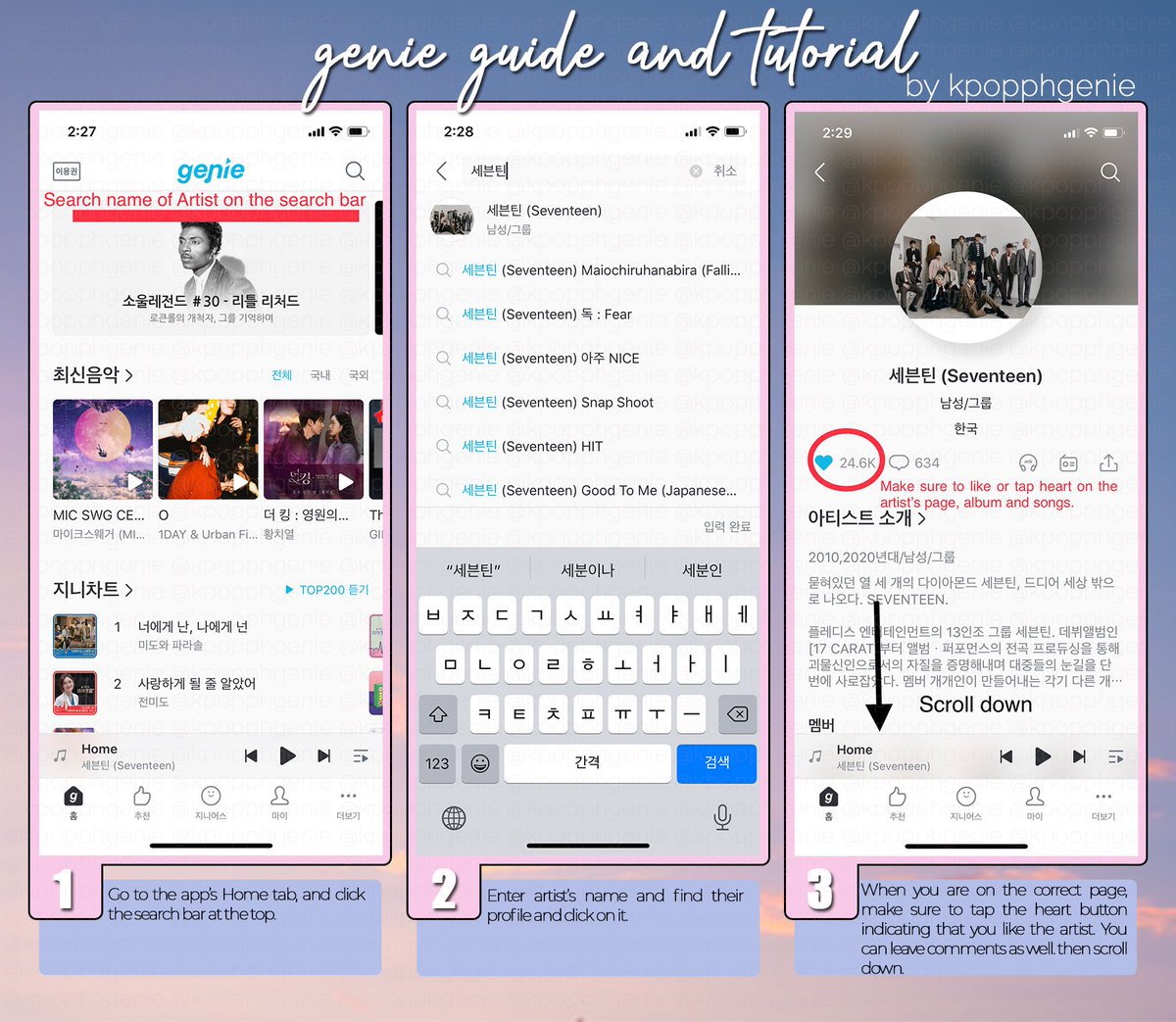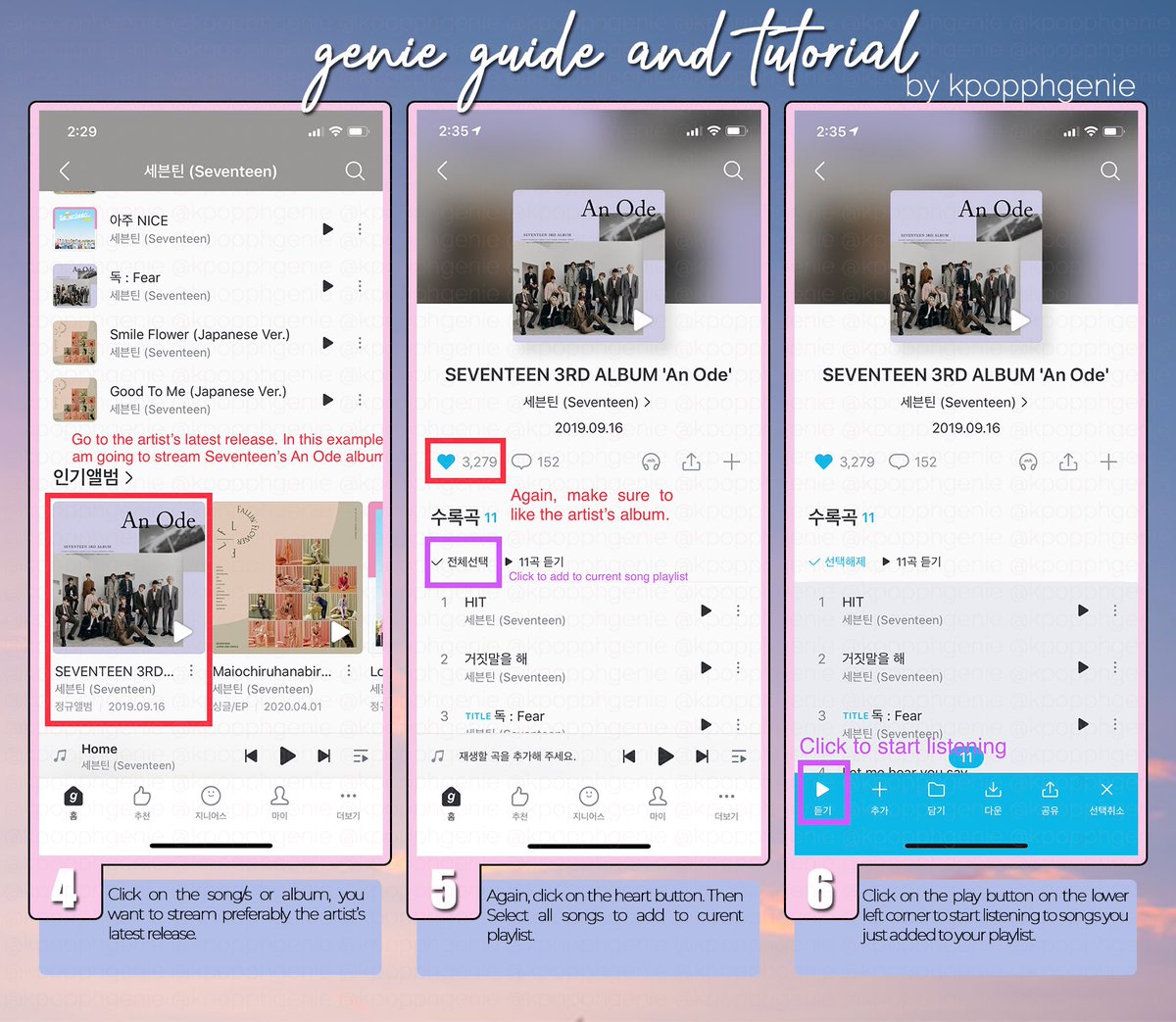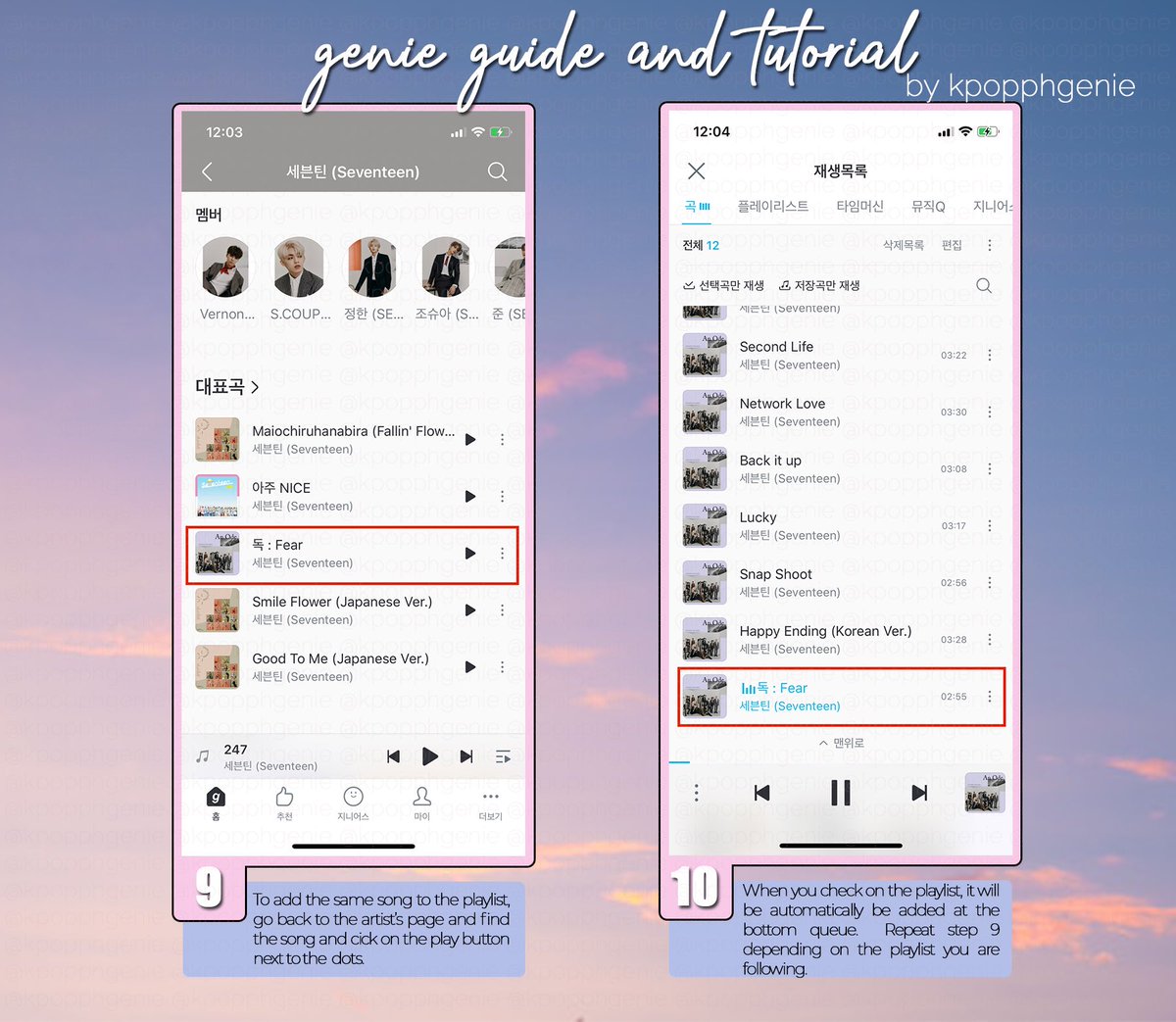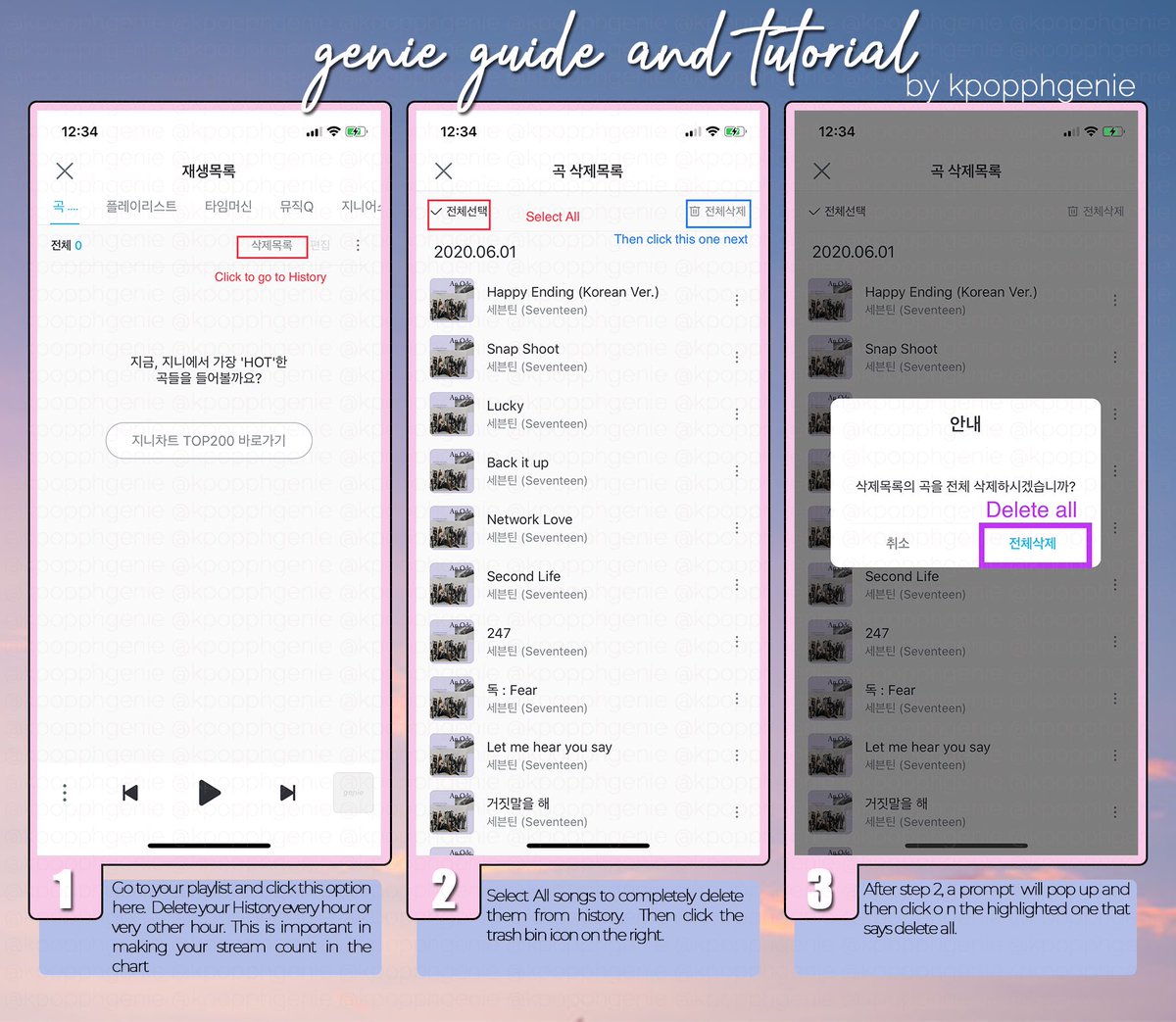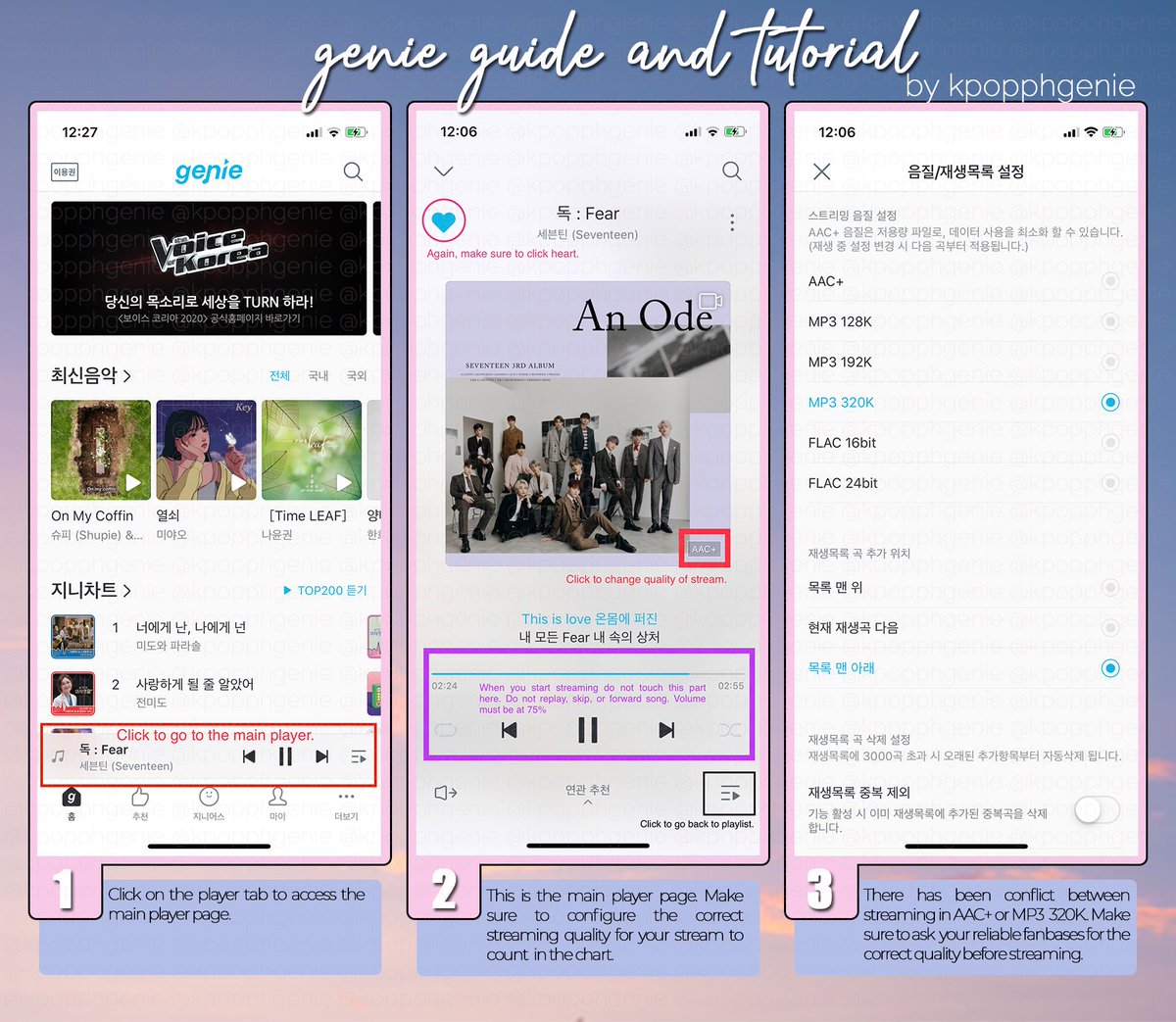Here is my own Guide on how to use/navigate the Genie App. The tutorial is about the ff:
1. Downloading the App (iOS & Android)
2. Making a Genie Account
3. Setting up Genie Profile
4. Creating Playlist
5. Deleting History
6. Streaming
7. Stream Count
8. Downloading Songs
1. Downloading the App (iOS & Android)
2. Making a Genie Account
3. Setting up Genie Profile
4. Creating Playlist
5. Deleting History
6. Streaming
7. Stream Count
8. Downloading Songs
1. Downloading the mobile app on Android and iOS https://twitter.com/kpopphgenie/status/1151481689111027712">https://twitter.com/kpopphgen...
8. Downloading songs
(Only applicable to those who bought Unli-Streaming Pass with DRM Smart Downloads)
-The download feature only works with ios devices like iPhones and iPads.
(Only applicable to those who bought Unli-Streaming Pass with DRM Smart Downloads)
-The download feature only works with ios devices like iPhones and iPads.
Again, this tutorial is only applicable to people who downloaded the Genie mobile app.
You may also download the Genie PC player or directly stream on genie website using the Genie Web player.
You can download the Genie PC player here. https://www.genie.co.kr/guide/geniePC ">https://www.genie.co.kr/guide/gen...
You may also download the Genie PC player or directly stream on genie website using the Genie Web player.
You can download the Genie PC player here. https://www.genie.co.kr/guide/geniePC ">https://www.genie.co.kr/guide/gen...
How to avail assistance is under this quoted tweet. Prices and mode of payment :) https://twitter.com/kpopphgenie/status/1151507154701963264">https://twitter.com/kpopphgen...
https://twitter.com/kpopphgenie/status/1264394241259667457?s=21">https://twitter.com/kpopphgen... https://twitter.com/kpopphgenie/status/1264394241259667457">https://twitter.com/kpopphgen...

 Read on Twitter
Read on Twitter