thread on how to do this on andriod https://twitter.com/SOFlALlVE/status/1266487920564695040">https://twitter.com/SOFlALlVE...
add your actions. the names are pretty black and white, i would use op& #39;s tweet as a baseline for what to add. it wont let you take videos though
the work around is to launch the camera app AFTER everything has happened (though thru my testing it doesn& #39;t iterate it just does everything at once) so u can easily start recording
once u have ur macro, click on marcos. long press on your macro (like how 3d touch on apple) and click home screen short cut
**these scs are from 2 separate tests, mind the names**
**these scs are from 2 separate tests, mind the names**
it will show up on ur homescreen like so.  https://abs.twimg.com/emoji/v2/... draggable="false" alt="‼" title="Double exclamation mark" aria-label="Emoji: Double exclamation mark"> if you press it it WILL start everything without warning
https://abs.twimg.com/emoji/v2/... draggable="false" alt="‼" title="Double exclamation mark" aria-label="Emoji: Double exclamation mark"> if you press it it WILL start everything without warning  https://abs.twimg.com/emoji/v2/... draggable="false" alt="‼" title="Double exclamation mark" aria-label="Emoji: Double exclamation mark"> all of the emergency texts you have prepared will send
https://abs.twimg.com/emoji/v2/... draggable="false" alt="‼" title="Double exclamation mark" aria-label="Emoji: Double exclamation mark"> all of the emergency texts you have prepared will send  https://abs.twimg.com/emoji/v2/... draggable="false" alt="‼" title="Double exclamation mark" aria-label="Emoji: Double exclamation mark">
https://abs.twimg.com/emoji/v2/... draggable="false" alt="‼" title="Double exclamation mark" aria-label="Emoji: Double exclamation mark">
final note
•create a test macro b4 your real one to make sure everything works
•if you want to find a different app, searching "automation" in the play store is a good start
•stay safe
•create a test macro b4 your real one to make sure everything works
•if you want to find a different app, searching "automation" in the play store is a good start
•stay safe
also, ppl with samsungs, i would urge you remember to go on max power saving mode if ur batter drops (esp to the single digits). u can last like an hour or so on 5% (but switching to it takes battery). just be aware the functions are limited

 Read on Twitter
Read on Twitter
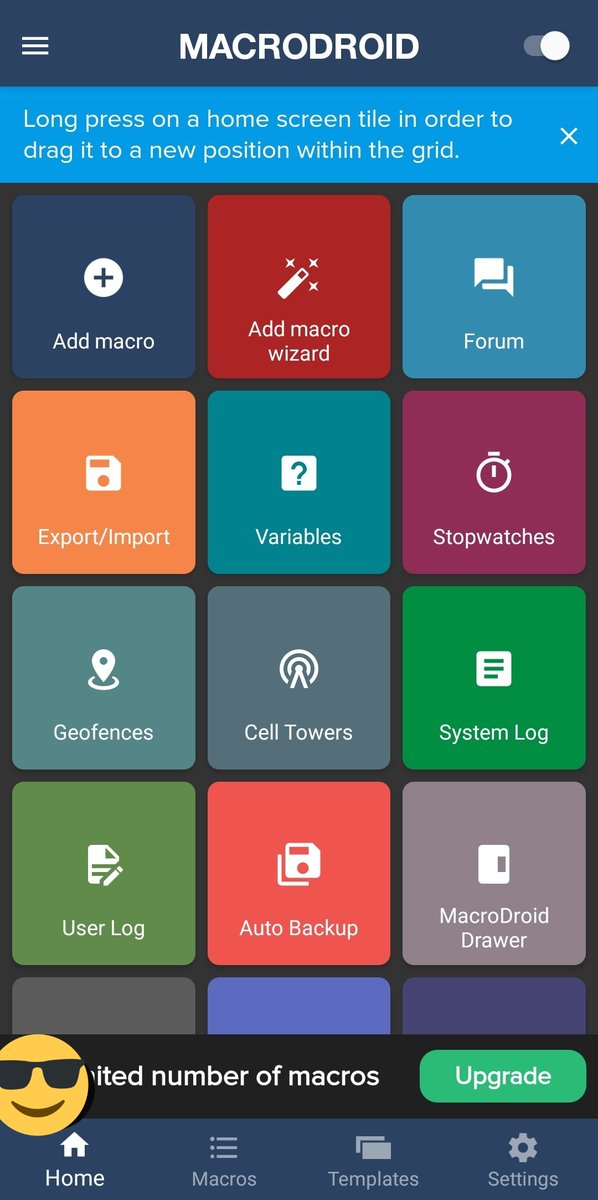
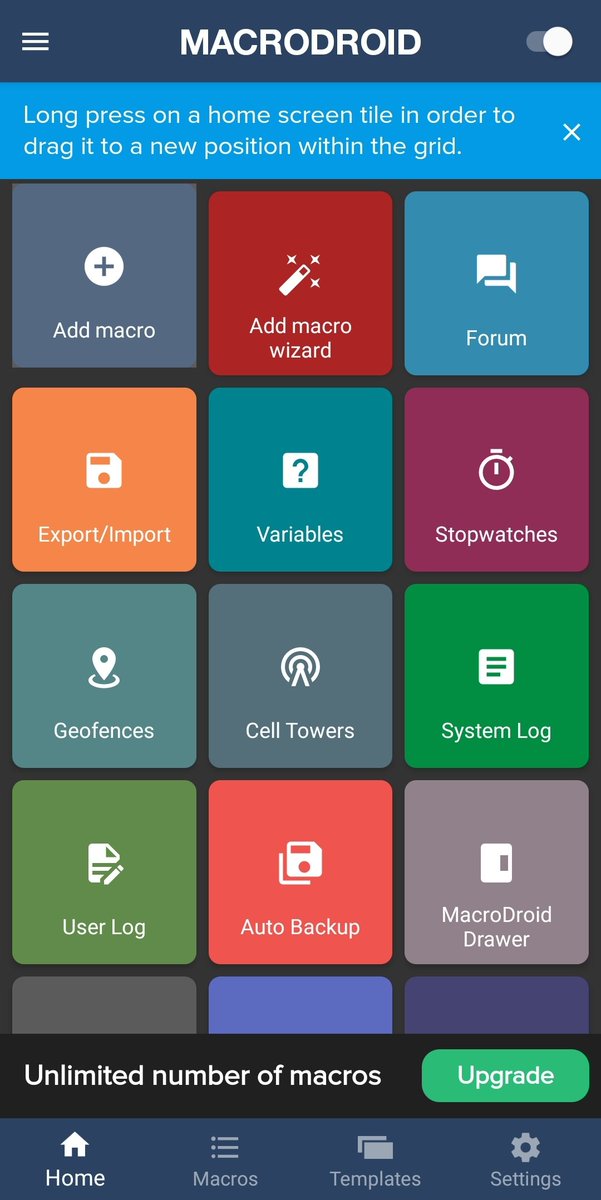
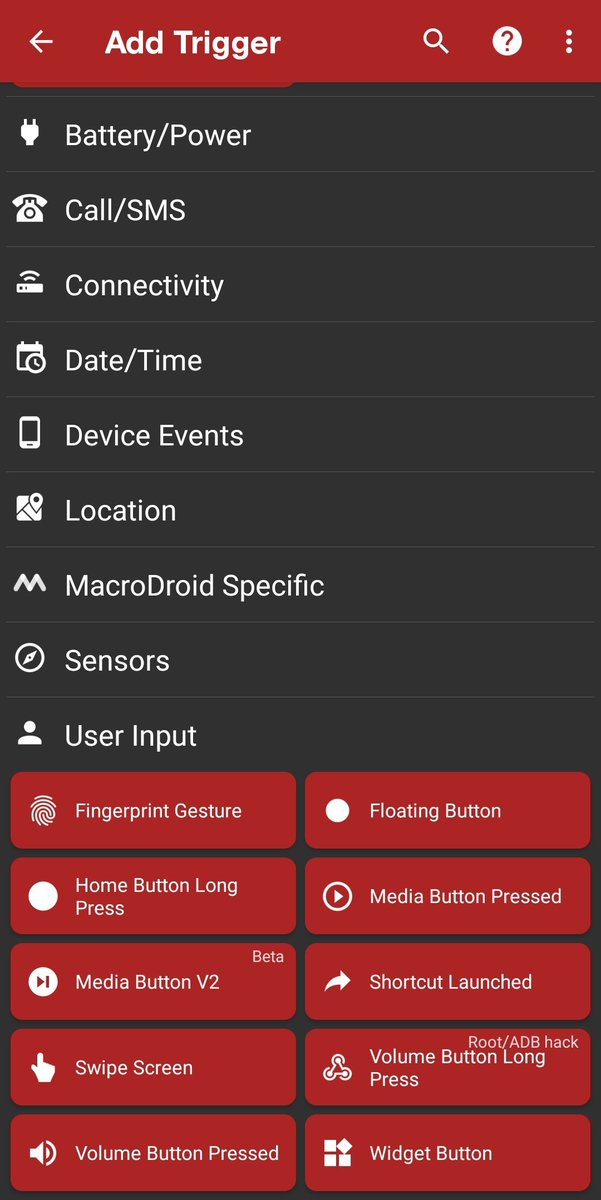



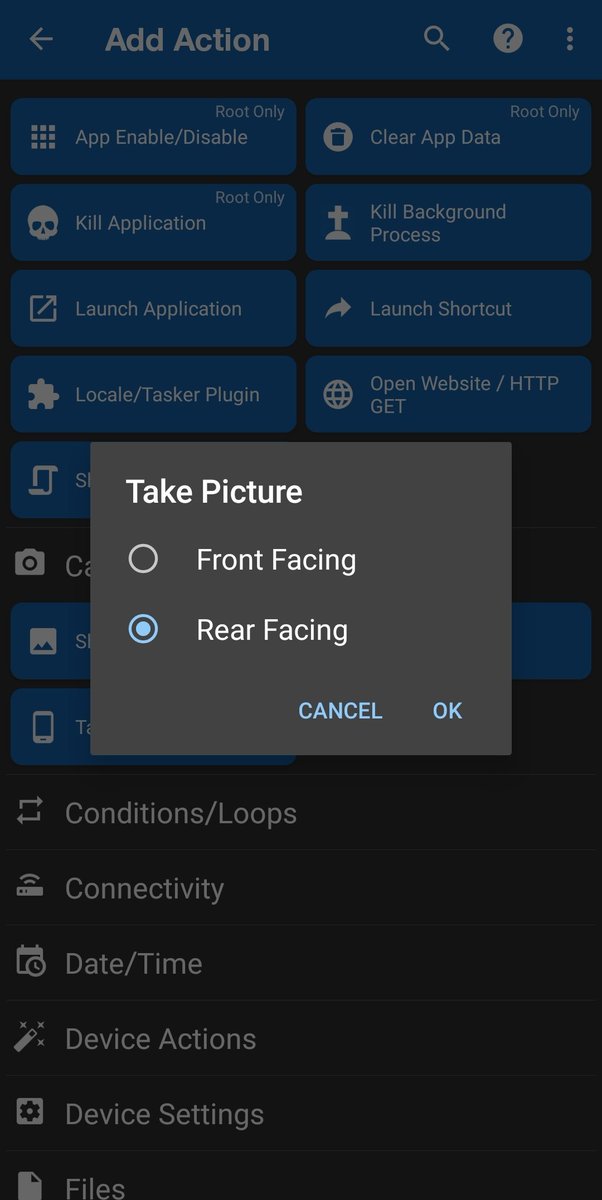





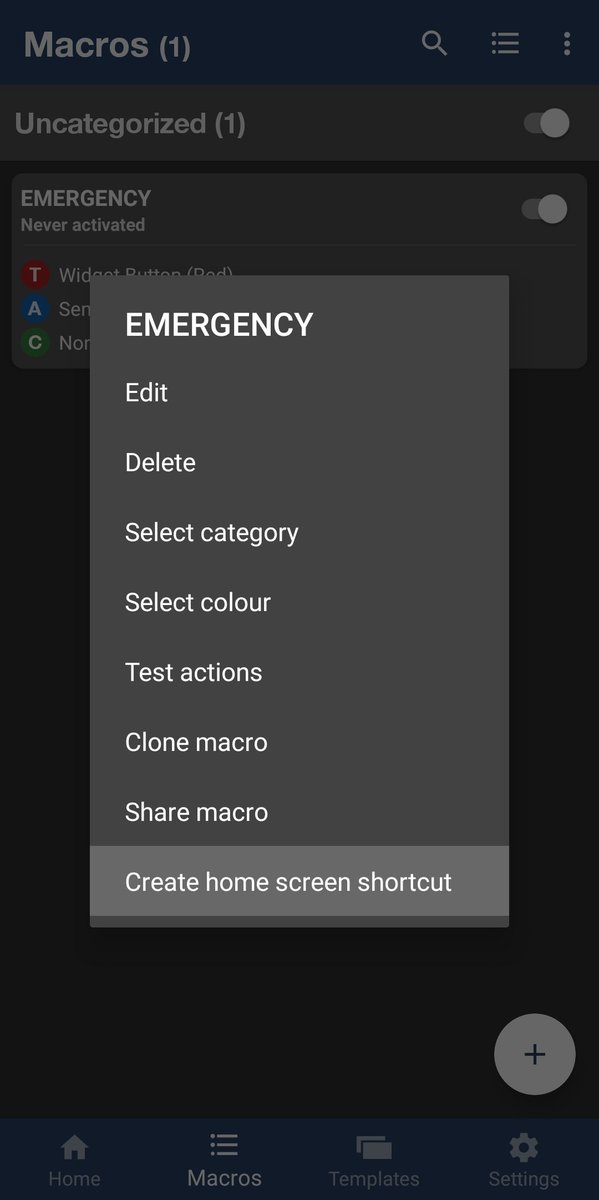
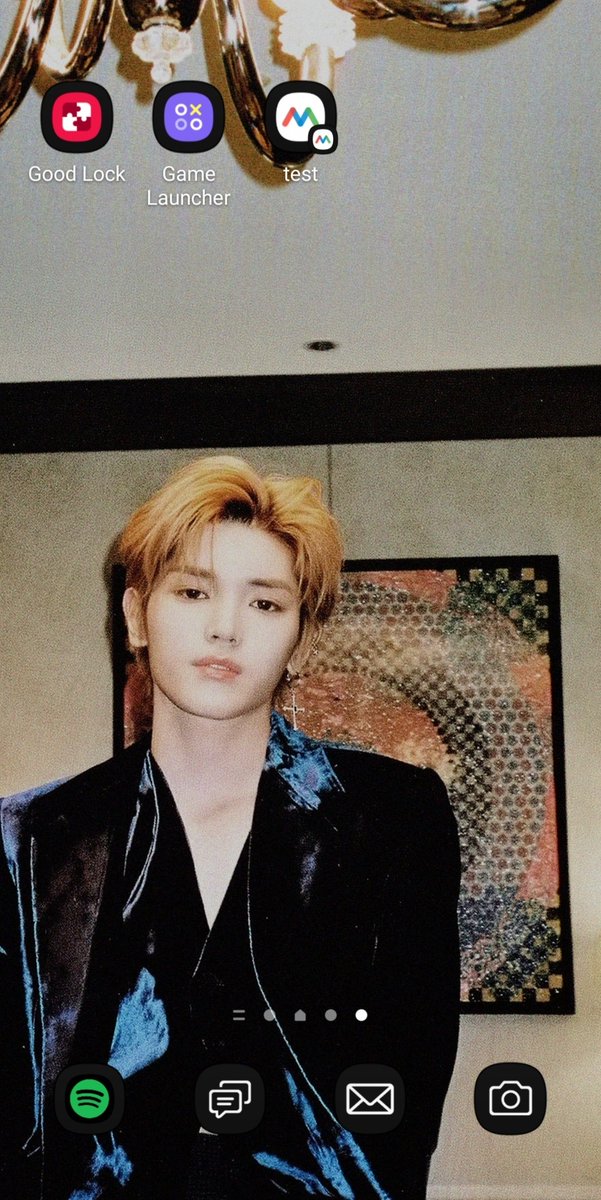 if you press it it WILL start everything without warning https://abs.twimg.com/emoji/v2/... draggable="false" alt="‼" title="Double exclamation mark" aria-label="Emoji: Double exclamation mark"> all of the emergency texts you have prepared will send https://abs.twimg.com/emoji/v2/... draggable="false" alt="‼" title="Double exclamation mark" aria-label="Emoji: Double exclamation mark">" title="it will show up on ur homescreen like so. https://abs.twimg.com/emoji/v2/... draggable="false" alt="‼" title="Double exclamation mark" aria-label="Emoji: Double exclamation mark"> if you press it it WILL start everything without warning https://abs.twimg.com/emoji/v2/... draggable="false" alt="‼" title="Double exclamation mark" aria-label="Emoji: Double exclamation mark"> all of the emergency texts you have prepared will send https://abs.twimg.com/emoji/v2/... draggable="false" alt="‼" title="Double exclamation mark" aria-label="Emoji: Double exclamation mark">" class="img-responsive" style="max-width:100%;"/>
if you press it it WILL start everything without warning https://abs.twimg.com/emoji/v2/... draggable="false" alt="‼" title="Double exclamation mark" aria-label="Emoji: Double exclamation mark"> all of the emergency texts you have prepared will send https://abs.twimg.com/emoji/v2/... draggable="false" alt="‼" title="Double exclamation mark" aria-label="Emoji: Double exclamation mark">" title="it will show up on ur homescreen like so. https://abs.twimg.com/emoji/v2/... draggable="false" alt="‼" title="Double exclamation mark" aria-label="Emoji: Double exclamation mark"> if you press it it WILL start everything without warning https://abs.twimg.com/emoji/v2/... draggable="false" alt="‼" title="Double exclamation mark" aria-label="Emoji: Double exclamation mark"> all of the emergency texts you have prepared will send https://abs.twimg.com/emoji/v2/... draggable="false" alt="‼" title="Double exclamation mark" aria-label="Emoji: Double exclamation mark">" class="img-responsive" style="max-width:100%;"/>


