5 AirPod Tricks  https://abs.twimg.com/emoji/v2/... draggable="false" alt="😉" title="Winking face" aria-label="Emoji: Winking face">
https://abs.twimg.com/emoji/v2/... draggable="false" alt="😉" title="Winking face" aria-label="Emoji: Winking face">
If you have Airpods, you should absolutely read this thread to learn at least one thing your Airpods can do that you didn& #39;t know about.
First things first;
 https://abs.twimg.com/emoji/v2/... draggable="false" alt="📌" title="Pushpin" aria-label="Emoji: Pushpin"> Airpods can be paired with none apple devices too, and they would perform just as impeccably.
https://abs.twimg.com/emoji/v2/... draggable="false" alt="📌" title="Pushpin" aria-label="Emoji: Pushpin"> Airpods can be paired with none apple devices too, and they would perform just as impeccably.
To the tricks;
First things first;
To the tricks;
1. Share your music with another Airpod user;
- place guest AirPods in its charging case
- Go to settings on your phone
- tap on bluetooth menu
- hold the pairing button on the back of the charging case
- tap the guest AirPods when they appear under "Other Devices" and
- place guest AirPods in its charging case
- Go to settings on your phone
- tap on bluetooth menu
- hold the pairing button on the back of the charging case
- tap the guest AirPods when they appear under "Other Devices" and
You& #39;re done. You can set seperate volumes for each pair in the Airplay settings.
 https://abs.twimg.com/emoji/v2/... draggable="false" alt="📌" title="Pushpin" aria-label="Emoji: Pushpin"> Now you can both listen to the same thing, without sharing a pair of buds, isn& #39;t that pure bliss?
https://abs.twimg.com/emoji/v2/... draggable="false" alt="📌" title="Pushpin" aria-label="Emoji: Pushpin"> Now you can both listen to the same thing, without sharing a pair of buds, isn& #39;t that pure bliss?  https://abs.twimg.com/emoji/v2/... draggable="false" alt="😄" title="Smiling face with open mouth and smiling eyes" aria-label="Emoji: Smiling face with open mouth and smiling eyes">
https://abs.twimg.com/emoji/v2/... draggable="false" alt="😄" title="Smiling face with open mouth and smiling eyes" aria-label="Emoji: Smiling face with open mouth and smiling eyes">
2. To save battery life, keep one AirPod in and keep swapping buds, so that they can charge.
2. To save battery life, keep one AirPod in and keep swapping buds, so that they can charge.
3. Eavesdrop on conversations like a spy;
- link Airpods to iPhone
- add "Live Listen" by going to Settings> Control Centre > Hearing
- activate "Live Listen" in Control Center
- aim your phone at what your want to hear
- you can leave your phone in a room to hear anything
- link Airpods to iPhone
- add "Live Listen" by going to Settings> Control Centre > Hearing
- activate "Live Listen" in Control Center
- aim your phone at what your want to hear
- you can leave your phone in a room to hear anything
and everything they say when you& #39;re gone.
 https://abs.twimg.com/emoji/v2/... draggable="false" alt="📌" title="Pushpin" aria-label="Emoji: Pushpin"> You can actually listen to music with one bud playing mono music, and the other bud playing mono live listen feed.
https://abs.twimg.com/emoji/v2/... draggable="false" alt="📌" title="Pushpin" aria-label="Emoji: Pushpin"> You can actually listen to music with one bud playing mono music, and the other bud playing mono live listen feed.
- Awesome right? Time to fulfill all your spy dreams with those Airpods https://abs.twimg.com/emoji/v2/... draggable="false" alt="😉" title="Winking face" aria-label="Emoji: Winking face">
https://abs.twimg.com/emoji/v2/... draggable="false" alt="😉" title="Winking face" aria-label="Emoji: Winking face"> https://abs.twimg.com/emoji/v2/... draggable="false" alt="😅" title="Smiling face with open mouth and cold sweat" aria-label="Emoji: Smiling face with open mouth and cold sweat">.
https://abs.twimg.com/emoji/v2/... draggable="false" alt="😅" title="Smiling face with open mouth and cold sweat" aria-label="Emoji: Smiling face with open mouth and cold sweat">.
4. Check Airpods battery using your
- Awesome right? Time to fulfill all your spy dreams with those Airpods
4. Check Airpods battery using your
phone;
-place Airpods in it& #39;s case
- leave case open
- hold/place airpod next to the paired phone
- the battery life would pop up at the bottom of the screen.
- You can also enable a battery widget on your iPhone to quickly view the battery life.
- you can view your AirPods& #39;
-place Airpods in it& #39;s case
- leave case open
- hold/place airpod next to the paired phone
- the battery life would pop up at the bottom of the screen.
- You can also enable a battery widget on your iPhone to quickly view the battery life.
- you can view your AirPods& #39;
battery life from your Mac desktop.
5. To pause audio simply take one bud out of your ear, and the entire audio will be paused. Put it back in and it would resume playing.
Go on and enjoy your AirPods with these tricks!
5. To pause audio simply take one bud out of your ear, and the entire audio will be paused. Put it back in and it would resume playing.
Go on and enjoy your AirPods with these tricks!

 Read on Twitter
Read on Twitter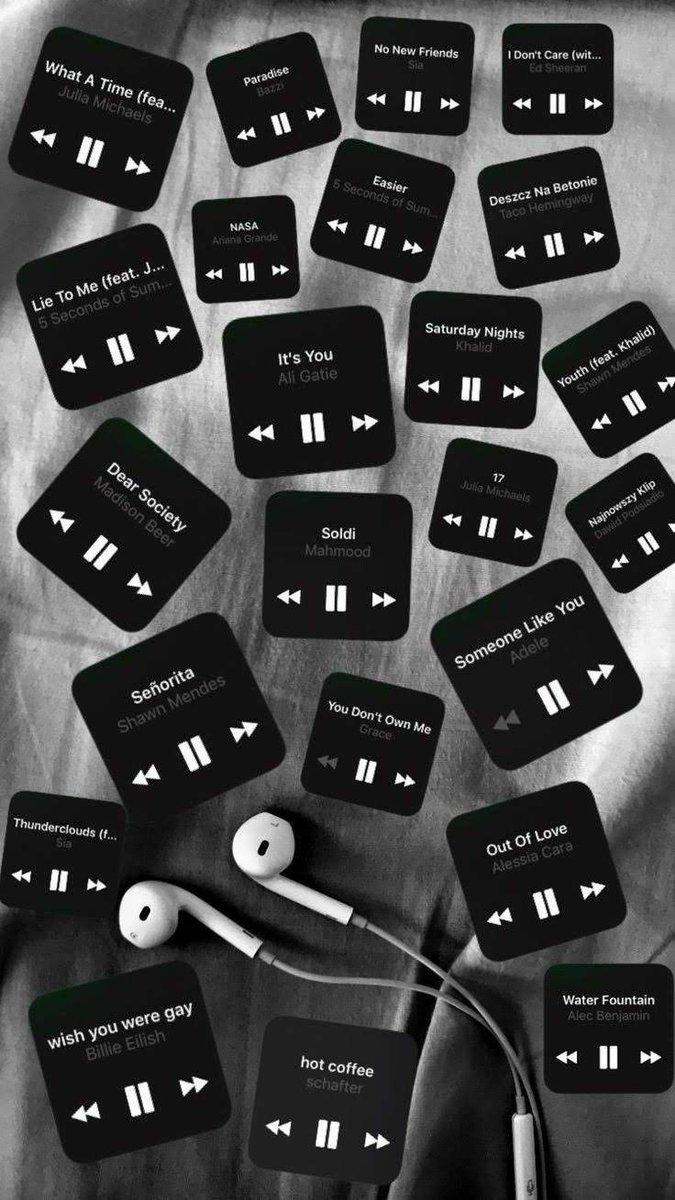 " title="5 AirPod Tricks https://abs.twimg.com/emoji/v2/... draggable="false" alt="😉" title="Winking face" aria-label="Emoji: Winking face">">
" title="5 AirPod Tricks https://abs.twimg.com/emoji/v2/... draggable="false" alt="😉" title="Winking face" aria-label="Emoji: Winking face">">
 " title="5 AirPod Tricks https://abs.twimg.com/emoji/v2/... draggable="false" alt="😉" title="Winking face" aria-label="Emoji: Winking face">">
" title="5 AirPod Tricks https://abs.twimg.com/emoji/v2/... draggable="false" alt="😉" title="Winking face" aria-label="Emoji: Winking face">">


