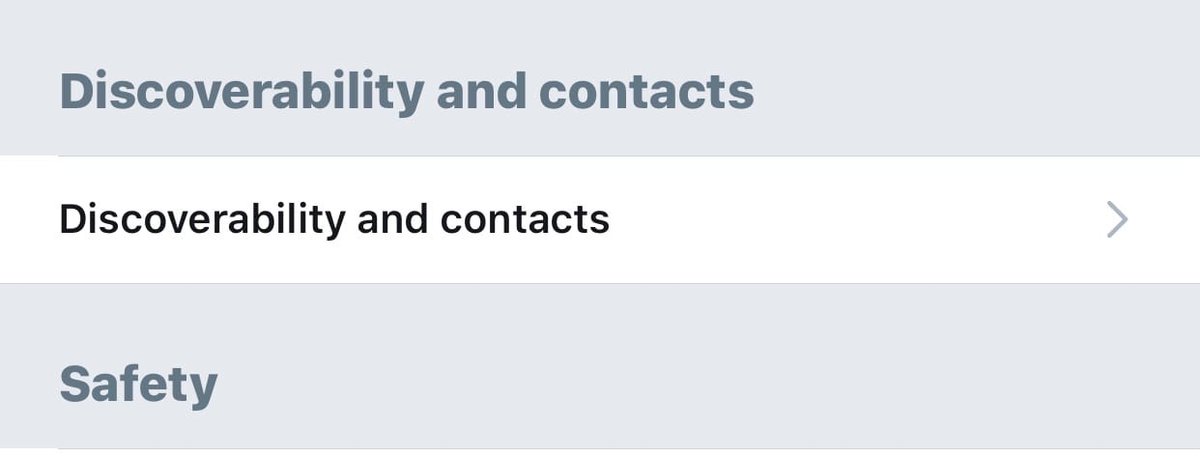FIRST, settings > privacy and settings: you can choose to protect your tweets. people who are not following won& #39;t be able to see your tweets & NO ONE can find and/or retweet any of your tweets. you can also make your dms private & only people following you will be able to dm you.
SECOND, settings > privacy and safety > location information: turn off your location and delete all location information so that no one can find where you& #39;ve been tweeting from.
THIRD, settings > account > password: change your password. you can use a password generator (e.g https://www.lastpass.com/password-generator)">https://www.lastpass.com/password-... to find a complicated password which will protect your account.
FOURTH, if you added your phone number (highly recommended, will explain in the next tweet why) and email, you can turn off the discoverability so that no one can find your account through them.
FIFTH, settings > account: use your phone number as a way to control any possible attempt of access on your account. you have multiple choices, depending on what is better for you.
SEVENTH, settings > account > data and permissions > apps and sessions: sessions! you might have logged in your twitter account on other devices, maybe on friends& #39; or anywhere else. you can log out of them and it will remove the access and make it inactive.
this is the end of the thread. if anyone has any additional information/tips, feel free to share it! i wish for everyone to be safe at all costs. spread awareness and inform your friends and family! take care always, you have a whole community supporting you  https://abs.twimg.com/emoji/v2/... draggable="false" alt="❤️" title="Red heart" aria-label="Emoji: Red heart">
https://abs.twimg.com/emoji/v2/... draggable="false" alt="❤️" title="Red heart" aria-label="Emoji: Red heart">

 Read on Twitter
Read on Twitter