PSO2 update: I finally got it working! On a fresh install I ran into the same issues as yesterday relating to invalid access to game files. I eventually ran up to the same final issue (missing vivoxsdk.dll file) but managed to fix it.
Quick thread on how I fixed the game:
Quick thread on how I fixed the game:
1/x first off, make sure you are running Win 10 version 1909 (18363.836). If you& #39;re not sure, open Windows Settings -> System -> the very bottom option (Info, most likely).
2/x create a Microsoft account if you don& #39;t already have one.
Log in to the Microsoft store app on your computer.
Download Xbox (beta) app and Xbox Console Companion. Log in on both with your Xbox account (create one if required).
Log in to the Microsoft store app on your computer.
Download Xbox (beta) app and Xbox Console Companion. Log in on both with your Xbox account (create one if required).
3/x I& #39;m going to assume you already have access to the game but if not, you can download it from North American Microsoft Store. Easiest way to do this outside of NA is to go to https://www.microsoft.com/en-us/p/phantasy-star-online-2/9p1rsq5mgpcr?activetab=pivot:overviewtab">https://www.microsoft.com/en-us/p/p...
3.1/x Easiest way to add the game to your library is by adding it to the cart and "purchasing" it.
4/x optional: verify access to game at https://pso2.com/signin ">https://pso2.com/signin&qu... and sign in with your MS account.
If you get the option to sign out with nothing else, congratulations!
I can& #39;t verify it but if you _don& #39;t_ have access there should be a prompt to create an Xbox account here.
If you get the option to sign out with nothing else, congratulations!
I can& #39;t verify it but if you _don& #39;t_ have access there should be a prompt to create an Xbox account here.
5/x To install the game, open the Microsoft Store app on your PC. Easiest way to do this is to open the Start menu and typing "Microsoft Store".
In the store, locate your user icon at the top right, click the ... button next to it to locate your Library.
In the store, locate your user icon at the top right, click the ... button next to it to locate your Library.
5.1/x when clicking Install, the app should allow you to choose drive installation location.
If not, cancel and follow these steps to set a new default installation location for all Windows/Xbox Store apps: https://pureinfotech.com/change-default-windows-10-apps-games-install-location/">https://pureinfotech.com/change-de...
If not, cancel and follow these steps to set a new default installation location for all Windows/Xbox Store apps: https://pureinfotech.com/change-default-windows-10-apps-games-install-location/">https://pureinfotech.com/change-de...
5.2/x The app size is reported to be 11 GB but this is false: you will also have to do a game update that ranges between 60-70 GB. My current PSO2 install folder is sized at 68,9 GB.
Ensure you have enough space!
Ensure you have enough space!
6/x Once the MS store installation is complete, you can open the PSO2 app. This will start another install process for the actual game files.
Currently the dl servers are congested so this will take time. Even on a 100 MB connection this took anything between 1-3 hours!
Currently the dl servers are congested so this will take time. Even on a 100 MB connection this took anything between 1-3 hours!
7/x Once the installation is complete and the game is not working, follow on. If everything is working, have fun! Make sure to change game settings before launching the game, there are no in-game graphical options.
8/x use this Reddit thread to locate the problem.
https://www.reddit.com/r/PSO2/comments/grkkft/pso2_mega_bugfix_community_thread/
E.g.">https://www.reddit.com/r/PSO2/co... my issue is the 1813/104 error. This means is that the game folder has messed up security access privileges so the folder cannot be read. Because this was my first problem I& #39;ll start with this.
https://www.reddit.com/r/PSO2/comments/grkkft/pso2_mega_bugfix_community_thread/
E.g.">https://www.reddit.com/r/PSO2/co... my issue is the 1813/104 error. This means is that the game folder has messed up security access privileges so the folder cannot be read. Because this was my first problem I& #39;ll start with this.
9/x we need to add access privileges to Admin accounts manually. Easiest way to do this is to use a script.
Here are how-to instructions. Note the link "Take Ownership Menu Hacks" at the very bottom. Also run 3rd party scripts at your own risk! https://www.howtogeek.com/howto/windows-vista/add-take-ownership-to-explorer-right-click-menu-in-vista/">https://www.howtogeek.com/howto/win...
Here are how-to instructions. Note the link "Take Ownership Menu Hacks" at the very bottom. Also run 3rd party scripts at your own risk! https://www.howtogeek.com/howto/windows-vista/add-take-ownership-to-explorer-right-click-menu-in-vista/">https://www.howtogeek.com/howto/win...
10/x install the script and you should get this new options in your right click context menu.
Locate the game folder (e.g. "C:\Program Files\ModifiableWindowsApps\pso2_bin")
Go up _one_ folder so you have ModifiableWindowApps folder in view. R. click and select Take ownership.
Locate the game folder (e.g. "C:\Program Files\ModifiableWindowsApps\pso2_bin")
Go up _one_ folder so you have ModifiableWindowApps folder in view. R. click and select Take ownership.
10.1/x note that depending on the script used the actual command displayed may differ. Mine says "Take Ownership" because I ran another version of the script.
11./x once the script has run (it may take a few minutes) you can close the command line window. You should now have access to all game files!
Try running the game again, preferably as admin (right click game icon, select Run as Admin).
Try running the game again, preferably as admin (right click game icon, select Run as Admin).
12/x the game launcher should now properly install any updates without the 1813/104 error.
If the game runs for you, congratulations!
If you get a new error like I did (Cannot find & #39;vivoxsdk.dll& #39;), read on...
If the game runs for you, congratulations!
If you get a new error like I did (Cannot find & #39;vivoxsdk.dll& #39;), read on...
13/x the vivoxsdk.dll is not missing: it is, in fact, just inaccessible. We need to give it access manually.
This step requires some PowerShell knowledge but just follow these steps and it& #39;ll be fine!
This step requires some PowerShell knowledge but just follow these steps and it& #39;ll be fine!
14/x
 https://abs.twimg.com/emoji/v2/... draggable="false" alt="1️⃣" title="Keycap digit one" aria-label="Emoji: Keycap digit one"> run PowerShell as administrator (Start menu -> search for PowerShell -> right click -> Run as Admin).
https://abs.twimg.com/emoji/v2/... draggable="false" alt="1️⃣" title="Keycap digit one" aria-label="Emoji: Keycap digit one"> run PowerShell as administrator (Start menu -> search for PowerShell -> right click -> Run as Admin).
 https://abs.twimg.com/emoji/v2/... draggable="false" alt="2️⃣" title="Keycap digit two" aria-label="Emoji: Keycap digit two"> Copy-paste the following line:
https://abs.twimg.com/emoji/v2/... draggable="false" alt="2️⃣" title="Keycap digit two" aria-label="Emoji: Keycap digit two"> Copy-paste the following line:
cd "C:\Program Files\ModifiableWindowsApps\pso2_bin"
Replace C with your installation drive (D, E, etc.).
cd "C:\Program Files\ModifiableWindowsApps\pso2_bin"
Replace C with your installation drive (D, E, etc.).
Get-Acl pso2launcher.exe | Set-Acl pso2.exe
Press enter.
Get-Acl edition.txt | Set-Acl otp_notice_na.rtf
Press enter.
15/x Note that the commands don& #39;t necessarily seem to do anything. For me, it just did not give any error or response.
Make sure you are running PowerShell as admin! Otherwise you will get a warning about limited access with the copy-pasted commands.
Make sure you are running PowerShell as admin! Otherwise you will get a warning about limited access with the copy-pasted commands.
16/x finally, try to launch PSO2 again.
At this point, the game simply worked for me! If you& #39;re still having issues, my advice is to check the Reddit thread I linked previously.
At this point, the game simply worked for me! If you& #39;re still having issues, my advice is to check the Reddit thread I linked previously.
17/17 some common issues I& #39;ve seen are
 https://abs.twimg.com/emoji/v2/... draggable="false" alt="🔺" title="Up-pointing red triangle" aria-label="Emoji: Up-pointing red triangle">No access to MS Store/Xbox
https://abs.twimg.com/emoji/v2/... draggable="false" alt="🔺" title="Up-pointing red triangle" aria-label="Emoji: Up-pointing red triangle">No access to MS Store/Xbox
 https://abs.twimg.com/emoji/v2/... draggable="false" alt="🔺" title="Up-pointing red triangle" aria-label="Emoji: Up-pointing red triangle">Installation drive is running out of space
https://abs.twimg.com/emoji/v2/... draggable="false" alt="🔺" title="Up-pointing red triangle" aria-label="Emoji: Up-pointing red triangle">Installation drive is running out of space
 https://abs.twimg.com/emoji/v2/... draggable="false" alt="🔺" title="Up-pointing red triangle" aria-label="Emoji: Up-pointing red triangle"> User has no access to Xbox game servers
https://abs.twimg.com/emoji/v2/... draggable="false" alt="🔺" title="Up-pointing red triangle" aria-label="Emoji: Up-pointing red triangle"> User has no access to Xbox game servers
Unfortunately these go beyond the scope of this thread. But I hope these steps help you with this specific problem.
Unfortunately these go beyond the scope of this thread. But I hope these steps help you with this specific problem.

 Read on Twitter
Read on Twitter
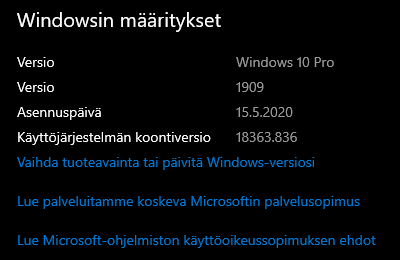
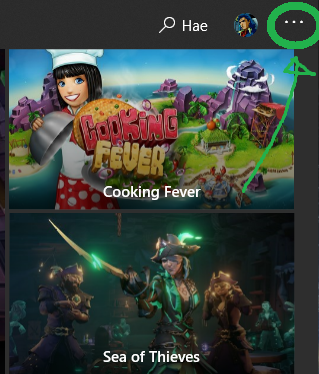
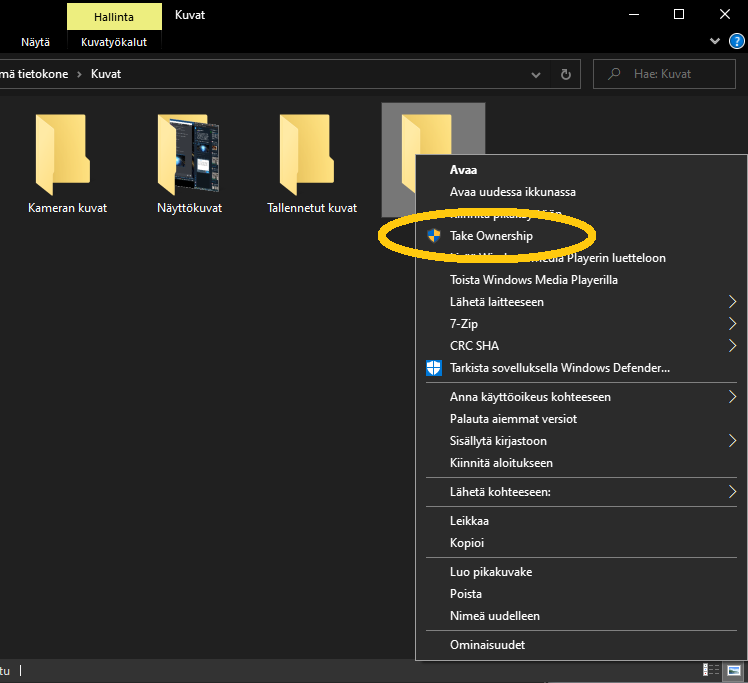
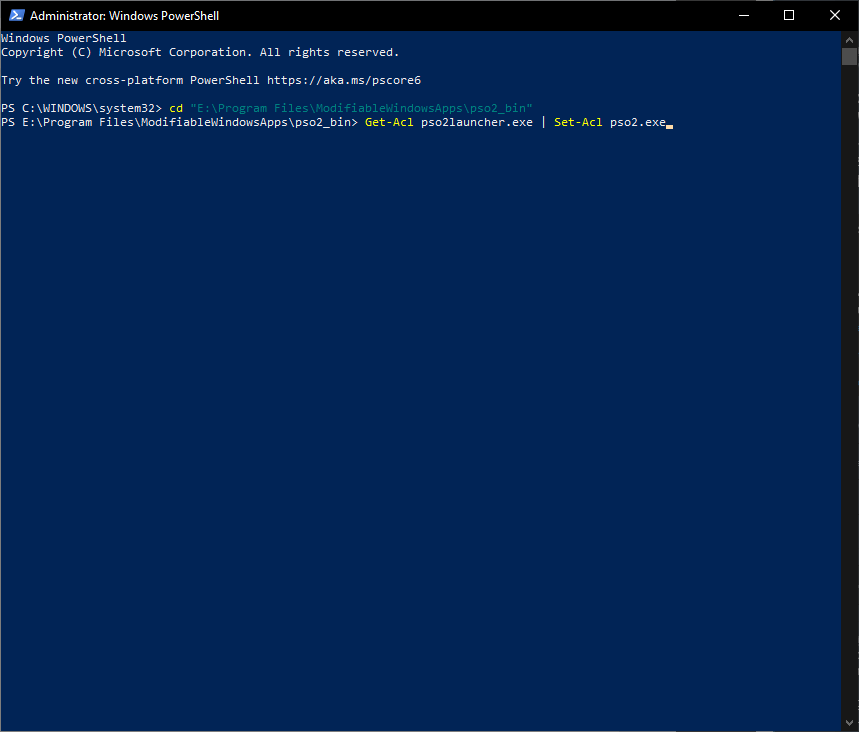 Copy-paste following:Get-Acl pso2launcher.exe | Set-Acl pso2.exePress enter.https://abs.twimg.com/emoji/v2/... draggable="false" alt="4️⃣" title="Keycap digit four" aria-label="Emoji: Keycap digit four"> Copy-paste following:Get-Acl edition.txt | Set-Acl otp_notice_na.rtfPress enter." title="https://abs.twimg.com/emoji/v2/... draggable="false" alt="3️⃣" title="Keycap digit three" aria-label="Emoji: Keycap digit three"> Copy-paste following:Get-Acl pso2launcher.exe | Set-Acl pso2.exePress enter.https://abs.twimg.com/emoji/v2/... draggable="false" alt="4️⃣" title="Keycap digit four" aria-label="Emoji: Keycap digit four"> Copy-paste following:Get-Acl edition.txt | Set-Acl otp_notice_na.rtfPress enter." class="img-responsive" style="max-width:100%;"/>
Copy-paste following:Get-Acl pso2launcher.exe | Set-Acl pso2.exePress enter.https://abs.twimg.com/emoji/v2/... draggable="false" alt="4️⃣" title="Keycap digit four" aria-label="Emoji: Keycap digit four"> Copy-paste following:Get-Acl edition.txt | Set-Acl otp_notice_na.rtfPress enter." title="https://abs.twimg.com/emoji/v2/... draggable="false" alt="3️⃣" title="Keycap digit three" aria-label="Emoji: Keycap digit three"> Copy-paste following:Get-Acl pso2launcher.exe | Set-Acl pso2.exePress enter.https://abs.twimg.com/emoji/v2/... draggable="false" alt="4️⃣" title="Keycap digit four" aria-label="Emoji: Keycap digit four"> Copy-paste following:Get-Acl edition.txt | Set-Acl otp_notice_na.rtfPress enter." class="img-responsive" style="max-width:100%;"/>


