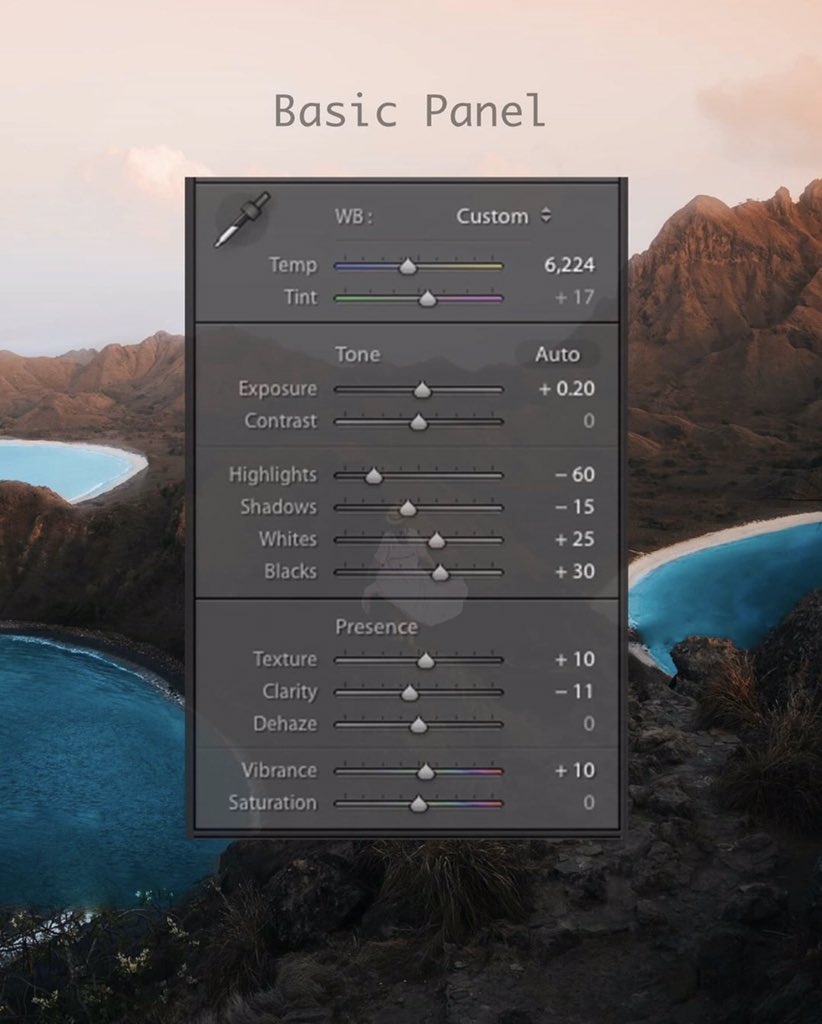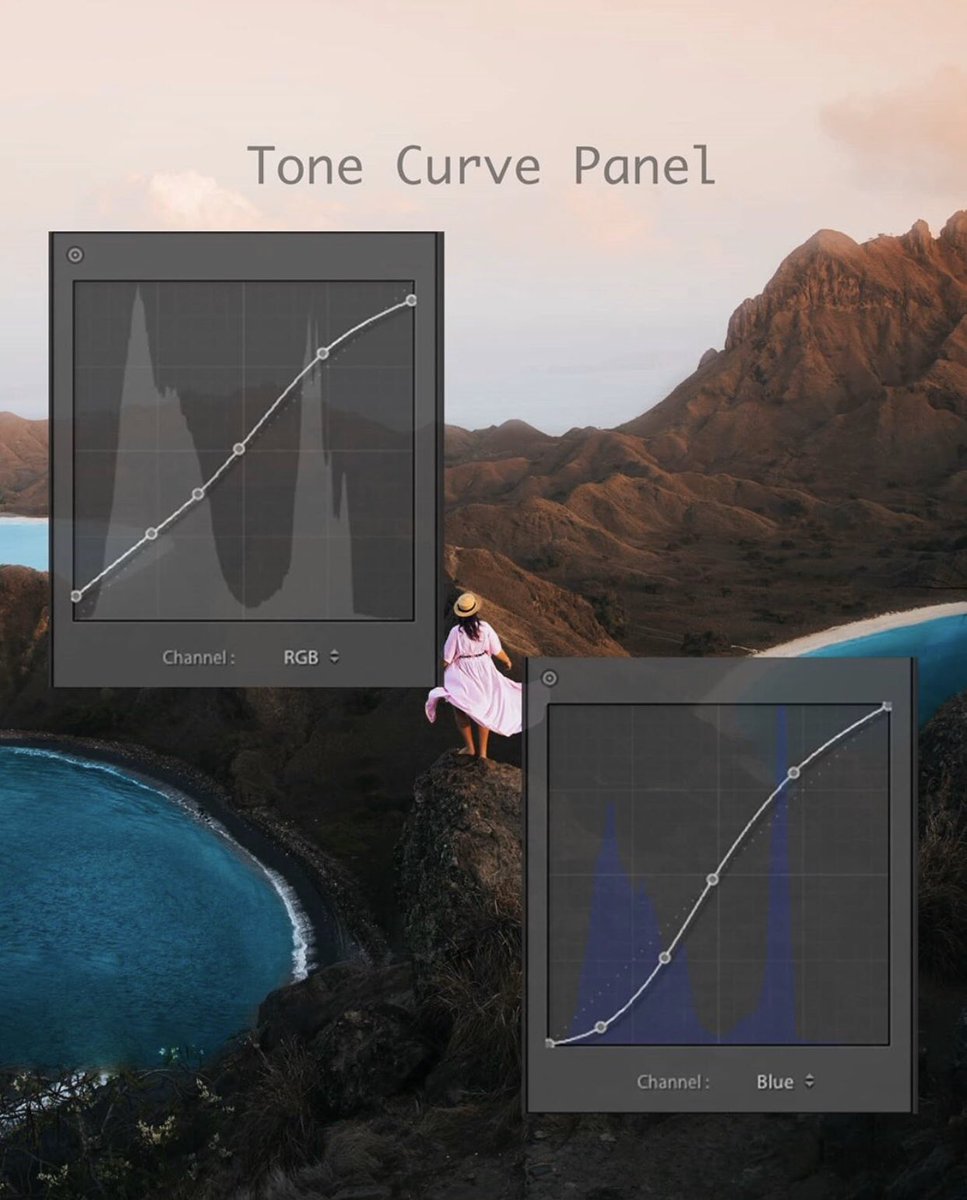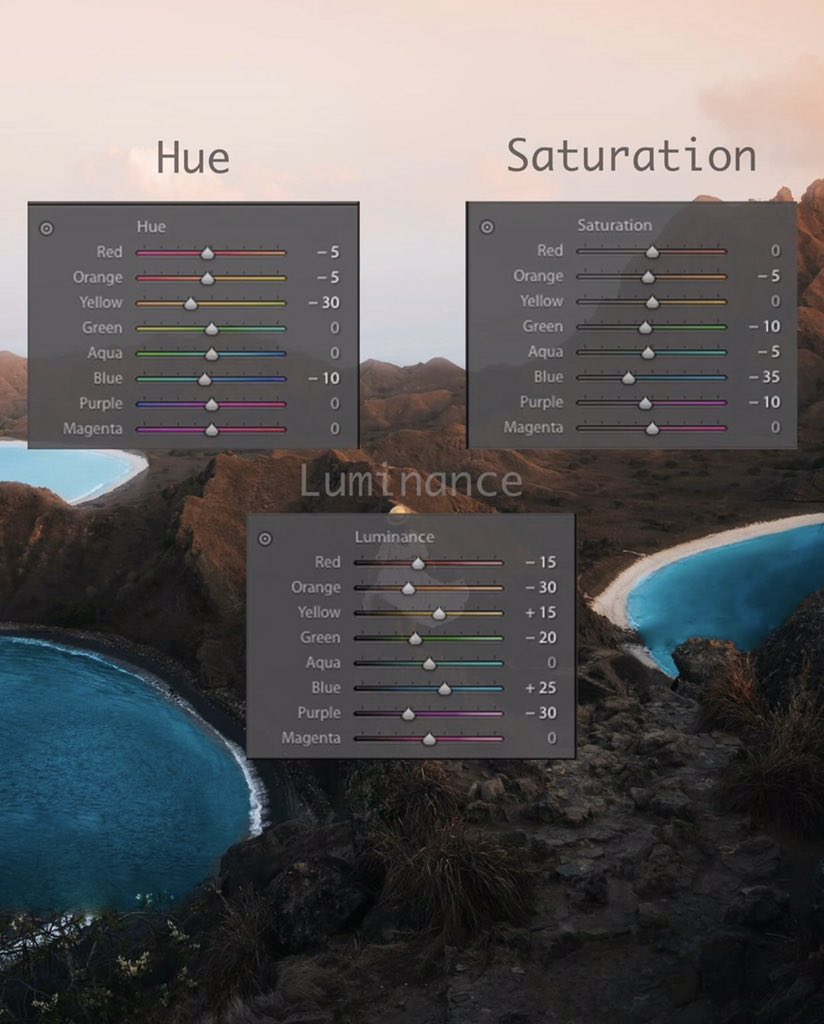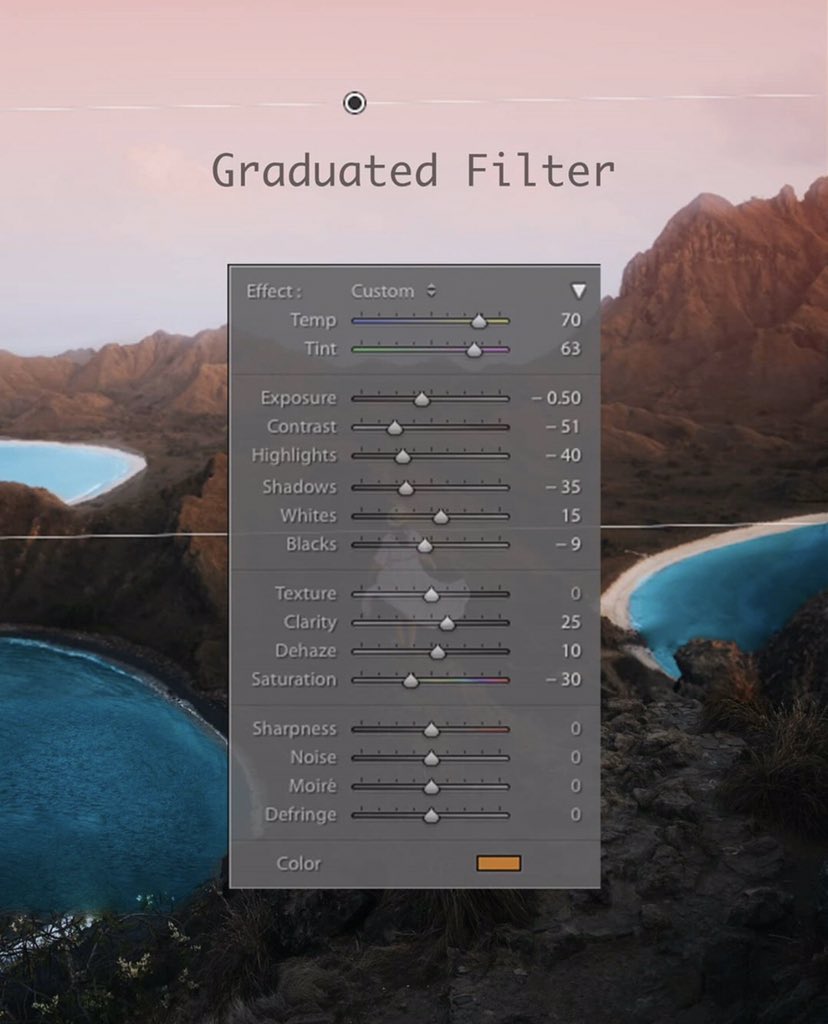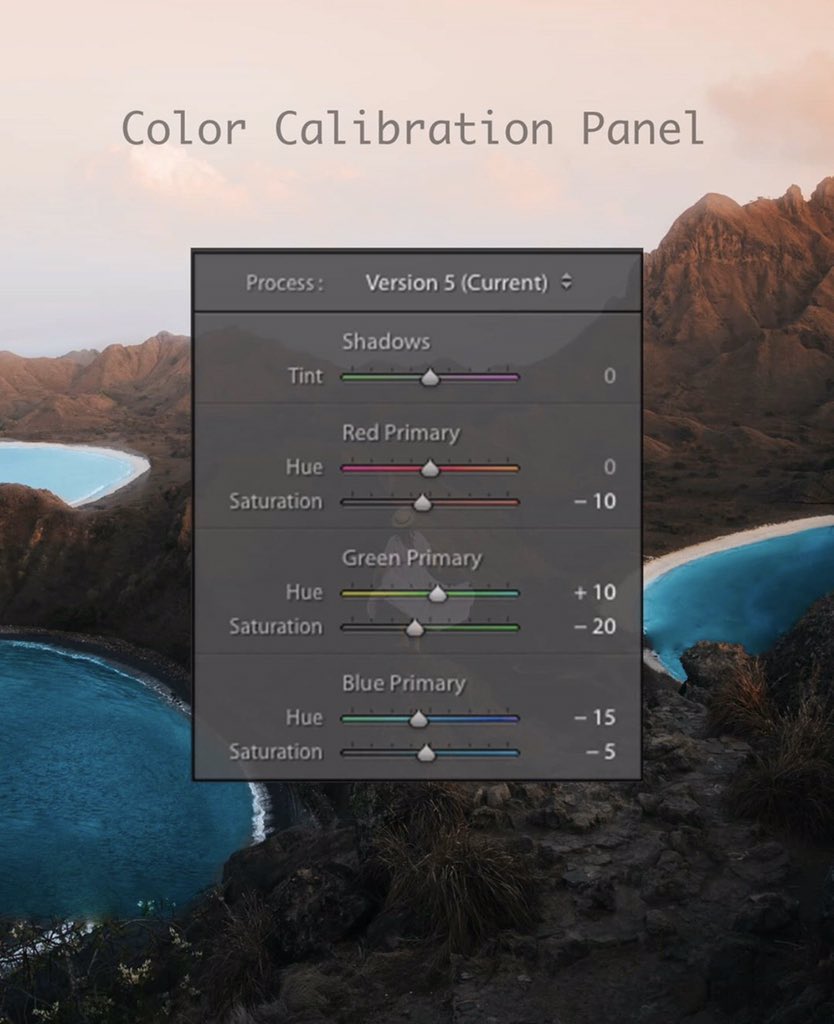It’s 11am and this is the thread! https://twitter.com/mayorofuyo/status/1265917690922913797">https://twitter.com/mayorofuy...
I have a lot for photographers especially budding ones that are following me and from time to time i always drop information/tips that will help their craft.
Today is Color grading which I think you would find useful.
Today is Color grading which I think you would find useful.
I will be sharing material for a photographer whose eye for color grading is great. His name @Nishchay_jain23 .
I hope you find it helpful
I hope you find it helpful
This is the Before/After of the image.
The next thing I will share are the steps to achieve this color grading.
The next thing I will share are the steps to achieve this color grading.
After the basic adjustment, you go to Tone Curve Panel and make the adjustments as seen here.
It’s not that difficult
It’s not that difficult
And now you have you final Image.
Very pleasing color grading and you can make it into a Lightroom preset and use on other images.
Very pleasing color grading and you can make it into a Lightroom preset and use on other images.
This might take time depending on how good you are with Lightroom and your knowledge of color palette.
Let me know if you find this helpful and suggest what topic I should talk about next.
Don’t forget to follow our community @TheUjasiri
Enjoy creating
MO
Let me know if you find this helpful and suggest what topic I should talk about next.
Don’t forget to follow our community @TheUjasiri
Enjoy creating
MO

 Read on Twitter
Read on Twitter