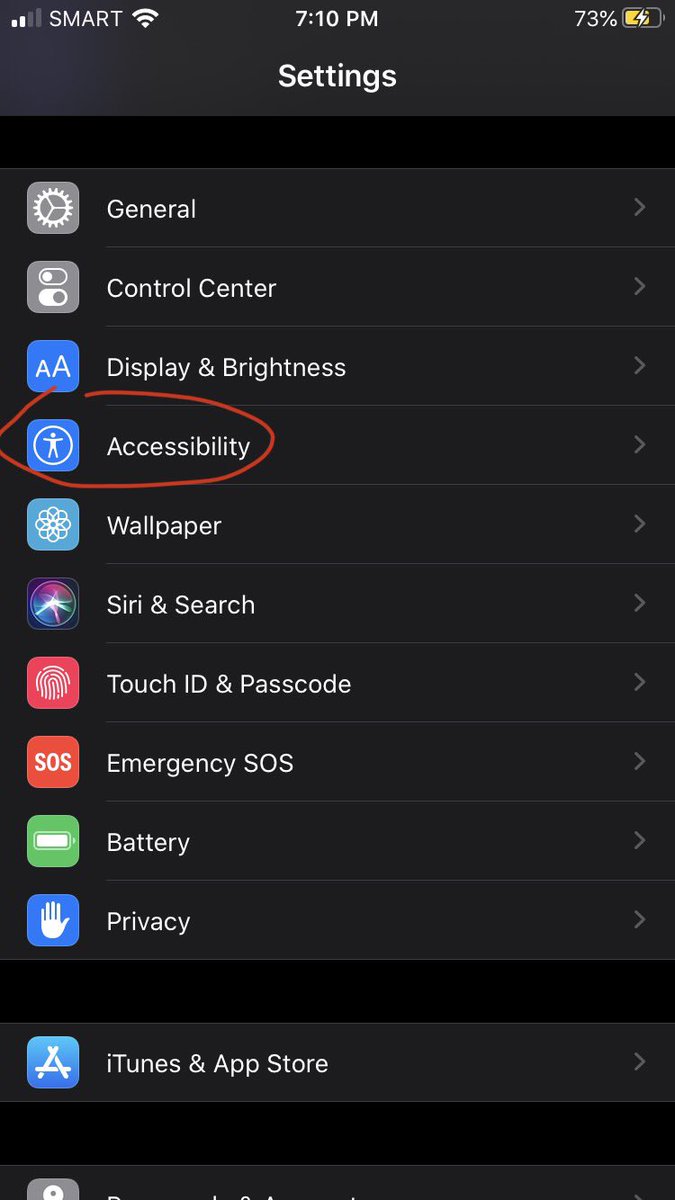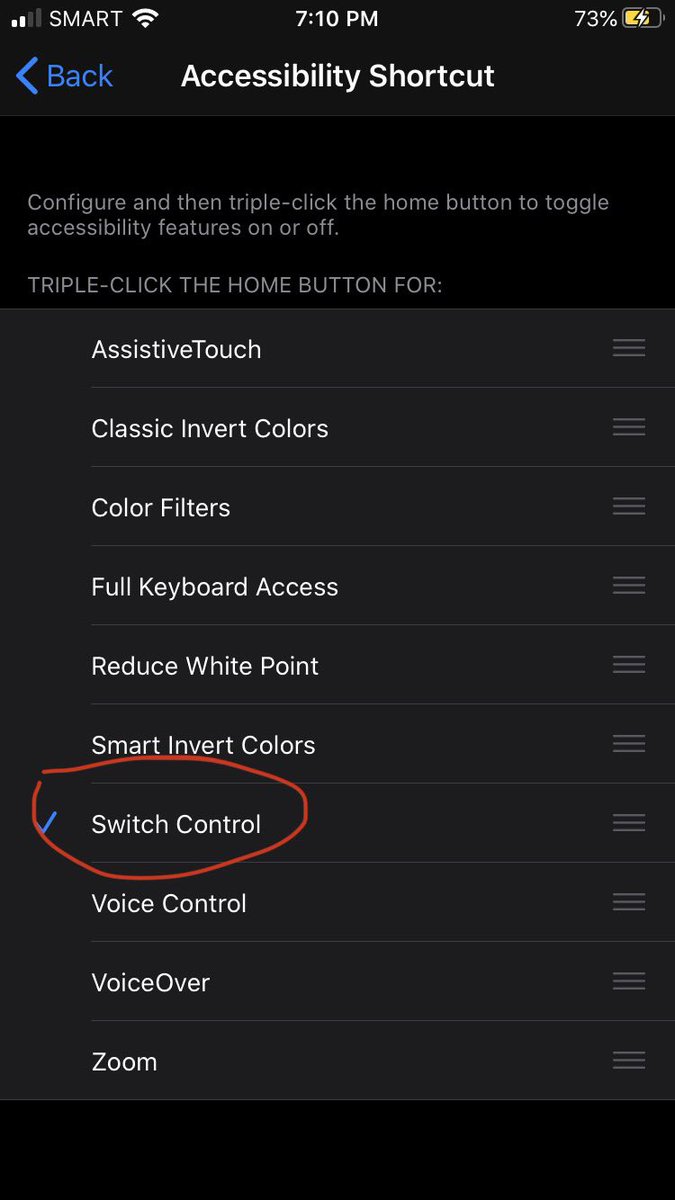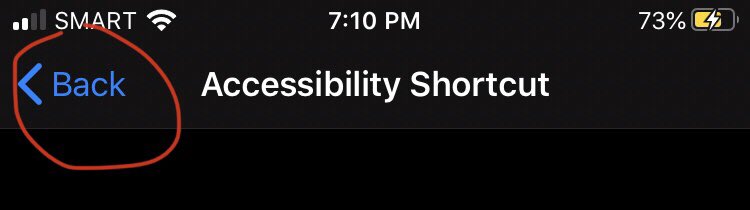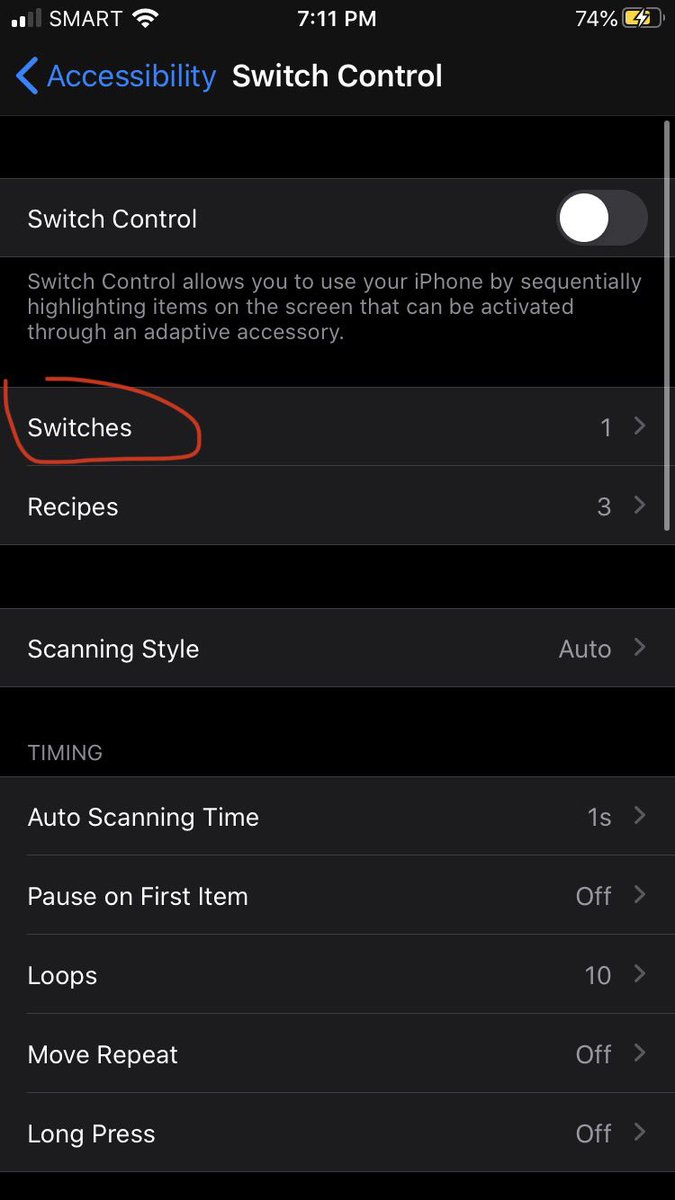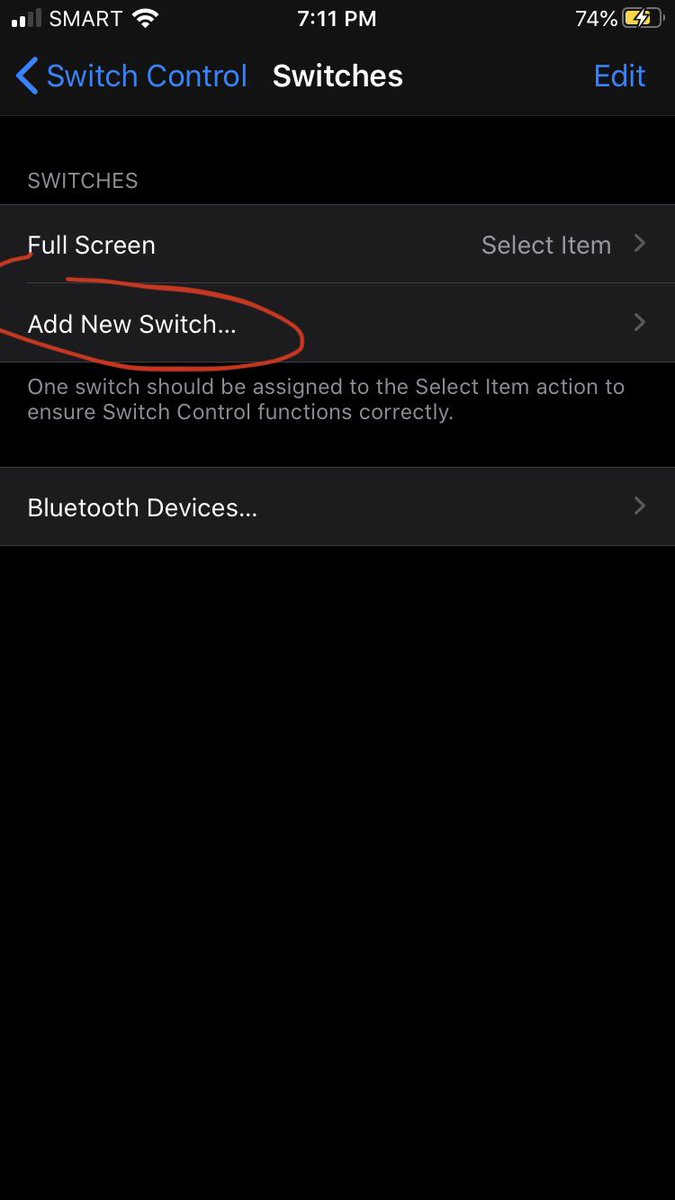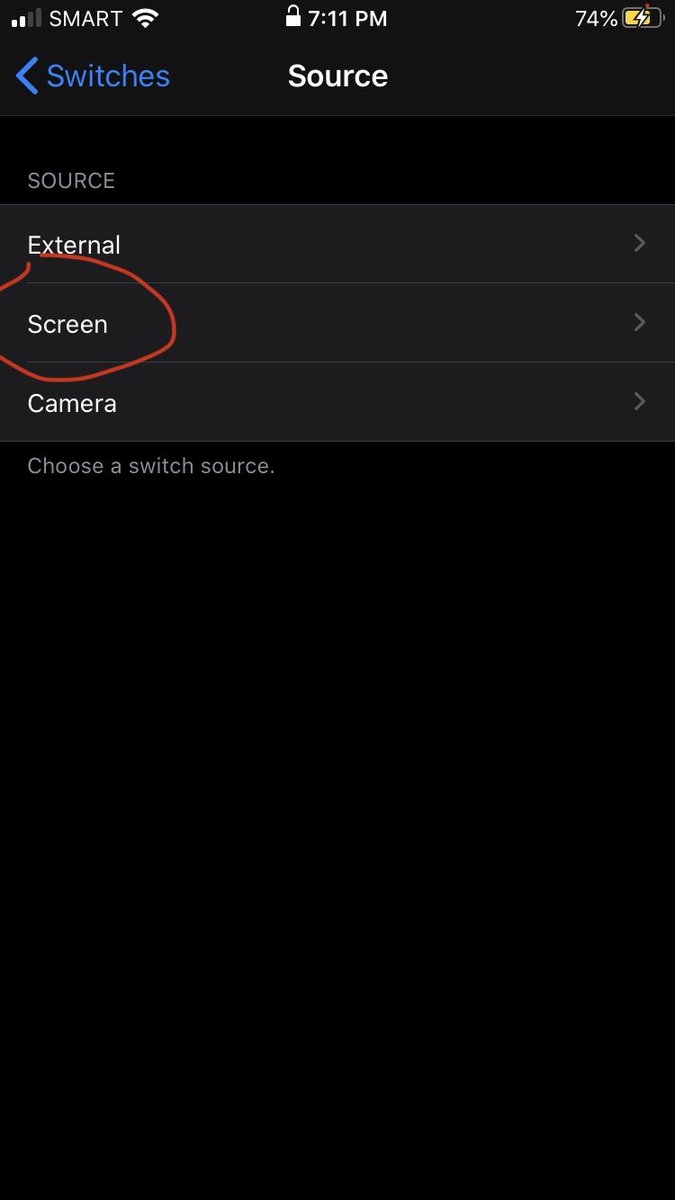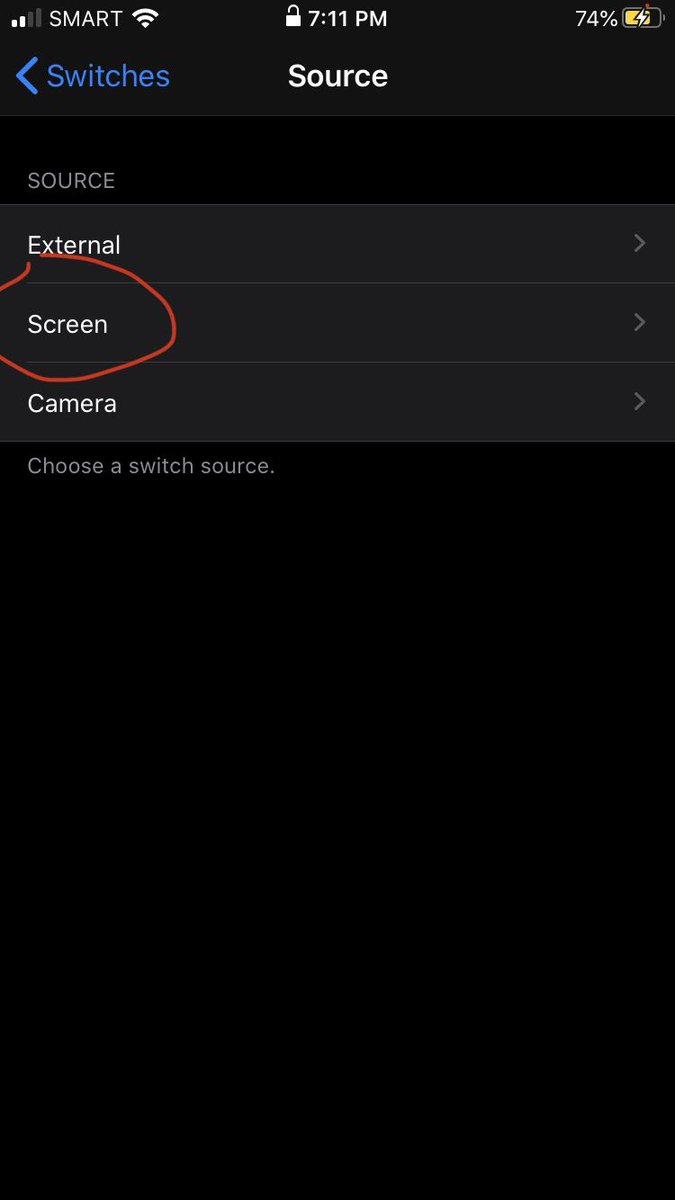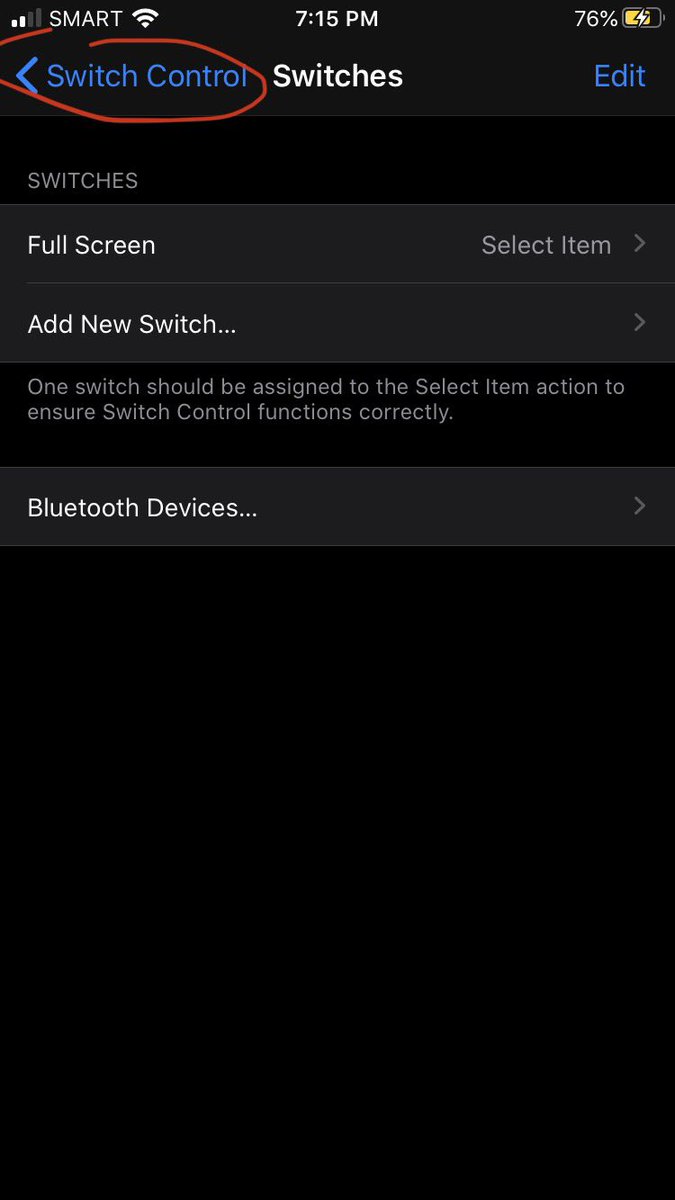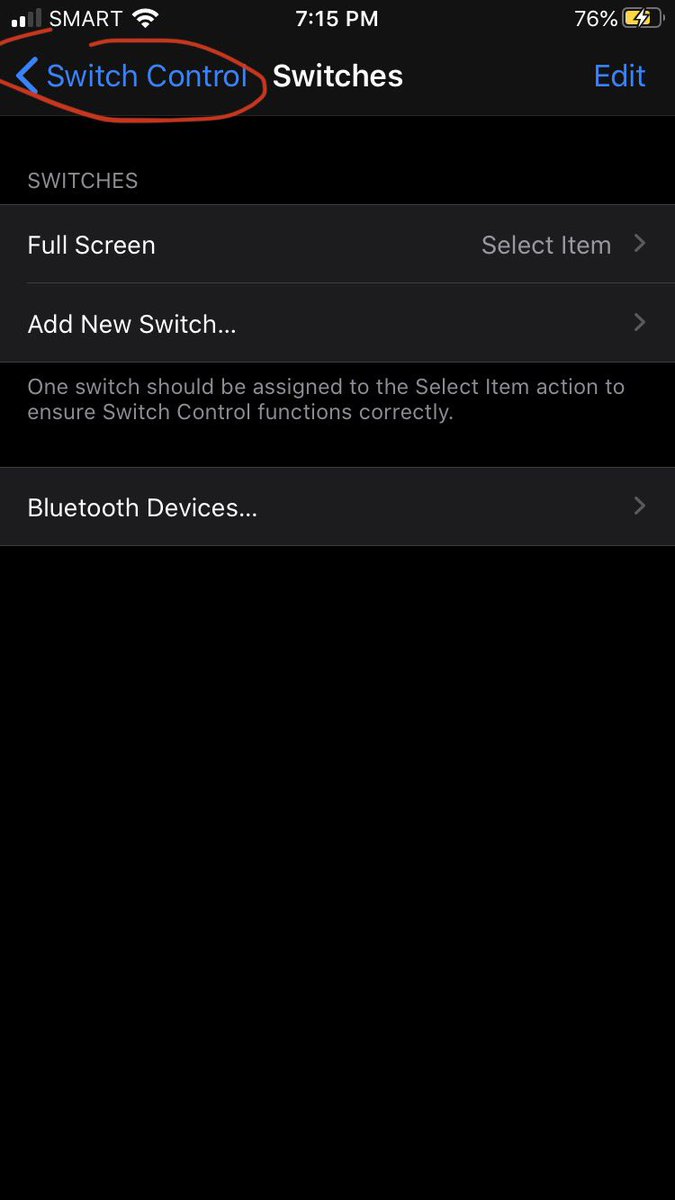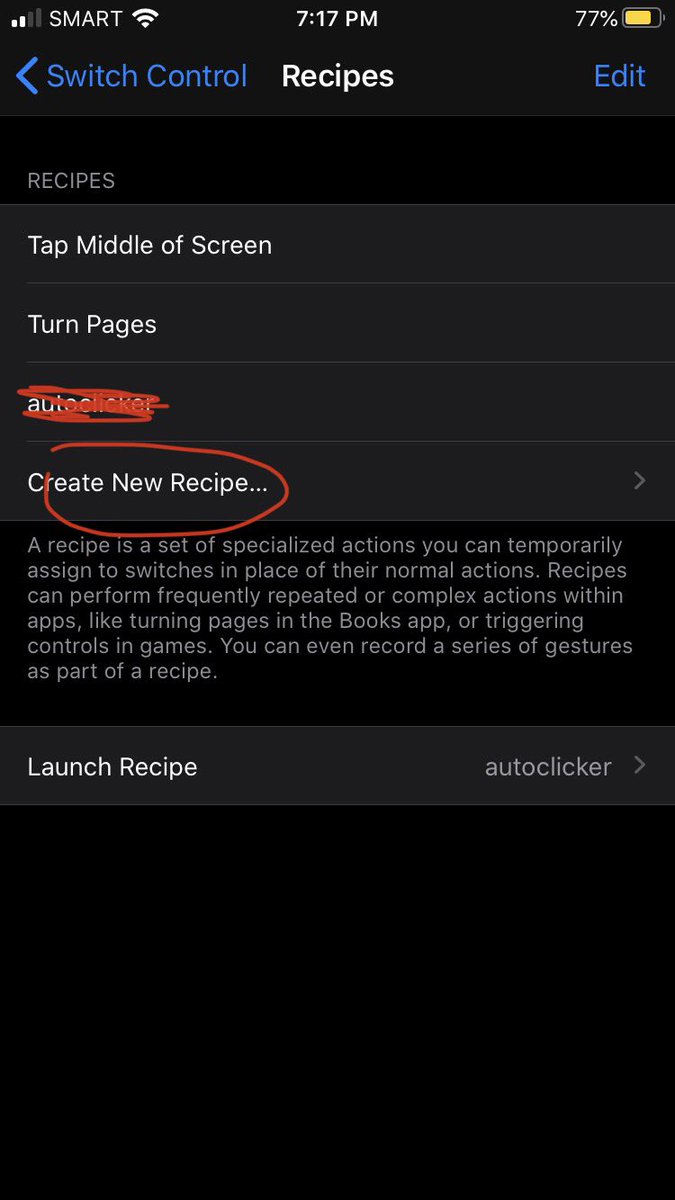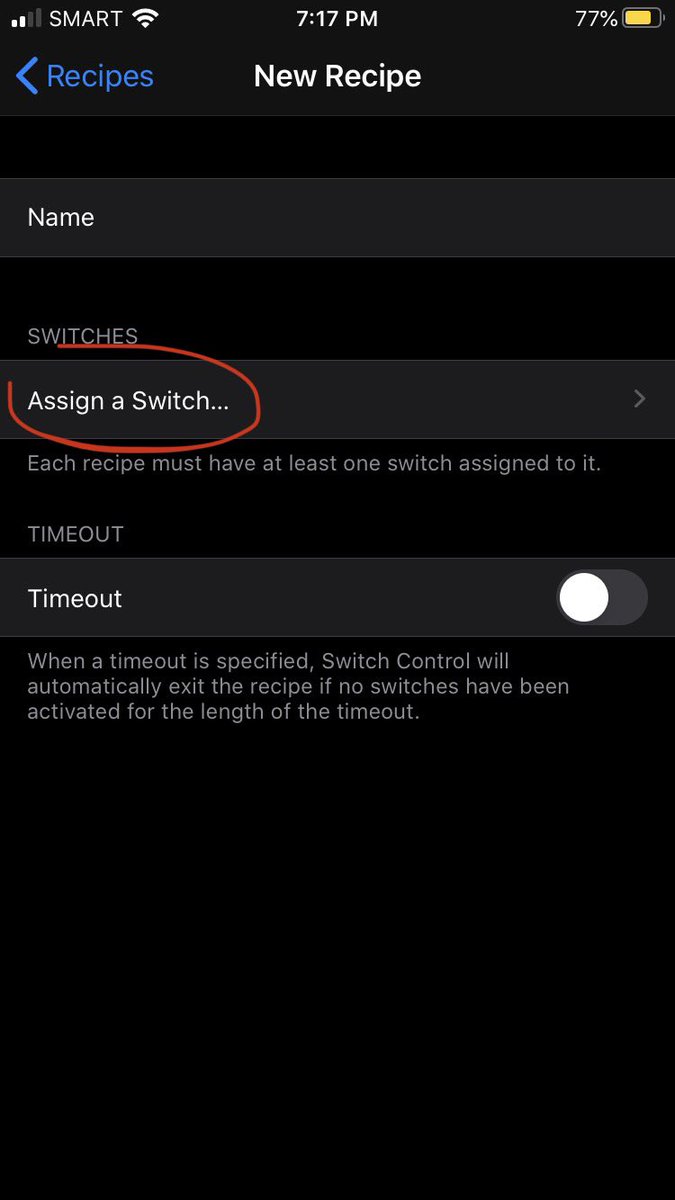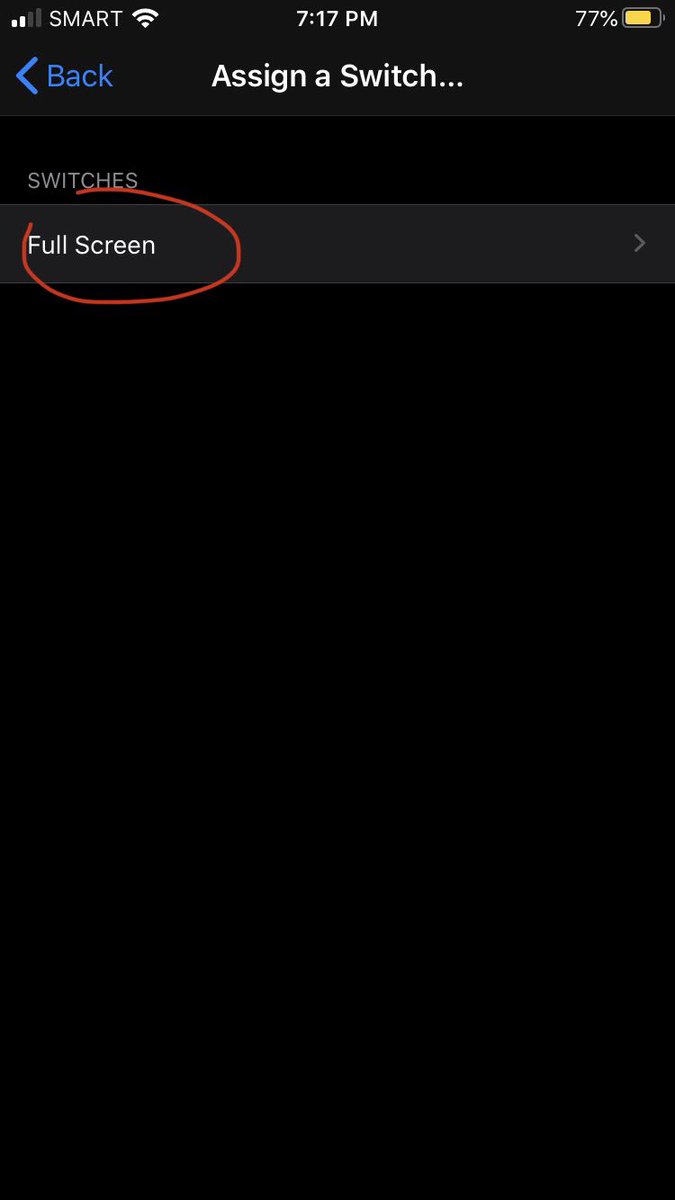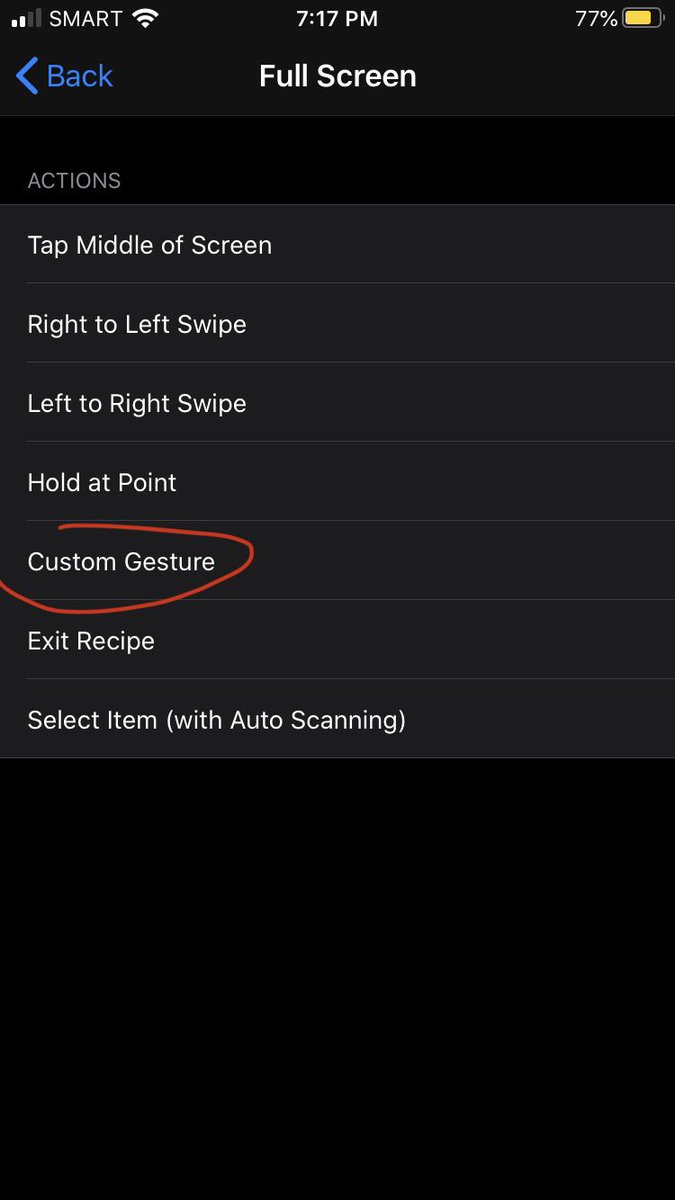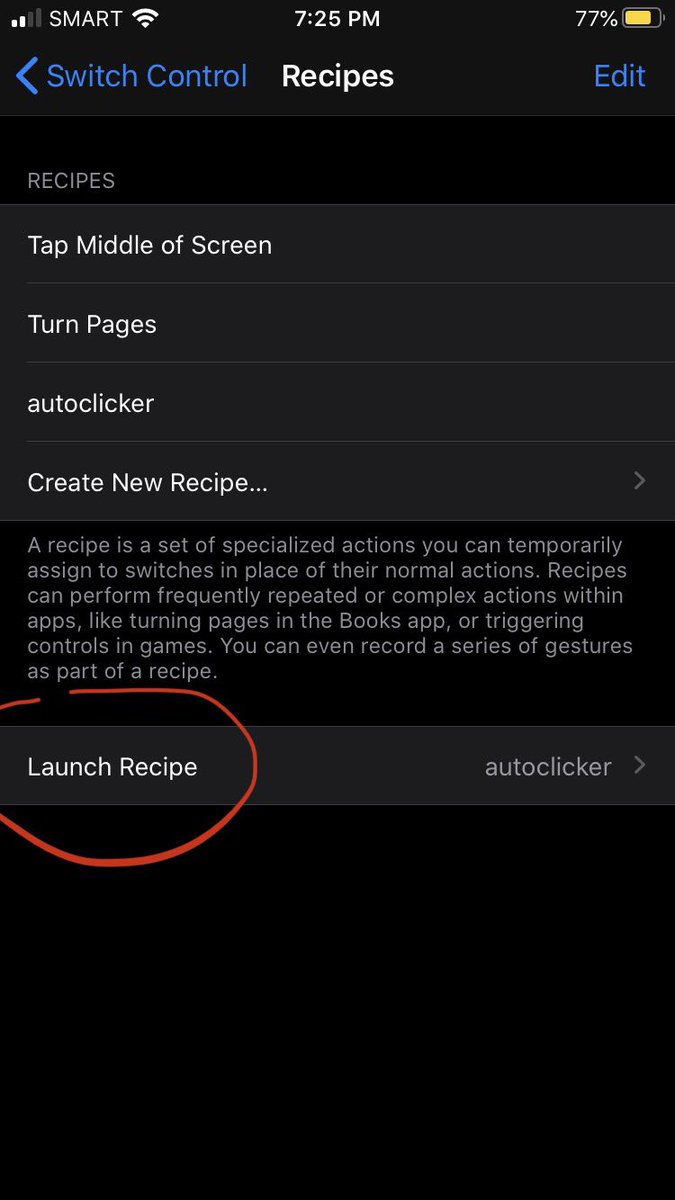Then go back, go to recipes, then tap “create new recipes” then name it however you want.
I suggest “autoclicker”
I suggest “autoclicker”
Then tap “assign a switch”, then full screen, then tap “custom gesture”, this screen will show up. This is the hard part. You have to strategically tap somewhere you think the “vote” button in tiktok would be placed.
Then go back to recipes, then tap “launch recipe”, and make sure the “autoclicker” is checked. (Or what you named it).
By default, it will start when you triple click the home button(idk for iPhones X above).
By default, it will start when you triple click the home button(idk for iPhones X above).
Once you are in the voting page, click your home button 3x then try to position the vote button for SYJ where you placed the tap action.

 Read on Twitter
Read on Twitter