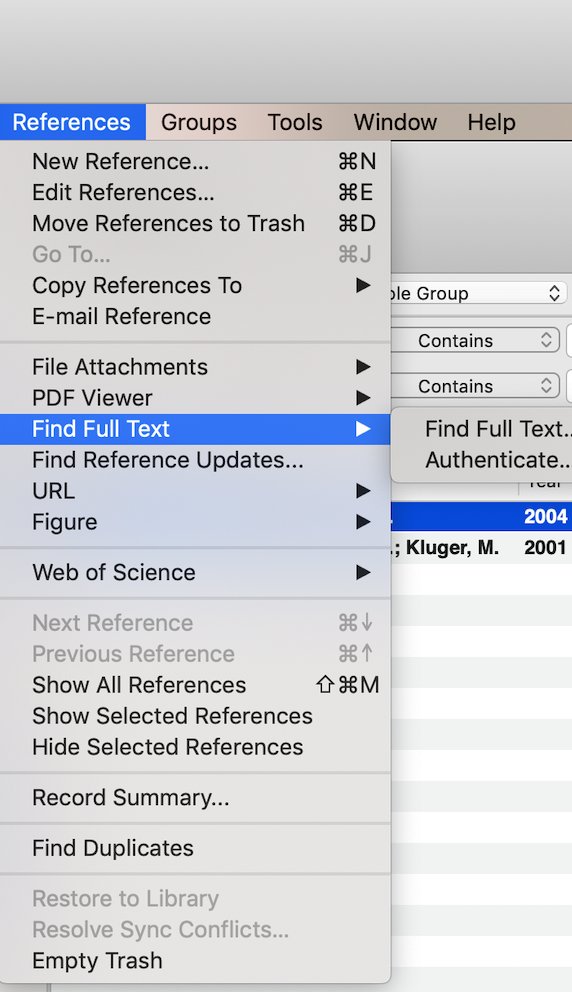So having chatted to a colleague this afternoon who told me they manually created a bibliography of 100 references I thought I would share my top EndNote tips. (NB. Not an expert just hacks that I use regularly-please skip this thread if you& #39;re an EndNote genius).
1. Importing PDFs. Designate a folder on your computer where you can save PDFs that will automatically be imported to EndNote. How to: https://www.google.com/url?sa=t&rct=j&q=&esrc=s&source=web&cd=&cad=rja&uact=8&ved=2ahUKEwjBt827p9HpAhVDfisKHfNPDCUQFjACegQICxAG&url=https%3A%2F%2Flibguides.utoledo.edu%2Fendnote%2Fimport&usg=AOvVaw1foQStIconFYFCu1IN3cgm">https://www.google.com/url...
2. Find full text: For bonus points, click Authenticate first, login to your (hopefully Athens linked) institution and search a huge amount of databases for a PDF. This will then load to the selected reference.
3. Find Reference Updates: Open reference. Enter a few details (enough to find only the right reference) eg author, year, first few words of title. Click this in the reference menu, then miraculously all those pesky details are filled in. Even faster? Use DOI.

 Read on Twitter
Read on Twitter