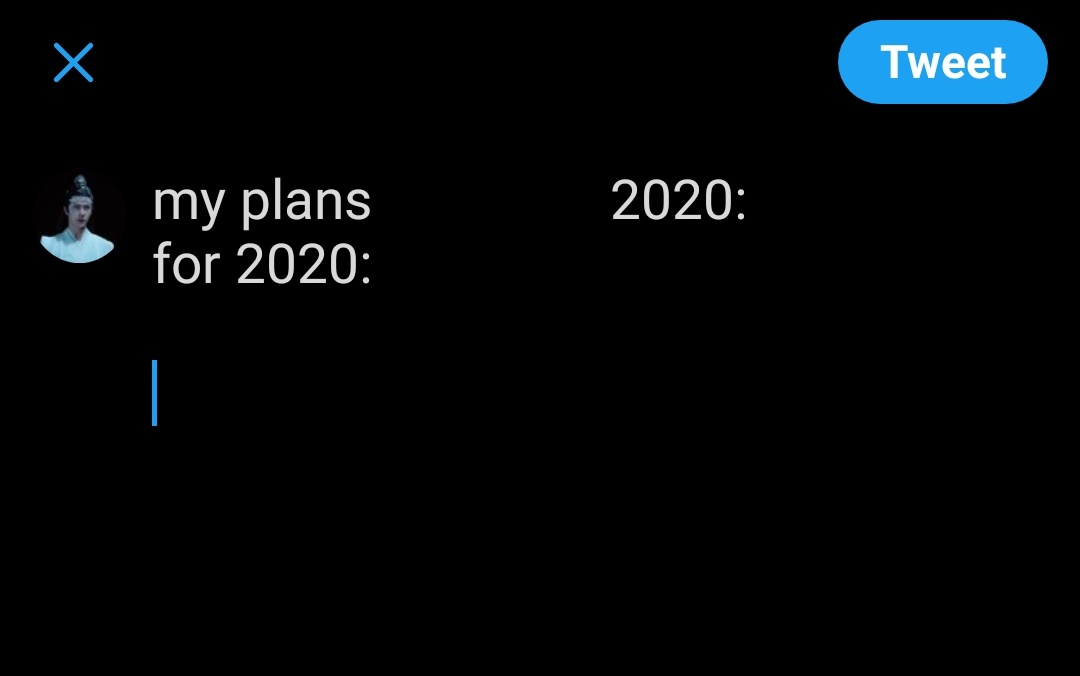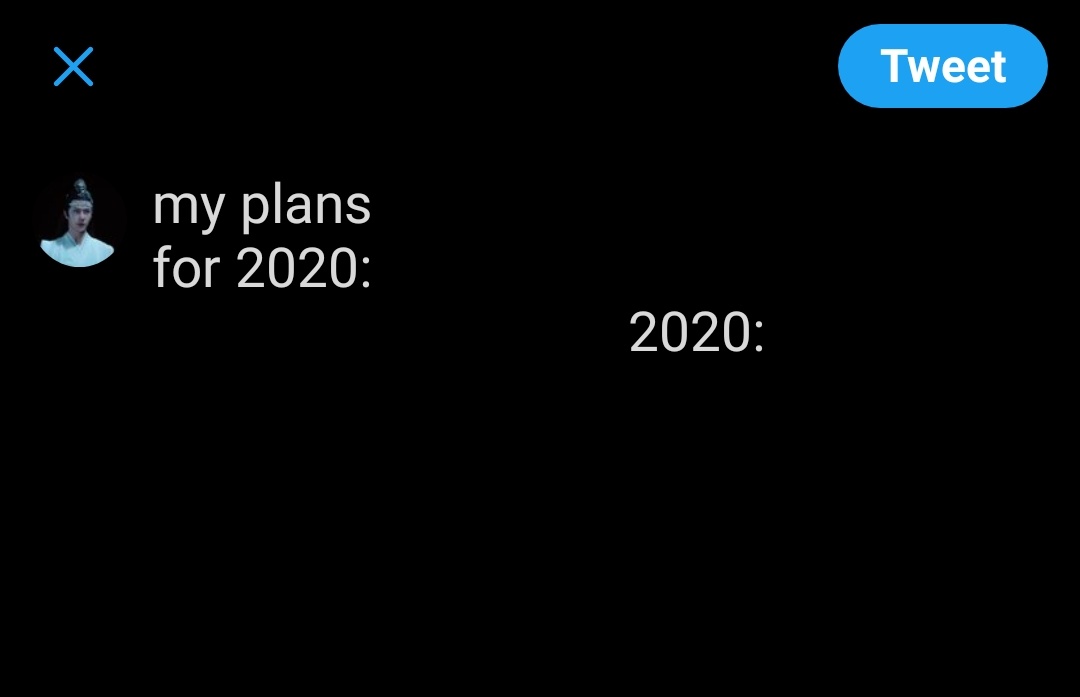hi, stop scrolling for a second! do YOU know how you can make your tweets accessible for people who use screenreaders (e.g. blind people)?
- turn on "compose image descriptions" in your settings -> accessibility. use that feature when posting images or gifs!
1/5
- turn on "compose image descriptions" in your settings -> accessibility. use that feature when posting images or gifs!
1/5
- avoid fancy fonts (tiny font, italics, etc.)
- avoid text memes made up of symbols (like the "in this house" meme)
- screenreaders read that as symbols, not as text!
- you can instead post those as a screenshot with image description or add a description in a reply!
2/5
- avoid text memes made up of symbols (like the "in this house" meme)
- screenreaders read that as symbols, not as text!
- you can instead post those as a screenshot with image description or add a description in a reply!
2/5
- another example of how to make a text meme accessible:
1. here the text will be read in the wrong order
2. text can be read in the correct order
if you have turned on image descriptions you should also be able to see that i used the feature here!
3/5
1. here the text will be read in the wrong order
2. text can be read in the correct order
if you have turned on image descriptions you should also be able to see that i used the feature here!
3/5
- the recommendation to avoid fancy fonts also applies to bios, especially if you list important info like your pronouns that everyone should be able to read!
- fancy fonts and too many emojis in display names are also disruptive bc screenreaders will read it out every time
4/5
- fancy fonts and too many emojis in display names are also disruptive bc screenreaders will read it out every time
4/5
- capitalise every new word in hashtags so that a screenreader won& #39;t read it as a jumble of letters
- i don& #39;t use a screenreader myself so i will link some tweets by people who have talked about this from their own experience, please feel free to add on or correct me!
5/5
- i don& #39;t use a screenreader myself so i will link some tweets by people who have talked about this from their own experience, please feel free to add on or correct me!
5/5
https://twitter.com/DeadlegCyborg/status/1246082874316664833?s=19">https://twitter.com/DeadlegCy...
https://twitter.com/metageeky/status/1158758397971443712?s=19">https://twitter.com/metageeky...
https://twitter.com/RachelG187/status/1136643083028713473?s=19">https://twitter.com/RachelG18...
https://twitter.com/CarineMarzin/status/1262354716576698369?s=19">https://twitter.com/CarineMar...
https://twitter.com/lambdatotoro/status/1262690896157474816?s=19">https://twitter.com/lambdatot...
https://twitter.com/BlondeHistorian/status/1201774570778320896?s=19">https://twitter.com/BlondeHis...

 Read on Twitter
Read on Twitter