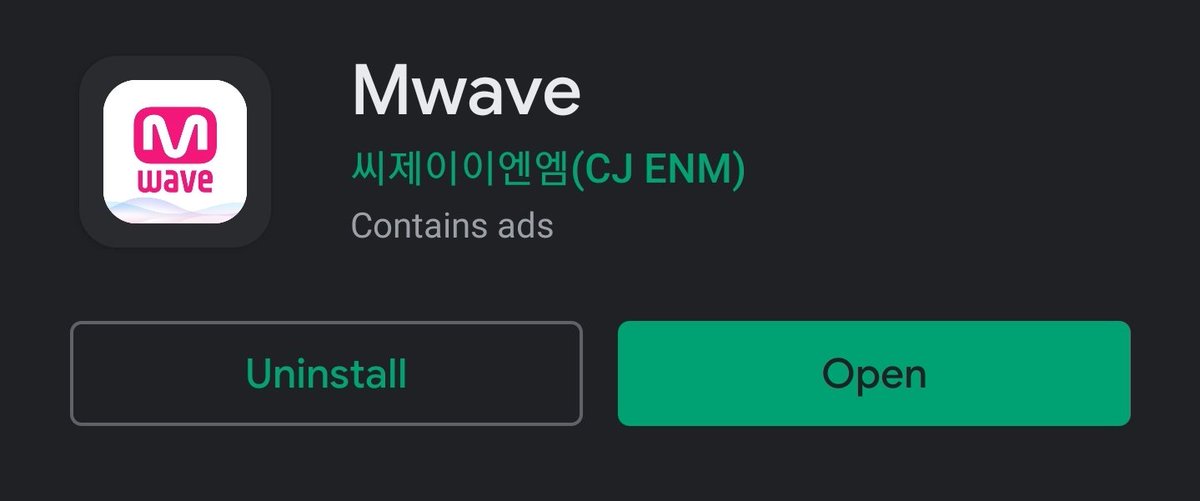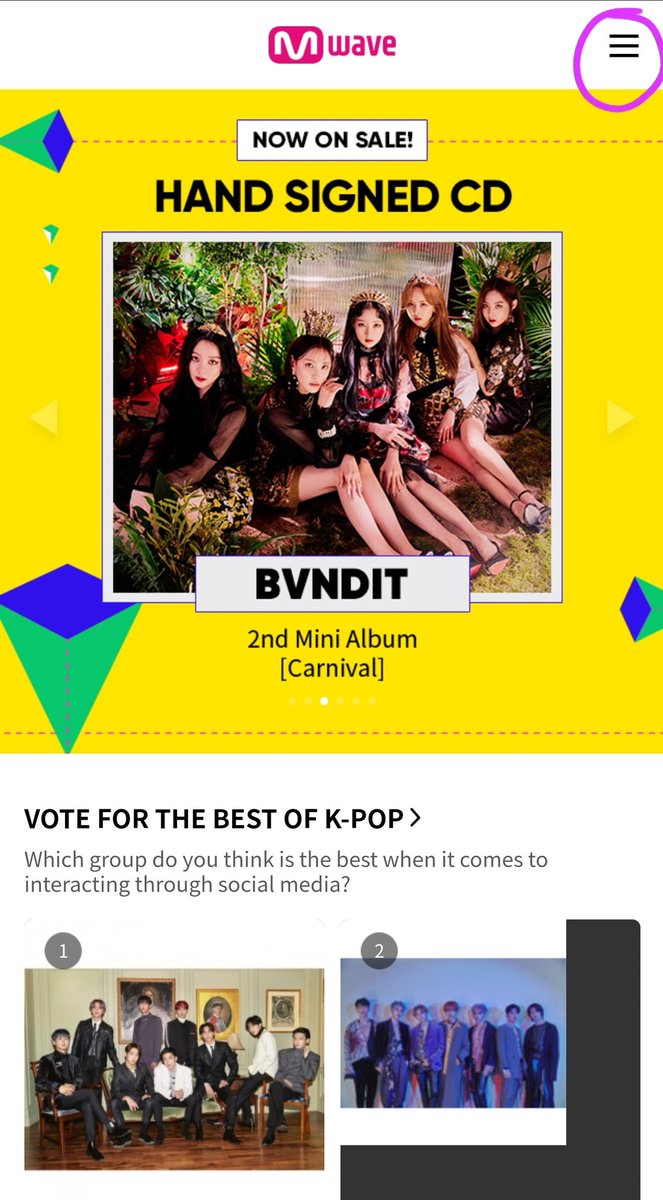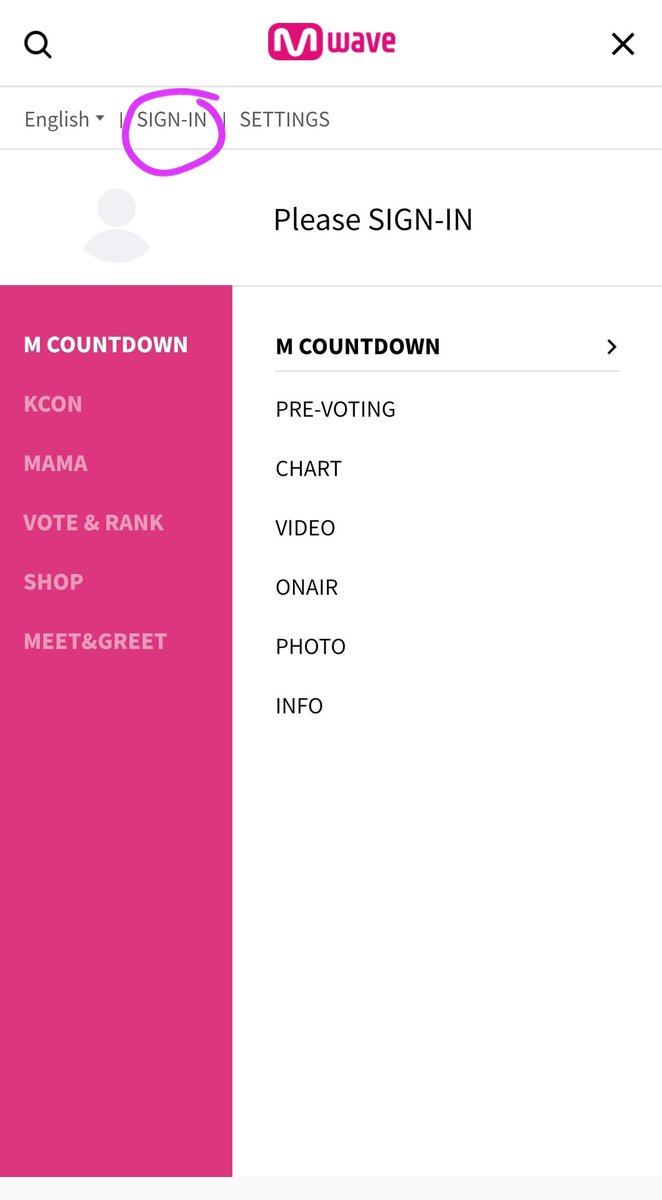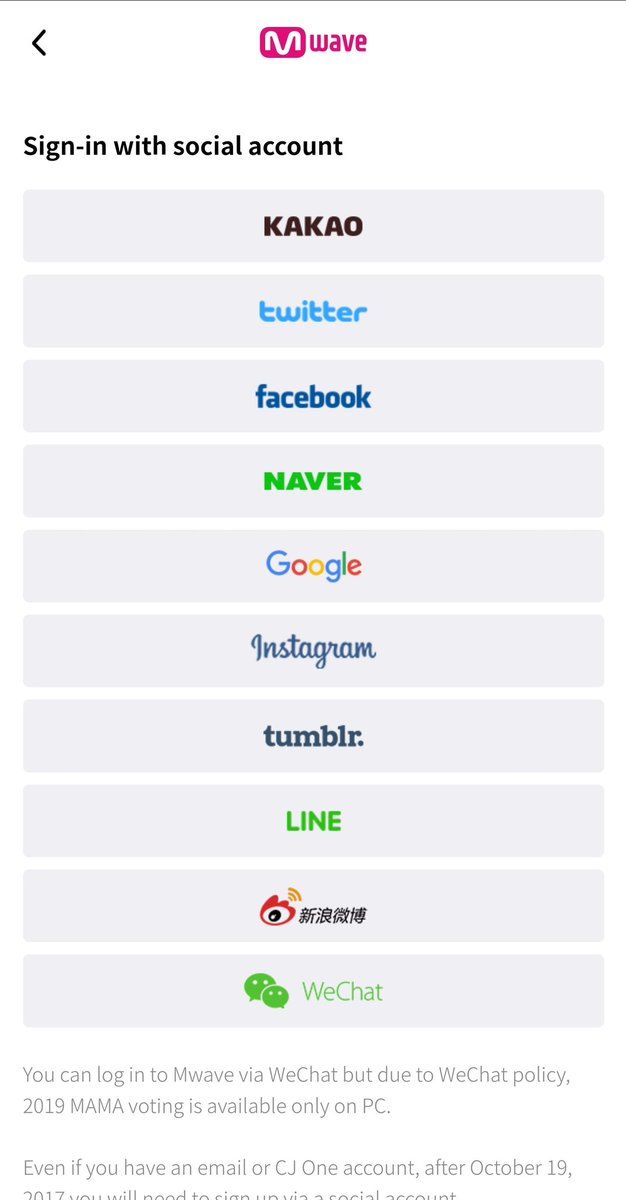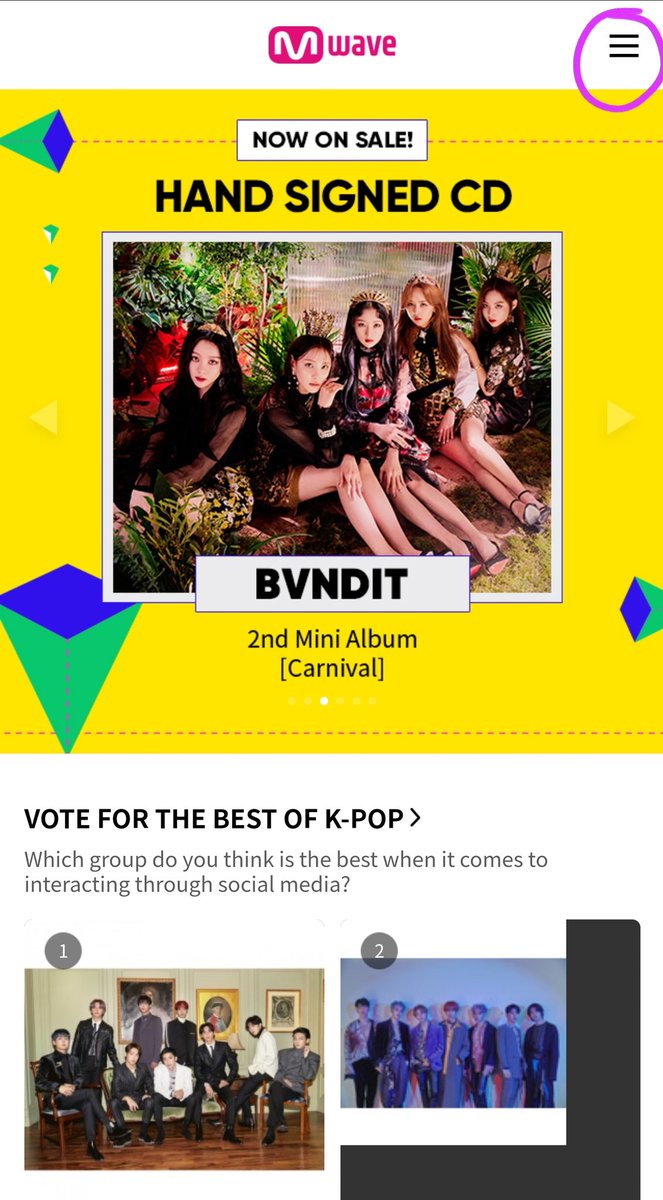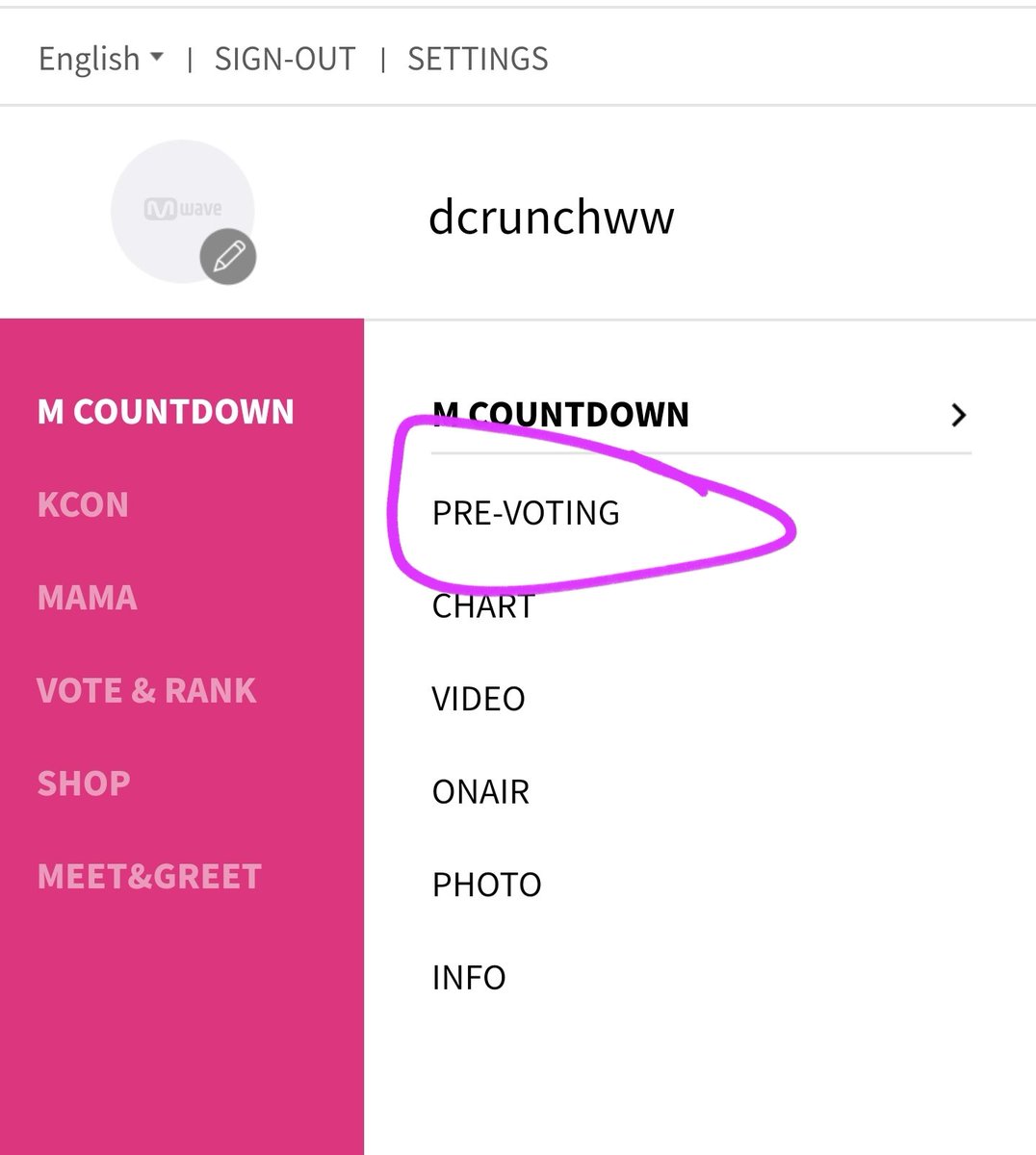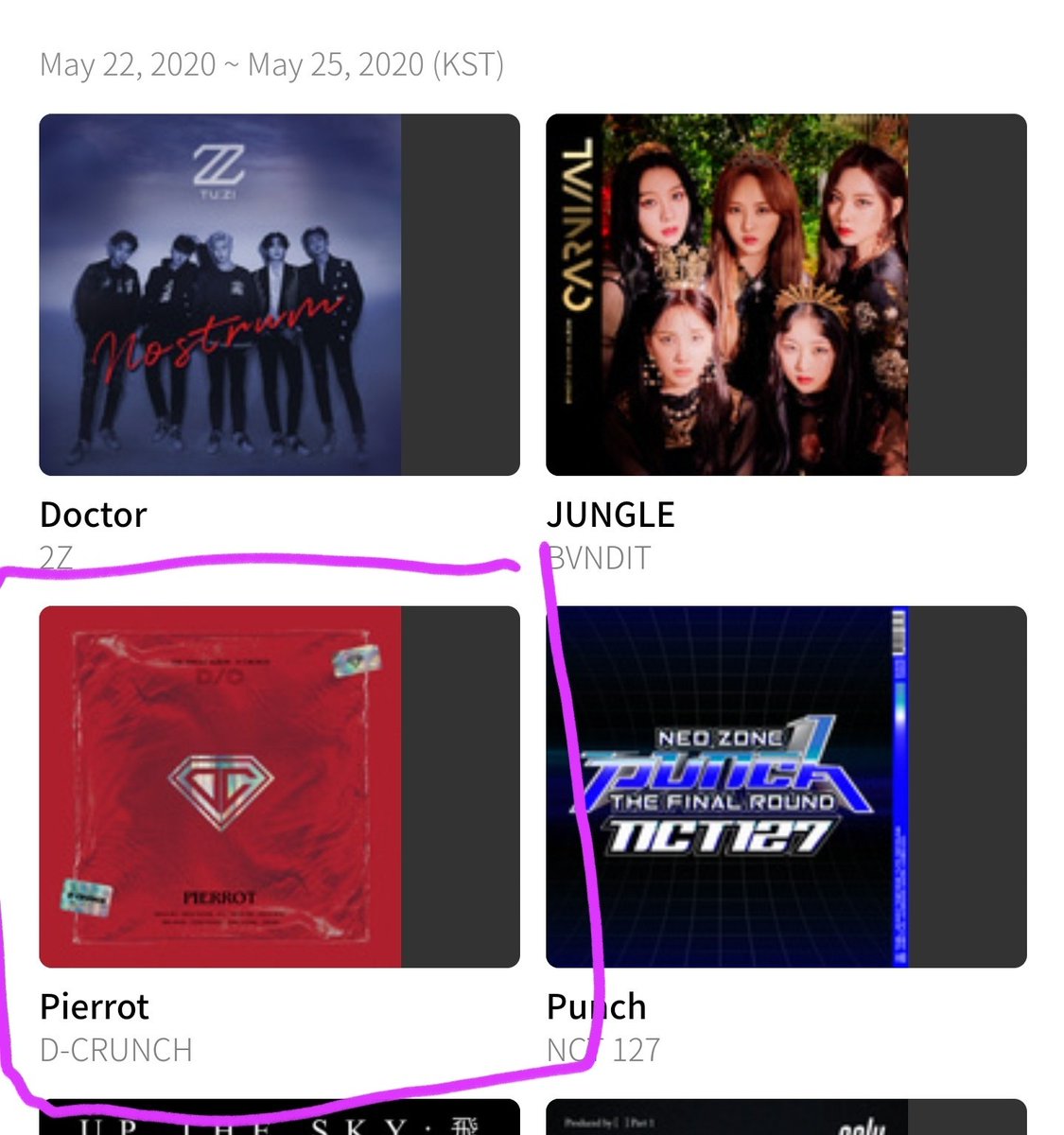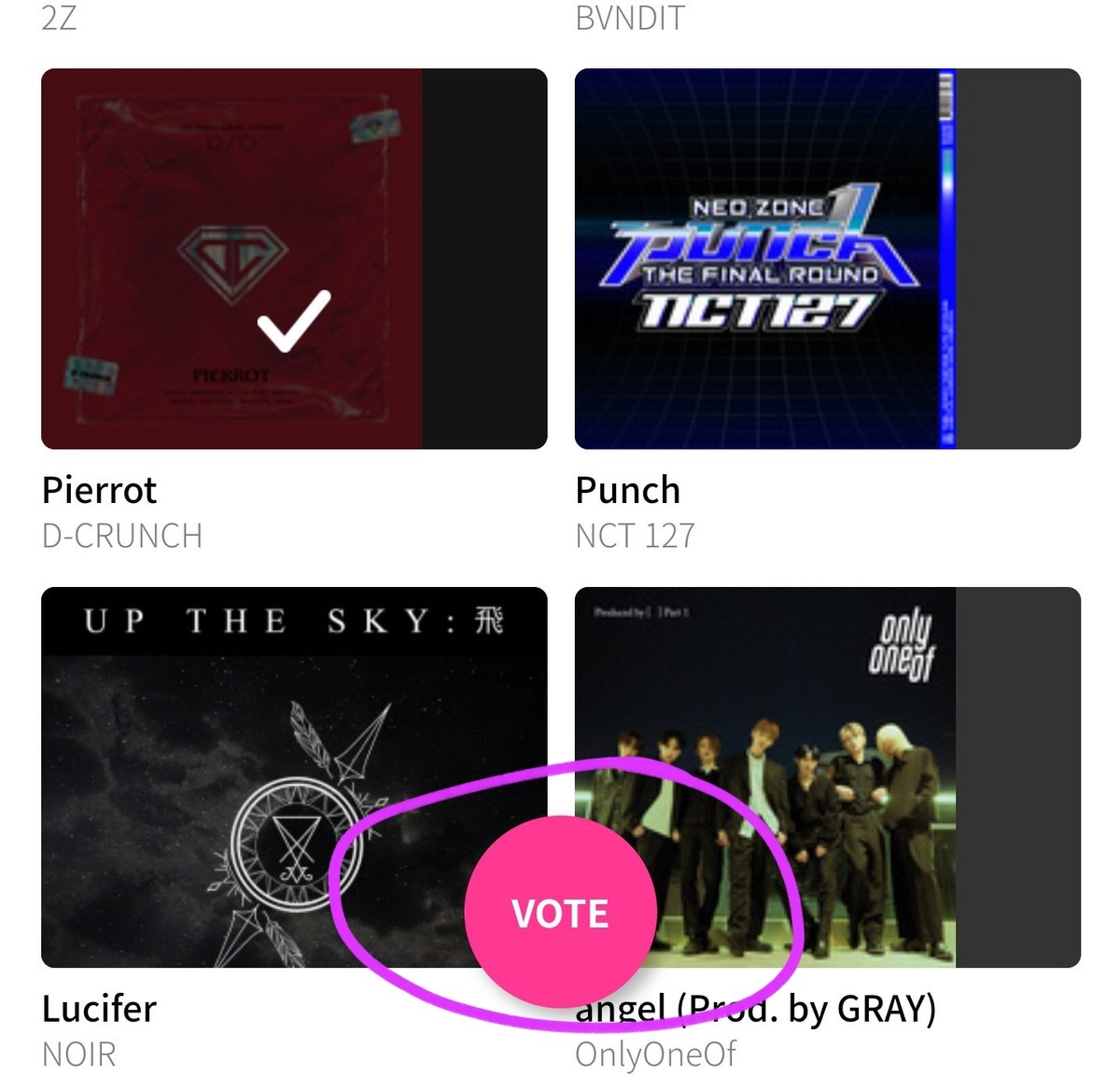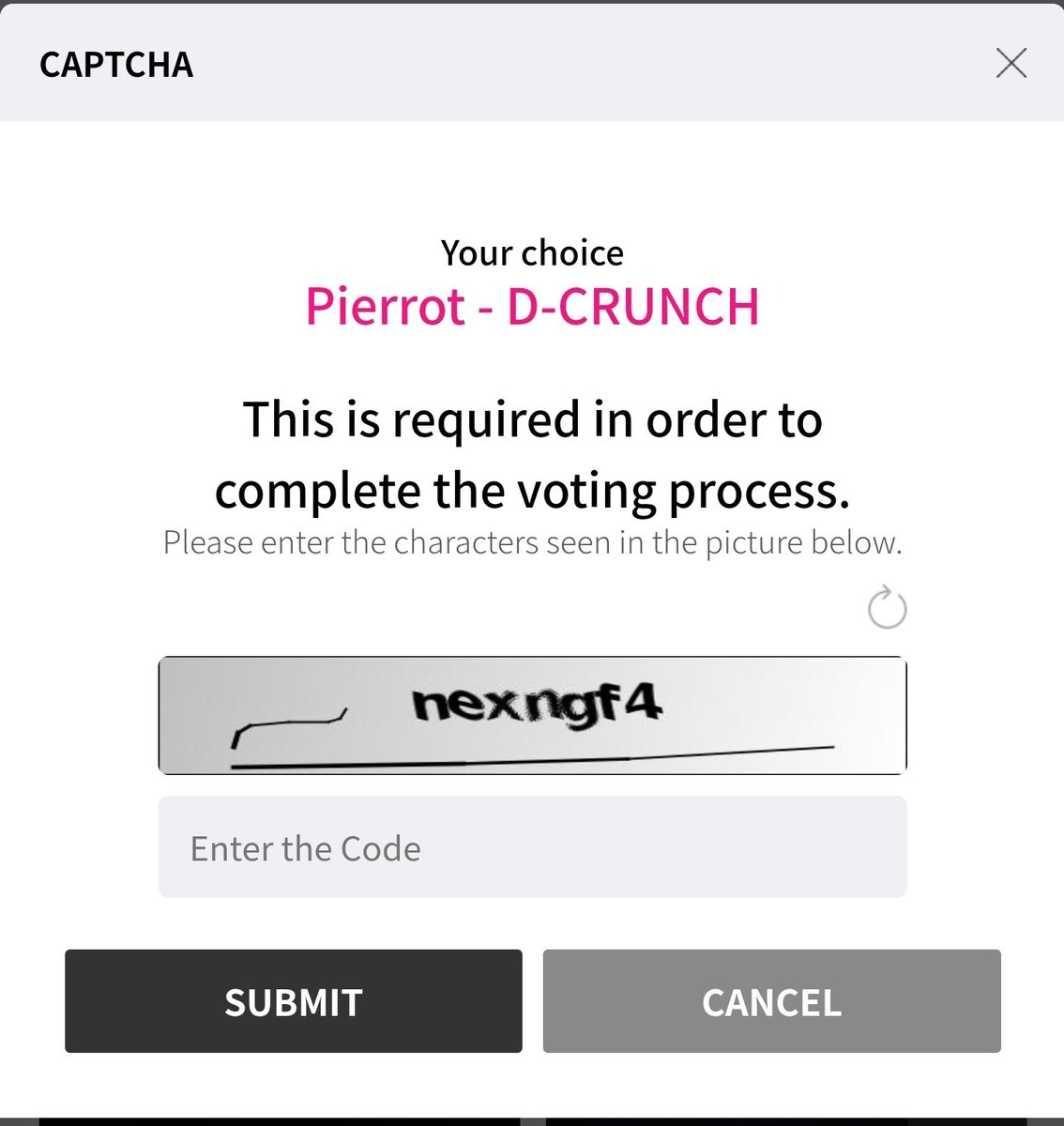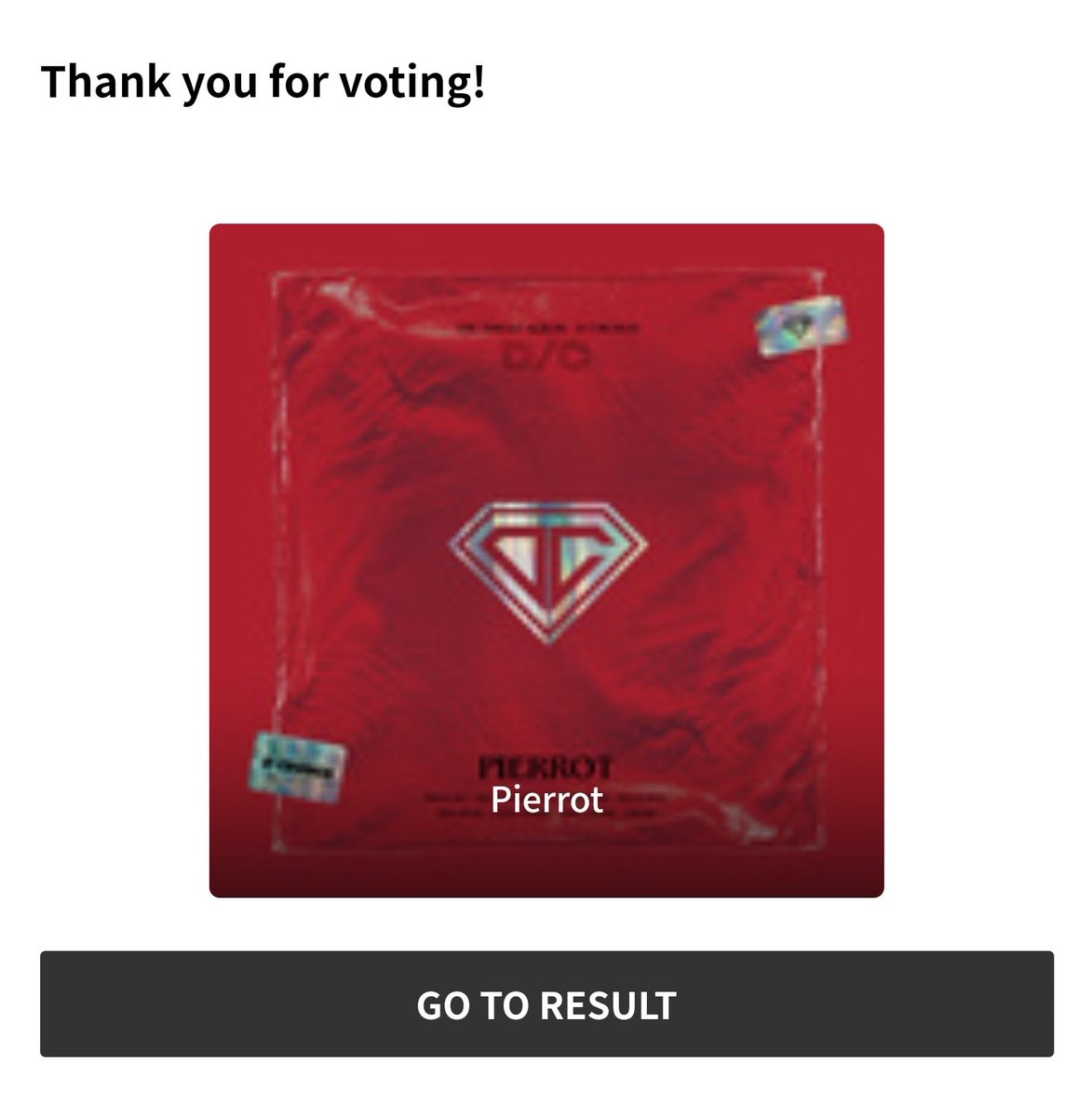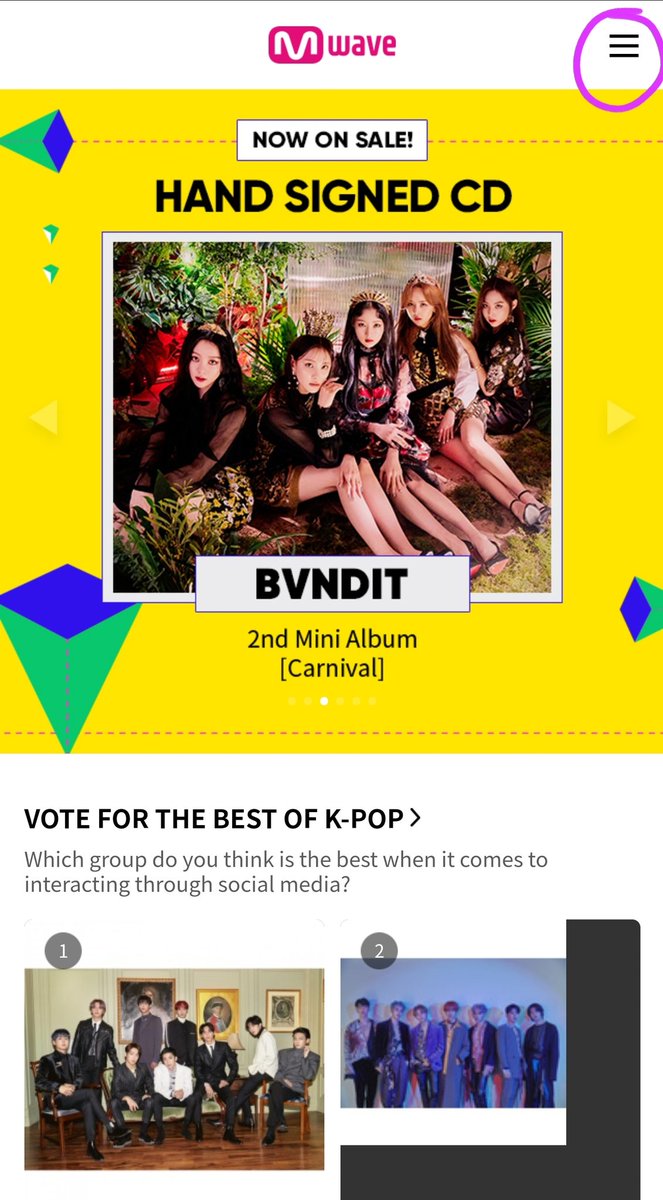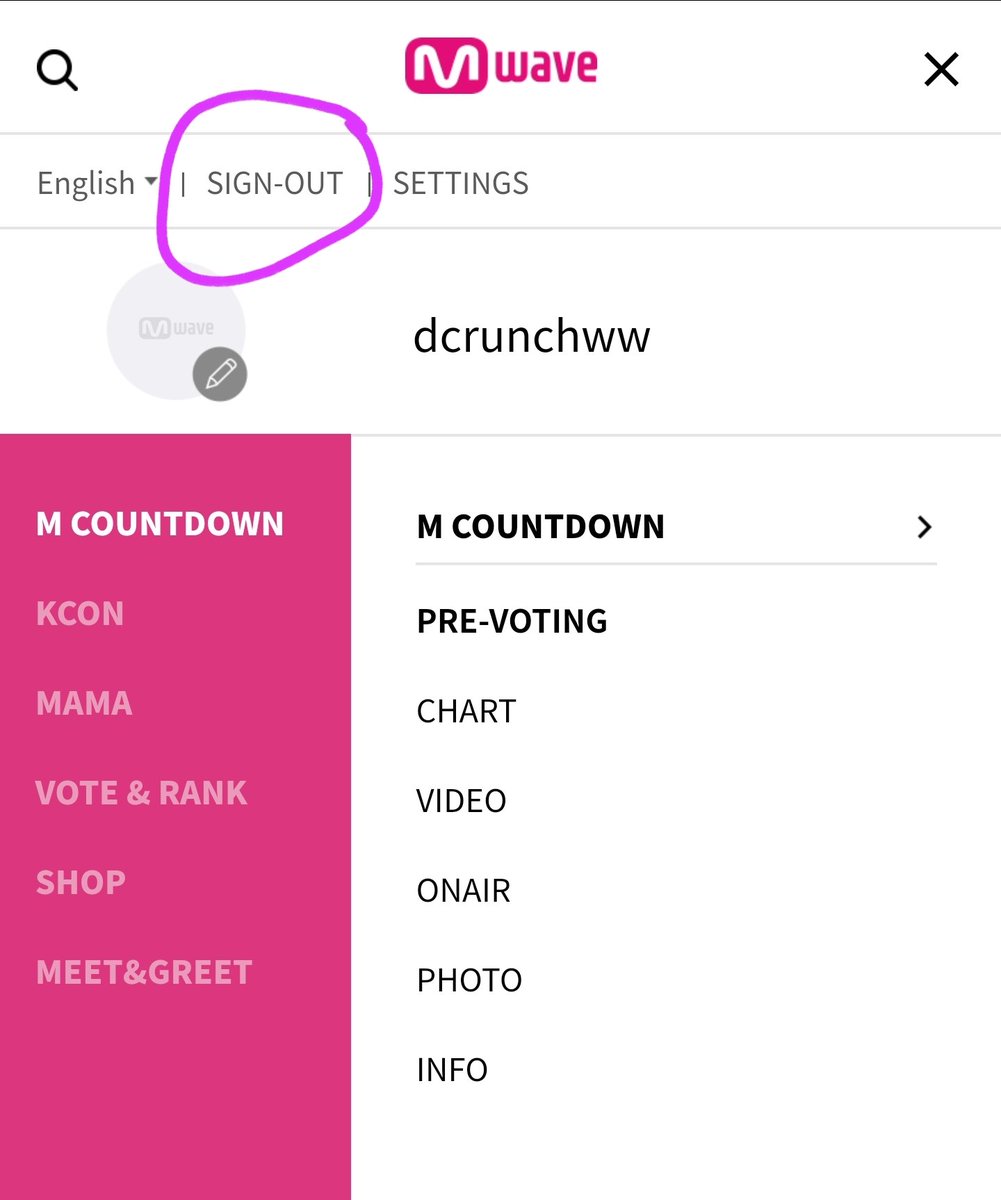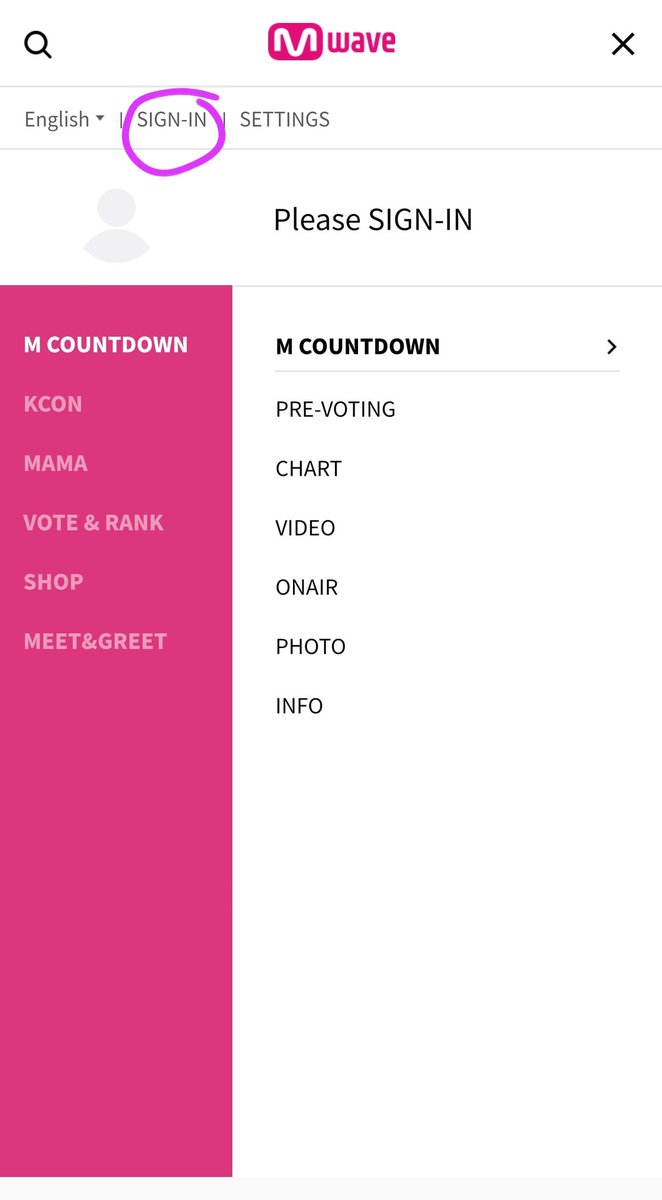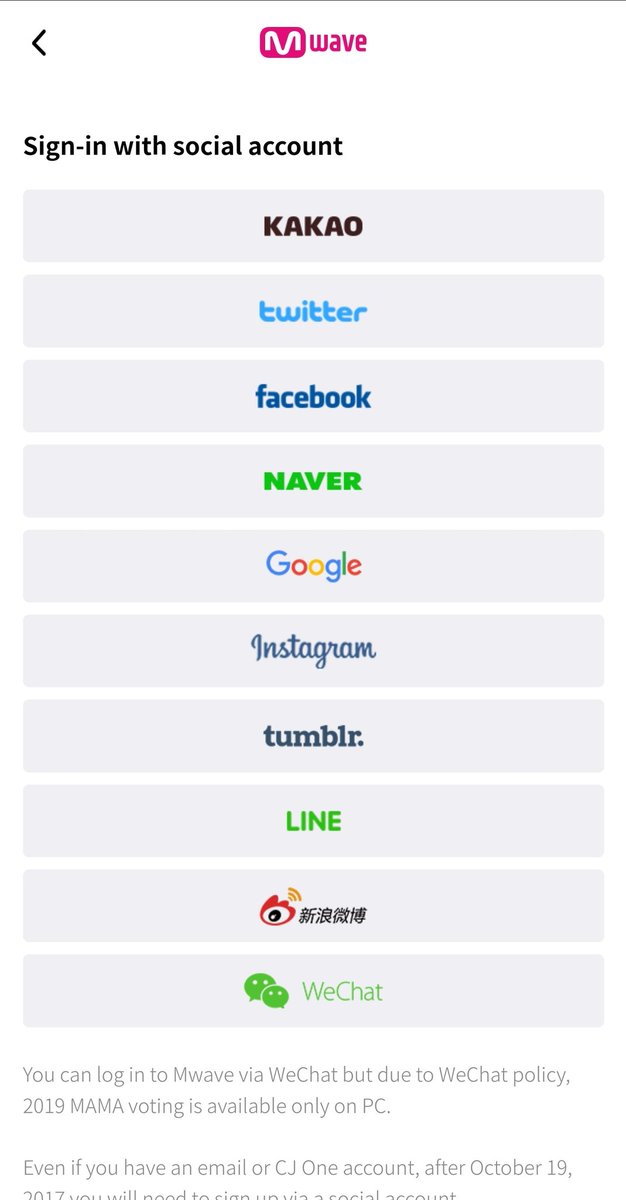How to vote for D-Crunch on MWAVE Pre-Voting!
Start off by downloading the MWAVE app, you can also do this on their website, https://m.mwave.me/en/ ,">https://m.mwave.me/en/"... but I& #39;ve found it to be faster on the app.
Start off by downloading the MWAVE app, you can also do this on their website, https://m.mwave.me/en/ ,">https://m.mwave.me/en/"... but I& #39;ve found it to be faster on the app.
After downloading, open the app to get started. Click on the three horizontal lines on the top right of the screen (pic #1) and then click SIGN-IN on top of the screen (pic #2) and you will be able to sign in with your SNS acc of choice. Sign-In and agree to any agreements!
You& #39;ll be directed to the main page after signing in, click on the three horizontal lines on the top right again. This time you will click & #39;PRE-VOTING& #39;. After clicking, you will see a list with all the songs to vote for. Pierrot is the 3rd one listed.
Click on Pierrot then click vote (pic #1). You will be asked to enter a captcha (what you see written in the silver box, in my pic ot is & #39;nexngf4& #39;). Enter the captcha code and click SUBMIT. Once you& #39;ve submitted, your vote will be counted.
Now, you can stop there and vote from that account daily, but if you wanted to go the extra mile and vote some more, it is very simple.
Go back to the main page and click the three lines again. This time click SIGN-OUT. After that click SIGN-IN again & sign in w/ a diff SNS acc
Go back to the main page and click the three lines again. This time click SIGN-OUT. After that click SIGN-IN again & sign in w/ a diff SNS acc
After signing in, repeat the steps and in the 3rd & 4th tweet of this thread to vote again. You can continue doing this with all the social media accounts (and emails) you have!! Its very easy and takes no time at all!! This is very beneficial for D-Crunchs career! Happy voting!

 Read on Twitter
Read on Twitter