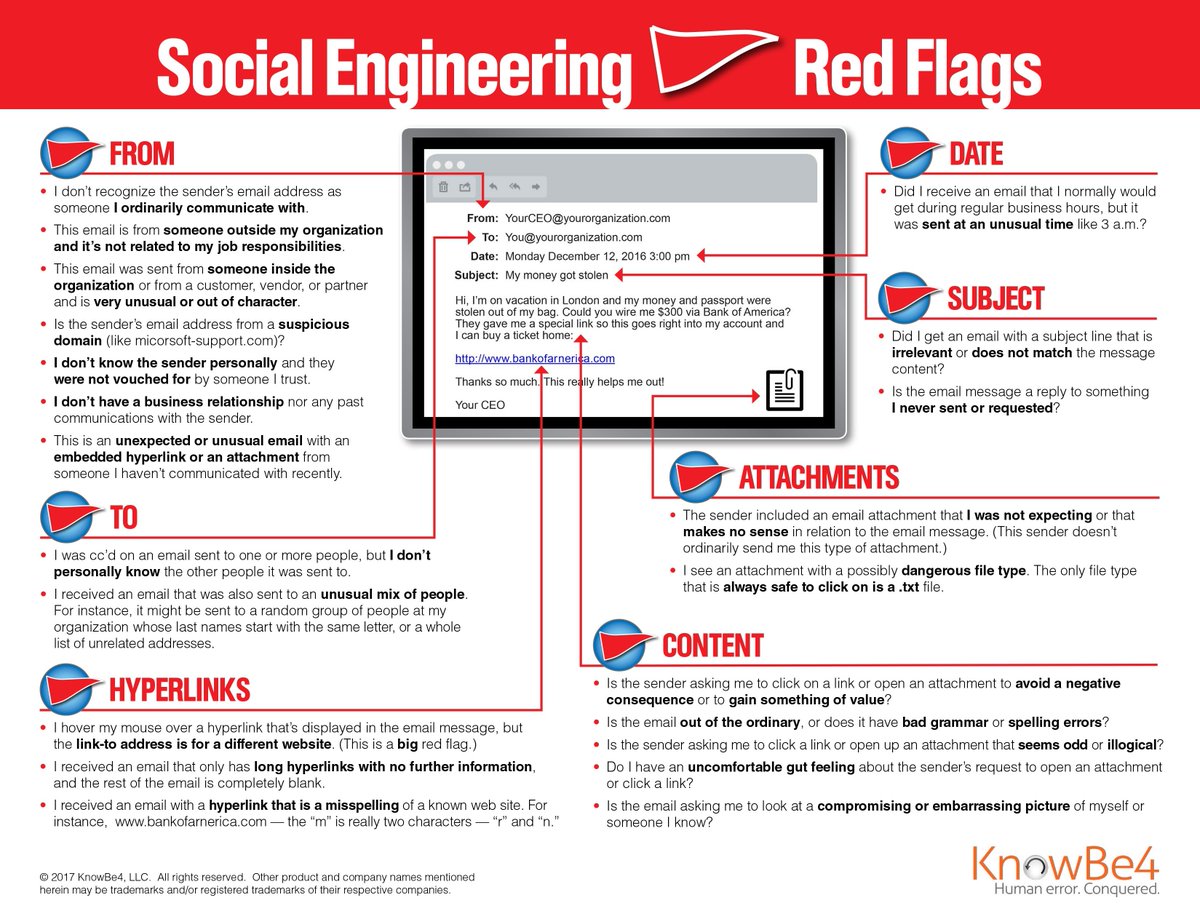[Thread] Being safe on the net/Protecting yourself on the net.
You may pass if you are a guru but you never know I also learned a few things days ago.
You may pass if you are a guru but you never know I also learned a few things days ago.
So we all know the typical emails that come in asking for money or the ones saying we won the American lottery. They are always a scam, do not fall for it or click on the links.
The uncommon scams that are making the rounds, are ones from "Dropbox", "Google support", "Apple support". Usually they are detailing that you should change your password etc. The first thing is to check the email address, try view it in full view, look for any spelling errors or
additional numbers in the email address. That is sometimes an obvious phishing email. Then the subject, at times it might be an all important subject, this is to make you panic and click on the mail instantly without fully seeing the errors I mentioned in the address.
Any subject that prompts you to act on something immediately is cause for concern, read the mail carefully before you do anything. At times there are emails that will come from a trusted email address, like your friend/family, usually saying I found these pictures of you online
Those are a phishing mail, aimed at luring you to click the link creating a Trojan horse at times or downloading Malware (I will explain the two later). Also to check or see a phishing email, hover, not click, on the link/attachment. Usually a phishing mail will have a weird link
Even on an attachment, if it has a weird link DO NOT press on it. Here is a good picture on some things to look out for.
What happens when I have clicked this suspicious link? Usually they put Malware onto your device. Malware comes in different forms, such as Trojan horses(something that appears as one thing but effectively is something else), Spyware (collect data from your device, Worms
And most commonly Adware (Those flash adverts when you load your broswer). The first thing is not to shut down your device, you need to get your Virus protection to start a scan and basically attack whatever is installed. You can also get some Malware specific anitviruses, they
work wonders in getting rid of hidden spyware and Adware. If it is a Work laptop/School laptop, contact your main security team or administrator and make them aware of the virus so they can disconnect your device from the Network. Once you have control of your device, please
Change your passwords, and delete and change any saved passwords. A strong password guys is 13 characters long, this is so no one can crack it in a matter of days. There are great secure password generators out there but I would advise you create your own.
Here are some quizes that can help you become a Pro at catching Phishing emails. Take them, they really helped me.
Quiz 1 - https://phishingquiz.withgoogle.com/
Quiz">https://phishingquiz.withgoogle.com/">... 2 - https://www.opendns.com/phishing-quiz/ ">https://www.opendns.com/phishing-...
Quiz 1 - https://phishingquiz.withgoogle.com/
Quiz">https://phishingquiz.withgoogle.com/">... 2 - https://www.opendns.com/phishing-quiz/ ">https://www.opendns.com/phishing-...
If you have questions tag me in this thread, if I said something that is wrong or misinformed let me know, cause we all learn from each other.

 Read on Twitter
Read on Twitter