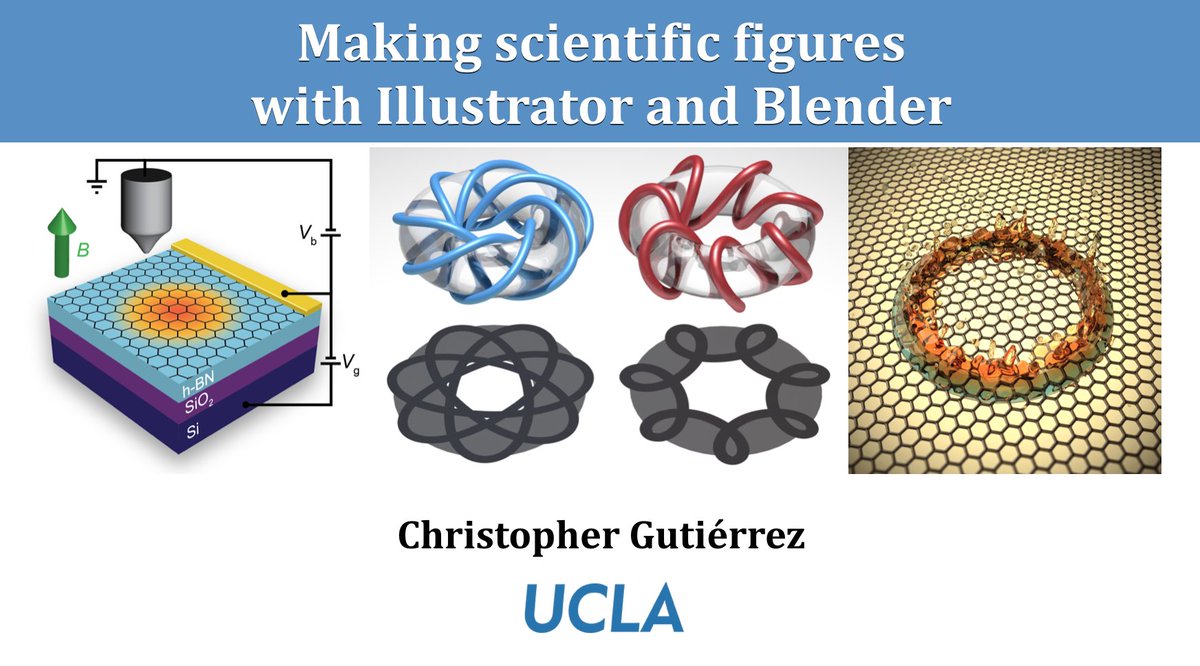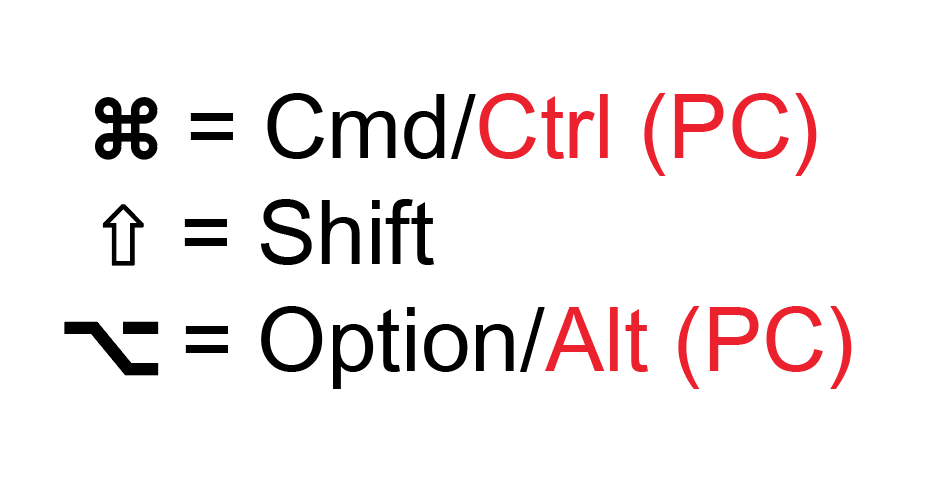Ever wanted to learn @Illustrator to make nicer scientific figures? I cover absolute basics up to advanced techniques & ways to improve your workflow for creating publication-quality figures. #sciart #scicomm #HappyFigureMaking #ArtistScientist
0. Motivation & Intro
–The value (not just $$) in scientists learning art skills to express their ideas in an aesthetically pleasing way, promoting your hard work w/ eye-catching cover artwork https://youtu.be/3IuoK07YDds ">https://youtu.be/3IuoK07YD...
–The value (not just $$) in scientists learning art skills to express their ideas in an aesthetically pleasing way, promoting your hard work w/ eye-catching cover artwork https://youtu.be/3IuoK07YDds ">https://youtu.be/3IuoK07YD...
1. Introduction to AI: The Basics
–Setting up your workspace, creating 1D lines & shapes w/ pen tool (p), shft/alt modifiers for quickly scaling/duplicating objects w/ selection tool (v), etc. https://youtu.be/h5ucz_mJnzA ">https://youtu.be/h5ucz_mJn...
–Setting up your workspace, creating 1D lines & shapes w/ pen tool (p), shft/alt modifiers for quickly scaling/duplicating objects w/ selection tool (v), etc. https://youtu.be/h5ucz_mJnzA ">https://youtu.be/h5ucz_mJn...
2. Creating & Editing Various Shapes in AI
–Rectangles (m), ellipses (L), aligning/distributing objects, pathfinder for complex shapes, blend tool (w) for object morphing, cutting shapes w/ knife and scissor (c) tools, etc. https://youtu.be/upMRXrZzenE ">https://youtu.be/upMRXrZze...
–Rectangles (m), ellipses (L), aligning/distributing objects, pathfinder for complex shapes, blend tool (w) for object morphing, cutting shapes w/ knife and scissor (c) tools, etc. https://youtu.be/upMRXrZzenE ">https://youtu.be/upMRXrZze...
3. Creating & Using Fills: Gradients & Atomic Patterns
–Popular! Modifying fills/strokes in Appearance panel, creating & saving custom gradients, creating rectangular & graphene lattice fills, example of Moire pattern from twisted lattices https://youtu.be/CfQWd3tMy9Q ">https://youtu.be/CfQWd3tMy...
–Popular! Modifying fills/strokes in Appearance panel, creating & saving custom gradients, creating rectangular & graphene lattice fills, example of Moire pattern from twisted lattices https://youtu.be/CfQWd3tMy9Q ">https://youtu.be/CfQWd3tMy...
4. The Effects Panel: Transforms, 3D effects, Drop shadows
–Fun! Sawtooth/sine waves, multiple transforms (move, rotate), 3D effects (extrude, revolve, rotate), setting raster resolution, saving graphic styles, mapping symbols onto 3D objects https://youtu.be/QAZ9I3Kkl1c ">https://youtu.be/QAZ9I3Kkl...
–Fun! Sawtooth/sine waves, multiple transforms (move, rotate), 3D effects (extrude, revolve, rotate), setting raster resolution, saving graphic styles, mapping symbols onto 3D objects https://youtu.be/QAZ9I3Kkl1c ">https://youtu.be/QAZ9I3Kkl...
5. My AI Workflow: Journal templates & Real-time Demo
–Efficient! Using & saving journal templates, using layers (cmd+L) for organizing, artboards (shft+o), importing data plots (cmd+shft+p), changing all fonts, live demo of a schematic figure. https://youtu.be/YSZzdOPRJPk ">https://youtu.be/YSZzdOPRJ...
–Efficient! Using & saving journal templates, using layers (cmd+L) for organizing, artboards (shft+o), importing data plots (cmd+shft+p), changing all fonts, live demo of a schematic figure. https://youtu.be/YSZzdOPRJPk ">https://youtu.be/YSZzdOPRJ...
For those finished w/ AI & wanting to learn #Blender right away, check out these intro videos from @andrewpprice aka BlenderGuru: https://youtu.be/TPrnSACiTJ4
https://youtu.be/TPrnSACiT... href="https://twtext.com//hashtag/sciart"> #sciart #Blender3d

 Read on Twitter
Read on Twitter