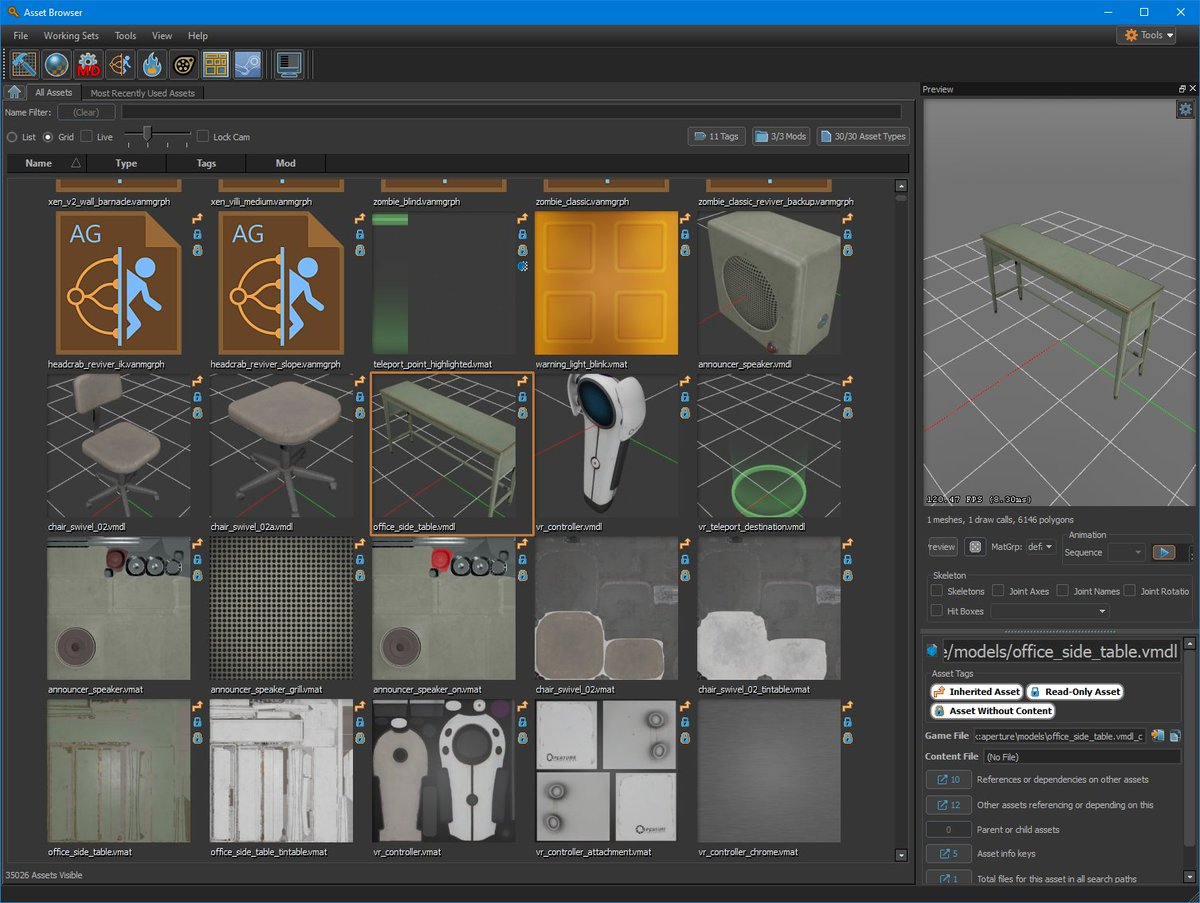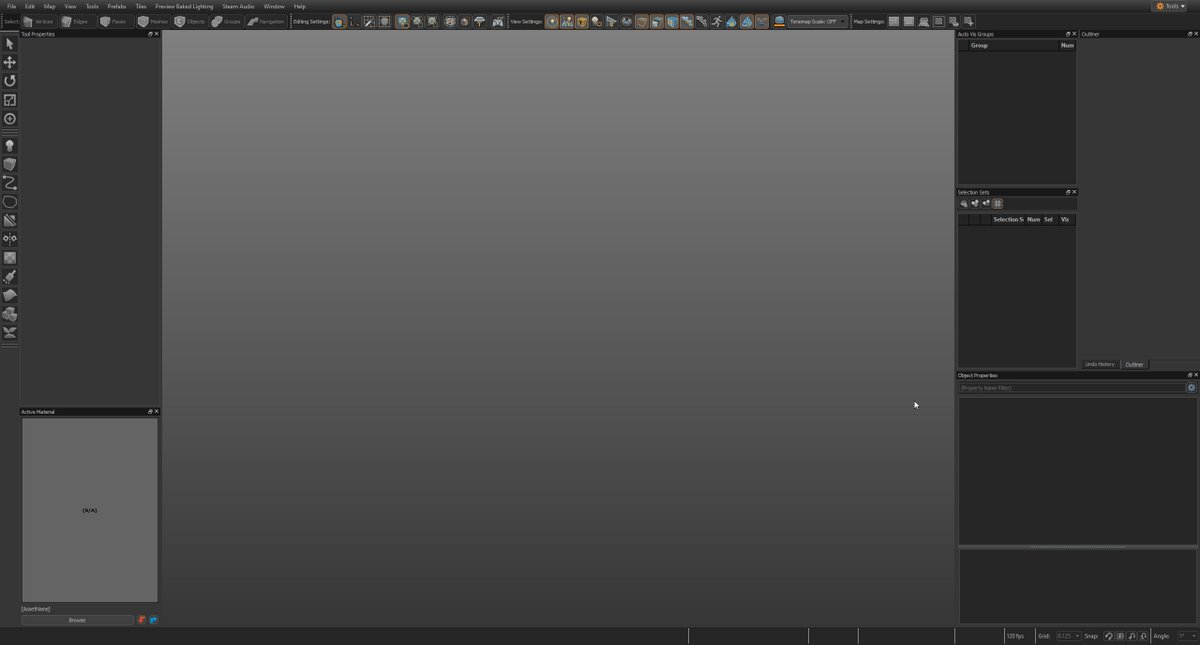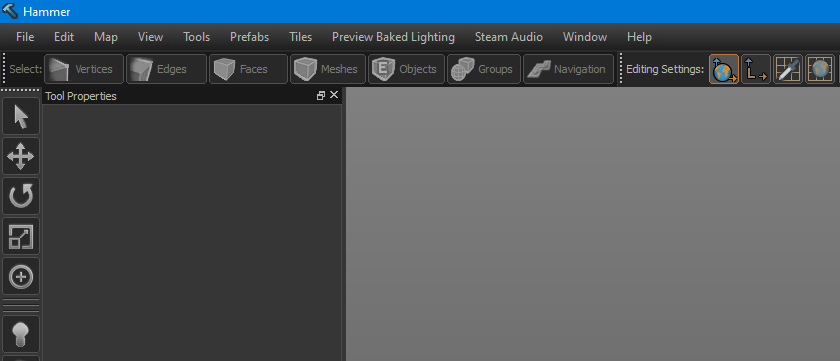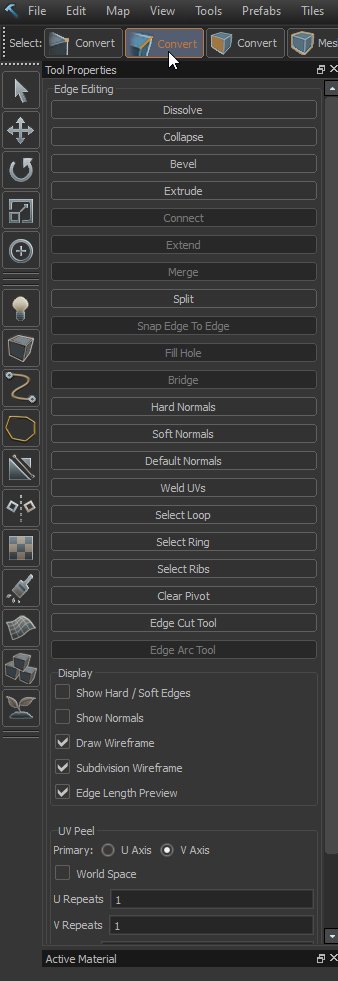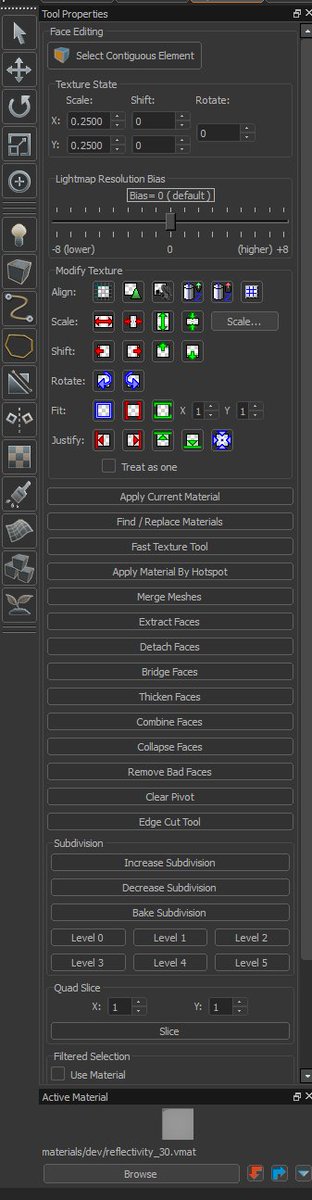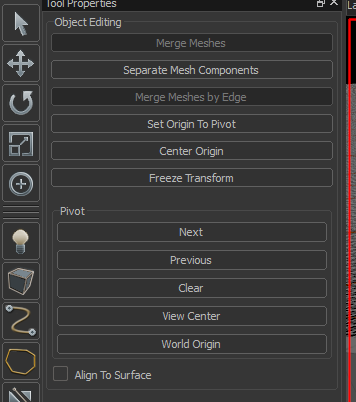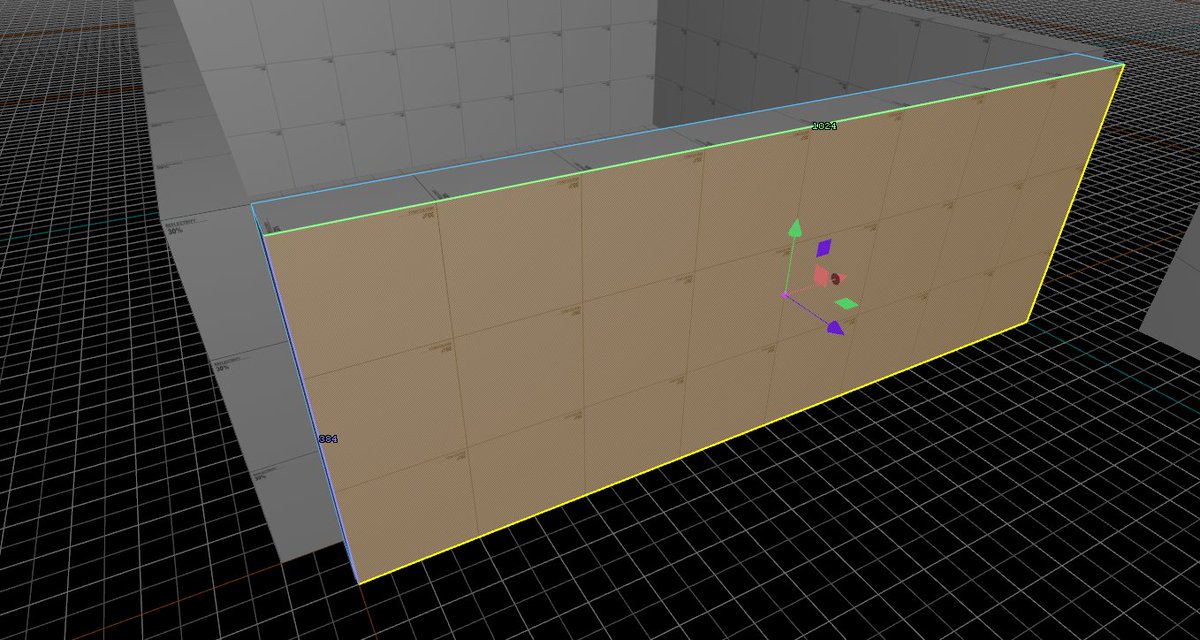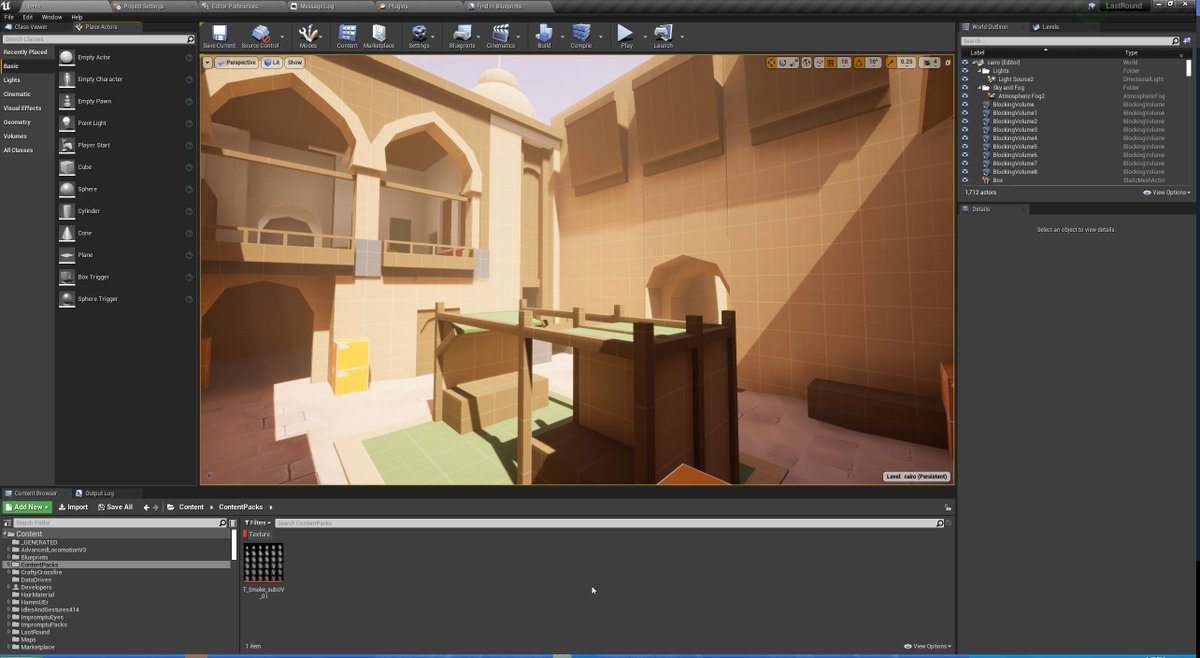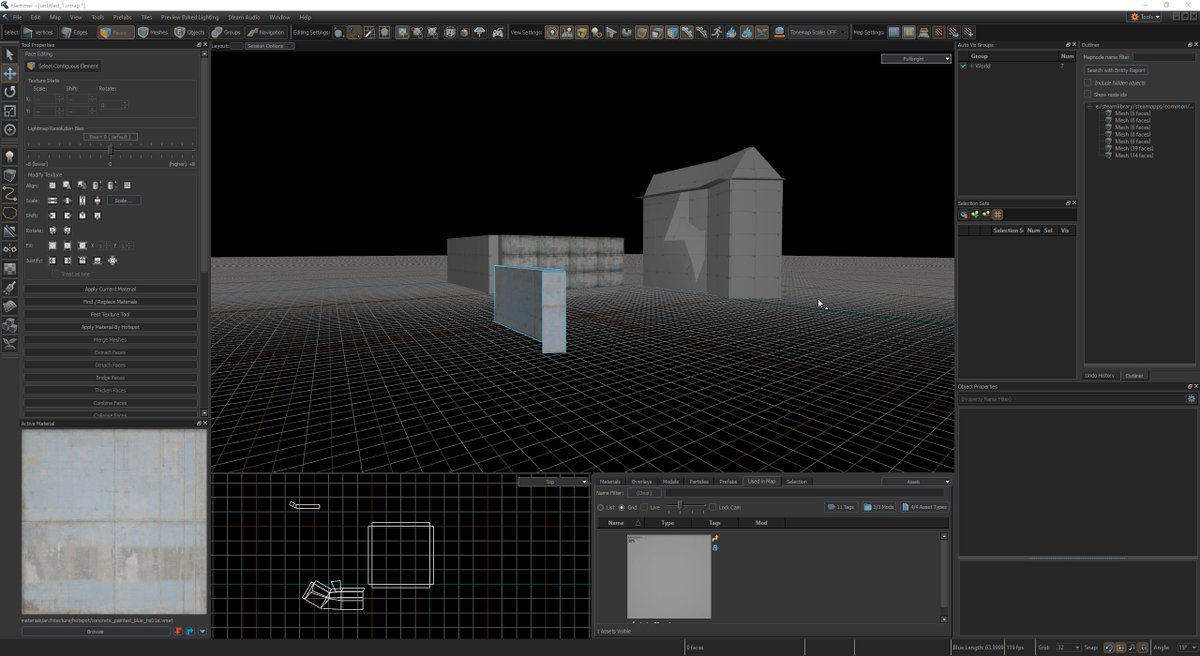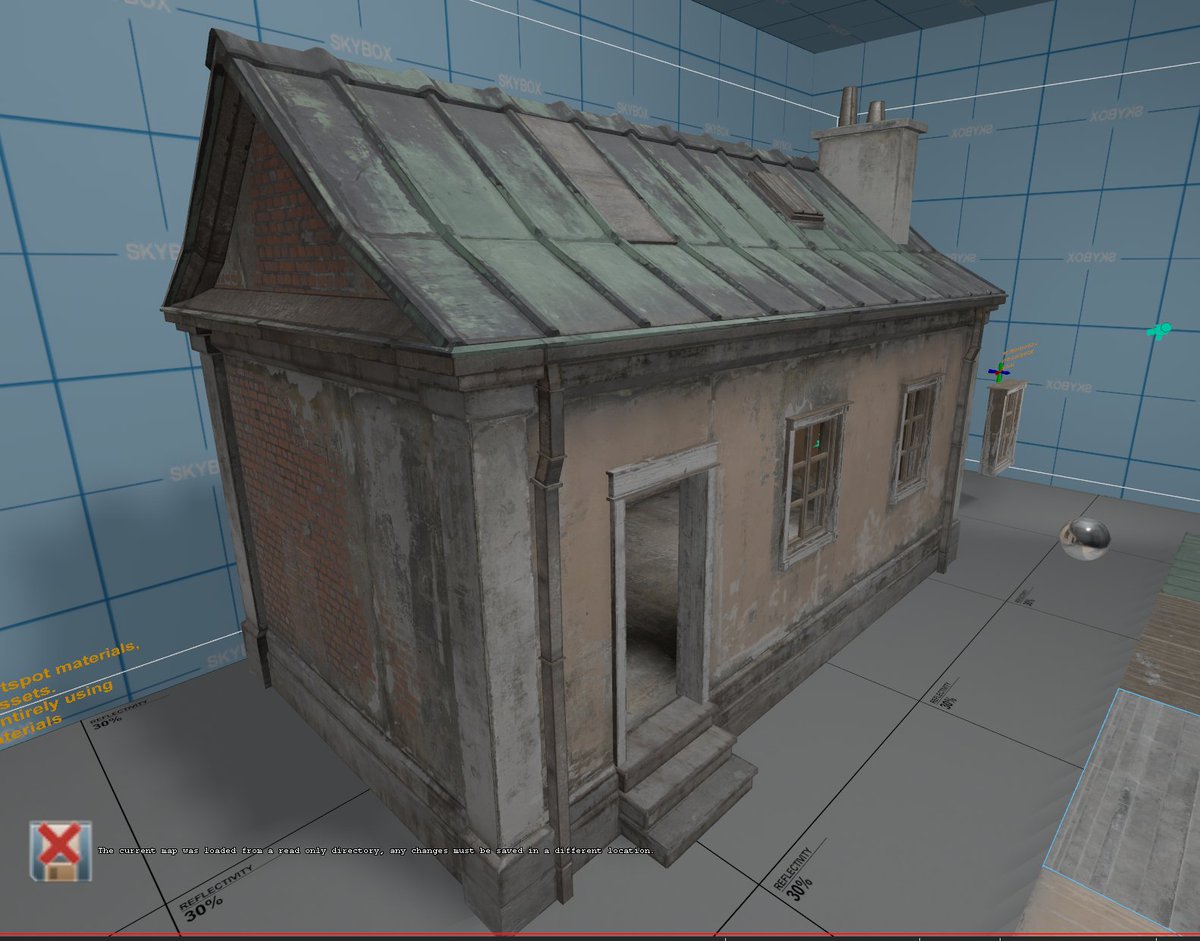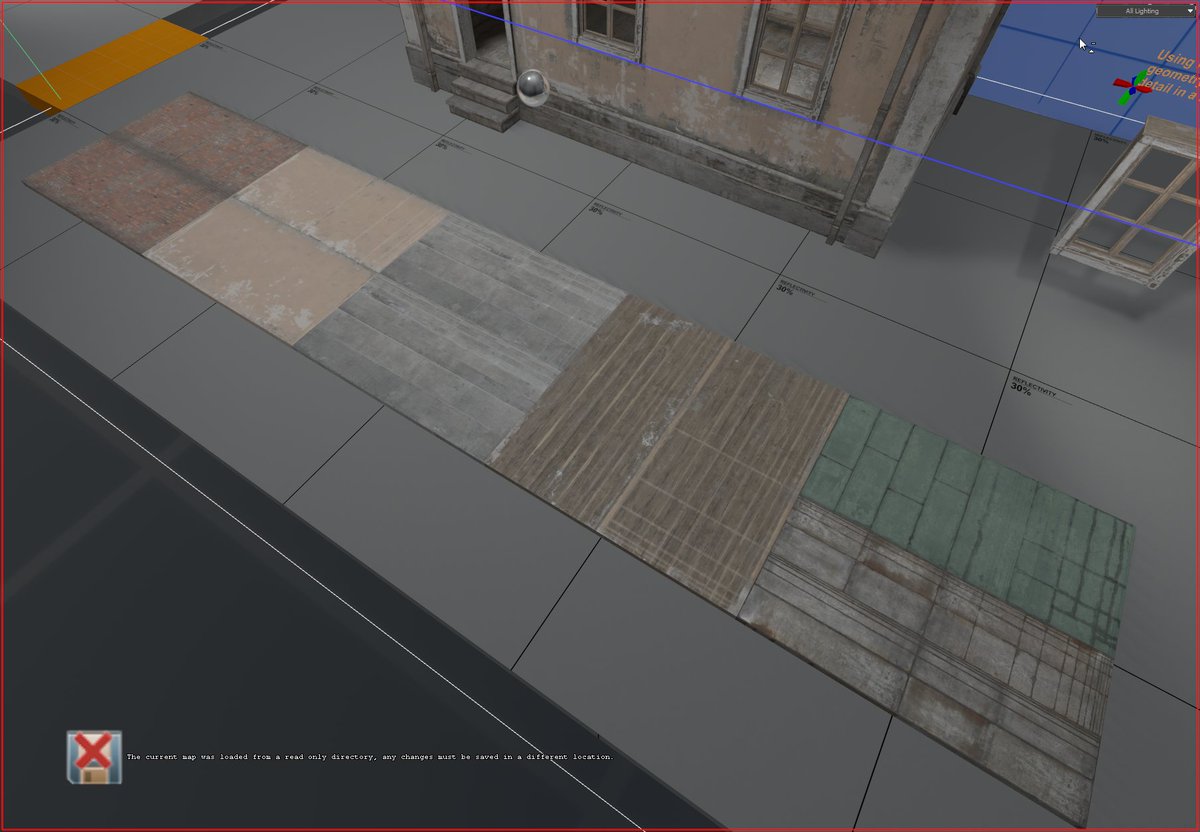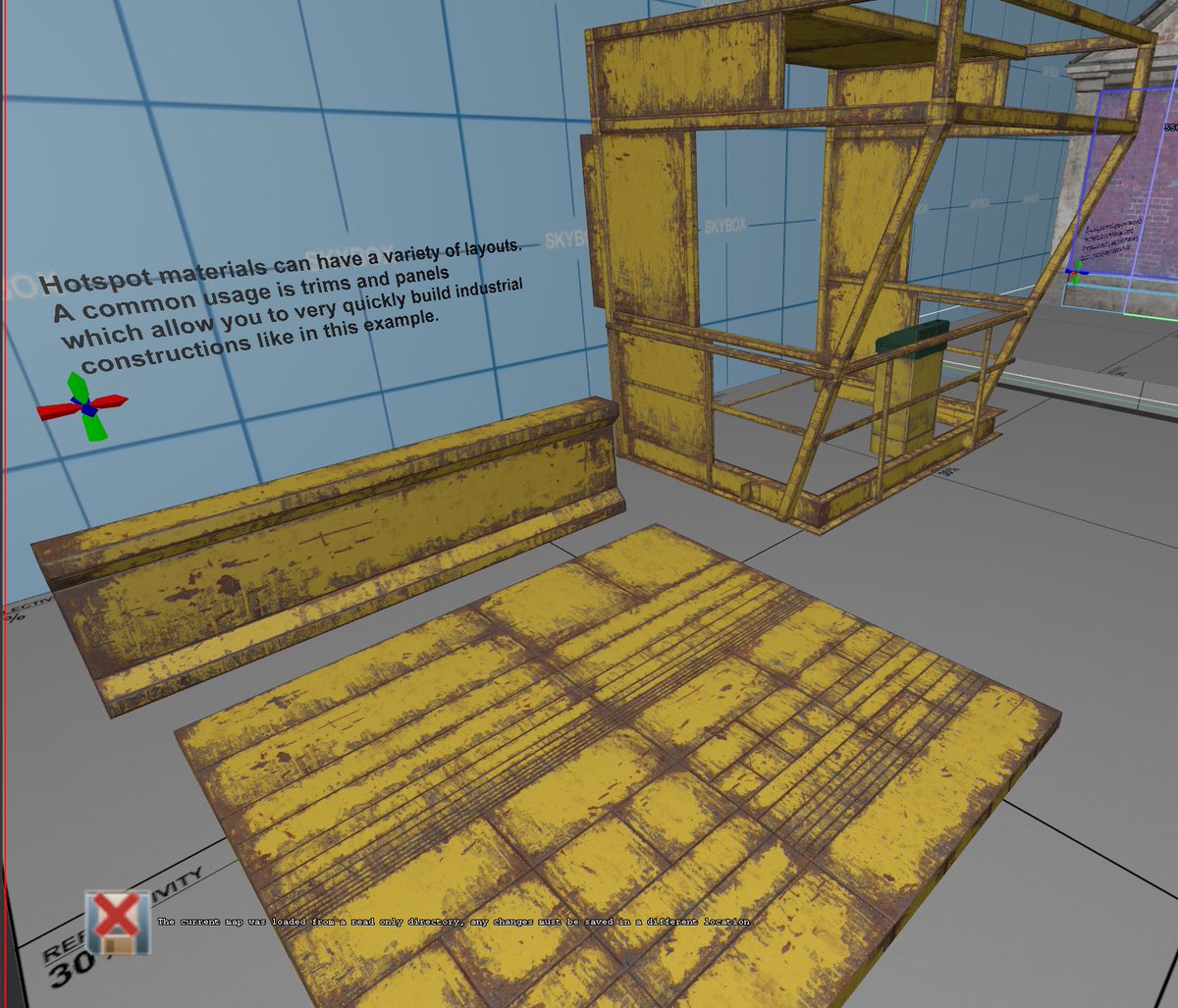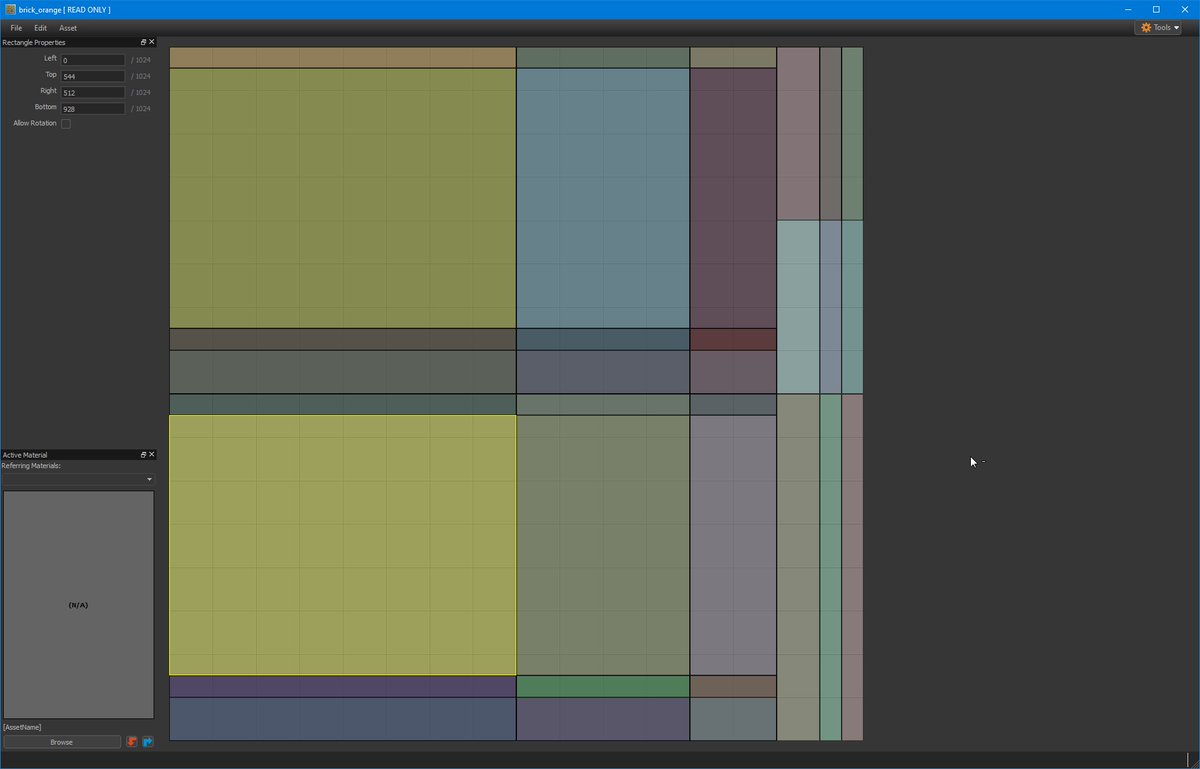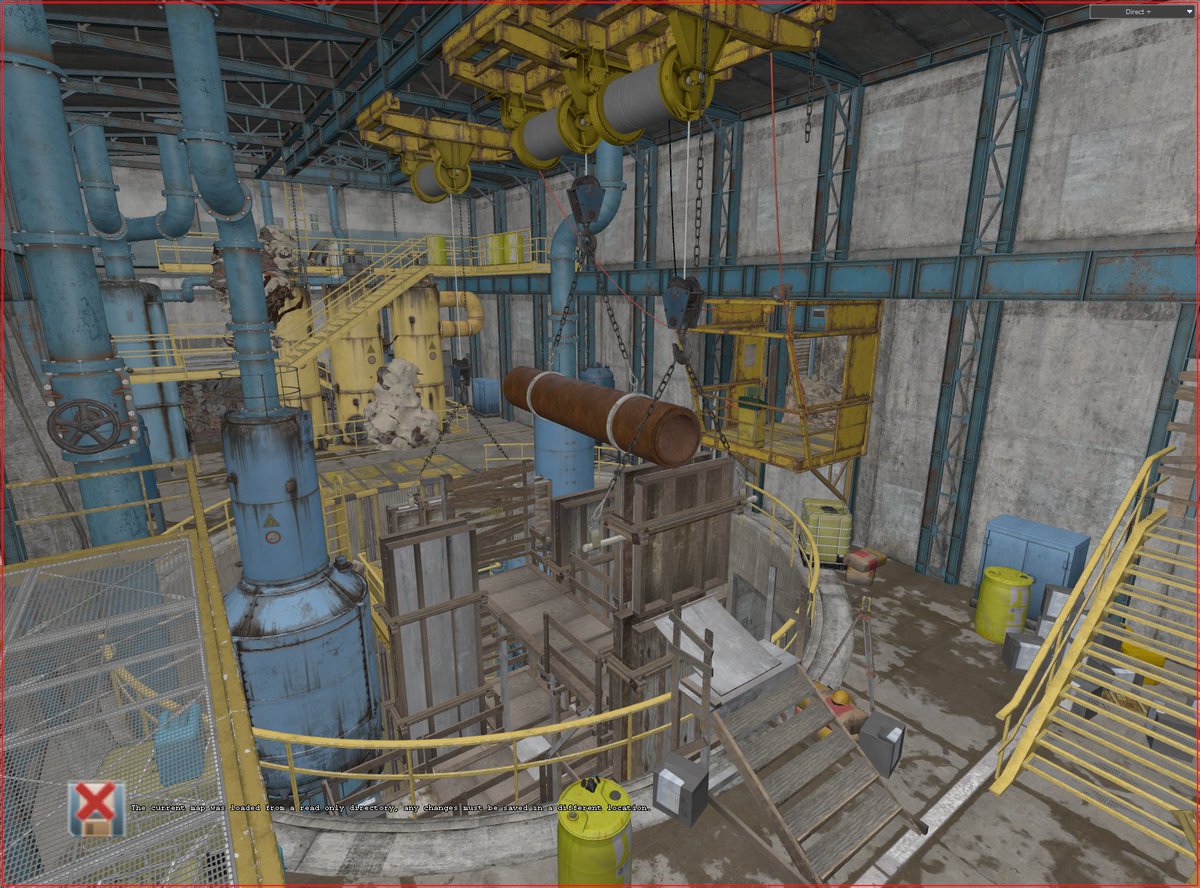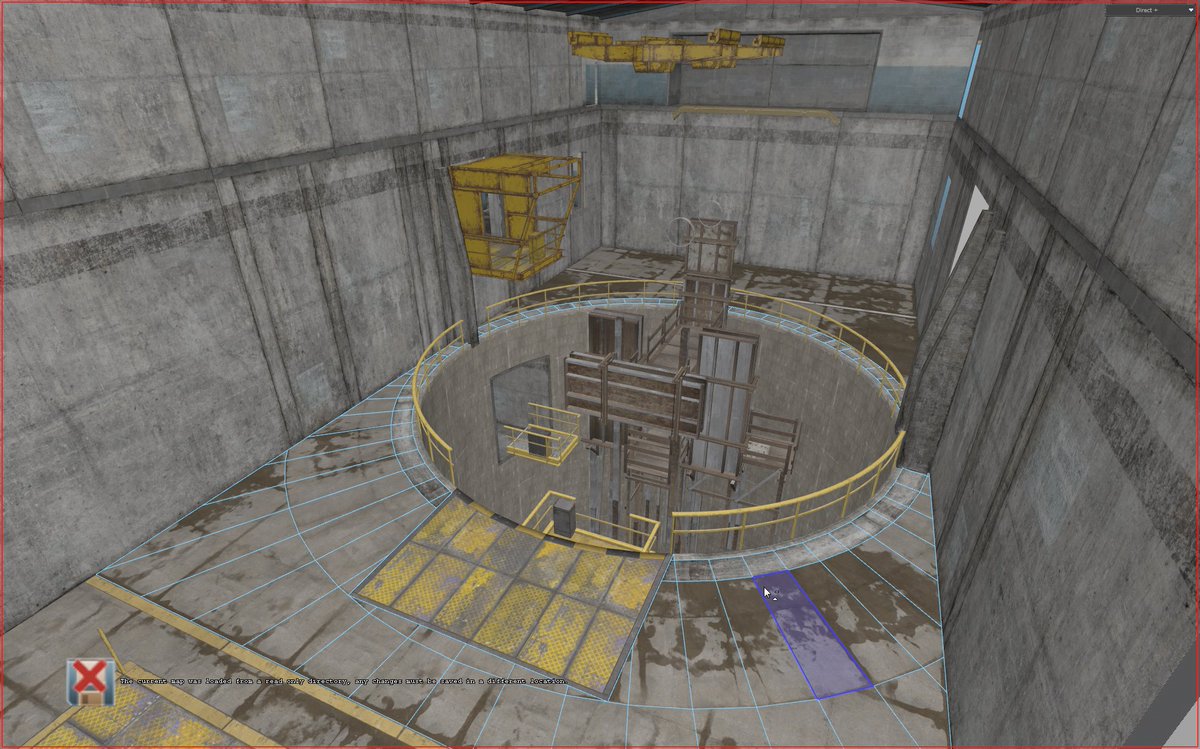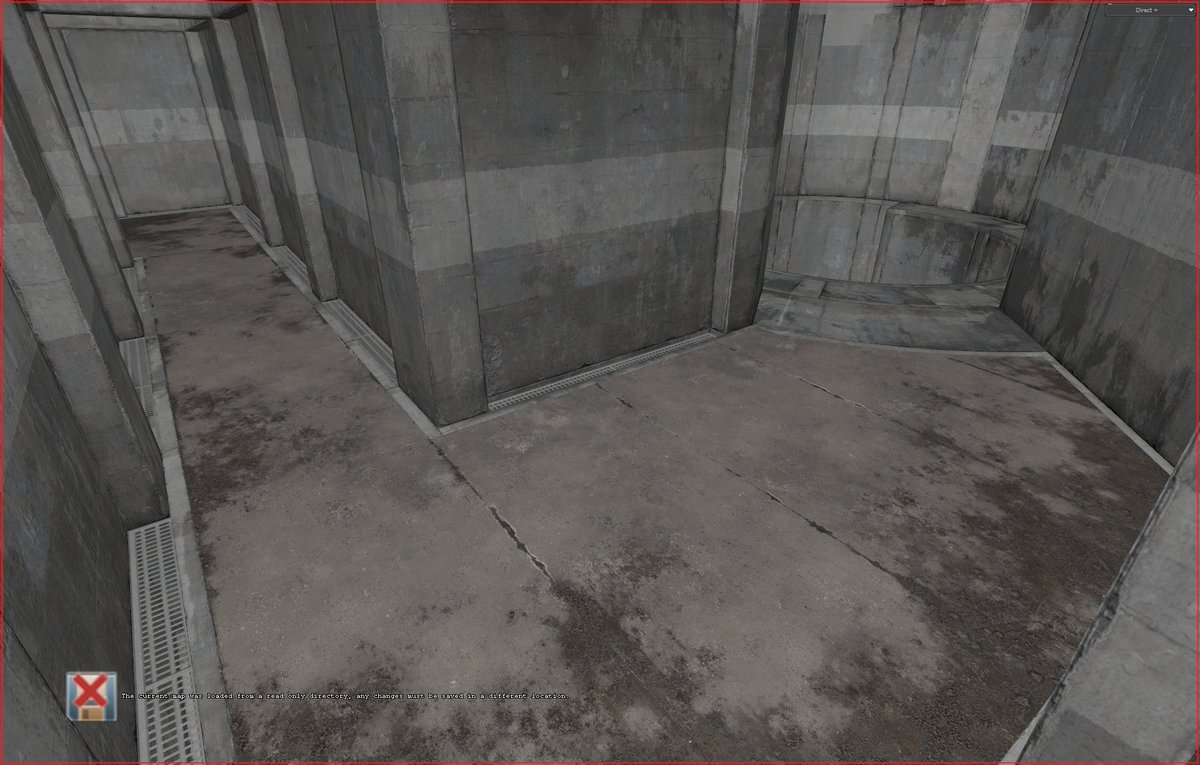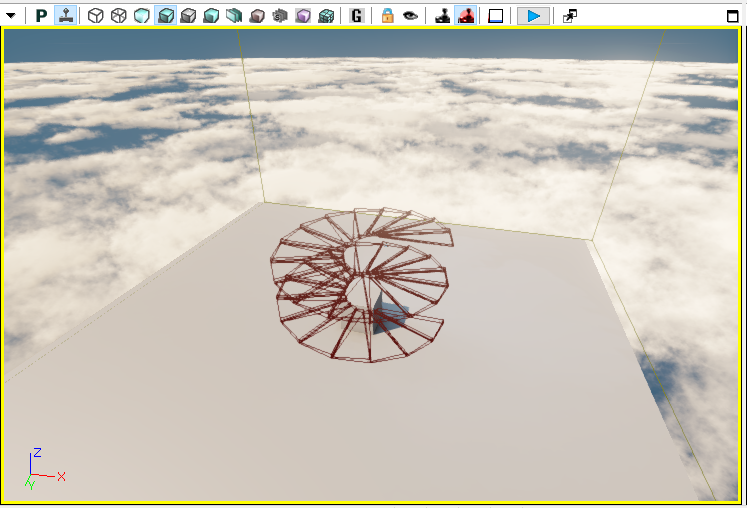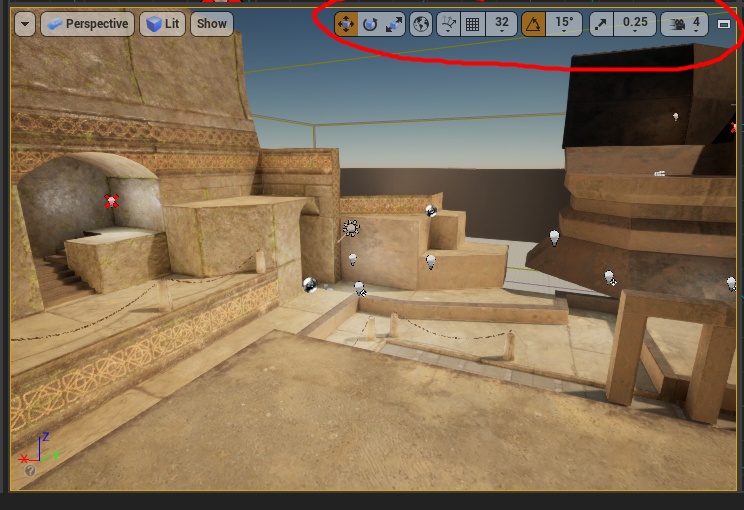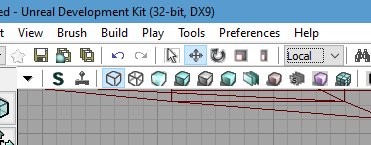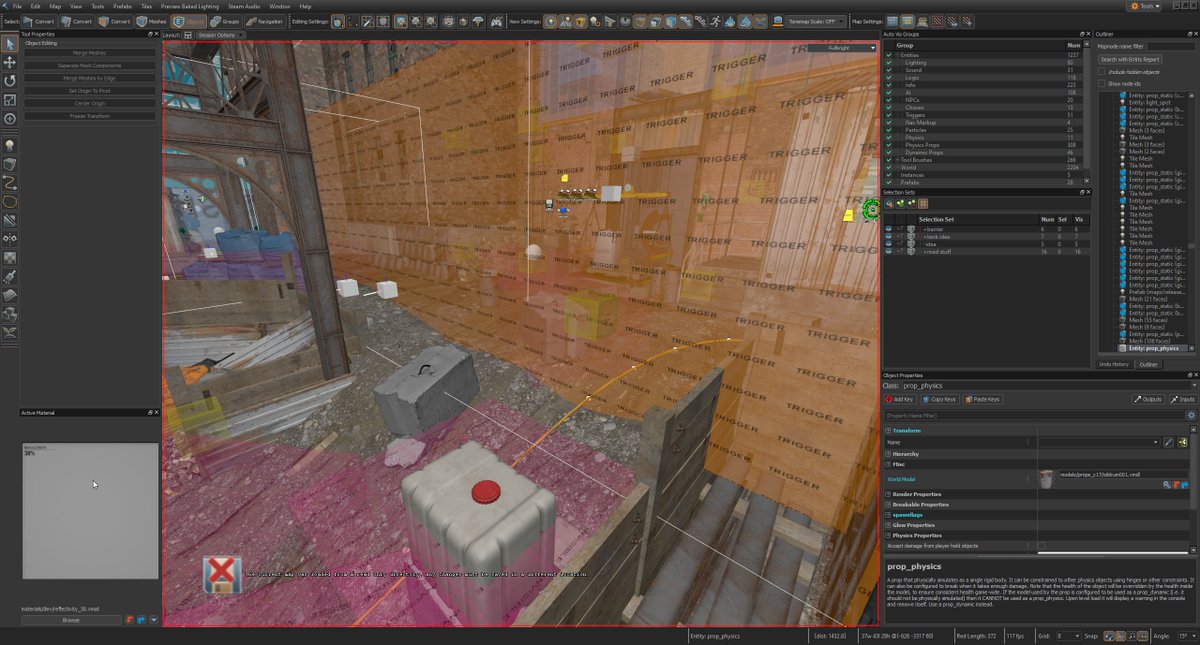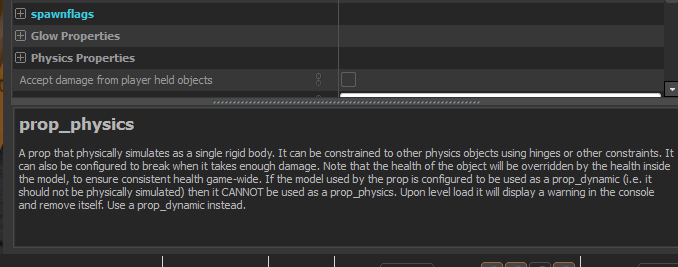Gonna look at Half-Life: Alyx& #39;s SDK and tweet about it a little. If you don& #39;t know already, I& #39;ve historically had a big old axe to grind with modern level design tools! Still do. Neither Unity nor UE4 has level design tools worth mentioning built-in. This looks more promising.
Of course, Valve& #39;s not Unity or Epic - Valve just makes games; they& #39;re not big into licensing. These are internal tools, so there& #39;s gonna be jank. It& #39;s part of why actually devving on this engine would be a bad idea. But we sure can steal their awesome tool ideas!
An interesting thing straight up is we boot up straight into an Asset Browser, not a level editor. It doesn& #39;t assume we want to deal with maps. Interestin& #39;. First thing I& #39;m gonna open is Hammer though.
Already this is hot as hell, UI-wise, to be honest. We have a lot of uncaptioned buttons that we probably mouseover the first time to find out what it is, and after that it& #39;s always one click away - we& #39;re not nesting stuff in submenus just so we can fit a caption in. Refreshing!
We& #39;ve also got geo editing modes front and center, which bodes extremely well. Often level designers aren& #39;t able to edit geo in level editors, or if they can it& #39;s real clumsy. Isn& #39;t that wild?? Level design? Sort of important? Gotta iterate? Can& #39;t usually do it anymore? Wild.
Also got a vertical toolbar super similar to the old Hammer/Worldcraft one, which was always great. For reference, in Unity and Unreal, if you can reach this stuff at all it& #39;s behind many tabs and dropdowns. More clicks, more time, more frustration, less iteration, bad.
Yeah, this is really nice. First time opening the editor! Sure, I& #39;m making trash, but look what I can do! I can drag stuff out and make changes to it *super fast*, which is great for level design, but also it& #39;s more powerful modelling-functionality-wise than, like, ProBuilder.
This is the most functionality I& #39;ve ever seen in a level editing tool, and from what I& #39;ve seen so far it all operates more intuitively than the same operations in any modeling program I& #39;ve used (Max, Maya, etc). Barely into this yet!
Here& #39;s something I always point out to people making editors: in Hammer (1 and 2), if you select something or drag something out, *the dimensions are right there*. Nothing else does this. UE4 has a ruler, cool. Why does it not just draw these numbers on whatever I select?
Look at these UV tools. A whole bunch o& #39; buttons for each of Align, Scale, Shift, Rotate, Fit and crucially Justify. Hammer 1 had these, but this is a better UI. Nobody else bothers with this. If they do there& #39;s at least twice as many clicks involved as defeats the purpose
I& #39;m 100% sure that Very Many of Valve& #39;s systems and tools are janky and terrible compared to Unreal& #39;s, but these level design tools? I am literally seeing 1 good design choice and tripping over 4 others on the way to tweet about it. I am drowning in The Good Shit.
Hotspot materials! An incredible feature! It is extremely good!
We all would have had stuff like this a decade ago if AAA had even attempted to reconcile increased graphical fidelity with the needs of level design, rather than throwing LD under the Env Art Bus
We all would have had stuff like this a decade ago if AAA had even attempted to reconcile increased graphical fidelity with the needs of level design, rather than throwing LD under the Env Art Bus
My folks, this little house was made with *just hammer geometry and hotspot materials*. Looks fuckin& #39; great.
These are all set up in something called the subrect editor, which is dead simple and cool. Like, you can make your own ones of these so easy.
Time to look into something called Tile Meshes which I& #39;ve also been hearing about for a while. They sound pretty sick.
Oh I see, it& #39;s sorta like hotspots but for meshes + a bit jankier. You start with a quad and if it& #39;s of the dimensions of any of the meshes in the tileset it picks one, also choosing the right mesh for corners. Kinda want the meshes to scale the distance rather than leaving gaps.
Seems like something you could do a decent job of with blueprints in UE4 these days. I might have a crack. The hotspot stuff is more exciting to me though (that& #39;s something UE4 empowers me to do myself a lot less readily).
It& #39;s incredibly pleasing that they& #39;ve even been building their tools from this angle. For years folks just got artists to churn out dozens and dozens of bespoke and/or modular meshes for mundane shit like this, all it did was cost money and stop LDs from working. Goddddddd
Twitter has stopped letting me upload videos (lol) and I am the tired, so I will stop now, but hey: are you making level design or geometry tools for game dev? If you are: ape Valve, or make bad tools. Them& #39;s your choices at this point
So signin& #39; off for now: here& #39;s some talky videos I did talking about these issues yeeaaars ago, and also I make video games if you& #39;re into those and my Epic creator code is joewintergreen and whatever https://twitter.com/joewintergreen/status/790072971180187648?s=20">https://twitter.com/joewinter...
https://twitter.com/joewintergreen/status/1258603077294125056?s=19">https://twitter.com/joewinter...
By the way, these tools are amazing and everything, but none of it is a tech advancement. We could have had this ages ago. We didn& #39;t because of people just resolutely not giving a shit about the field of level design.
Believe it or not this includes most people who make in-editor geometry tools. For programmers, modeling tools inside game engines seems to be an interesting challenge for whatever reason; making those tools useful for level design seems not to be.
ProBuilder, for instance, is barely better than nothing for level design, but it& #39;s not interested in level design. It just wants to exist for its own sake
And hey, if your in-engine geo tools aren& #39;t useful for level design, you know what they& #39;re good for? Nothing at goddamned all. The artists aren& #39;t going to use them.
Also there& #39;s the issue that it& #39;s programmers making these tools, and programmers are the people who use tools the least. So the only people able to make these things are the people least qualified to do it
You know, unless your coders are like, multidisciplinary or interested and empathetic
Seriously, let level designers make levels and we& #39;ll just call you when we want the rest of an owl
Here& #39;s those areas with no props, only geo made in Hammer (no tilemeshes either, so remember of the stuff that& #39;s hidden not much of it was actually bespoke for the scene). In any other current engine this would be unfeasible to have a level designer do.
More pure Hammer geo. Someone whipped up these concrete hallways, with their grates and trim and worn edges, in no time at all without an artist being involved. Except texture artists, gosh bless & #39;em
Wild to know this thread has already had eyeballs on it from Valve, Epic and Unity  https://abs.twimg.com/emoji/v2/... draggable="false" alt="😮" title="Face with open mouth" aria-label="Emoji: Face with open mouth">
https://abs.twimg.com/emoji/v2/... draggable="false" alt="😮" title="Face with open mouth" aria-label="Emoji: Face with open mouth">
I& #39;m not that optimistic though - engineers& #39; ability to stare directly at this problem without seeing it has held for 15 years and might hold for 15 more. Still, can& #39;t hurt!
Someone suggested that this might be less of a problem in UE4 if Epic were still doing linear games, and it& #39;s actually interesting to note that that wouldn& #39;t do it. In fact, after having great LD tools in UE1 and 2, Epic actually sort of led the charge away from them around UE3.
Their in-editor geo tools got worse starting in 3 and continuing into 4 as support went away. Things like Gears wanted the extra pretty you could get from making maps out of Lego pieces, and they could afford the pieces. It& #39;s a worse workflow, but it "works" if you can afford it.
Of course, it doesn& #39;t often work enough to hold a candle to the work in many games that licensed UE1 or 2, and it doesn& #39;t work if you& #39;re not extremely cashed up. And bit by bit you push your level designers away from your levels, and start designing your games around that absence
Unreal has been the engine to chase for a very long time, nothing has ever seriously competed with it, so that decision has rippled out. If you used it, which a ton of AAA did, it was make levels the Epic way or make a lot of work for yourself that you might not be equipped for.
So dogfooding works for a lot of things, and it& #39;s a lot of why UE4 is an amazing engine (it is so amazing) but you& #39;d need more than that for this. You& #39;d almost have to build some massive project *around* understanding the things that have been lost. Feels like Hammer 2 was that.
https://twitter.com/joewintergreen/status/1264740503465017345?s=19">https://twitter.com/joewinter...
https://twitter.com/joewintergreen/status/1265091585001152513?s=19">https://twitter.com/joewinter...
https://twitter.com/logicalerror/status/1265048475038822400?s=19">https://twitter.com/logicaler...
Gotta stop leaving tool development to folks who neither have to use those tools nor take seriously the processes of the people who do
https://twitter.com/glassbottommeg/status/1265119464367861760?s=19">https://twitter.com/glassbott...
the truest tweet https://twitter.com/logicalerror/status/1265163824140877825?s=20">https://twitter.com/logicaler...
This is really great too, although less of a LD-specific thing (but still - more power in the editor = better). Sure makes you realise there& #39;s been no good reason not to have a "drape cloth on it" button in editors for years https://twitter.com/gvarados/status/1265846262596874240?s=19">https://twitter.com/gvarados/...
It is beginning! https://twitter.com/joewintergreen/status/1279352826146111493?s=20">https://twitter.com/joewinter...
Forgot I tweeted this thread as well. Relevant https://twitter.com/joewintergreen/status/1211279707263496192?s=19">https://twitter.com/joewinter...
Hotspotting in #UE4 is happening! https://twitter.com/joewintergreen/status/1302944850636017664?s=20">https://twitter.com/joewinter...
Here& #39;s a good reference for how different UE3& #39;s editor was - much closer to HLA& #39;s tools, and more focused around level editing
*Many* functions easily discoverable and accessible that are multiple clicks away now. Unreal is less learnable because of this! https://twitter.com/joewintergreen/status/935631805620690944?s=20">https://twitter.com/joewinter...
*Many* functions easily discoverable and accessible that are multiple clicks away now. Unreal is less learnable because of this! https://twitter.com/joewintergreen/status/935631805620690944?s=20">https://twitter.com/joewinter...
Fun also to note how much free space there is here and that this was taken at 1920x1200. I& #39;m at 2560x1440 now and have fewer tools in reach in the editor
A lot of these buttons brought up popups, which is arguably not optimal, but the UI styling on *those* meant that they were also nice and compact.
A lot of elements also did a cool thing where, it& #39;s a button, but if you right click on the button it& #39;s a dialogue or a dropdown
A lot of elements also did a cool thing where, it& #39;s a button, but if you right click on the button it& #39;s a dialogue or a dropdown
The equivalent in UE4 is usually an extra thing to left click on that shows you the menu, or more often, that functionality just not being exposed or being hidden in some other weird place. Plus the button will be literally like six times the size if it& #39;s there at all
Let us compare viewports
Look how many more buttons! All the ones missing from the new viewport are still relevant, the functionality is all there, but it& #39;s under dropdowns.
Sure, you can learn the hotkeys, but how long before a new user even finds out these functions exist?
Look how many more buttons! All the ones missing from the new viewport are still relevant, the functionality is all there, but it& #39;s under dropdowns.
Sure, you can learn the hotkeys, but how long before a new user even finds out these functions exist?
New toolbar: colossal icons and a pretty ragtag bunch, right? Minimum of twice the clicks clicks and a lot more mouse movement to access most of the functions from the old toolbar, and even if I switch to "small icons" it& #39;s eating twice as much of my screen as the old one
Oh yeah, on the new viewport?
These buttons circled in red are all things which are *not specific to this viewport*. You change & #39;em in one, it applies to all. So we just display the same buttons 4 times (or however many viewports you have).
Old UI had these in the top toolbar
These buttons circled in red are all things which are *not specific to this viewport*. You change & #39;em in one, it applies to all. So we just display the same buttons 4 times (or however many viewports you have).
Old UI had these in the top toolbar
I would have put & #39;em in the bottom, but we shouldn& #39;t be cluttering up the viewport space with buttons that don& #39;t relate to the viewport. And we removed all these buttons that *are* specific to the viewport to do it!
That daunt (if you experience it) lasts only as long as it takes you to mouseover each one and see the tooltip. The damage of hiding the functionality is much longer-term! https://twitter.com/stupidhoroscope/status/1314534683707801601?s=20">https://twitter.com/stupidhor...
Tangentially, this is *exactly* what people struggle with about UMG (UE4& #39;s UI tool). Presents itself like WYSIWYG but it really really isn& #39;t https://twitter.com/Engineeredd/status/1314534999983566849?s=20">https://twitter.com/Engineere...
Heads up: the experimental Hotspotting in the MeshTool plugin for #UE4 by @marywnate is in the latest public build! Get it on Itchio https://twitter.com/joewintergreen/status/1302945428527222784?s=20">https://twitter.com/joewinter...
https://twitter.com/joewintergreen/status/1310080439365713920?s=20">https://twitter.com/joewinter...
Messing around with the HLA tools again - I really like the panel at the bottom-right that has a big ol& #39; description of the selected entity. Can& #39;t think where I would fit something like this in UE4, but you can do stuff like this when you don& #39;t bloat the rest of the UI so much
I actually wish I had added something like this to several UE4 projects and forced it on by default; would have helped level designers out enormously on some projects

 Read on Twitter
Read on Twitter