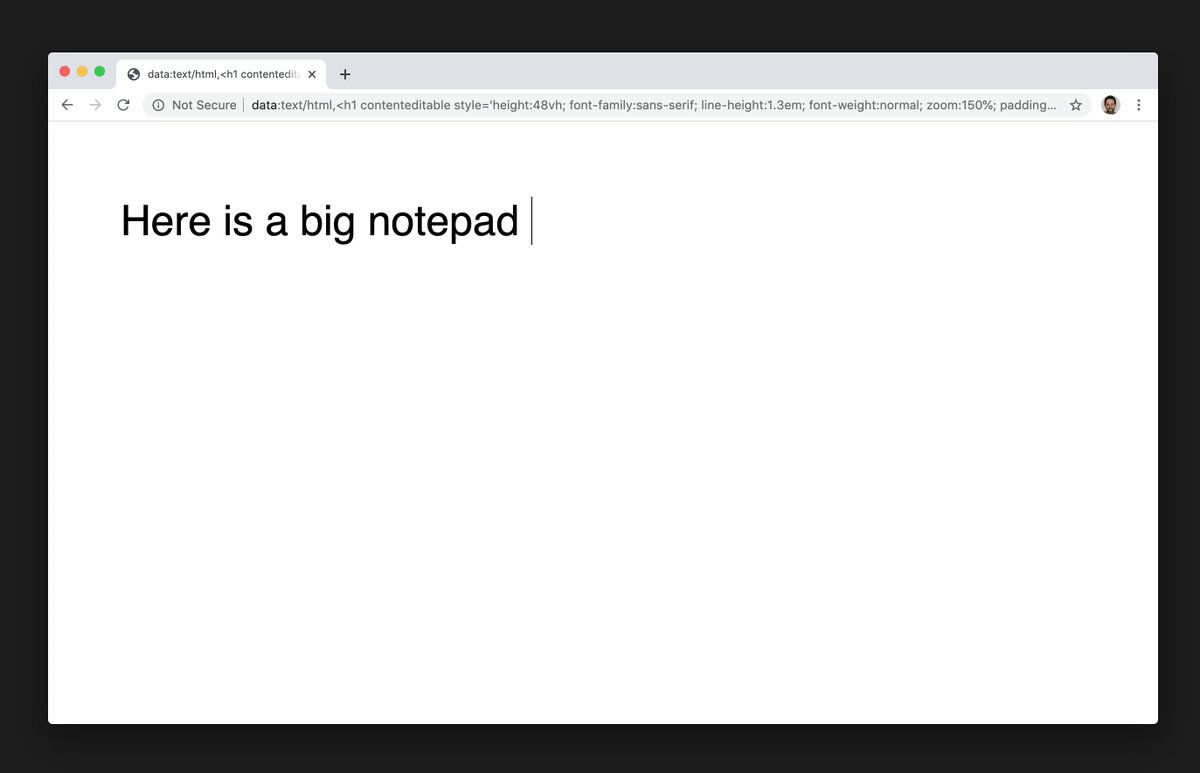So Chrome is improving tabs... I have plans for a Simplify Chrome extension and one of the big areas I plan to change is how tabs work. Here are all my ideas and some thoughts on tab groups.
@alexainslie I would love for Chrome to steal any of these. https://twitter.com/alexainslie/status/1260648921870696448">https://twitter.com/alexainsl...
@alexainslie I would love for Chrome to steal any of these. https://twitter.com/alexainslie/status/1260648921870696448">https://twitter.com/alexainsl...
1. Opening a new tab with ⌘T or File > New tab opens a new tab to the right.
Most of the time, I open a new tab as an extension of what I& #39;m working on. This keeps my related tabs grouped by default.
Most of the time, I open a new tab as an extension of what I& #39;m working on. This keeps my related tabs grouped by default.
I think clicking on the new tab button to the far right should still open a tab to the far right.
This is a big "where did my cheese go" change so you might have to make it a setting at first or let people opt out.
This is a big "where did my cheese go" change so you might have to make it a setting at first or let people opt out.
2. Add an action and a keyboard shortcut to switch back to the last tab. I can& #39;t tell you what a difference this makes.
I use ⌘E (replacing "use selection to find") but there is probably a better shortcut. Maybe ⌘ ⌃ Tab
I use ⌘E (replacing "use selection to find") but there is probably a better shortcut. Maybe ⌘ ⌃ Tab
3a. Make these new tab groups useful. I agree with @scottjenson that this feels like a lot of work for little gain right now.
Let me save them as living workspaces. Let me open/close workspaces. This can and probably should lead to improvements to bookmarks too.
Let me save them as living workspaces. Let me open/close workspaces. This can and probably should lead to improvements to bookmarks too.
3b. Once tab groups are useful (not a given), add keyboard shortcuts so they are easier to use.
⌘G would probably be find to steal given ⌘F also finds the next instance of a result.
⌘G would probably be find to steal given ⌘F also finds the next instance of a result.
4. Finally, I& #39;ve got some thoughts around the new tab page. But what I have in mind would likely be harder to get approved as the official new tab.
Besides something super minimal, my favorite idea here is let me click anywhere for a scratch pad.
Besides something super minimal, my favorite idea here is let me click anywhere for a scratch pad.
Ideally, Google lets whatever I write there be not stored at all, only stored locally, or backed up to a number of different cloud platforms / notes apps.

 Read on Twitter
Read on Twitter