7 Tools To Create & Sell Your eBook  https://abs.twimg.com/emoji/v2/... draggable="false" alt="📚" title="Books" aria-label="Emoji: Books">
https://abs.twimg.com/emoji/v2/... draggable="false" alt="📚" title="Books" aria-label="Emoji: Books">
Making money creating & selling ebooks is NOT hard
To make $1,000 per month you only need to sell:
58 ebooks at $17
37 ebooks at $27
27 ebooks at $37
But HOW can you do that EXACTLY?
[THREAD]
Retweet to help your followers https://abs.twimg.com/emoji/v2/... draggable="false" alt="🔁" title="Clockwise rightwards and leftwards open circle arrows" aria-label="Emoji: Clockwise rightwards and leftwards open circle arrows">
https://abs.twimg.com/emoji/v2/... draggable="false" alt="🔁" title="Clockwise rightwards and leftwards open circle arrows" aria-label="Emoji: Clockwise rightwards and leftwards open circle arrows">
Making money creating & selling ebooks is NOT hard
To make $1,000 per month you only need to sell:
58 ebooks at $17
37 ebooks at $27
27 ebooks at $37
But HOW can you do that EXACTLY?
[THREAD]
Retweet to help your followers
1. GoogleDoc: To write your ebook
I really much enjoy using Google Doc as it saves itself automatically so you don’t risk losing your work because you forgot to hit the save button.
Once you’ve finished writing your ebook you can simply download it in a PDF format.
Easy.
I really much enjoy using Google Doc as it saves itself automatically so you don’t risk losing your work because you forgot to hit the save button.
Once you’ve finished writing your ebook you can simply download it in a PDF format.
Easy.
2. http://Grammarly.com"> http://Grammarly.com : For correction
Grammarly makes it super easy to correct grammar and spelling mistakes.
Once your ebook is done simply run Grammarly.
Grammarly makes it super easy to correct grammar and spelling mistakes.
Once your ebook is done simply run Grammarly.
3. http://Canva.com"> http://Canva.com : To create your cover
You could obviously pay a professional designer to create your ebook cover
There’s no doubt that it would look beautiful.
But if you are short on cash and still want a great cover, Canva is how you can create one within minutes
You could obviously pay a professional designer to create your ebook cover
There’s no doubt that it would look beautiful.
But if you are short on cash and still want a great cover, Canva is how you can create one within minutes
4. http://DIYBookCovers.com"> http://DIYBookCovers.com : To make your cover 3D
Once you’re satisfied with your cover from Canva you can simply download it in PNG format.
If you want to have a 3d look to your cover, simply upload your cover image in http://DIYBookCovers.com"> http://DIYBookCovers.com .
Here& #39;s what mine look like
Once you’re satisfied with your cover from Canva you can simply download it in PNG format.
If you want to have a 3d look to your cover, simply upload your cover image in http://DIYBookCovers.com"> http://DIYBookCovers.com .
Here& #39;s what mine look like
5. @gumroad: To publish & sell it
It makes it super easy to sell your ebook
You can upload your ebook, your cover, and write your ebook description in minutes
Once you’re done, you can simply publish it and share your new Gumroad link on social media and with your email list.
It makes it super easy to sell your ebook
You can upload your ebook, your cover, and write your ebook description in minutes
Once you’re done, you can simply publish it and share your new Gumroad link on social media and with your email list.
6. Twitter 1/2: Link in Bio
Twitter lets you add your GUMROAD link in your Twitter profile.
This is gold. https://abs.twimg.com/emoji/v2/... draggable="false" alt="🔥" title="Fire" aria-label="Emoji: Fire">
https://abs.twimg.com/emoji/v2/... draggable="false" alt="🔥" title="Fire" aria-label="Emoji: Fire">
1000s will see it each month
Some will buy it
You simply have to write a small call to action and add your Gumroad Link
Here’s a great example from @waronweakness
Twitter lets you add your GUMROAD link in your Twitter profile.
This is gold.
1000s will see it each month
Some will buy it
You simply have to write a small call to action and add your Gumroad Link
Here’s a great example from @waronweakness
7. Twitter 2/2: Get More Traffic
Now that you have your link in bio
You want MORE people to see it every day
And the way you do this is to tweet in a & #39;certain& #39; way
If you want to know how to write winning tweets check out Make it stick
My aff link https://abs.twimg.com/emoji/v2/... draggable="false" alt="👇" title="Down pointing backhand index" aria-label="Emoji: Down pointing backhand index"> https://gumroad.com/a/448689267 ">https://gumroad.com/a/4486892...
https://abs.twimg.com/emoji/v2/... draggable="false" alt="👇" title="Down pointing backhand index" aria-label="Emoji: Down pointing backhand index"> https://gumroad.com/a/448689267 ">https://gumroad.com/a/4486892...
Now that you have your link in bio
You want MORE people to see it every day
And the way you do this is to tweet in a & #39;certain& #39; way
If you want to know how to write winning tweets check out Make it stick
My aff link
If you want a complete blueprint about creating and selling ebooks on Twitter
I’ve put ALL my secrets, strategies, hacks, and "wisdom" In this bundle.
Everything you need to launch your own online business on Twitter.
 https://abs.twimg.com/emoji/v2/... draggable="false" alt="👇" title="Down pointing backhand index" aria-label="Emoji: Down pointing backhand index">
https://abs.twimg.com/emoji/v2/... draggable="false" alt="👇" title="Down pointing backhand index" aria-label="Emoji: Down pointing backhand index">
https://gumroad.com/l/TwitterIncomeLab/10off">https://gumroad.com/l/Twitter...
I’ve put ALL my secrets, strategies, hacks, and "wisdom" In this bundle.
Everything you need to launch your own online business on Twitter.
https://gumroad.com/l/TwitterIncomeLab/10off">https://gumroad.com/l/Twitter...
If you got value out of this thread, please spread the knowledge by RT the first tweet in the thread  https://abs.twimg.com/emoji/v2/... draggable="false" alt="👇" title="Down pointing backhand index" aria-label="Emoji: Down pointing backhand index">
https://abs.twimg.com/emoji/v2/... draggable="false" alt="👇" title="Down pointing backhand index" aria-label="Emoji: Down pointing backhand index"> https://abs.twimg.com/emoji/v2/... draggable="false" alt="👇" title="Down pointing backhand index" aria-label="Emoji: Down pointing backhand index">
https://abs.twimg.com/emoji/v2/... draggable="false" alt="👇" title="Down pointing backhand index" aria-label="Emoji: Down pointing backhand index"> https://abs.twimg.com/emoji/v2/... draggable="false" alt="👇" title="Down pointing backhand index" aria-label="Emoji: Down pointing backhand index"> https://twitter.com/FreedomSeeker__/status/1259174751559471110">https://twitter.com/FreedomSe...
https://abs.twimg.com/emoji/v2/... draggable="false" alt="👇" title="Down pointing backhand index" aria-label="Emoji: Down pointing backhand index"> https://twitter.com/FreedomSeeker__/status/1259174751559471110">https://twitter.com/FreedomSe...

 Read on Twitter
Read on Twitter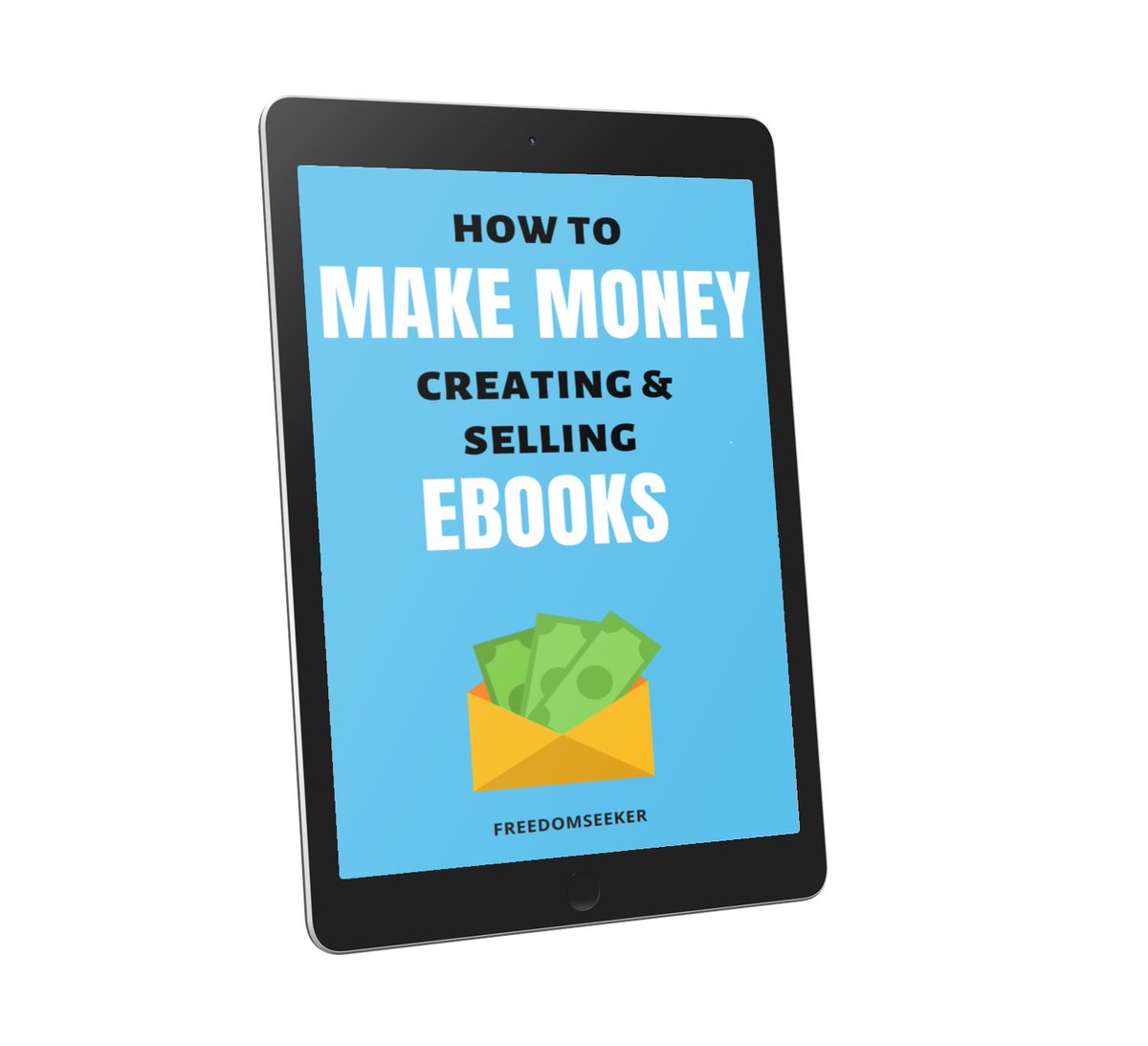
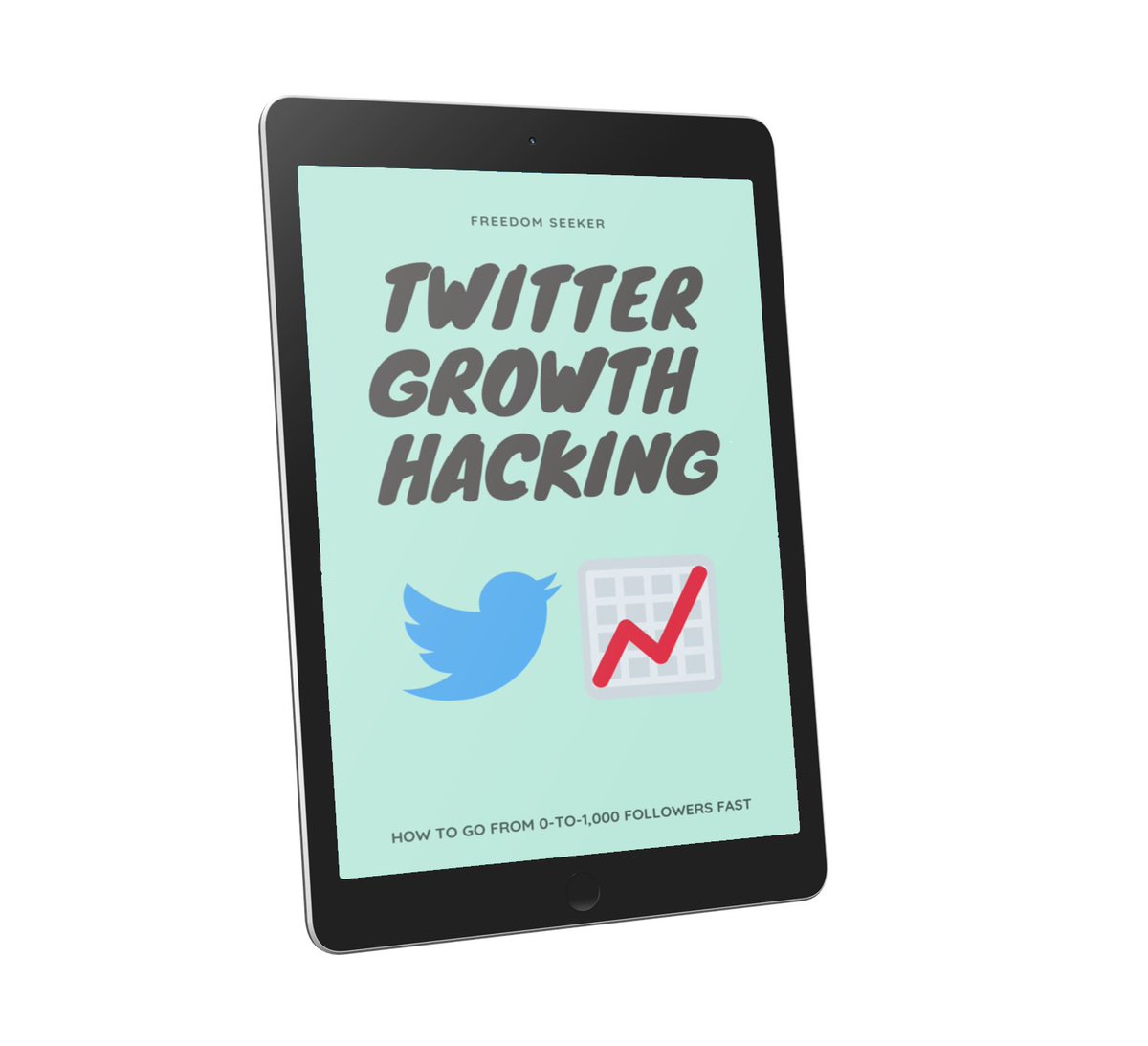
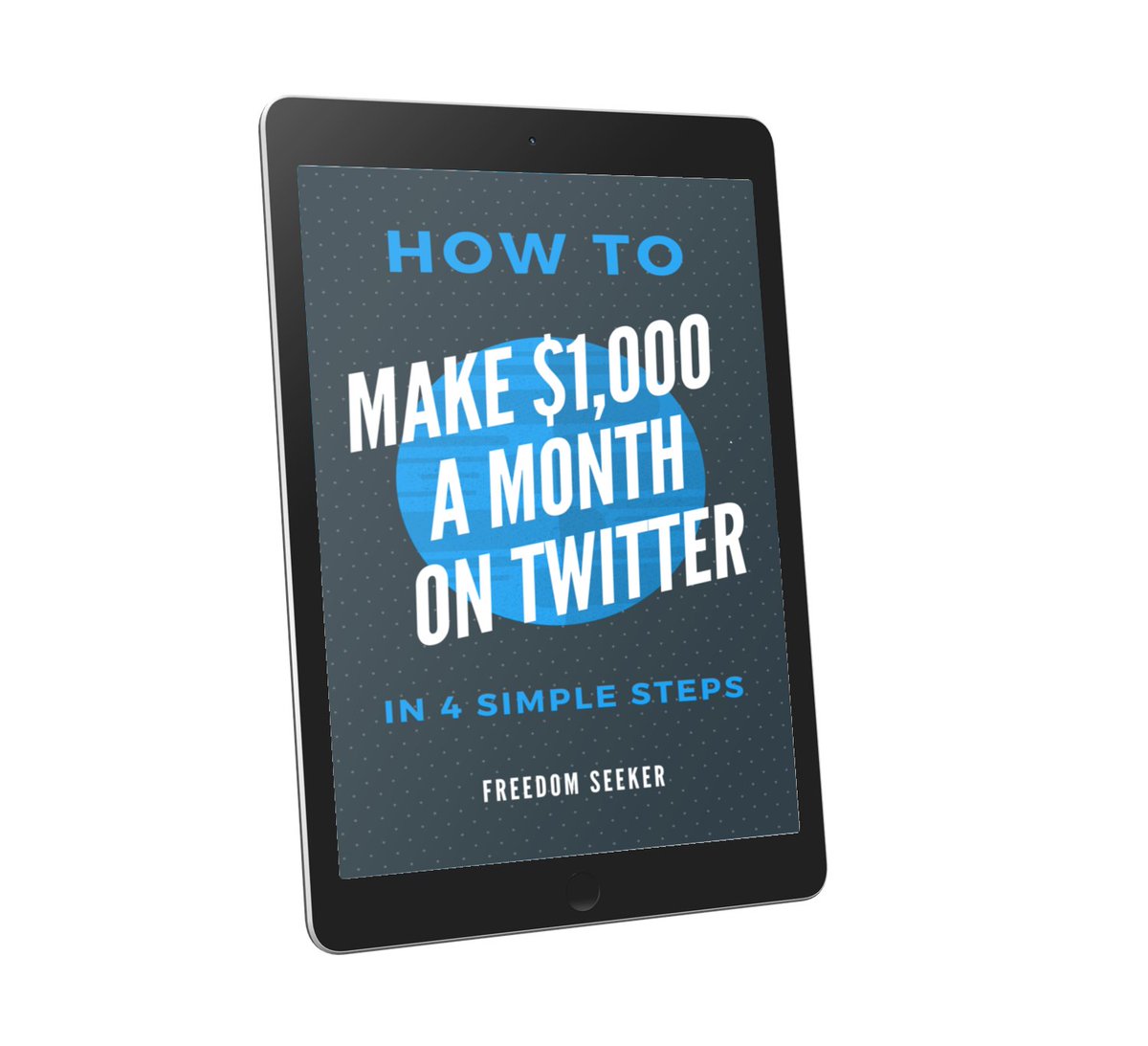
 1000s will see it each monthSome will buy itYou simply have to write a small call to action and add your Gumroad LinkHere’s a great example from @waronweakness" title="6. Twitter 1/2: Link in BioTwitter lets you add your GUMROAD link in your Twitter profile. This is gold. https://abs.twimg.com/emoji/v2/... draggable="false" alt="🔥" title="Fire" aria-label="Emoji: Fire">1000s will see it each monthSome will buy itYou simply have to write a small call to action and add your Gumroad LinkHere’s a great example from @waronweakness" class="img-responsive" style="max-width:100%;"/>
1000s will see it each monthSome will buy itYou simply have to write a small call to action and add your Gumroad LinkHere’s a great example from @waronweakness" title="6. Twitter 1/2: Link in BioTwitter lets you add your GUMROAD link in your Twitter profile. This is gold. https://abs.twimg.com/emoji/v2/... draggable="false" alt="🔥" title="Fire" aria-label="Emoji: Fire">1000s will see it each monthSome will buy itYou simply have to write a small call to action and add your Gumroad LinkHere’s a great example from @waronweakness" class="img-responsive" style="max-width:100%;"/>


