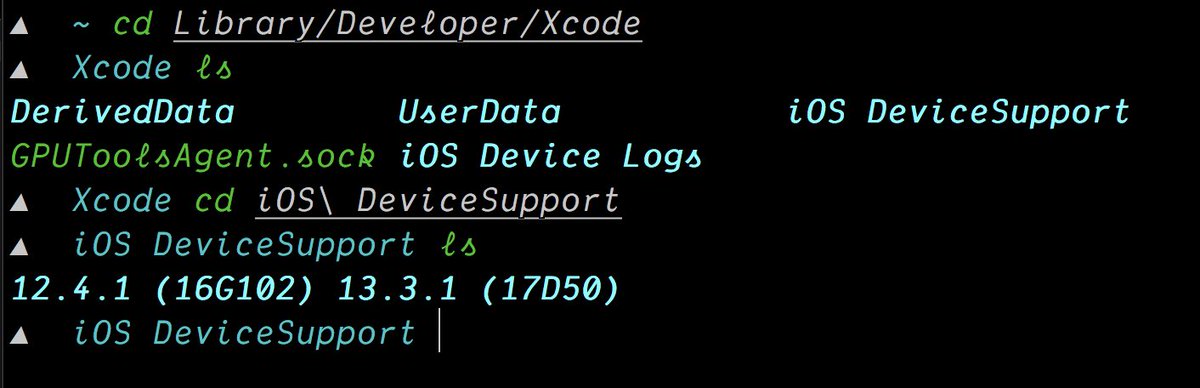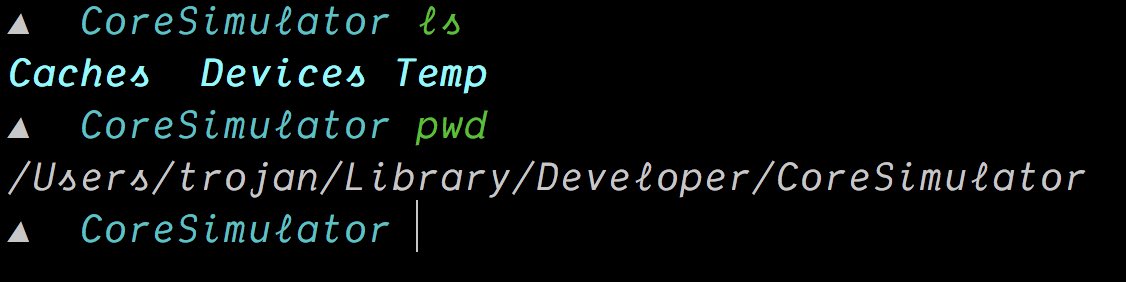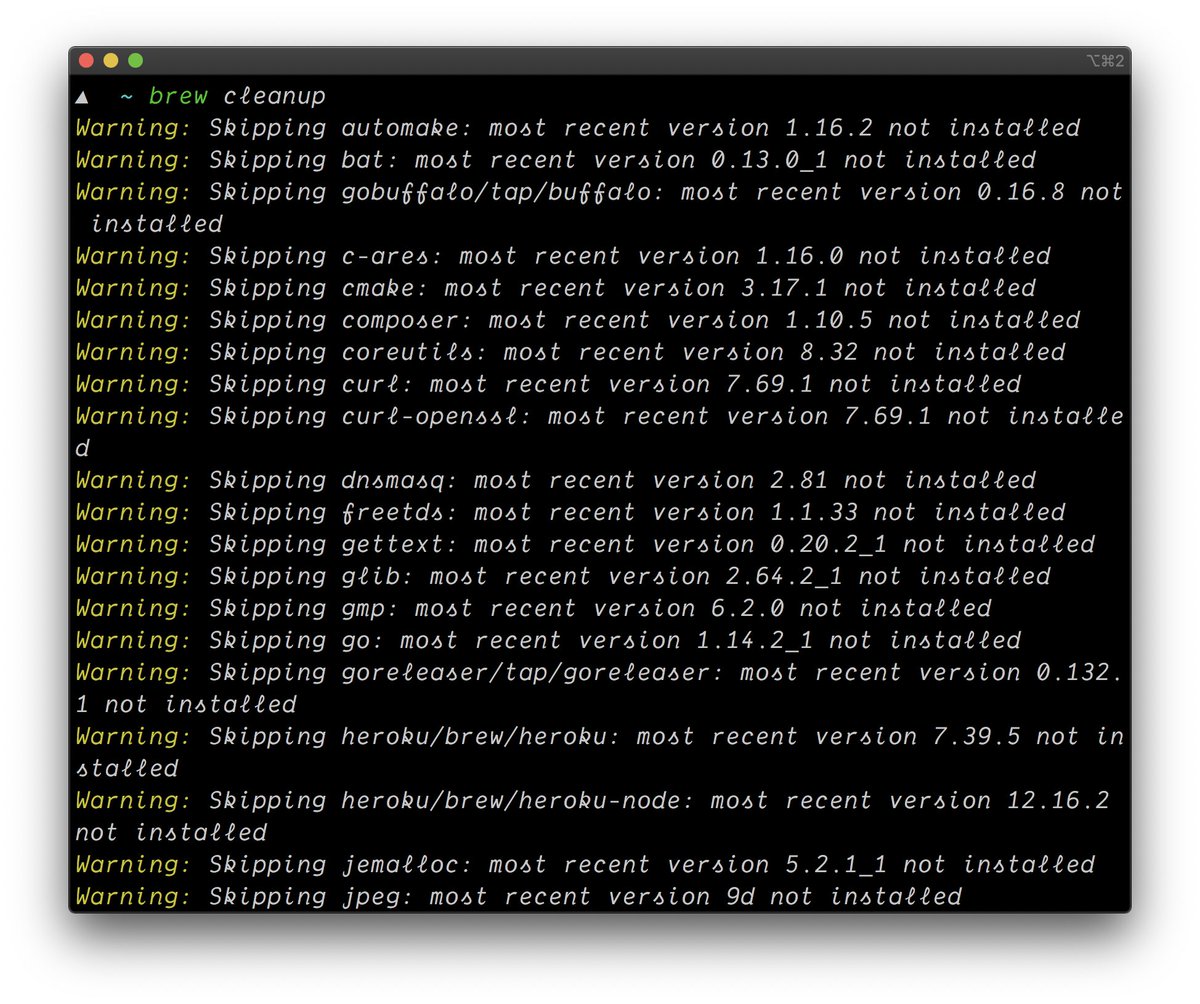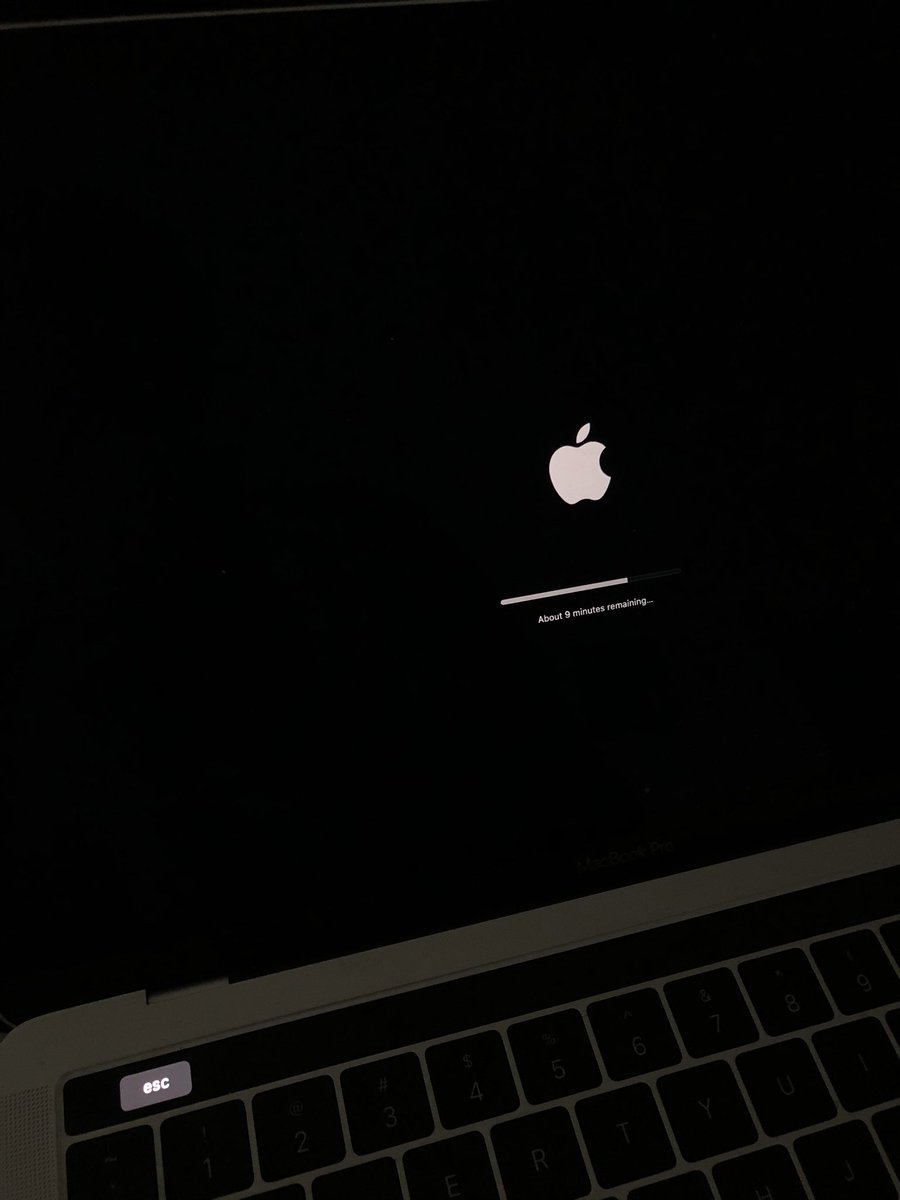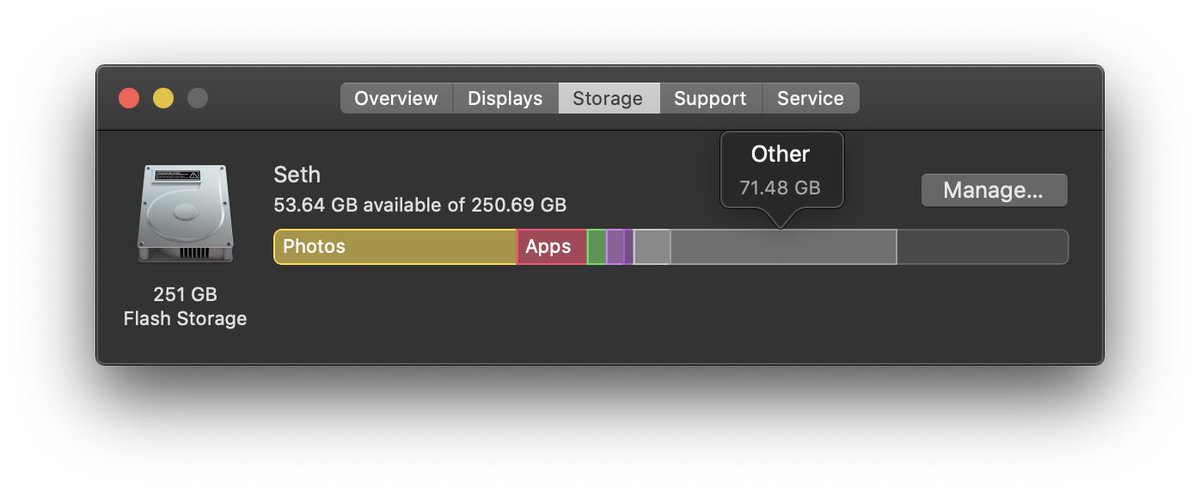My Mac has an annoying storage issues. “Other” takes up 97GB of storage and here are a few things I discovered that can help you free that up.
[A THREAD]
[A THREAD]
I was able to free up 21GB of storage by deleting the slideshow cache folder by running:
rm -rf /Users/{user}/Library/Containers/com.apple.ScreenSaver.iLife-Slideshow-Extension/Data/Library/Caches/com.apple.iLifeMediaBrowser.ILPhotosTranscodeCache
rm -rf /Users/{user}/Library/Containers/com.apple.ScreenSaver.iLife-Slideshow-Extension/Data/Library/Caches/com.apple.iLifeMediaBrowser.ILPhotosTranscodeCache
Check the Xcode Device support folder located in
/Users/{user}/Library/Developer/Xcode/iOS DeviceSupport
You& #39;d find simulator images, they usually average between 3GB - 4GB in size.
Delete whichever you choose, I’d be deleting the iOS 12 image.
/Users/{user}/Library/Developer/Xcode/iOS DeviceSupport
You& #39;d find simulator images, they usually average between 3GB - 4GB in size.
Delete whichever you choose, I’d be deleting the iOS 12 image.
Delete all contents in the `Caches` and `Devices` Folder
The contain data from previously spun up simulators. I was able to reclaim 5.5GB by doing this
Path: /Users/trojan/Library/Developer/Xcode/CoreSimulator
The contain data from previously spun up simulators. I was able to reclaim 5.5GB by doing this
Path: /Users/trojan/Library/Developer/Xcode/CoreSimulator
I usually say “Docker will embarrass you” docker desktop on Mac already reserved 59.6GB for itself in my case and it has already used 6GB out of it.
Reduce that allocation down to let& #39;s say 4GB
Reduce that allocation down to let& #39;s say 4GB

 Read on Twitter
Read on Twitter![My Mac has an annoying storage issues. “Other” takes up 97GB of storage and here are a few things I discovered that can help you free that up.[A THREAD] My Mac has an annoying storage issues. “Other” takes up 97GB of storage and here are a few things I discovered that can help you free that up.[A THREAD]](https://pbs.twimg.com/media/EWdSqyqWkAA_j3W.jpg)