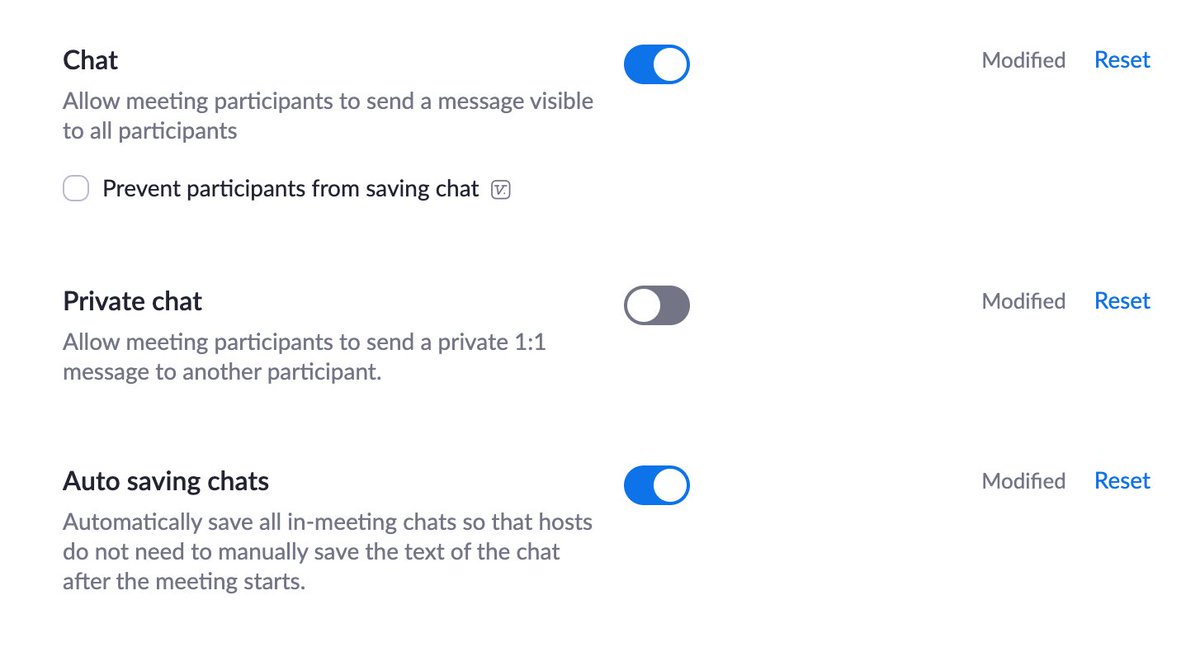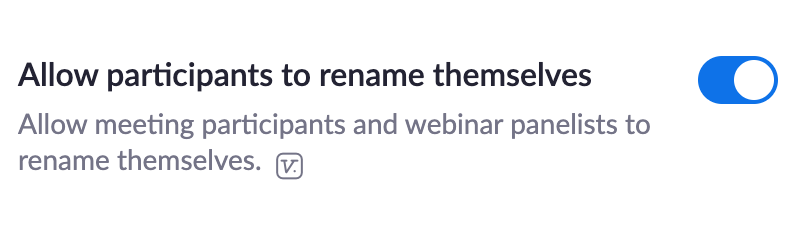I have been scheduling Zoom gatherings with kids basically non-stop since this started. Most of the awesome articles out there focus on fun things students CAN do in Zoom, but here are some battening-down-the-hatches moves for those who got thrown on the platform:
First, when you begin the session, select "Mute All." You& #39;ll see a little notification with a checkbox that says, "Participants can unmute themselves." Having behavior problems w/your class? Uncheck that sucker. They can "Raise Hand" and you can uncheck them if they want to talk.
How do you see if they have their hand raised? The easiest way is to keep the "Participants" sidebar open. Then you& #39;ll have a list. Here& #39;s an article about the Raise Hand feature: https://support.outschool.com/en/articles/2334575-zoom-features-for-teachers
And">https://support.outschool.com/en/articl... here& #39;s one about Mute/Unmute all. https://support.zoom.us/hc/en-us/articles/203435537-Mute-All-And-Unmute-All">https://support.zoom.us/hc/en-us/...
And">https://support.outschool.com/en/articl... here& #39;s one about Mute/Unmute all. https://support.zoom.us/hc/en-us/articles/203435537-Mute-All-And-Unmute-All">https://support.zoom.us/hc/en-us/...
Pre-call settings you want to know about. You can disable chat completely. You can disable private chat only. You can auto-save chats so you have proof of shenanigans.
This one is more hit-or-miss in my experience, b/c not everyone joins in a way that shows their name in the first place. Some show phone numbers/emails. You might *prefer* they rename themselves. BUT a kid who is insulting you/an author could using renaming to be offensive. So.
Here& #39;s an article about how to use the participant list to stop someone& #39;s video, rename them, or remove them. https://smartphones.gadgethacks.com/how-to/remove-participant-zoom-video-call-ban-them-from-joining-again-0286813/">https://smartphones.gadgethacks.com/how-to/re...
Here& #39;s my suggested action plan for a fractious class. Disable private chat before the call. Set chat to save. Mute all when you get in there. Uncheck the box so kids can& #39;t unmute themselves. Keep your participant panel open.
I should have said this before, but disable participants from renaming. RECORD the call. If you don& #39;t have cloud recording, you can still save it to your hard drive. I save calls to an external hard drive so they aren& #39;t eating storage space on my laptop.
If someone does something warning-worthy and it& #39;s not crystal freaking clear who they are but you know, rename them yourself. Next offense? Kick & #39;em out of the call.
If you really can& #39;t figure out call recording, know how to take a screenshot on your computer. Screen shots are your friend.
There& #39;s also a macro called Loom you can add to your browser that records your screen- either a selected app, or everything. I& #39;ve used that one to showcase what actions I took in a given situation.
I used it for tech issues, but it would work to show how you used Zoom to address behavior, too.
I& #39;d have that handy in case you get in there and your settings reverted because of an update, or you forgot to change them and kids have options you didn& #39;t intend, because your response will involve more steps.
Also, @wizbee1 mentioned gallery view vs. speaker view. I& #39;m split on this. As she points out, if you "Spotlight" a guest speaker, meaning they& #39;re big on the screen no matter what, that can provide cover for all kinds of background shenanigans.
Gallery view (Brady bunch screen) lets you see more people, but if you& #39;ve got more than (I think) 12, you& #39;ll still have to toggle back and forth to see everyone.
If you& #39;re shepherding kids from multiple classes, gallery view will be a headache even if they& #39;re behaving. I do not enjoy trying to find that one person whose computer exhaust fan is out of control without muting the presenting speaker.
Which is another thing. If you& #39;re getting a weird buzz on your calls and you can& #39;t figure out what it is, it& #39;s 100% some kid& #39;s computer exhaust fan. It gets worse in warm weather. They can& #39;t help it. Sorry.

 Read on Twitter
Read on Twitter