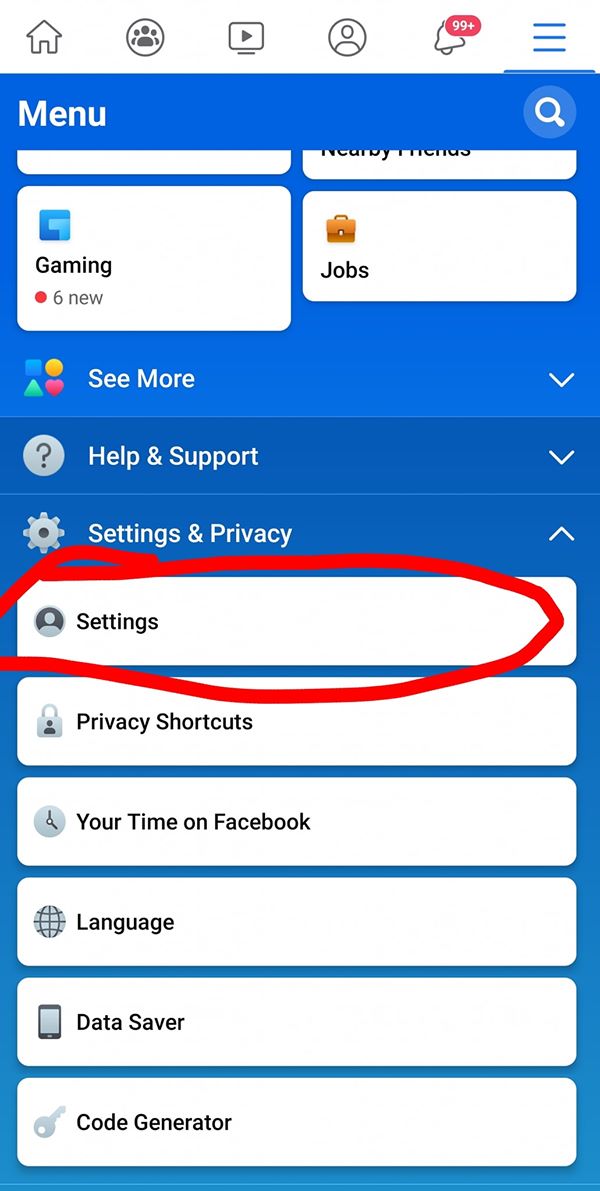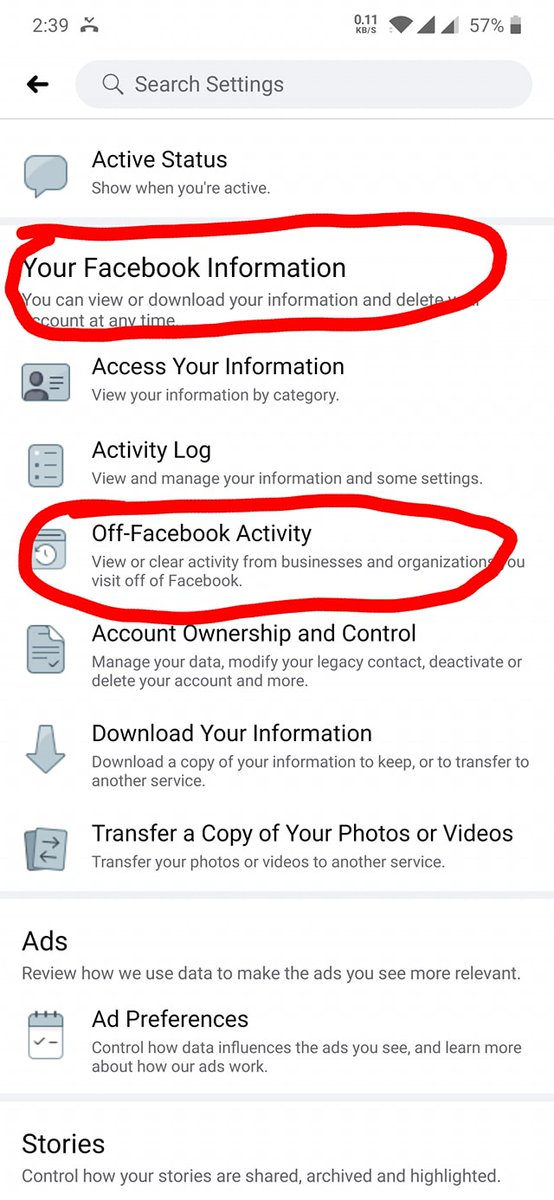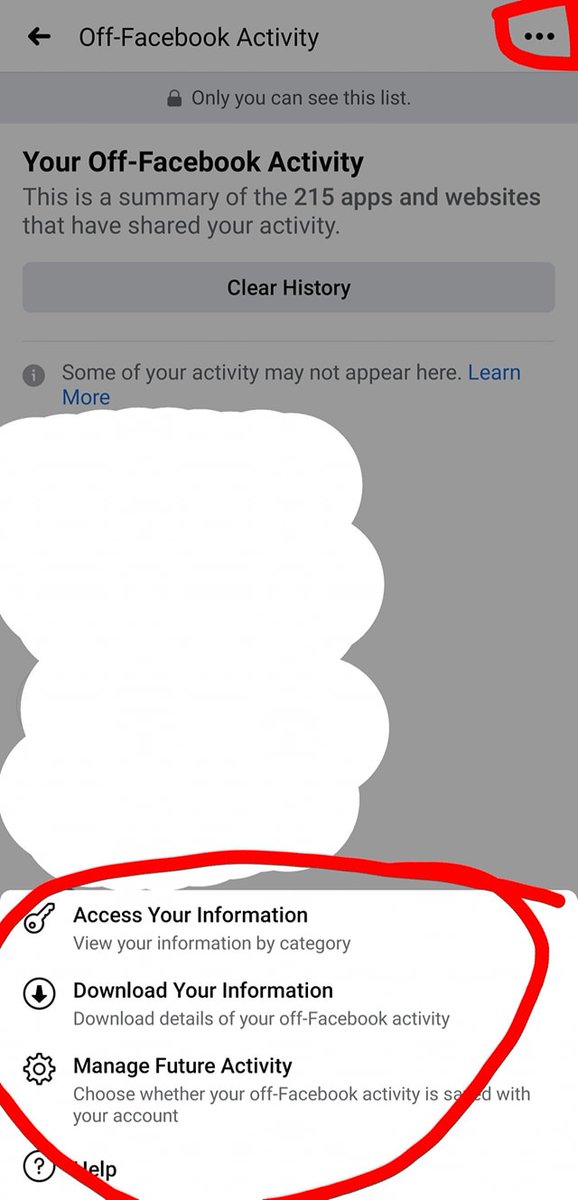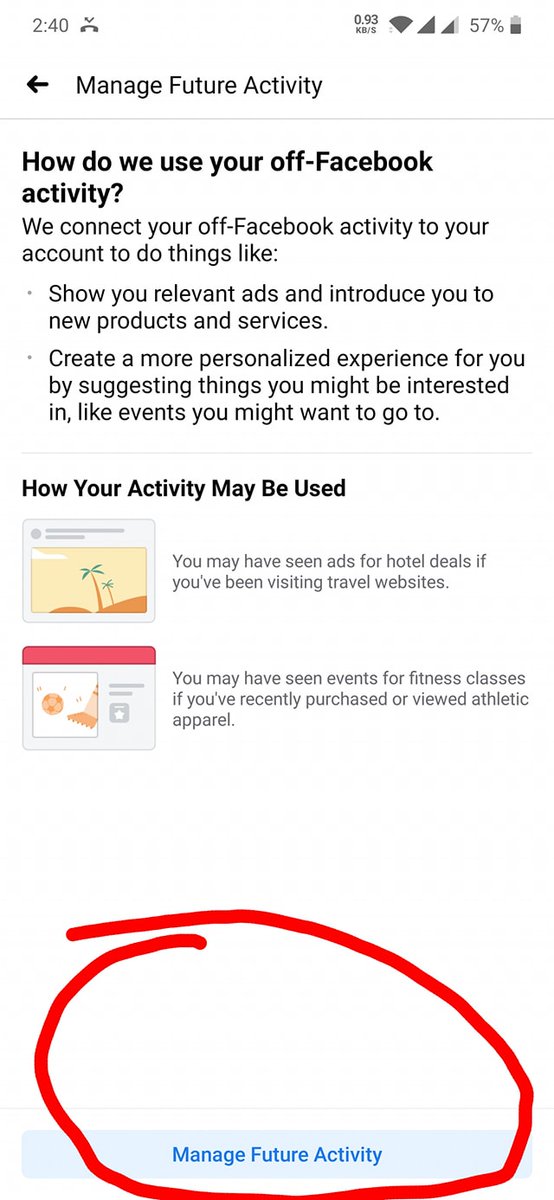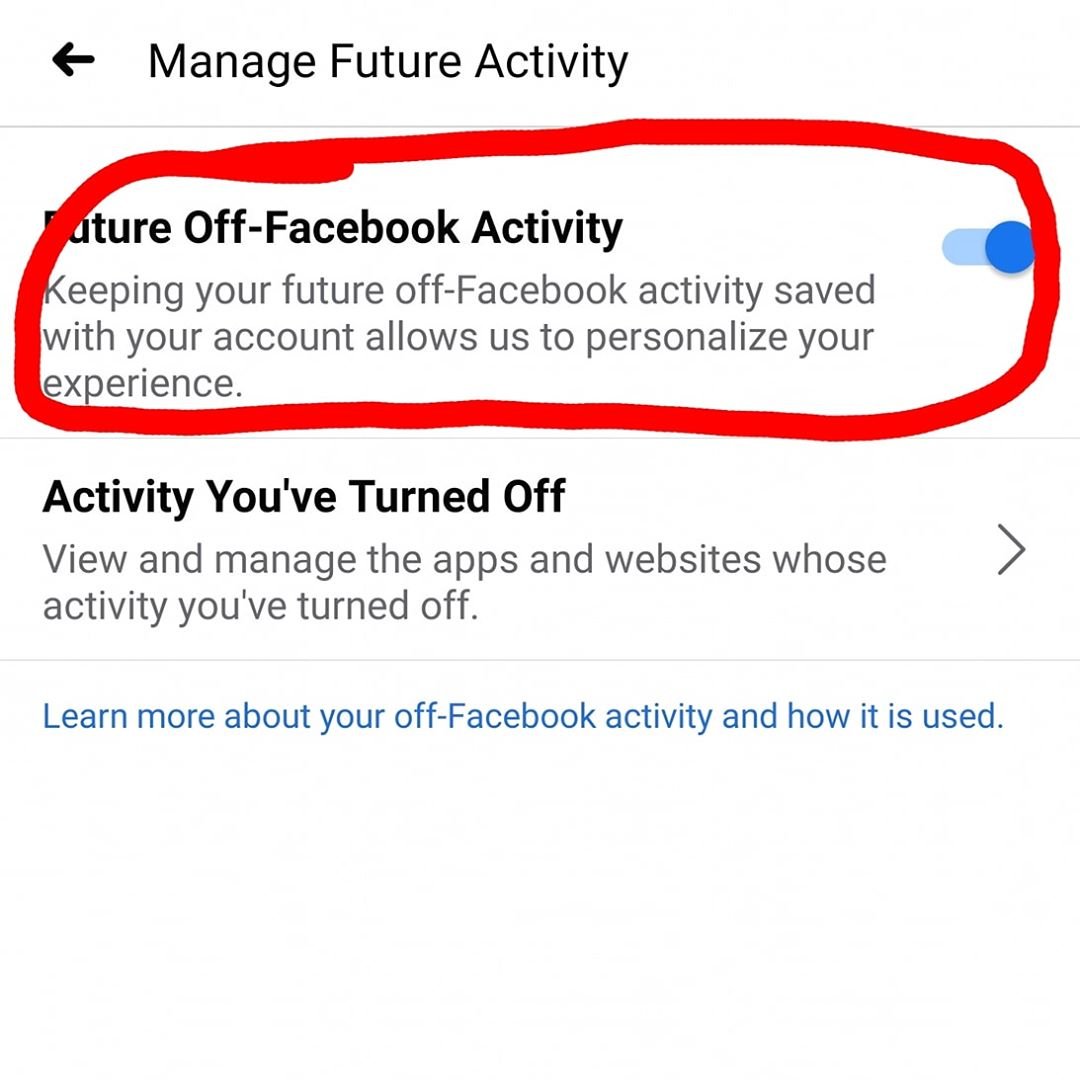IMPORTANT :- Starting a long thread after a long time. This one is about how to stop @Facebook from having access to your & #39;Off Facebook Activity& #39; (activities done by us on non Facebook platforms).
Will be long but a very important thread, especially if you use Facebook.
1/n
Will be long but a very important thread, especially if you use Facebook.
1/n
Facebook has added a new feature in its latest update rolled out about 8-9 weeks ago in both app and web versions of the platform. Now it gives an option to delete the historic data as well as disable future tracking of activities we do on & #39;non Facebook platforms& #39;.
2/n
2/n
I just disabled tracking on my account tracking and deleted the data that Facebook has stored about me. I would request you to do the same for yourself and for your friends and family.
Step 1. Go to Facebook settings (Image attached)
3/n
Step 1. Go to Facebook settings (Image attached)
3/n
Step 2. Scroll down to & #39;Your Facebook Information& #39; section. There you will see a & #39;Off Facebook Activity& #39; section (Image attached)
4/n
4/n
Step 3. Click on & #39;Off Facebook Activity& #39;. There you will see a list of apps and websites who have shared your activity data with Facebook.
5/n
5/n
Step 4. There is a & #39;Clear History& #39; button here. By clicking on it, you will be able to delete all your historical data that is with Facebook (at least that is what they say)
6/n
6/n
However, just this is NOT ENOUGH. What you have deleted is previous data. You have not yet shut down access to future data. So, in the next steps we will be doing that.
7/n
7/n
Step 5. Click on the 3 dots at the top right corner of the screen. Some additional options will appear the the screen. Click on & #39;Manage Future Activity& #39; from the given options. (Image attached)
8/n
8/n
This page will have some examples of how your data may be used by @Facebook.
There will be a & #39;Manage Future Activity& #39; button on the & #39;Manage Future Activity& #39; page. (Image attached) Click on that.
9/n
There will be a & #39;Manage Future Activity& #39; button on the & #39;Manage Future Activity& #39; page. (Image attached) Click on that.
9/n
You will be taken to a new page with menu item called & #39;Future Off Facebook Activity& #39;. Click on the blue button in front of this option to disable it. (Image attached)
10/n
10/n
Step 8. There will be a warning page which will tell you about repercussions of what you are going to do.
JUST GO AHEAD.
There will be a button titled & #39;Turn Off& #39; at the bottom.
(Image attached)
Click on that.
11/n
JUST GO AHEAD.
There will be a button titled & #39;Turn Off& #39; at the bottom.
(Image attached)
Click on that.
11/n
Step 9. If you are able to do this, your & #39;Off Facebook Activity& #39; page will show the message & #39;Your Off Facebook Activity is currently Turned off& #39; (Image Attached)
12/n
12/n
This will not still stop @Facebook from accessing our data while we are on the platform but it closes the gateway for getting data from other 3rd party platforms. We have in writing asked them not to do so.
13/n
13/n
So, if Facebook is caught cheating at a later date, we will be able to say that we explicitly asked Facebook not to use our & #39;Off Facebook Activity& #39; (activities done by us on non Facebook platforms).
14/n
14/n
Go ahead and try this on your Facebook app or on the Facebook website.
If you find this to be fruitful and worth sharing, please share with your friends and family.
 https://abs.twimg.com/emoji/v2/... draggable="false" alt="🙏" title="Folded hands" aria-label="Emoji: Folded hands">
https://abs.twimg.com/emoji/v2/... draggable="false" alt="🙏" title="Folded hands" aria-label="Emoji: Folded hands"> https://abs.twimg.com/emoji/v2/... draggable="false" alt="🙂" title="Slightly smiling face" aria-label="Emoji: Slightly smiling face">
https://abs.twimg.com/emoji/v2/... draggable="false" alt="🙂" title="Slightly smiling face" aria-label="Emoji: Slightly smiling face">
#EndOfThread
15/15
If you find this to be fruitful and worth sharing, please share with your friends and family.
#EndOfThread
15/15

 Read on Twitter
Read on Twitter