Quick On-Page SEO Checklist for Beginners
Thread https://abs.twimg.com/emoji/v2/... draggable="false" alt="⬇️" title="Downwards arrow" aria-label="Emoji: Downwards arrow">
https://abs.twimg.com/emoji/v2/... draggable="false" alt="⬇️" title="Downwards arrow" aria-label="Emoji: Downwards arrow"> https://abs.twimg.com/emoji/v2/... draggable="false" alt="⬇️" title="Downwards arrow" aria-label="Emoji: Downwards arrow">
https://abs.twimg.com/emoji/v2/... draggable="false" alt="⬇️" title="Downwards arrow" aria-label="Emoji: Downwards arrow"> https://abs.twimg.com/emoji/v2/... draggable="false" alt="⬇️" title="Downwards arrow" aria-label="Emoji: Downwards arrow">
https://abs.twimg.com/emoji/v2/... draggable="false" alt="⬇️" title="Downwards arrow" aria-label="Emoji: Downwards arrow">
Thread
What is On-Page SEO?
On-page SEO is the practice of optimizing web page content for search engines and users. Common on-page SEO practices include optimizing title tags, content, internal/external links, URLs, etc.
On-page SEO is the practice of optimizing web page content for search engines and users. Common on-page SEO practices include optimizing title tags, content, internal/external links, URLs, etc.
1.) Use the target keyword in the first 100 words of your content.
Google puts more weight on terms that show up early on your page.
Because this helps Google to understand what your page is about.
Google puts more weight on terms that show up early on your page.
Because this helps Google to understand what your page is about.
2.) Use short and descriptive URLs
According to a 2016 study by Ahrefs(SEO tool), pages with shorter URLs rank better.
Make sure your URL shows what the user can expect after they click on your webpage.
According to a 2016 study by Ahrefs(SEO tool), pages with shorter URLs rank better.
Make sure your URL shows what the user can expect after they click on your webpage.
3.) Optimize title and meta description for  https://abs.twimg.com/emoji/v2/... draggable="false" alt="⬆️" title="Upwards arrow" aria-label="Emoji: Upwards arrow"> CTR
https://abs.twimg.com/emoji/v2/... draggable="false" alt="⬆️" title="Upwards arrow" aria-label="Emoji: Upwards arrow"> CTR
It is beneficial to add your target keyword in your title tag and meta description as it will help you to increase your CTR (Click Through Rate).
It is beneficial to add your target keyword in your title tag and meta description as it will help you to increase your CTR (Click Through Rate).
Tip 1:What you should not be doing is keyword stuffing different variations of your main kw as it will make your site look spammy.
4.) Use Heading tags
Use only 1 H1 tag on a page and include your target kw in it.
Many platforms like WordPress automatically add the H1 tag to your blog post title.
If you are using some other CMS (Content Management System) make sure your title and H1 are the same.
Use only 1 H1 tag on a page and include your target kw in it.
Many platforms like WordPress automatically add the H1 tag to your blog post title.
If you are using some other CMS (Content Management System) make sure your title and H1 are the same.
H2, H3, H4, H5, H6
You need to add several subheadings on your page so that it looks better for reading and not like your regular college textbook.
Ex.
<h2> How to increase twitter following </h2>
<h3> Tip 1 </h3>
<h4> XYZ </h4>
<h2>...</h2>
<h2>...</h2>
You need to add several subheadings on your page so that it looks better for reading and not like your regular college textbook.
Ex.
<h2> How to increase twitter following </h2>
<h3> Tip 1 </h3>
<h4> XYZ </h4>
<h2>...</h2>
<h2>...</h2>
5.) Add relevant internal and external links
Internal Links - Always add internal links (links pointing to your site& #39;s other pages).
This will boost pages with poor search traffic to climb rankings.
Make sure you add links to only relevant pages on your site.
Internal Links - Always add internal links (links pointing to your site& #39;s other pages).
This will boost pages with poor search traffic to climb rankings.
Make sure you add links to only relevant pages on your site.
For eg.
If you are writing about how to bake bread then add internal links to other articles on your site that talk about bread.
For this you can search in google:
site: http://yoursite.com"> http://yoursite.com + “your query”
If you are writing about how to bake bread then add internal links to other articles on your site that talk about bread.
For this you can search in google:
site: http://yoursite.com"> http://yoursite.com + “your query”
External Links - External links help Google figure out your page’s topic. It also shows Google that your page is a hub of quality info.
6.) Add alt tags to your images
The purpose of alt tags is to know the reader what an image is about in case the image fails to load (or if the visitor is using a screen reader).
Don& #39;t just add your target kw in the alt tags.
The purpose of alt tags is to know the reader what an image is about in case the image fails to load (or if the visitor is using a screen reader).
Don& #39;t just add your target kw in the alt tags.
Instead, write a small description as it will help Google understand what the image is for.
Ex.
If you are writing about how to speed up an android phone, then for each step you will have to take a screenshot. So write a small description of that process in the alt tag.
Ex.
If you are writing about how to speed up an android phone, then for each step you will have to take a screenshot. So write a small description of that process in the alt tag.
Tip 1: Always save the image filename that includes your target keyword. Instead of naming your file "161552.png", name it "how to speed up android phone.png".
7.) Sprinkle Long-Tail Keywords in your content
Most of the top-ranking pages rank for other hundreds if not thousands of keywords for the different varieties of the main keyword.
Most of the top-ranking pages rank for other hundreds if not thousands of keywords for the different varieties of the main keyword.
This means not all of your traffic will come from your main kw but will also come from other variations of the main kw.
8.) Add schema markup
Adding schema markup will not ensure that you will get a lot of search traffic or improve your rankings.
Instead, it helps search engines to better understand what your page is about.
Adding schema markup will not ensure that you will get a lot of search traffic or improve your rankings.
Instead, it helps search engines to better understand what your page is about.
The first image shows a webpage with schema markup and the other one shows without any schema markup.
9.) Keyword Density
Gone are the days when you could stuff keywords and rank a page easily.
But Google does not like it anymore.
Instead, always have a kw density of 2-3%.
How to calculate kw density:
[(Your main kw)/(total no.of words)]*100
Gone are the days when you could stuff keywords and rank a page easily.
But Google does not like it anymore.
Instead, always have a kw density of 2-3%.
How to calculate kw density:
[(Your main kw)/(total no.of words)]*100
Thank you for reading this thread until the very end.
If you found it informative and useful then please retweet https://abs.twimg.com/emoji/v2/... draggable="false" alt="🔁" title="Clockwise rightwards and leftwards open circle arrows" aria-label="Emoji: Clockwise rightwards and leftwards open circle arrows"> and like
https://abs.twimg.com/emoji/v2/... draggable="false" alt="🔁" title="Clockwise rightwards and leftwards open circle arrows" aria-label="Emoji: Clockwise rightwards and leftwards open circle arrows"> and like  https://abs.twimg.com/emoji/v2/... draggable="false" alt="❤️" title="Red heart" aria-label="Emoji: Red heart">. https://twitter.com/RealSaish/status/1253364938476851200?s=20">https://twitter.com/RealSaish...
https://abs.twimg.com/emoji/v2/... draggable="false" alt="❤️" title="Red heart" aria-label="Emoji: Red heart">. https://twitter.com/RealSaish/status/1253364938476851200?s=20">https://twitter.com/RealSaish...
If you found it informative and useful then please retweet

 Read on Twitter
Read on Twitter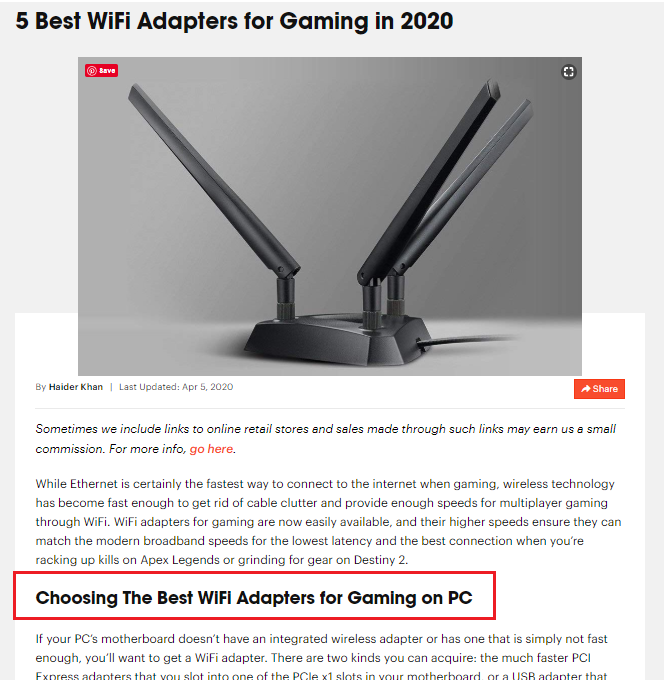
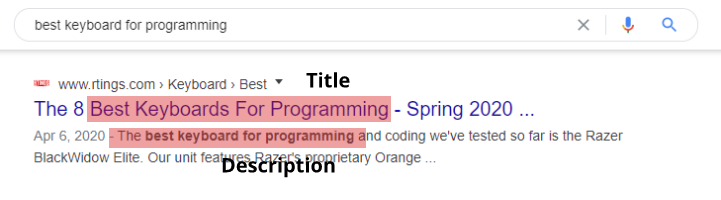
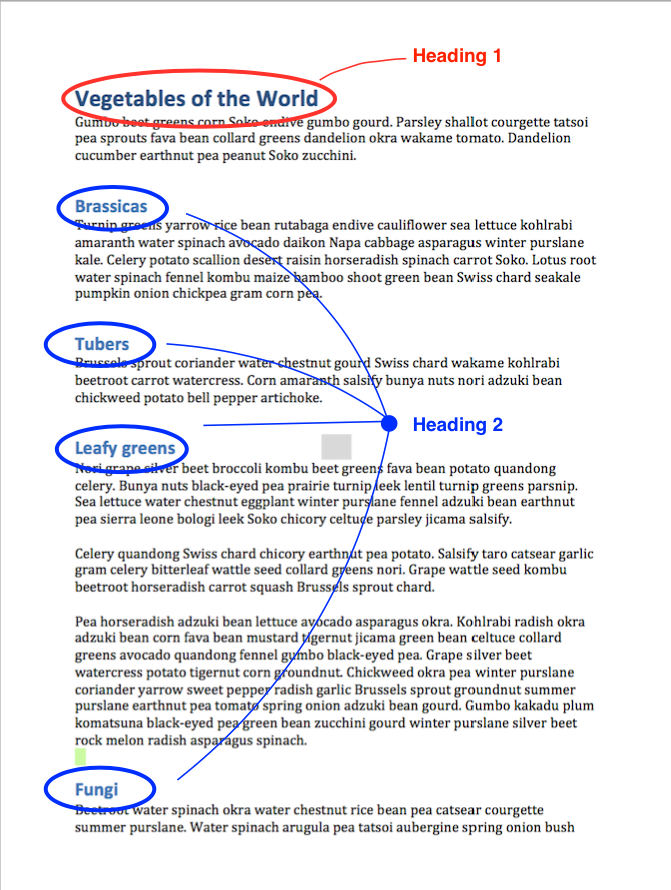
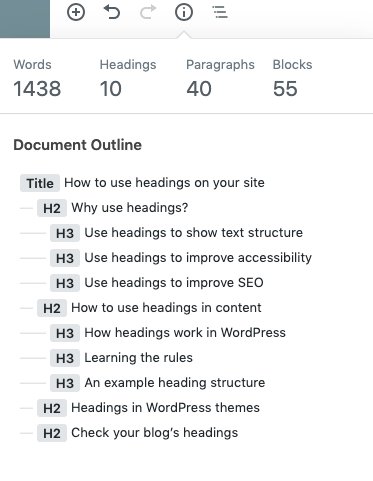
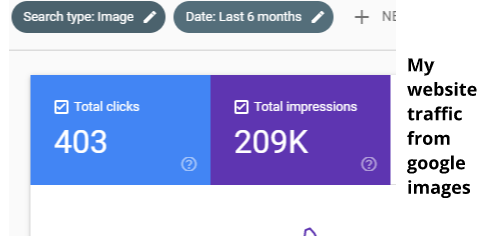
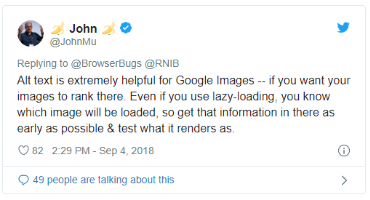
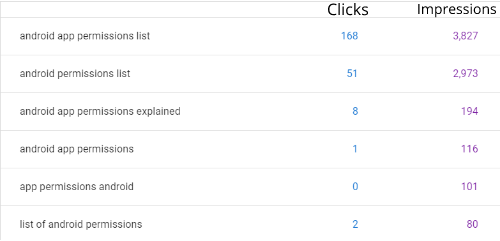
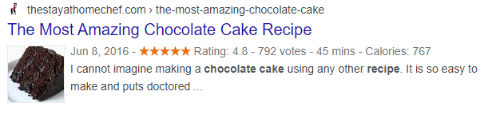
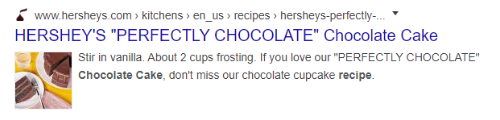
![9.) Keyword DensityGone are the days when you could stuff keywords and rank a page easily.But Google does not like it anymore. Instead, always have a kw density of 2-3%. How to calculate kw density: [(Your main kw)/(total no.of words)]*100 9.) Keyword DensityGone are the days when you could stuff keywords and rank a page easily.But Google does not like it anymore. Instead, always have a kw density of 2-3%. How to calculate kw density: [(Your main kw)/(total no.of words)]*100](https://pbs.twimg.com/media/EWTYgfyXQAAM_oF.jpg)


