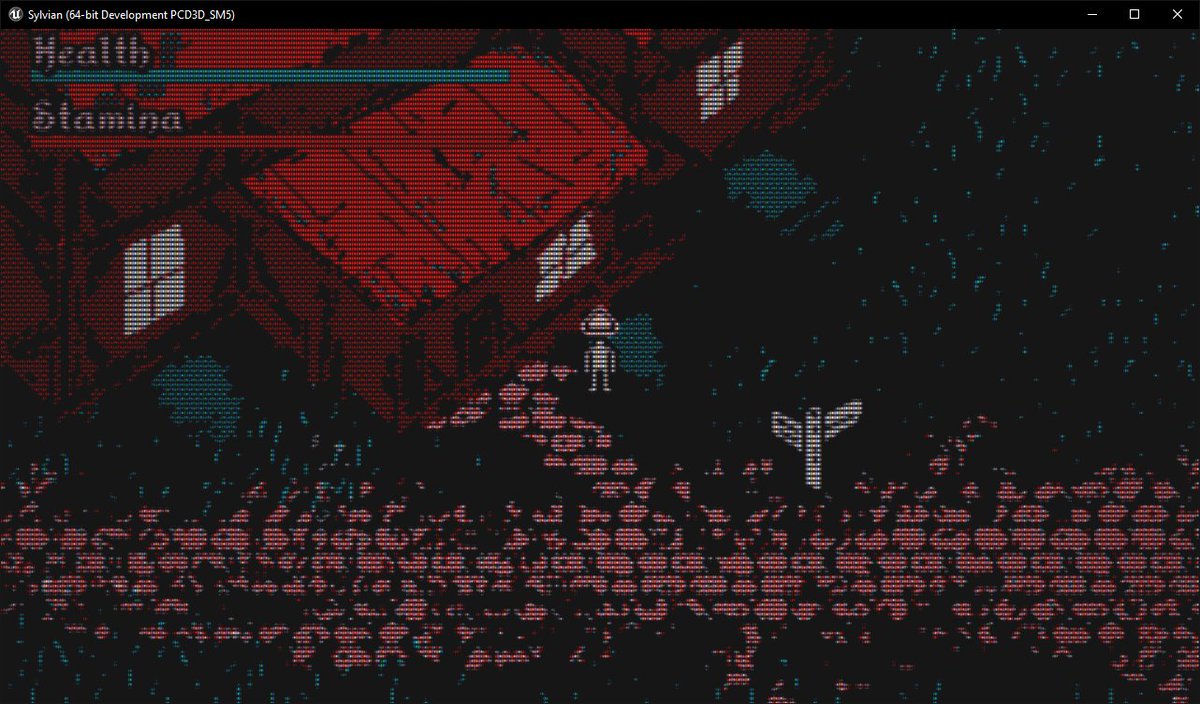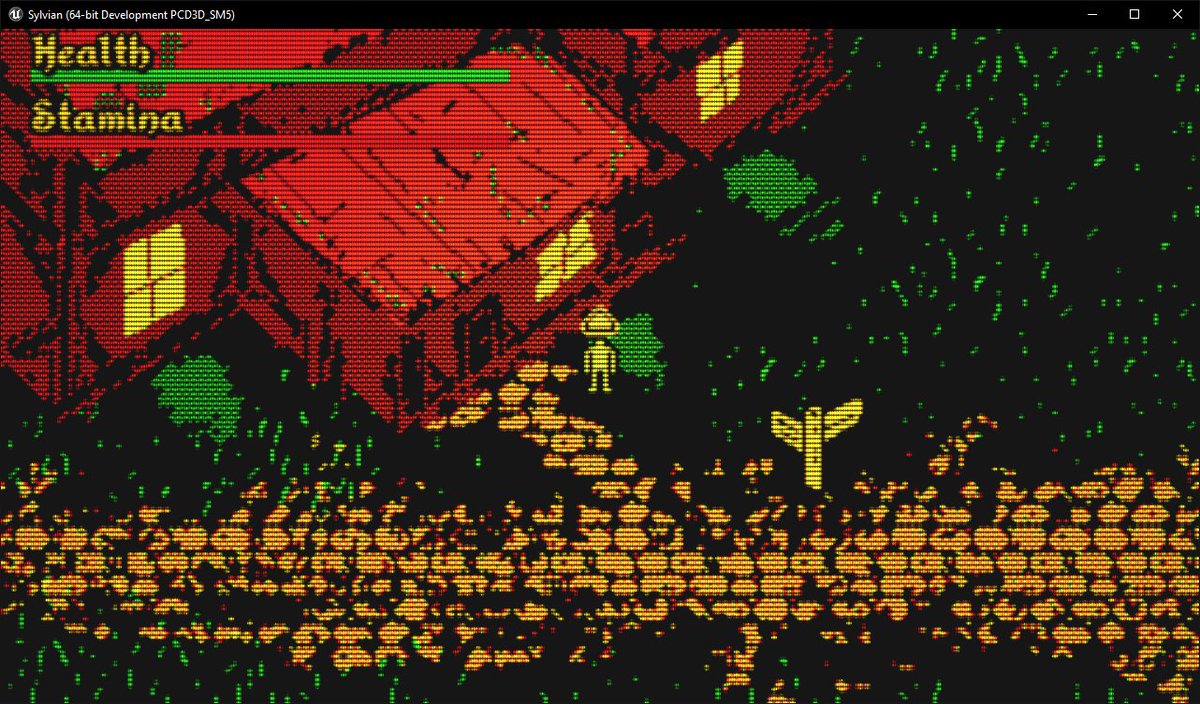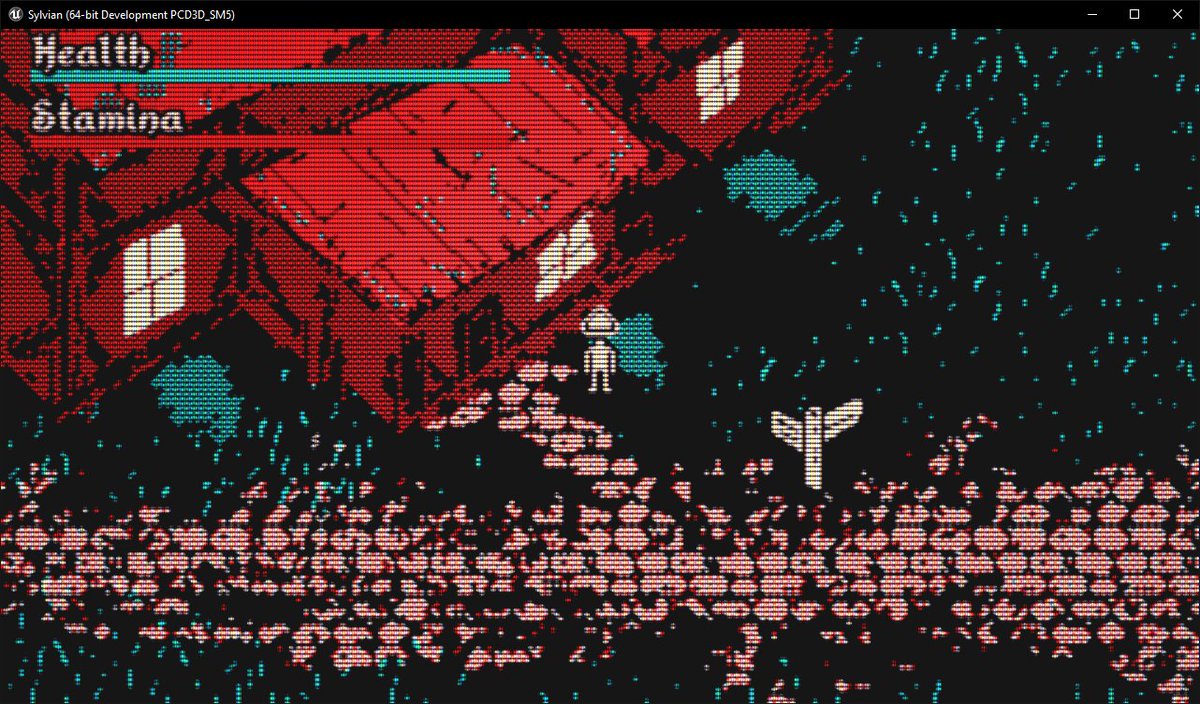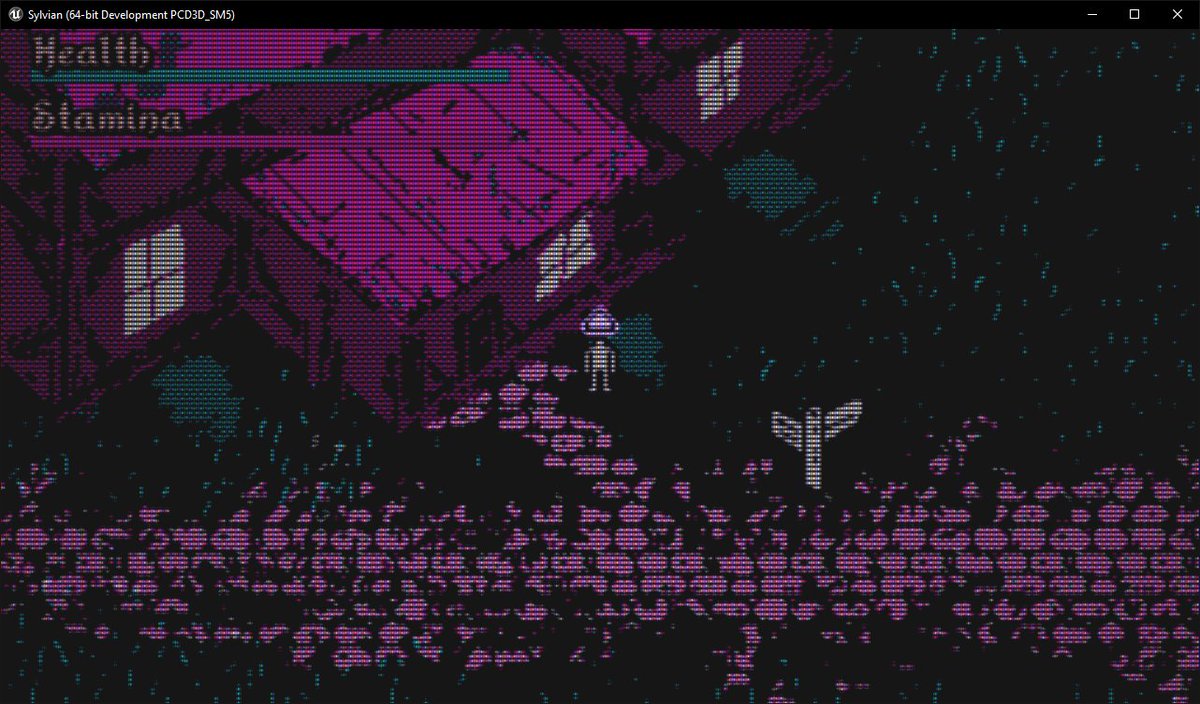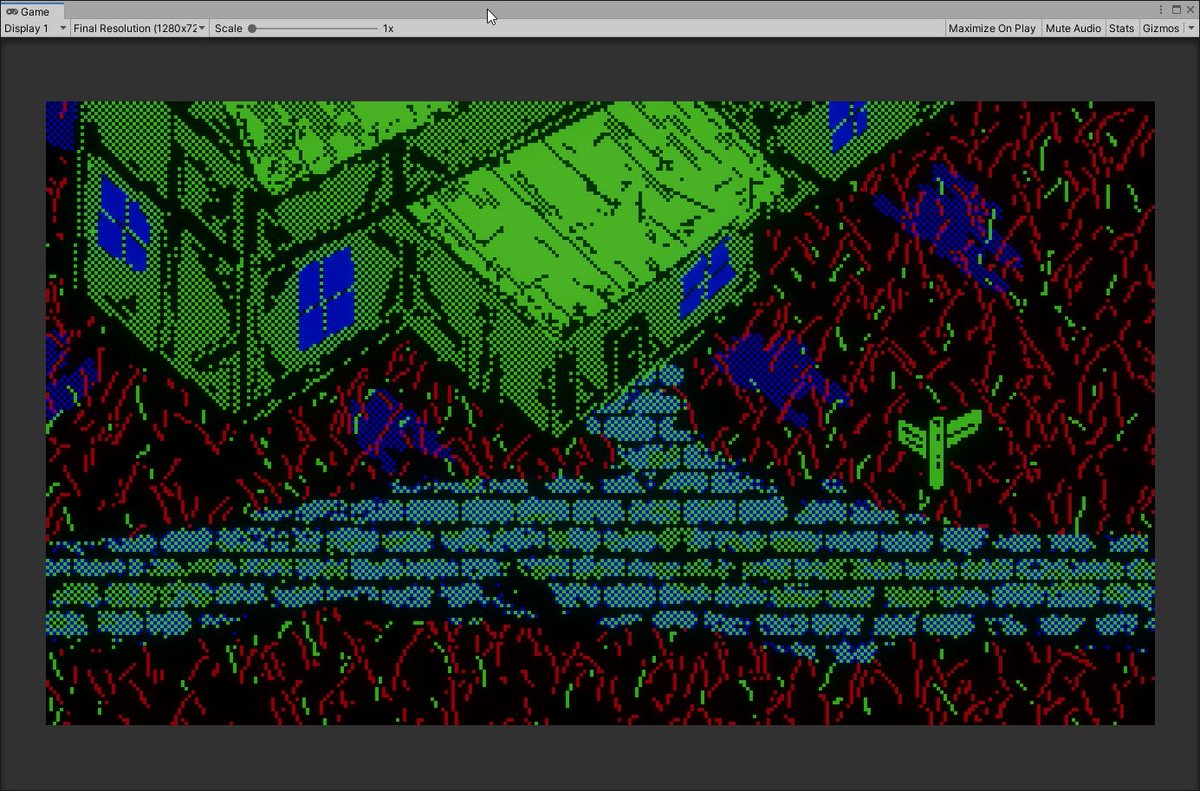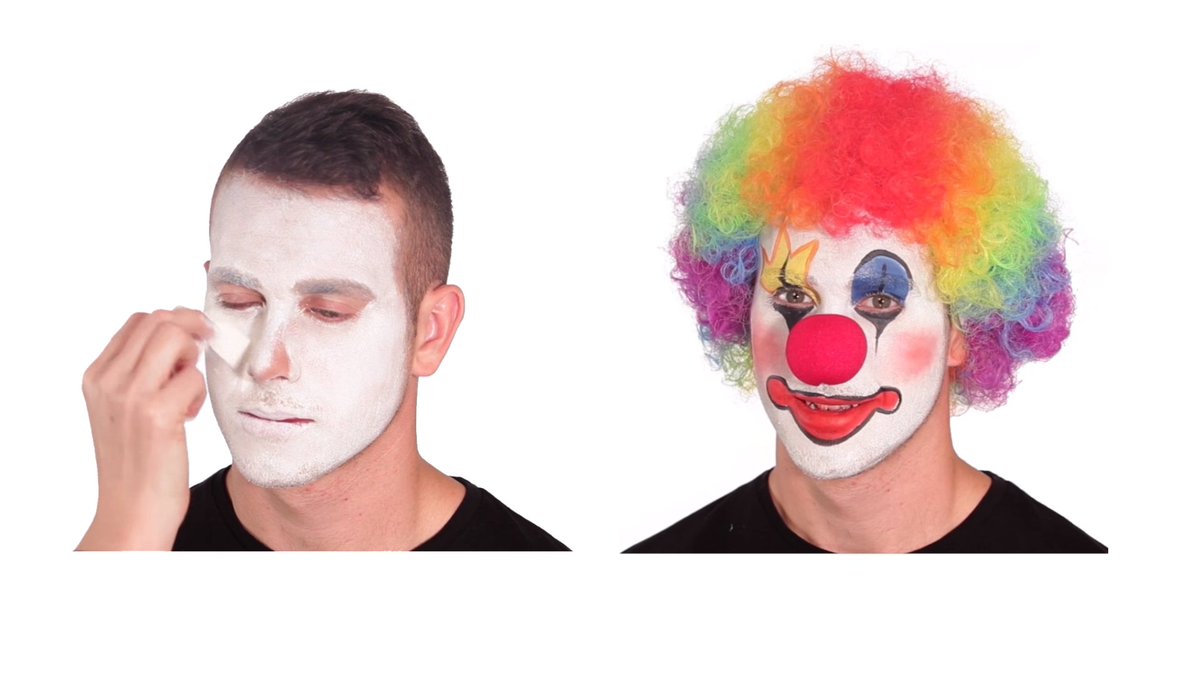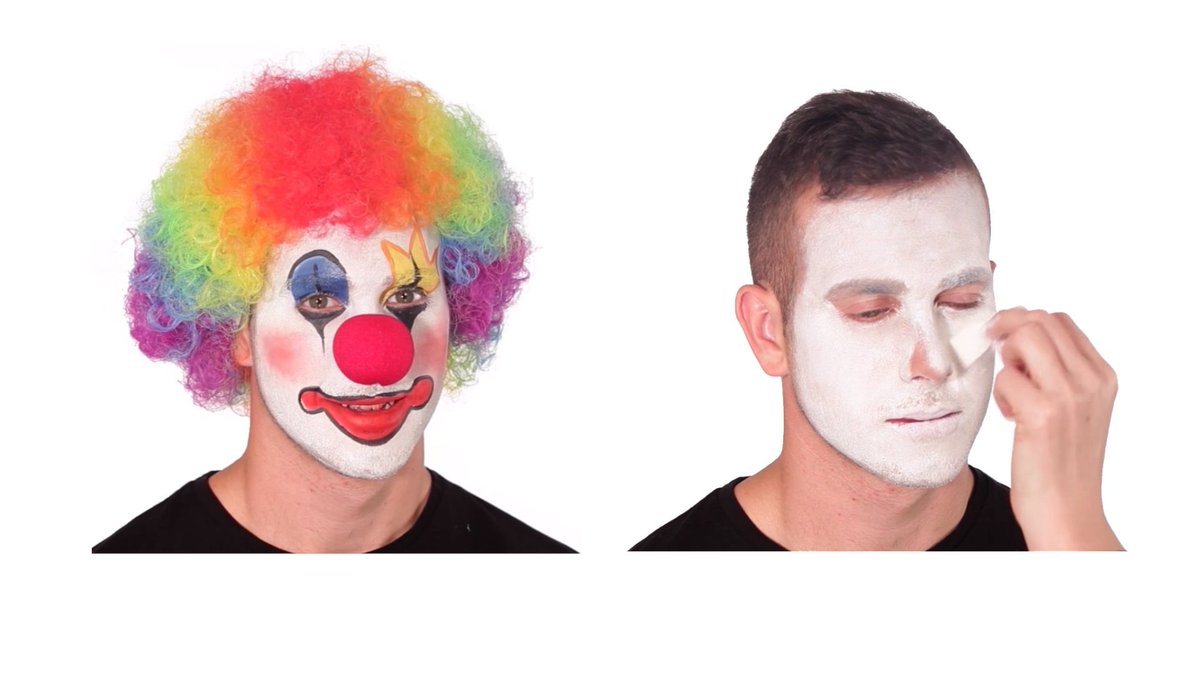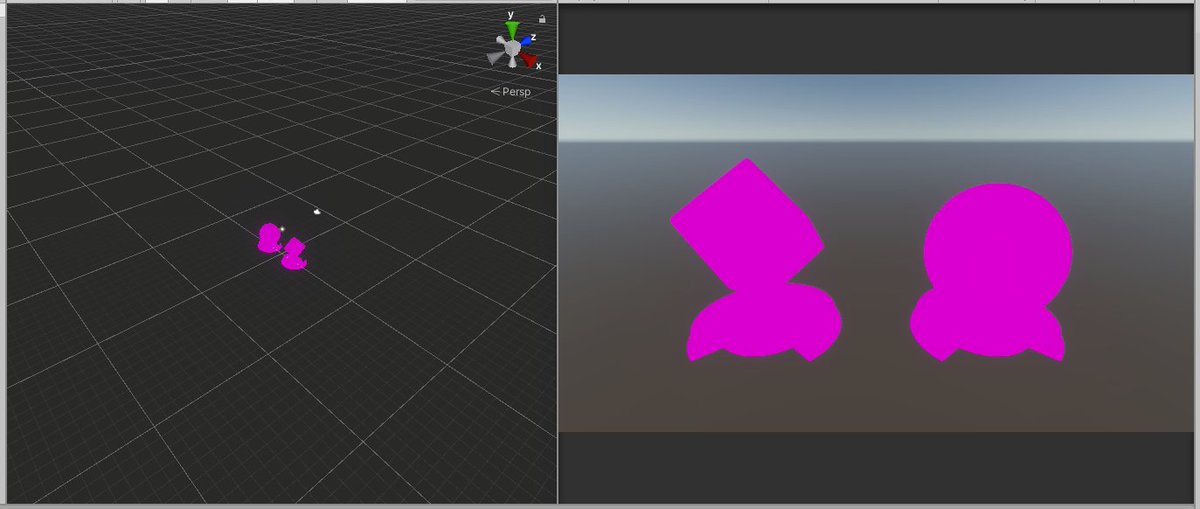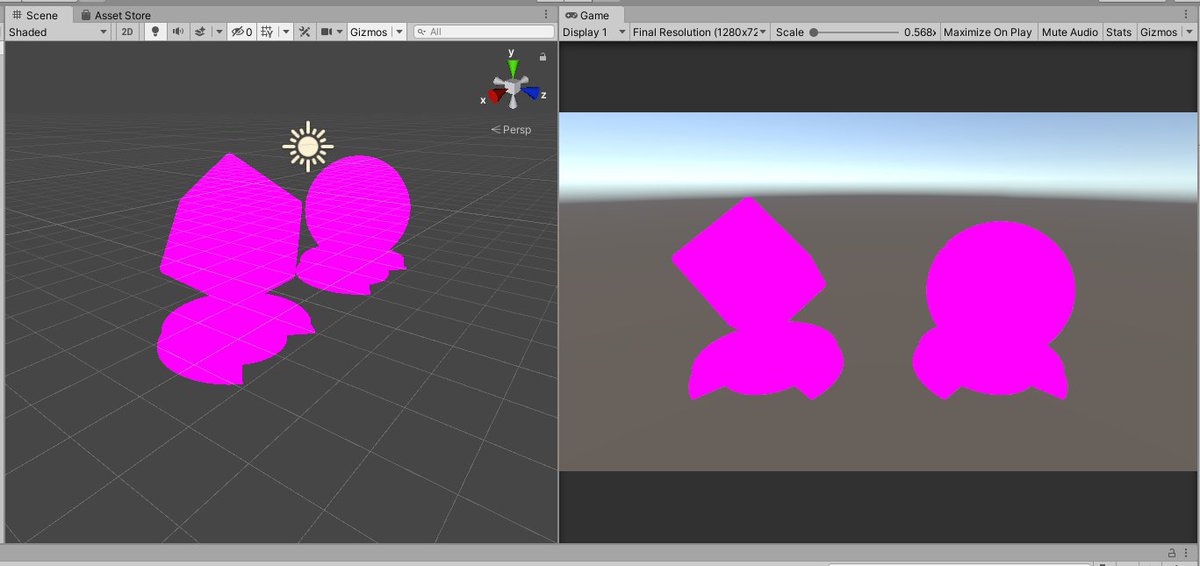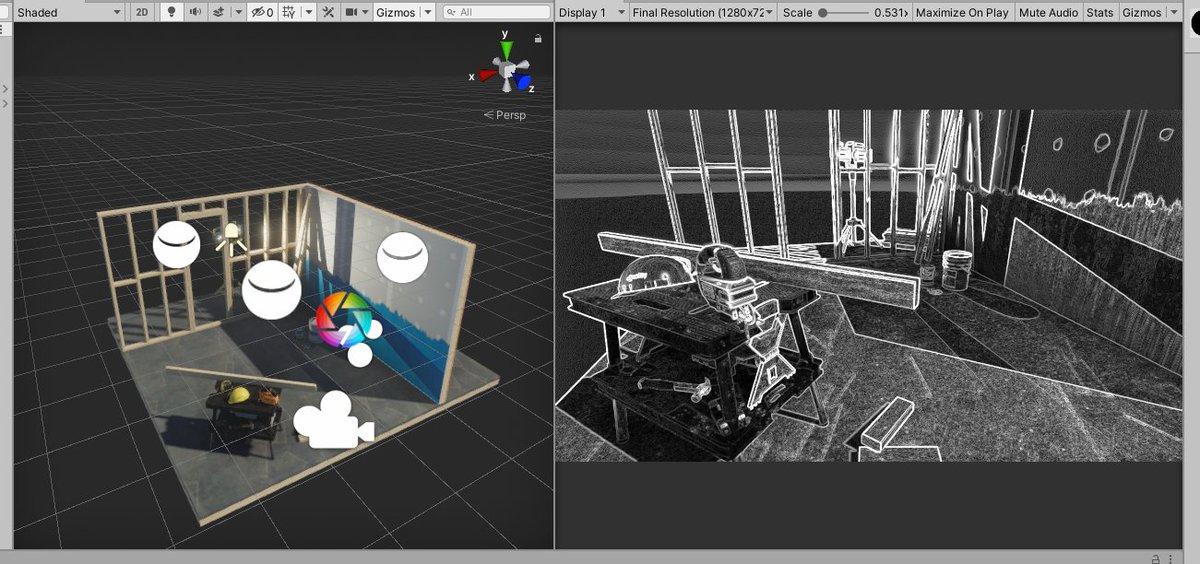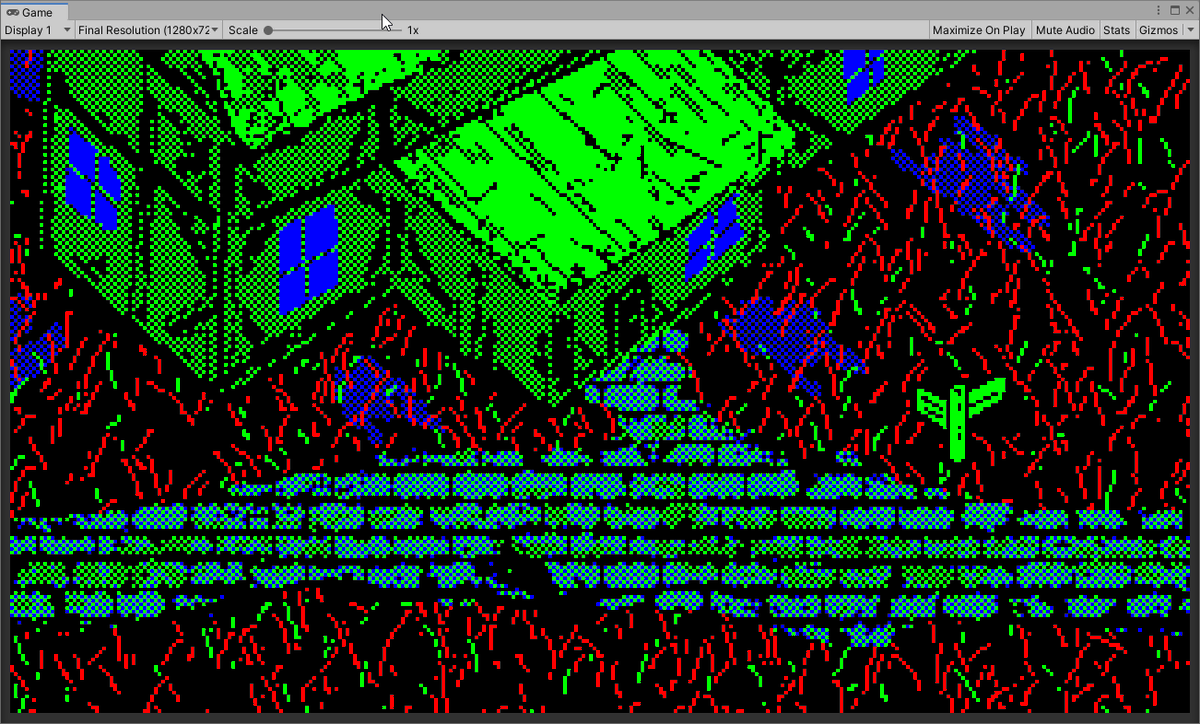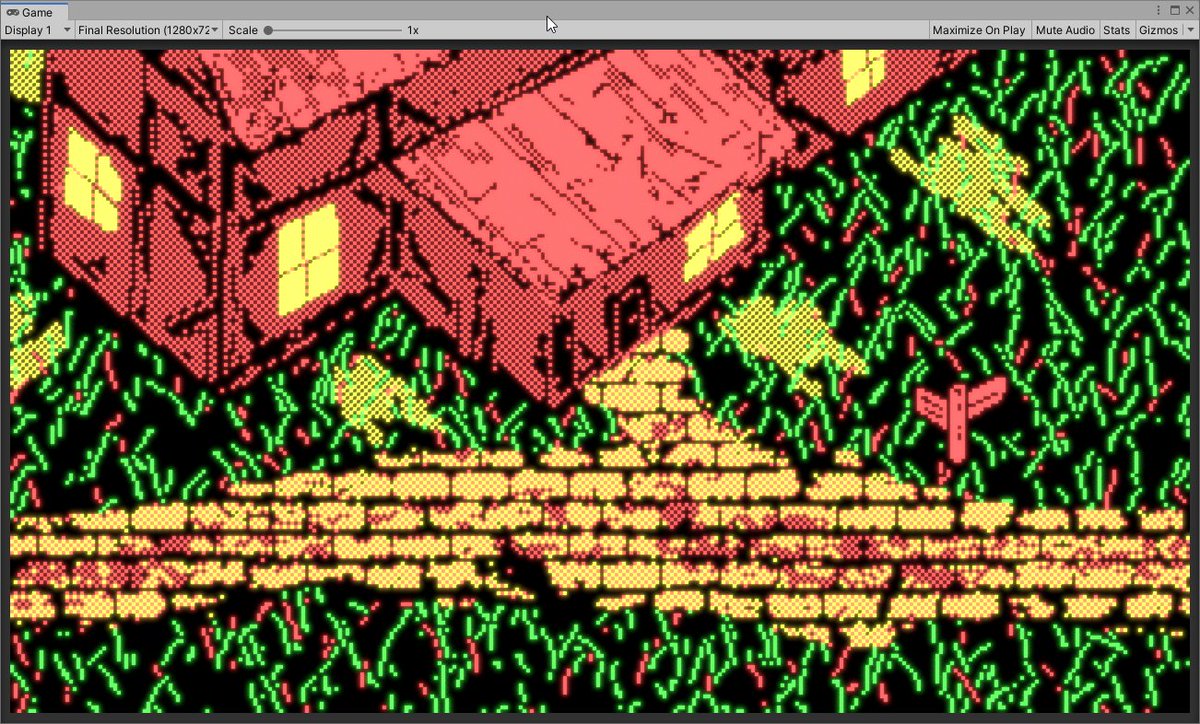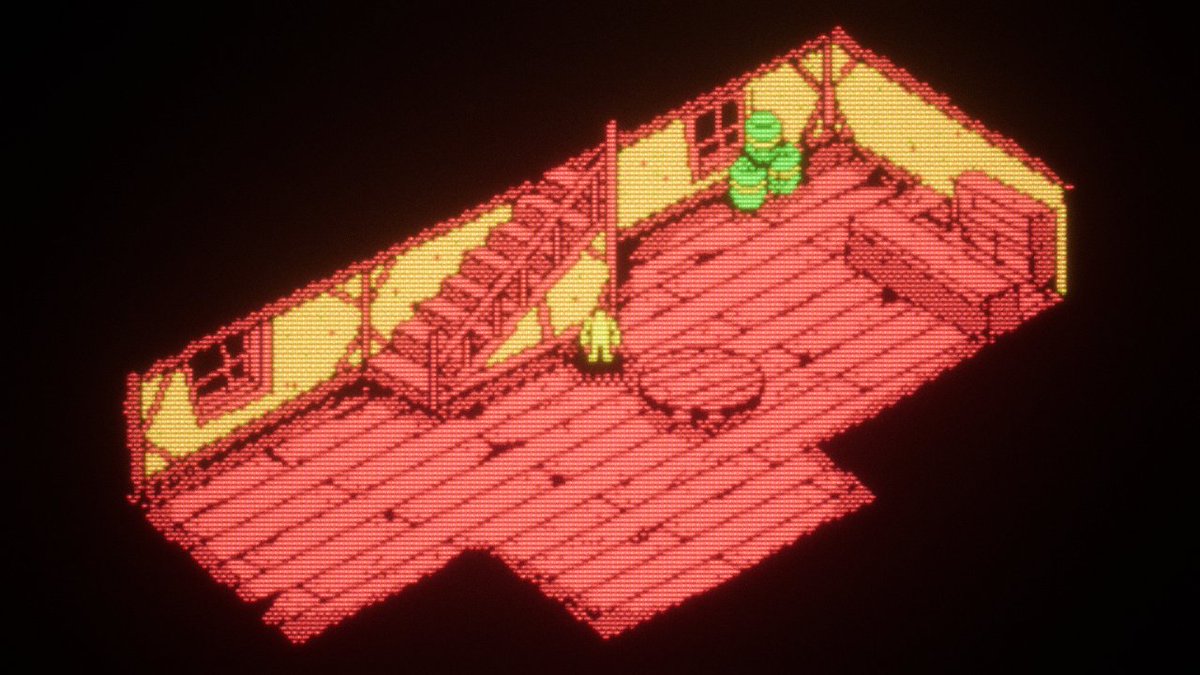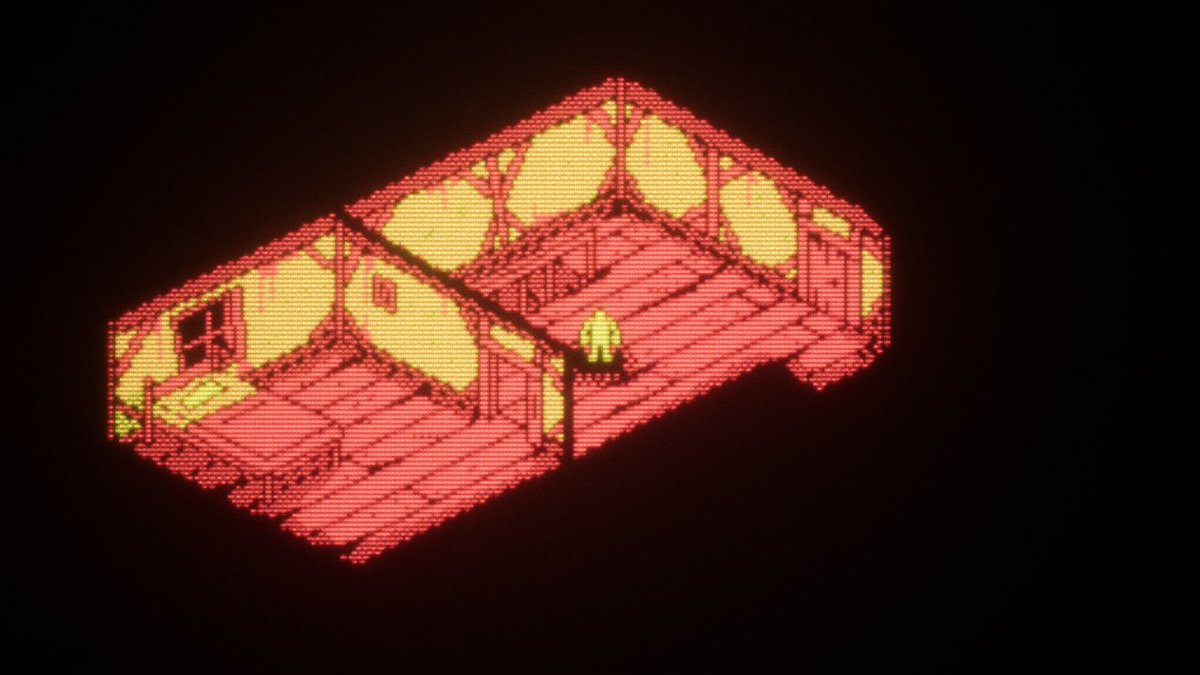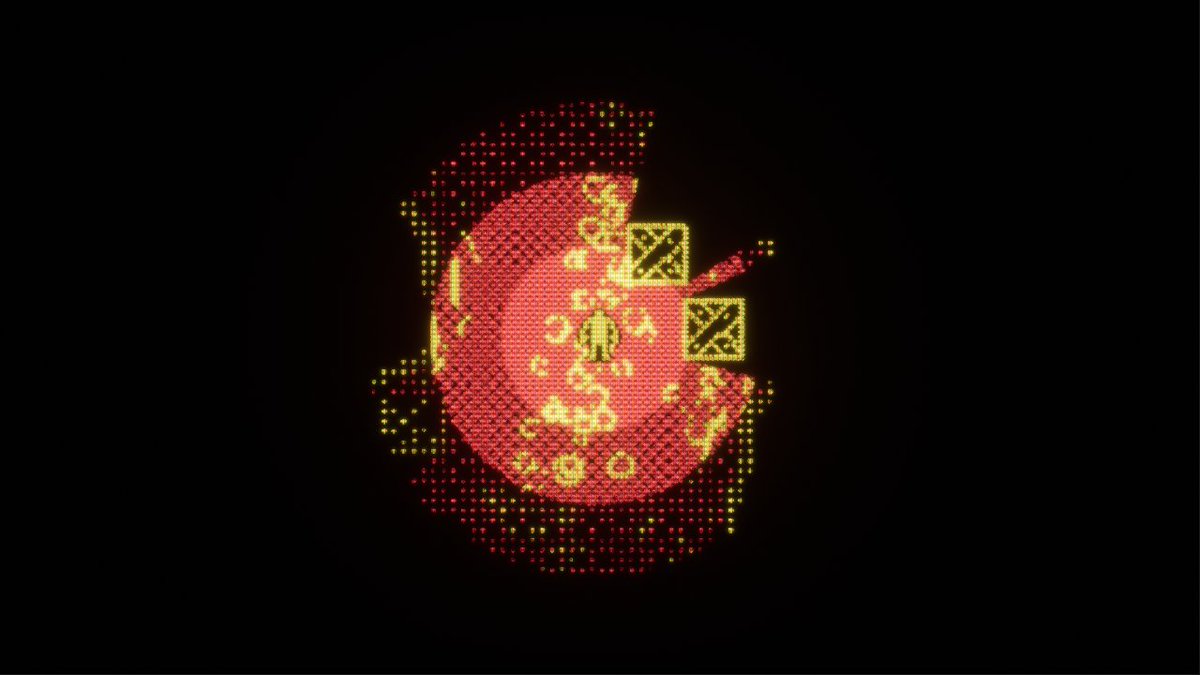Oh no, I& #39;m downloading Unity on my personal computer
Let& #39;s see if I can get this type of rendering out of their built in tools
The plan right now:
Render at 320x180 with render to texture and no anti-aliasing
Tint RGB color channels to appropriate CGA colors
Upscale to 1280x720
Apply post blur, bloom, phosphor pattern, and scanlines
Can I do it? NO IDEA
Render at 320x180 with render to texture and no anti-aliasing
Tint RGB color channels to appropriate CGA colors
Upscale to 1280x720
Apply post blur, bloom, phosphor pattern, and scanlines
Can I do it? NO IDEA
oh no game development is hard
(I got render to texture working, but... only just)
(I got render to texture working, but... only just)
Ok, but seriously
Even though I have no programming experience, this is already better than Unreal because I have more access to parts of the rendering pipeline
I didn& #39;t WANT to use Unity because it doesn& #39;t have good visual scripting tools, but that& #39;s where I& #39;m weak anyway
Even though I have no programming experience, this is already better than Unreal because I have more access to parts of the rendering pipeline
I didn& #39;t WANT to use Unity because it doesn& #39;t have good visual scripting tools, but that& #39;s where I& #39;m weak anyway
Welp
It took four hours and I had to buy a package of scripts from the Unity store, but I finally got pixel-perfect upscaled rendering working
This screenshot doesn& #39;t look like much, but it& #39;s actually the most important part of getting proper post-processing working
It took four hours and I had to buy a package of scripts from the Unity store, but I finally got pixel-perfect upscaled rendering working
This screenshot doesn& #39;t look like much, but it& #39;s actually the most important part of getting proper post-processing working
I can& #39;t wait to figure out which cleverly hidden checkbox I need to hit so post processing will start functioning
After two hours of trying to get it working last night, I& #39;m not unconvinced that the cleverly hidden checkbox is the one that rolls me back to the previous Unity release
Me, realizing that Amplify has the exact post processing tools I want, AND it& #39;s on sale right now:
Test something on work computer
Works perfectly
Yay!
Test on personal computer
Doesn& #39;t work
Boo
Probably messed something up
Make fresh Unity project
Reimport necessary assets
Try same stuff
Still doesn& #39;t work
Pull out hair
Drink heavily
Move to woods
Die quietly
Works perfectly
Yay!
Test on personal computer
Doesn& #39;t work
Boo
Probably messed something up
Make fresh Unity project
Reimport necessary assets
Try same stuff
Still doesn& #39;t work
Pull out hair
Drink heavily
Move to woods
Die quietly
So...
Should I roll back to one of the 2018 versions of Unity if I actually want to get post processing materials from Amplify working properly?
I have no idea what the fuck is going on, and I& #39;ve spent about four hours trying to figure it out
Should I roll back to one of the 2018 versions of Unity if I actually want to get post processing materials from Amplify working properly?
I have no idea what the fuck is going on, and I& #39;ve spent about four hours trying to figure it out
HA! IT WORKS
Big thanks to @FoxBuchele for the suggestion to change to the standard renderer; apparently there are lots of unsupported features in the other render setups.
Now I can once again keep moving on my own post process stuff.
Big thanks to @FoxBuchele for the suggestion to change to the standard renderer; apparently there are lots of unsupported features in the other render setups.
Now I can once again keep moving on my own post process stuff.
Update:
Before and after the current iteration of post processing
Next step is adding phosphors, scanlines, and a blur to the pixels to make them feel like they& #39;re little glowing dots rather than chunky squares
Before and after the current iteration of post processing
Next step is adding phosphors, scanlines, and a blur to the pixels to make them feel like they& #39;re little glowing dots rather than chunky squares
The colors come from the standard CGA palette, by the way
https://en.wikipedia.org/wiki/Color_Graphics_Adapter
I">https://en.wikipedia.org/wiki/Colo... want this to look like a really pretty version of something that could& #39;ve come out in 1983
https://en.wikipedia.org/wiki/Color_Graphics_Adapter
I">https://en.wikipedia.org/wiki/Colo... want this to look like a really pretty version of something that could& #39;ve come out in 1983
Here are some screenshots from the Unreal version of this project that show a little of how the final is supposed to look
I want a very analog/CRT look
I want a very analog/CRT look
The last screenshot shows something I was never happy with in Unreal, now that I think about it
The cast shadows had very crisp edges that split individual "pixels" of the final render
Now that I can more easily render low res and upscale, this shouldn& #39;t be a problem
The cast shadows had very crisp edges that split individual "pixels" of the final render
Now that I can more easily render low res and upscale, this shouldn& #39;t be a problem

 Read on Twitter
Read on Twitter