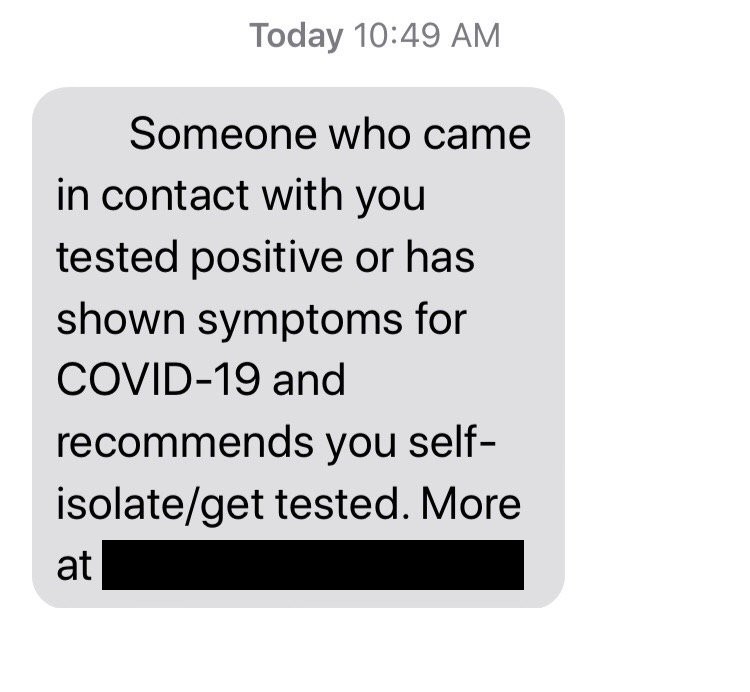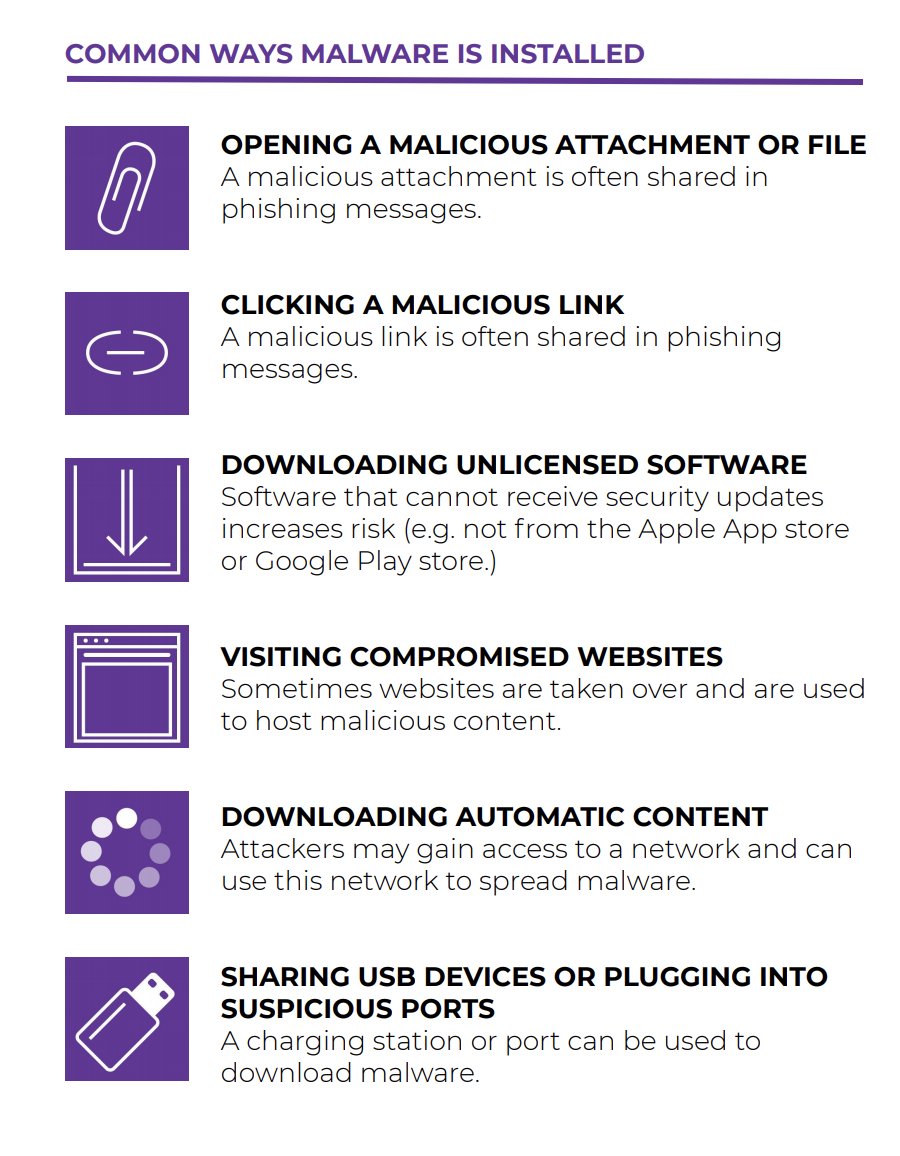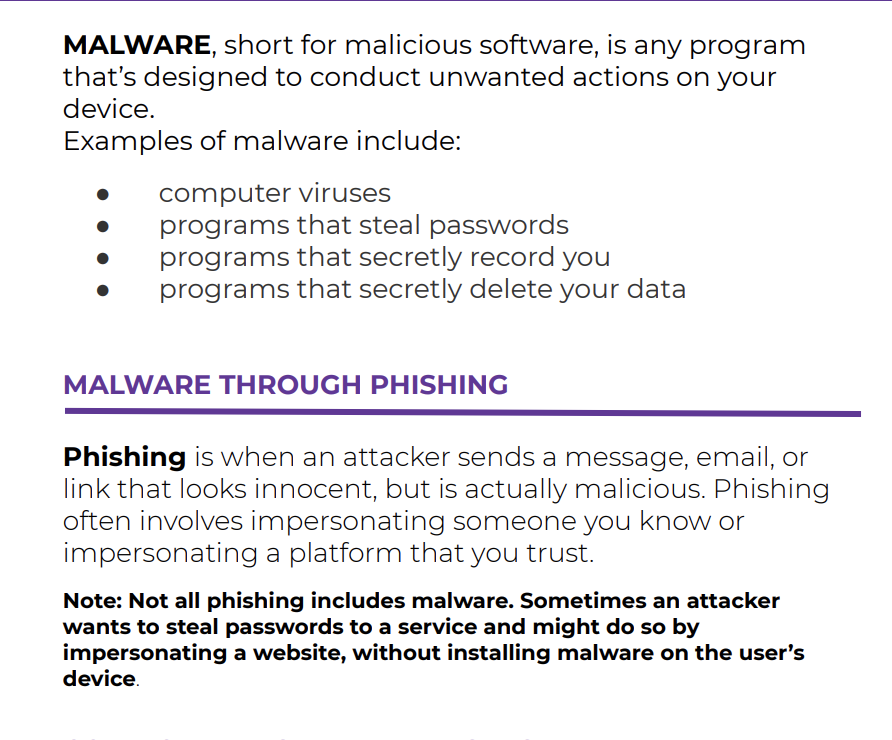You get a text message: "Someone who came in contact with you tested positive or has shown symptoms for Covid-19 & recommends you self-isolate/get tested. <link>"
Be alert! Unfortunately, the above message is used in a new scam targeting mobile users.
https://wjla.com/news/nation-world/do-not-click-the-link-police-warn-of-scam-covid-19-text-messages">https://wjla.com/news/nati...
Be alert! Unfortunately, the above message is used in a new scam targeting mobile users.
https://wjla.com/news/nation-world/do-not-click-the-link-police-warn-of-scam-covid-19-text-messages">https://wjla.com/news/nati...
Many of these scams use “phishing” techniques (when an attacker sends a message, email, or link that looks innocent, but is actually malicious and designed to prey on fears about the virus). Common methods use: enticing offers, urgency, and pretending to be someone you recognize.
Keep in mind that legitimate sources of health information likely won’t use unsolicited email or text messages to make announcements.
Phishing texts such as this one expect readers to not verify the origin or phone number.
Phishing texts such as this one expect readers to not verify the origin or phone number.
Some of these scams have the intent of stealing your password to log into a service you use, and some of them have the intent of installing malware. For more information, see our printable handout from SEC. https://sec.eff.org/materials/malware-handout-english">https://sec.eff.org/materials...
In general, ways to avoid accidentally downloading malware from phishing messages include:
 https://abs.twimg.com/emoji/v2/... draggable="false" alt="✔️" title="Heavy check mark" aria-label="Emoji: Heavy check mark">check the sender’s address
https://abs.twimg.com/emoji/v2/... draggable="false" alt="✔️" title="Heavy check mark" aria-label="Emoji: Heavy check mark">check the sender’s address
 https://abs.twimg.com/emoji/v2/... draggable="false" alt="✔️" title="Heavy check mark" aria-label="Emoji: Heavy check mark">try not to click or tap
https://abs.twimg.com/emoji/v2/... draggable="false" alt="✔️" title="Heavy check mark" aria-label="Emoji: Heavy check mark">try not to click or tap
 https://abs.twimg.com/emoji/v2/... draggable="false" alt="✔️" title="Heavy check mark" aria-label="Emoji: Heavy check mark">try not to download files from unfamiliar people
https://abs.twimg.com/emoji/v2/... draggable="false" alt="✔️" title="Heavy check mark" aria-label="Emoji: Heavy check mark">try not to download files from unfamiliar people
 https://abs.twimg.com/emoji/v2/... draggable="false" alt="✔️" title="Heavy check mark" aria-label="Emoji: Heavy check mark">phone a friend/coworker: ask "is it normal to expect a message from this sender?"
https://abs.twimg.com/emoji/v2/... draggable="false" alt="✔️" title="Heavy check mark" aria-label="Emoji: Heavy check mark">phone a friend/coworker: ask "is it normal to expect a message from this sender?"
For more tips and examples of phishing messages, check out our blogpost on phishing in the time of COVID-19. https://www.eff.org/deeplinks/2020/03/phishing-time-covid-19-how-recognize-malicious-coronavirus-phishing-scams">https://www.eff.org/deeplinks...

 Read on Twitter
Read on Twitter