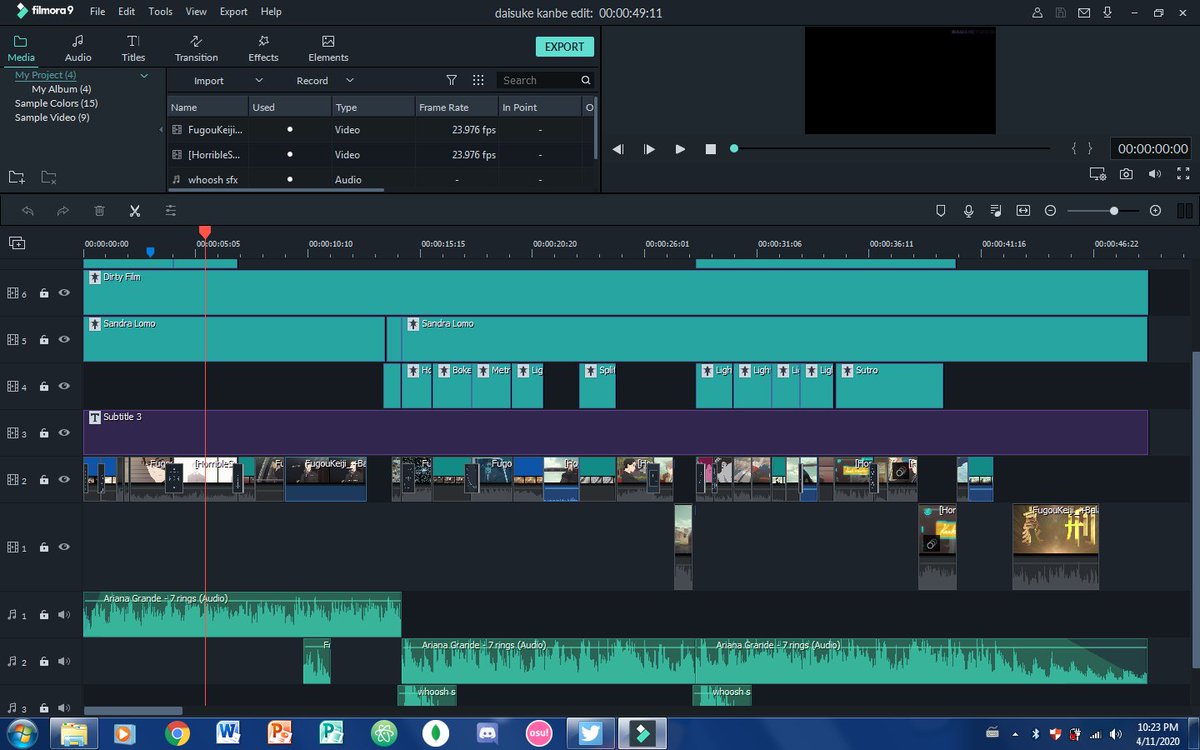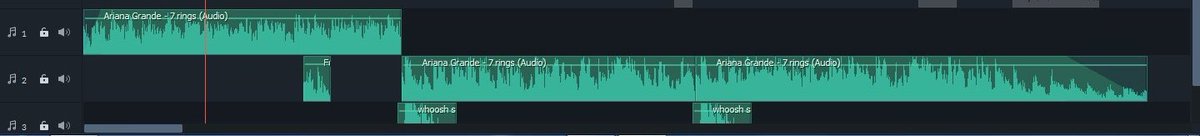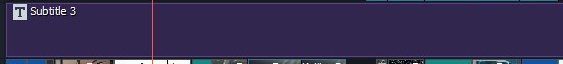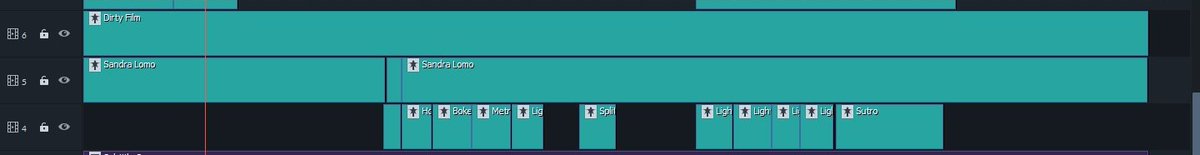!! EDIT TUTORIAL !!
So hi, in this thread I& #39;m gonna show you how I made this Daisuke Kanbe edit in Filmora!!
So hi, in this thread I& #39;m gonna show you how I made this Daisuke Kanbe edit in Filmora!!
Overview of the timeline:
- took me more than 4 hours because of laptop but you won& #39;t have a problem running Filmora if you have a modern computer
Okay, let& #39;s break it down:
- took me more than 4 hours because of laptop but you won& #39;t have a problem running Filmora if you have a modern computer
Okay, let& #39;s break it down:
1. The audio
I used 7 rings by Ariana Grande as the main background music of the edit. I had to edit the thing in Audacity before putting it here because I wasn& #39;t satisfied with the audio quality and the chorus was too short so I tweaked it a little bit until I was satisfied.
I used 7 rings by Ariana Grande as the main background music of the edit. I had to edit the thing in Audacity before putting it here because I wasn& #39;t satisfied with the audio quality and the chorus was too short so I tweaked it a little bit until I was satisfied.
2. The clips
I had to rip out the clips from a raw encode of Episode 1 of FKBU and you can find it yourself by searching Balance Unlimited Raw Episode. This was the time where no one has uploaded Twixtor or Daisuke Clips on YouTube yet, so I had to work with the episode. ++
I had to rip out the clips from a raw encode of Episode 1 of FKBU and you can find it yourself by searching Balance Unlimited Raw Episode. This was the time where no one has uploaded Twixtor or Daisuke Clips on YouTube yet, so I had to work with the episode. ++
Besides, I prefer nitpicking the whole episode since I can get the exact clips that I want to put in the edit. It& #39;s going to take some time but it& #39;s worth it. If you don& #39;t want to nitpick the episode, there is a Daisuke Kanbe clip compilation on YouTube.
2.5. Transitions
You can set your transitions by adjusting the properties of the video so that you can make a smooth entrance to your next clip. I lessened the number of transitions because my laptop didn& #39;t export the edit properly unless I removed some of them.
You can set your transitions by adjusting the properties of the video so that you can make a smooth entrance to your next clip. I lessened the number of transitions because my laptop didn& #39;t export the edit properly unless I removed some of them.
3. Watermark
I put this on a whim so that nobody steals the edit from me. I just reduced the opacity and put it on the top right hand side of the video.
I put this on a whim so that nobody steals the edit from me. I just reduced the opacity and put it on the top right hand side of the video.
4. Filters
There are 3 more layers up there but I didn& #39;t screen cap it. These basically give you the power to color grade your video and you can adjust it to your liking.
There are 3 more layers up there but I didn& #39;t screen cap it. These basically give you the power to color grade your video and you can adjust it to your liking.
Well I guess that was it. It& #39;s not a lot of steps but me being an overperfectionist, I had to tweak everything so that I was satisfied with the video. But anyways, if you have any questions, feel free to qrt this thread or DM me!!

 Read on Twitter
Read on Twitter