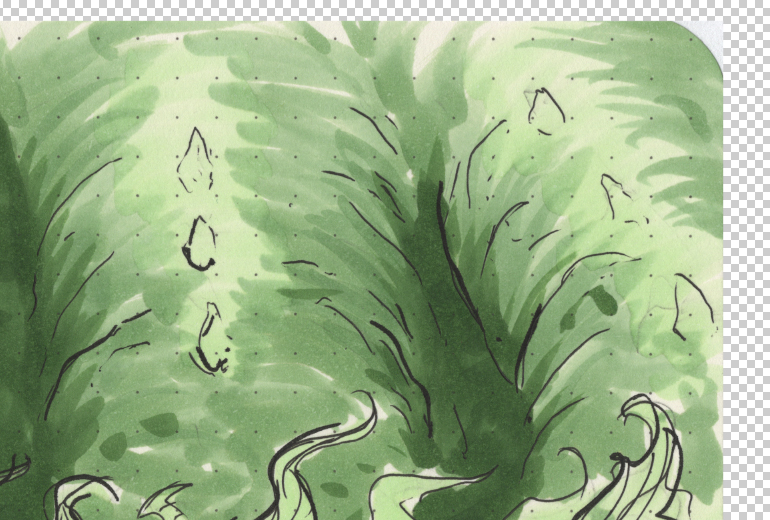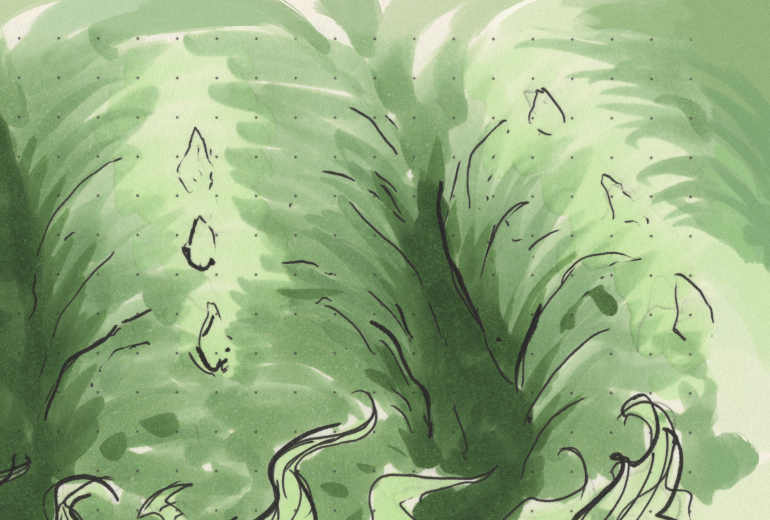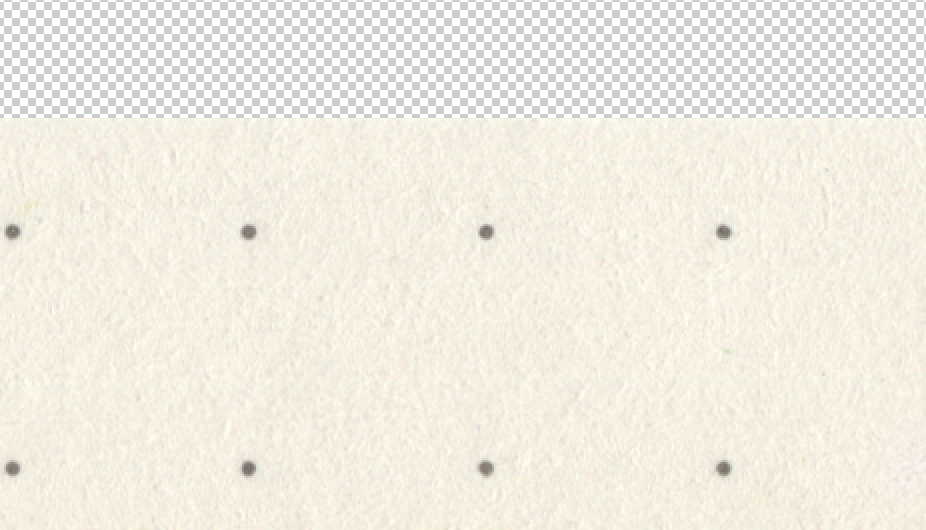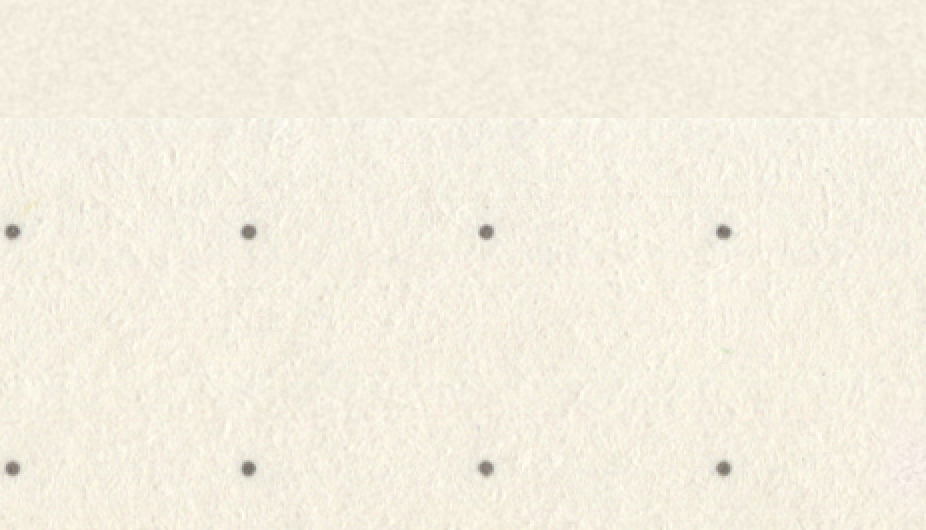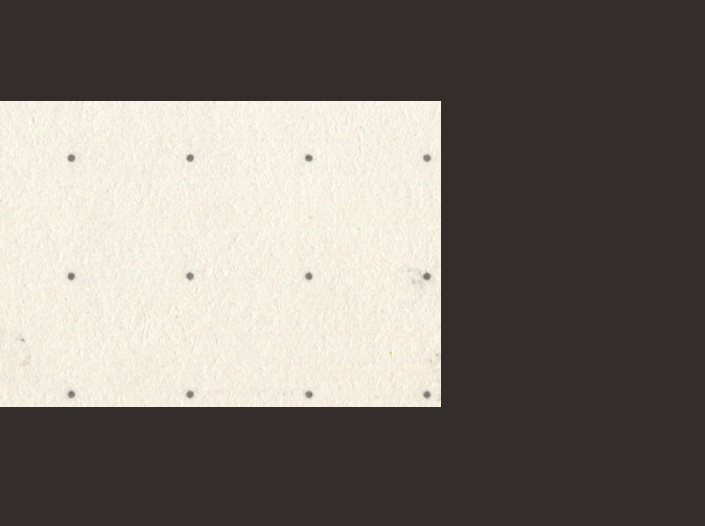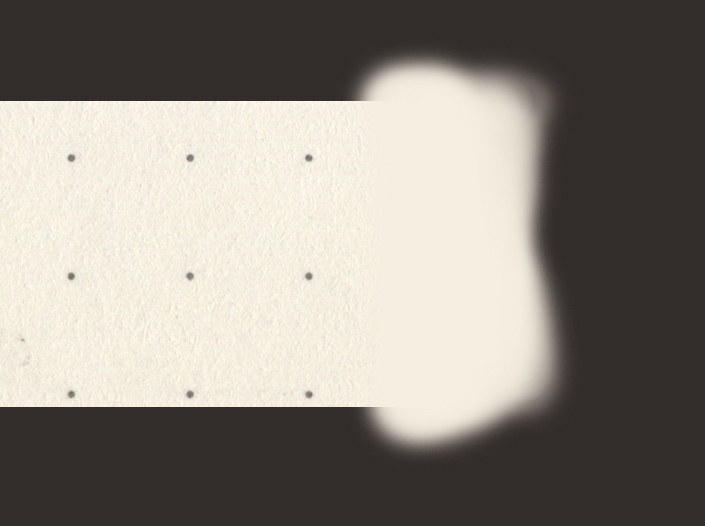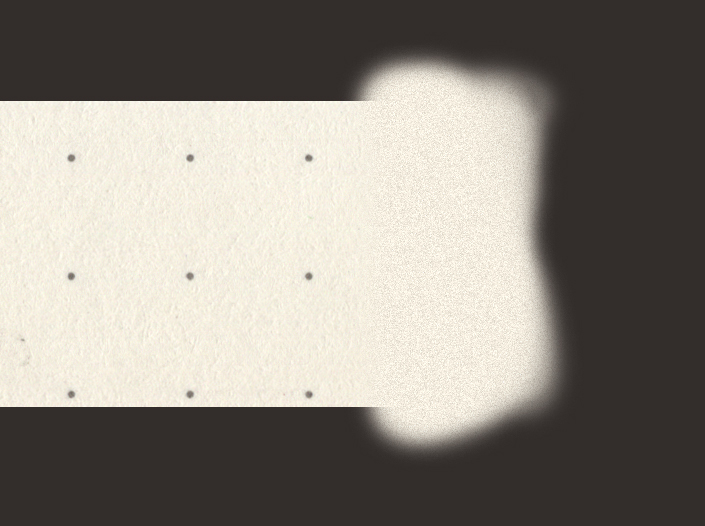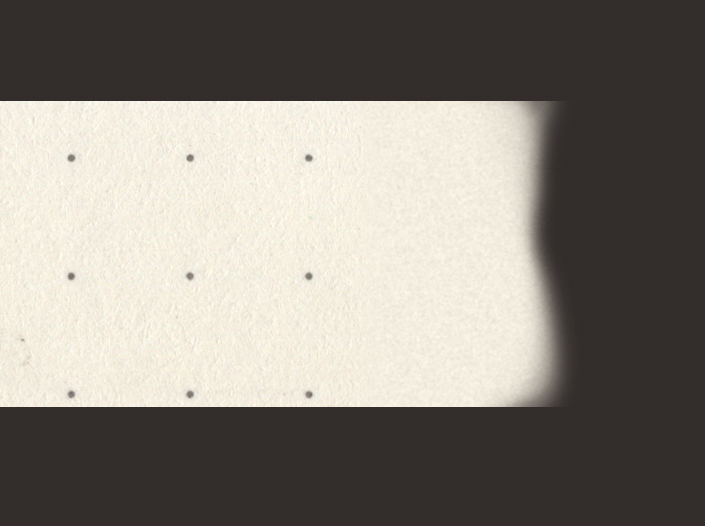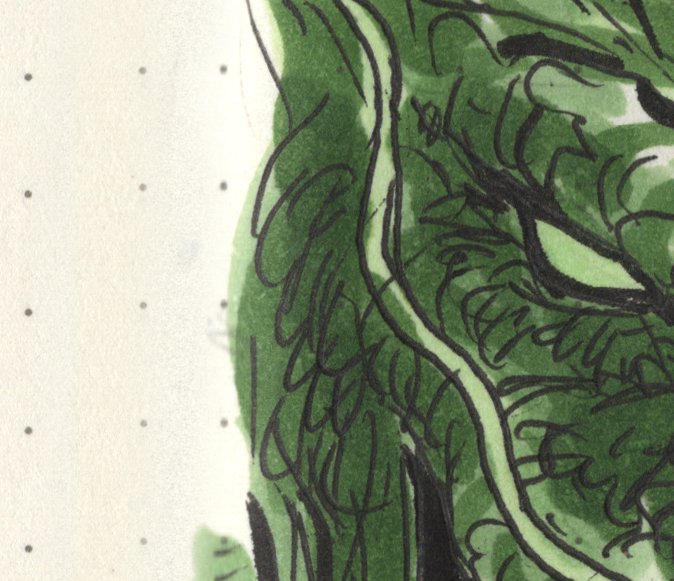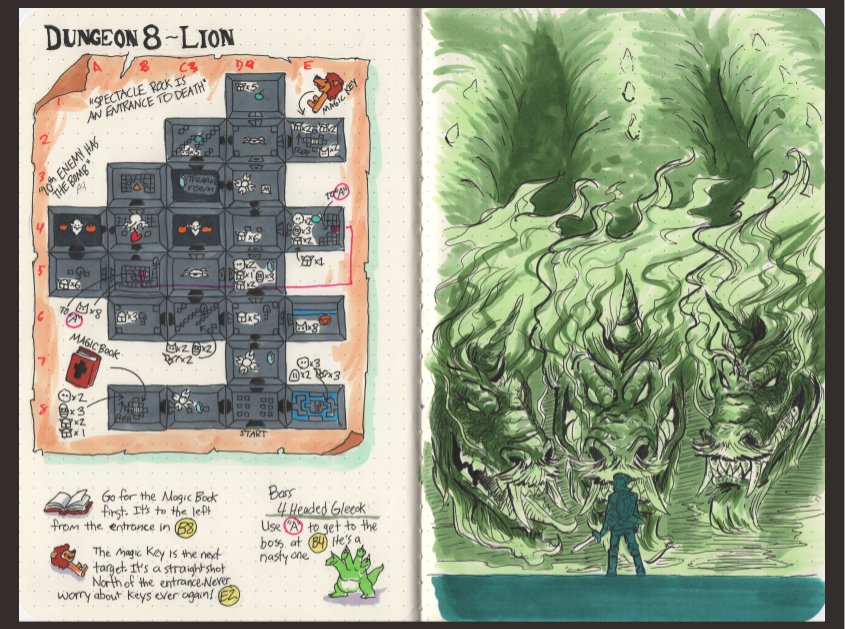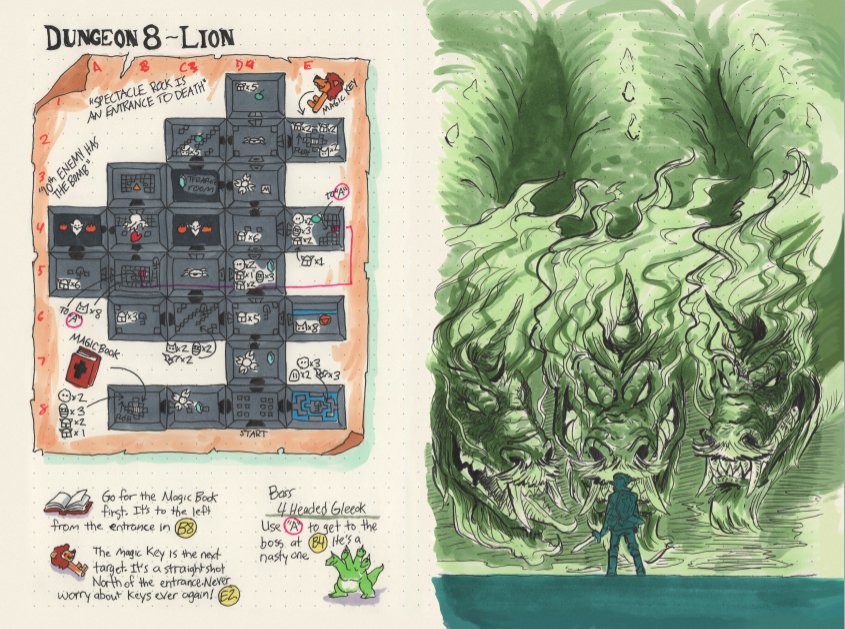Still doing digital clean up to the Zelda guide. I was nearly finished, but like a fool I didn& #39;t add enough bleed to pages. I now need to go through all 64 pages and ensure there& #39;s enough bleed. Since I& #39;m working from scans, I need to fake the bleed. Here is how that works...
The first image is the scan cropped from the scanned background. So all the gray boxes are transparency and that& #39;s showing how much bleed I need. The second picture is a digitally added painting where I try to match the drawing about as close as I can.
I& #39;m also trying to keep the texture of the paper, so I need to fake that too. This is 200% zoomed into a 600dpi file. First is the cropped scan. Second is a solid color behind it, but it doesn& #39;t blend! So I make a paint layer and I& #39;m able to blend the edge for a final look.
The faked texturing isn& #39;t perfect, but it& #39;s close enough, especially when you& #39;re viewing at 100%. That& #39;s an easy trick. Image 2 Solid color is super obvious edits were made. 3, lock transparency and add noise. 4, gaussian blur and crop and it& #39;s preeeettty close!
Lets talk about these damn dots for a second too. Dots by the crease always scan horrible, they& #39;re generally faked too. First image is the scan, second is cleaned up with digitally readded dots. I have layers of dots that I can copy/paste as needed. Sometimes I manually add dots.
Eventually you get to a final spread like this. First is unedited, the original scan. Second is all cleaned up and the third is is whats happening to make that final page. These don& #39;t include any color corrections, I have them on another layer. And there you have it! Whew.

 Read on Twitter
Read on Twitter