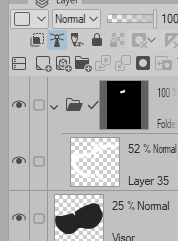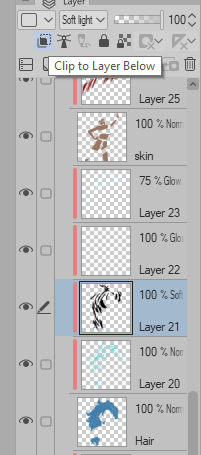Here& #39;s a thread I& #39;ve been meaning to make for a little while about how to use your art tools efficiently to draw quicker without sacrificing quality. All of the shortcuts and tricks I& #39;m giving are from Clip Studio Paint (Aka Manga Studio), but they apply to other programs too
Because hey, all of these programs try to duplicate each other& #39;s features to make it easier to switch between them, which is good for us generally.
Hopefully this thread will cut out some of the bullshit you have to do to make a picture, and either finish it more quickly or have more time to spend on making it better. Either way, your picture commissioner has little to complain about.
First trick, have your left hand on the keyboard at all times. Find a way to do it. You will not have enough shortcut keys on your drawing monitor, no matter how fancy. Then learn the following *by touch* since these are the most important tool commands.
P: Pen tools, P again: Pencil tools
W: Magic Select
B: Brush, B again, spray tools, B *again* Decoration brushes
GG: Fill tool
M: Marquee select tool
[ and ] change brush size (SUPER IMPORTANT)
(Alternatively: Ctrl+Alt and drag pointer)
, and . Cycle different sub tools.
W: Magic Select
B: Brush, B again, spray tools, B *again* Decoration brushes
GG: Fill tool
M: Marquee select tool
[ and ] change brush size (SUPER IMPORTANT)
(Alternatively: Ctrl+Alt and drag pointer)
, and . Cycle different sub tools.
Camera controls:
Space and drag canvas with pen or mouse: Pan
Space + Shift + drag: Rotate
Space + Alt + drag: Zoom
These work even when you& #39;re in the middle of using other tools.
Ctrl+Shift+Click: Selects the layer under the mouse or pen pointer. GODLIKE TIME SAVER.
Space and drag canvas with pen or mouse: Pan
Space + Shift + drag: Rotate
Space + Alt + drag: Zoom
These work even when you& #39;re in the middle of using other tools.
Ctrl+Shift+Click: Selects the layer under the mouse or pen pointer. GODLIKE TIME SAVER.
Ctrl T Transform selection/layers (You can multiselect layers to use this!)
Ctrl+Shift T As above, but free transform, useful for perspective transforms.
There& #39;s no shortcut by default for mesh transform, But it& #39;s in Edit->Transform for when you need it, very useful.
Ctrl+Shift T As above, but free transform, useful for perspective transforms.
There& #39;s no shortcut by default for mesh transform, But it& #39;s in Edit->Transform for when you need it, very useful.
Ctrl U, Alter hue, saturation and brightness of selected layer. (Only works on one layer at once, sadly)
(...also makes you go insane as you find 20 different colour combinations and can only pick one)
(...also makes you go insane as you find 20 different colour combinations and can only pick one)
The lighthouse icon at the top of the layer list lets you set a layer or folder as a reference layer. Combine it with the "Refer Multiple" option on your fill tool or magic wand select to fill neatly to your lineart layers without the noise of your other layers.
The "Clip to layer Below" lets you do shading layers on top of a base colour layer that won& #39;t exceed that layer without the need to fuss with layer masks, you can even stack multiple Clip layers this way. This is an awesome ability.
That& #39;s enough for now, there are obviously a lot of other shortcuts you can use, but these are the ones I use the most and therefore save me the most time. I timed my last pic and was able to go from lineart to full cel-shaded colour in 45 minutes.

 Read on Twitter
Read on Twitter