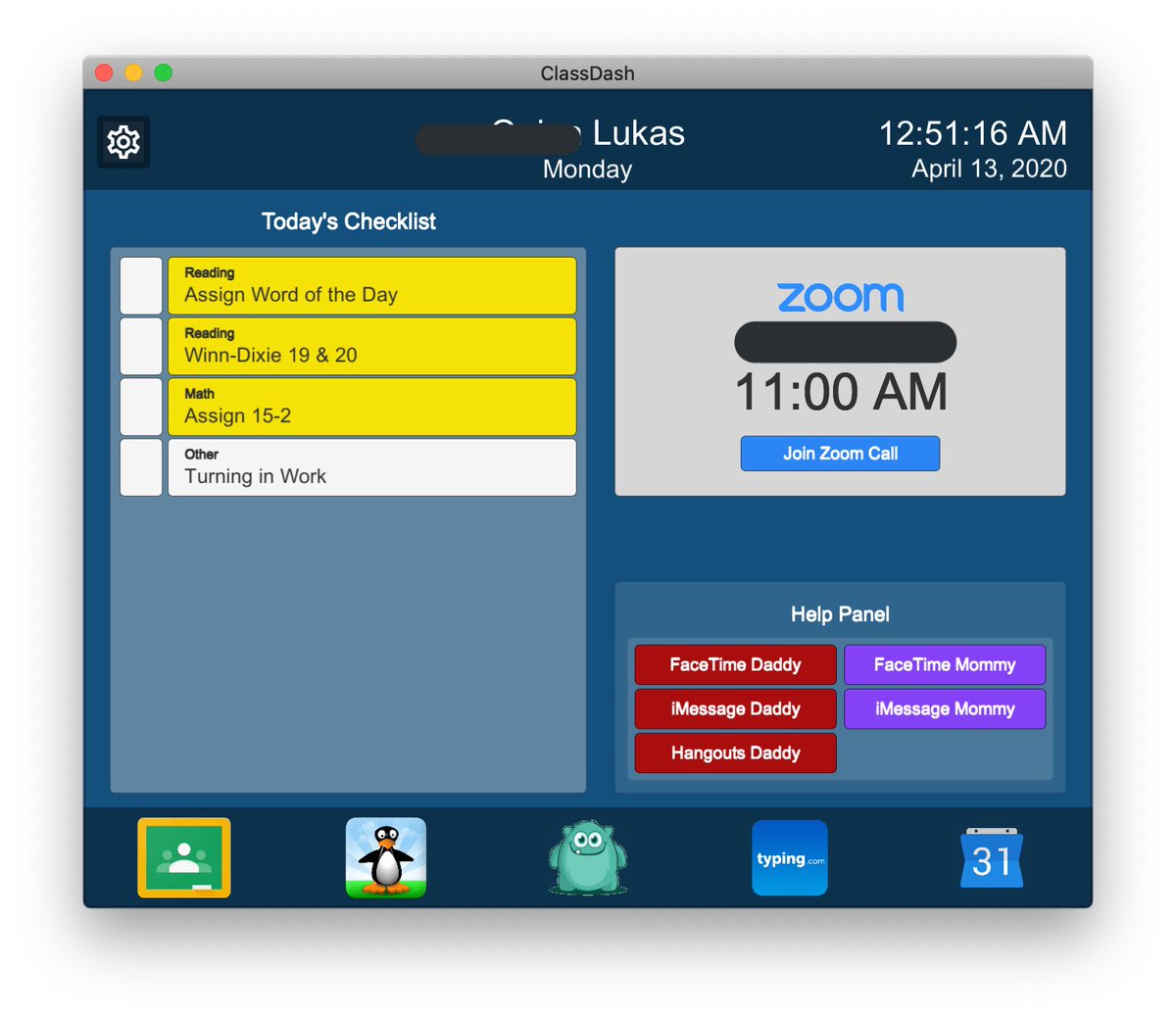Very proud of spending this weekend building a windowed dashboard for all the kids’ daily online classwork after a frustrating month trying to get a handle on Education 2.0. Thread. 1/
Much like VR & AR recently, the shift to online learning went from 0 to 100 with the age of corona / quarantine. Whatever gradual progression we were making just went full fire hose, & several inefficiencies became evident. First of which is that all the learning is scattered: 2/
Links to Local unified school district sites. Google Classroom. Seesaw. Library websites. PDFs. Google calendar. http://Commonlit.org"> http://Commonlit.org . Google drive files. Even as a career tech person I can’t keep it straight. So let’s just make a webpage with all the links maybe? 3/
No: A webpage lives in 1 of what ends up being a dozen or more tabs that you have to hunt through to go find it again. I dislike it myself and can’t imagine my kids navigating. So the dashboard app holds all the kids’ weblinks & to-do’s in one “place” as they work. 4/
It gives them a “home base” to go back to that doesn’t get buried like a chrome tab, includes its own clock and a button for launching their Zoom meetings so they can’t miss them. They check off items as “done” that get time-stamped, so their mom and I can check on them. 5/
There’s also a Navbar at the bottom with quick access to their frequent sites. Runs on PC & Mac, w/ one click access to both parents via FaceTime or iMessage if they need to get our attention. It does require weekly manual data entry for their curricula, but that’s expected. 6/
Now that it’s done & database-backed I may even populate a set to manage my own regular workflow... massive shoutout to @unity3d for making this so straightforward to put together. And props to all the working teachers that had to manage all these new procedures w/no warning. 7/

 Read on Twitter
Read on Twitter