Google Classroom is currently experiencing an issue where it doesn& #39;t properly distribute assignment attachments to all students. In the image below, there should be a  https://abs.twimg.com/emoji/v2/... draggable="false" alt="📎" title="Paperclip" aria-label="Emoji: Paperclip"> icon on the bottom two assignments. Here& #39;s my work around solution (thread):
https://abs.twimg.com/emoji/v2/... draggable="false" alt="📎" title="Paperclip" aria-label="Emoji: Paperclip"> icon on the bottom two assignments. Here& #39;s my work around solution (thread):
I can re-distribute the attachments to all that got missed, but I discovered a better solution that avoids cluttering up Classroom and removes the need to communicate a new set of instructions for students who are already struggling without the ability to talk face-to-face.
Note, when I first attempted to redistribute work to the 8 students that didn& #39;t get the attachment, 2 of the students were missed again so repeating the steps for those 2 students was necessary. #GoogleEdu #GoogleClassroom @GoogleForEdu
Also, for clarity: in the second tweet of this thread I said, "I can re-distribute the attachments to all that got missed." That& #39;s what did with the "Week 1 Assignment Attachments" assignment. It only sort of worked because it missed students again.

 Read on Twitter
Read on Twitter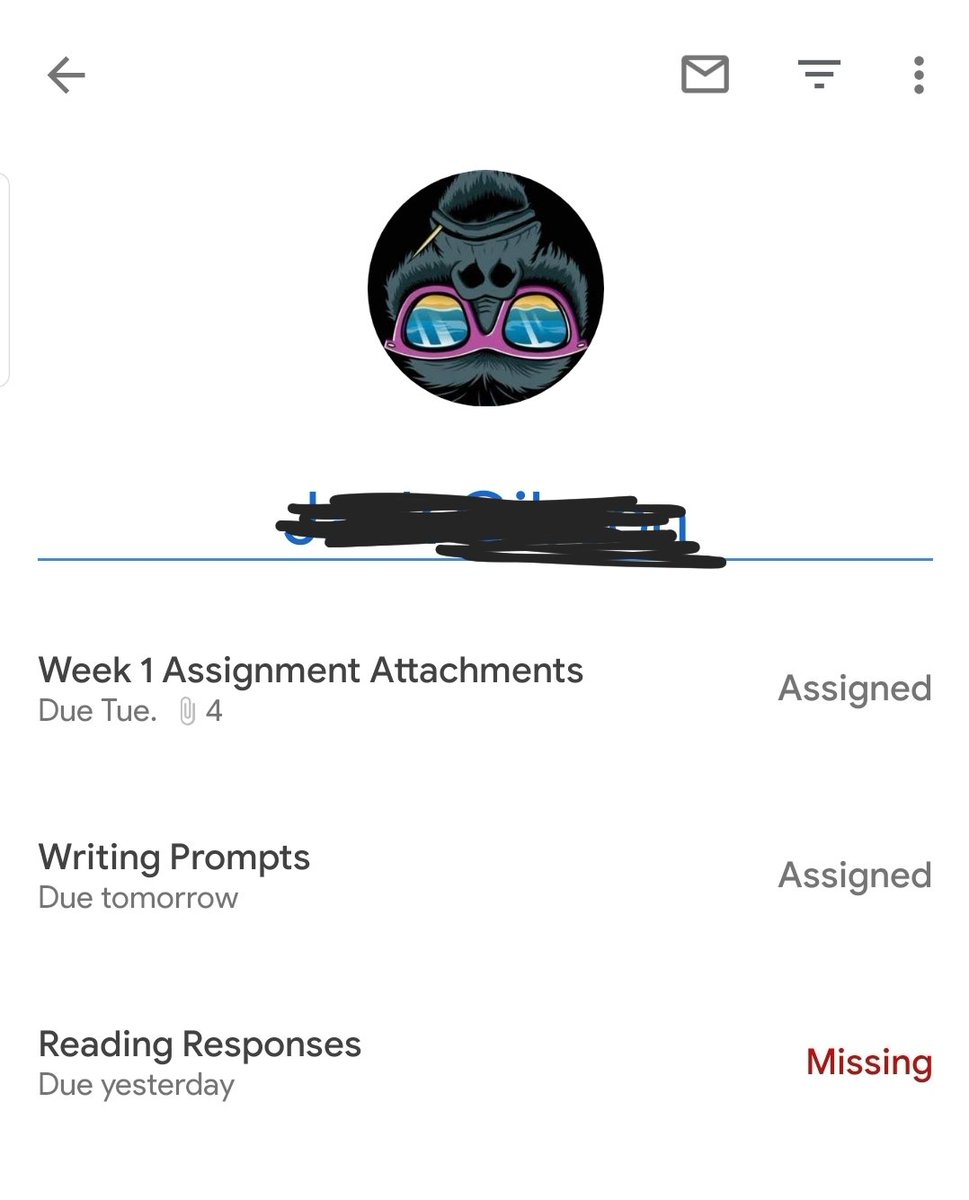 icon on the bottom two assignments. Here& #39;s my work around solution (thread):" title="Google Classroom is currently experiencing an issue where it doesn& #39;t properly distribute assignment attachments to all students. In the image below, there should be a https://abs.twimg.com/emoji/v2/... draggable="false" alt="📎" title="Paperclip" aria-label="Emoji: Paperclip"> icon on the bottom two assignments. Here& #39;s my work around solution (thread):" class="img-responsive" style="max-width:100%;"/>
icon on the bottom two assignments. Here& #39;s my work around solution (thread):" title="Google Classroom is currently experiencing an issue where it doesn& #39;t properly distribute assignment attachments to all students. In the image below, there should be a https://abs.twimg.com/emoji/v2/... draggable="false" alt="📎" title="Paperclip" aria-label="Emoji: Paperclip"> icon on the bottom two assignments. Here& #39;s my work around solution (thread):" class="img-responsive" style="max-width:100%;"/>


