[ https://abs.twimg.com/emoji/v2/... draggable="false" alt="‼️" title="Double exclamation mark" aria-label="Emoji: Double exclamation mark">] How to make a WEIBO ACCOUNT
https://abs.twimg.com/emoji/v2/... draggable="false" alt="‼️" title="Double exclamation mark" aria-label="Emoji: Double exclamation mark">] How to make a WEIBO ACCOUNT
+ use super topic
(Chinese and International version)
very detailed https://abs.twimg.com/emoji/v2/... draggable="false" alt="🤨" title="Face with raised eyebrow" aria-label="Emoji: Face with raised eyebrow">
https://abs.twimg.com/emoji/v2/... draggable="false" alt="🤨" title="Face with raised eyebrow" aria-label="Emoji: Face with raised eyebrow">
+ use super topic
(Chinese and International version)
very detailed
Difference between chn and intl version (both can be used in eng):
• Intl ver. translates posts and comments in real time, has less features than the chn version but it still works fine.
• chn ver. has features like stories and vip user, doesn’t translate in the app
• Intl ver. translates posts and comments in real time, has less features than the chn version but it still works fine.
• chn ver. has features like stories and vip user, doesn’t translate in the app
You can download both from the App Store or google play store, both are available and do not require any vpn. (White = intl version)
[Chinese Version]
Once downloaded, open the app and tap the log in option at the top. It should open a page like this. From the drop down, choose your countries number code and type your number, agree to t&c’s. A code will be sent through text, input that in and click login.
Once downloaded, open the app and tap the log in option at the top. It should open a page like this. From the drop down, choose your countries number code and type your number, agree to t&c’s. A code will be sent through text, input that in and click login.
(ALT . 1) https://abs.twimg.com/emoji/v2/... draggable="false" alt="❗️" title="Red exclamation mark symbol" aria-label="Emoji: Red exclamation mark symbol">if your country code does not come up in the drop down menu, at the bottom of the page choose the email option to login. Type a working email and set a password and click register. You should be in now.
https://abs.twimg.com/emoji/v2/... draggable="false" alt="❗️" title="Red exclamation mark symbol" aria-label="Emoji: Red exclamation mark symbol">if your country code does not come up in the drop down menu, at the bottom of the page choose the email option to login. Type a working email and set a password and click register. You should be in now.
Sometimes on the chn version the language is set to english by default but if not follow these steps to change the language to english. Makes it very simple and easy to use. If the settings and everything is already in english then skip this step.
How to set up your account profile:
Follow the steps below to fix up your profile, when you register you’re given a default username so you can change that when you go on the editing option and set up an available user (can be eng or chn) + add bio or anything u want
Follow the steps below to fix up your profile, when you register you’re given a default username so you can change that when you go on the editing option and set up an available user (can be eng or chn) + add bio or anything u want
(also this is how an account in english would look like on the chinese ver. of the app +the supertopics you follow will appear there too, everything is more organised on this ver.)
 https://abs.twimg.com/emoji/v2/... draggable="false" alt="💕" title="Two hearts" aria-label="Emoji: Two hearts">= all the super topics you follow, you can easily click on them from here and quickly open them
https://abs.twimg.com/emoji/v2/... draggable="false" alt="💕" title="Two hearts" aria-label="Emoji: Two hearts">= all the super topics you follow, you can easily click on them from here and quickly open them
To change your profile pic:
Go on to your profile and follow these steps to change your profile pic, don’t worry you don’t have to pay for anything unless you want stickers and stuff. Make sure the option you choose is the first one and then choose a pic and confirm.
Go on to your profile and follow these steps to change your profile pic, don’t worry you don’t have to pay for anything unless you want stickers and stuff. Make sure the option you choose is the first one and then choose a pic and confirm.
To follow accounts:
Go on the discovery page, write or copy&paste the weibo user of anyone u want to follow. The follow option is at the bottom of the page.
Go on the discovery page, write or copy&paste the weibo user of anyone u want to follow. The follow option is at the bottom of the page.
To use super topic:
(a community page of a sort, different from a hashtag page, with info about whose it is and maybe fan projects going on at the time + organised content, a must follow for updates)
->Search whoever’s page you want to follow, click on the diamond shape (cont.)
(a community page of a sort, different from a hashtag page, with info about whose it is and maybe fan projects going on at the time + organised content, a must follow for updates)
->Search whoever’s page you want to follow, click on the diamond shape (cont.)
and the page that opens up is the super topic page. The follow button is at the bottom of the page, follow the next few steps and you’re done. You can check in daily on a super topic and that will level you up accordingly.
By clicking on the calendar thingy, you can check your check-in info and all that jazz. By actively using a super topic, posting in & checking in helps them get a better ranking in the super topic rankings (higher its ranked, the more active& popular it is).
{ If you all want a more detailed explanation on how super topic works and it’s contents then lmk so I can make a separate thread of sorts}
[International Version]
Once downloaded, open the app and tap on the sign up option. From the drop down, choose your country code and enter your phone number + agree to any t&c’s to receive a verification code.
Once downloaded, open the app and tap on the sign up option. From the drop down, choose your country code and enter your phone number + agree to any t&c’s to receive a verification code.
You only have 60 sec to type up the code before it expires, type up and sing up. If it was successful a message like the one below should pop up.
Now you can go back to the first page and log in using your registered number. Click on “Login via SMS”. Select your country code and type in your number. You will receive another confirmation code, type that in and you should be logged in now with a given default user.
Now you will need to set up a password for you account so you don’t have to use text every time you login. Follow these steps and your password should be set, now if you need to login you can login using your phone number (not your account name) and this password.
(ALT. 2) https://abs.twimg.com/emoji/v2/... draggable="false" alt="❗️" title="Red exclamation mark symbol" aria-label="Emoji: Red exclamation mark symbol">If your country code does not appear in the list, as you can see, there is no option for email on the intl version yet so the easiest way to set up is by downloading the chinese version of the app to and set up through email using that method.
https://abs.twimg.com/emoji/v2/... draggable="false" alt="❗️" title="Red exclamation mark symbol" aria-label="Emoji: Red exclamation mark symbol">If your country code does not appear in the list, as you can see, there is no option for email on the intl version yet so the easiest way to set up is by downloading the chinese version of the app to and set up through email using that method.
(LOOK AT ALT. 1 https://abs.twimg.com/emoji/v2/... draggable="false" alt="❗️" title="Red exclamation mark symbol" aria-label="Emoji: Red exclamation mark symbol">)
https://abs.twimg.com/emoji/v2/... draggable="false" alt="❗️" title="Red exclamation mark symbol" aria-label="Emoji: Red exclamation mark symbol">)
(LOOK AT ALT. 1
Once you’ve used the chn version to set up via email, you can comeback to the intl version and login using that info.
Now you can set up your profile on the intl version and change the default user name by following these steps. (Quite easy to do in this version)
Now you can set up your profile on the intl version and change the default user name by following these steps. (Quite easy to do in this version)
To follow accounts:
Click on the second icon at the bottom of your homepage, search up or c&p whoever you want to follow and follow through with the steps.
Click on the second icon at the bottom of your homepage, search up or c&p whoever you want to follow and follow through with the steps.
To follow and use super topic:
Go back to your search page and search up whoever you want to follow, type the name and click search. Click on the diamond link and it will take you to the super topic page and you can click follow.
Go back to your search page and search up whoever you want to follow, type the name and click search. Click on the diamond link and it will take you to the super topic page and you can click follow.
You can turn on notifications and they will basically remind you to check in on their page everyday so you can boost their page up (increases activity rate). You can do this from your home page too. Click on your topics, and go to the page to check in.
All other features are quite basic and simple, you can like, favourite, comment, repost (quote&rt) and share posts.
If there’s any confusion whilst setting up or a problem just drop me a dm or ask someone who uses the app before, tried making this informative as possible. https://abs.twimg.com/emoji/v2/... draggable="false" alt="🙂" title="Slightly smiling face" aria-label="Emoji: Slightly smiling face">
https://abs.twimg.com/emoji/v2/... draggable="false" alt="🙂" title="Slightly smiling face" aria-label="Emoji: Slightly smiling face">
If there’s any confusion whilst setting up or a problem just drop me a dm or ask someone who uses the app before, tried making this informative as possible.
Made this thread mainly because I saw many of you were interested in produce camp contestant feifei and wanted to know how to support her. Here’s some info on her account that might be helpful. https://twitter.com/zhounit/status/1248266777626361856">https://twitter.com/zhounit/s...
https://twitter.com/zhounit/status/1248606479726211072">https://twitter.com/zhounit/s...

 Read on Twitter
Read on Twitter

![[Chinese Version] Once downloaded, open the app and tap the log in option at the top. It should open a page like this. From the drop down, choose your countries number code and type your number, agree to t&c’s. A code will be sent through text, input that in and click login. [Chinese Version] Once downloaded, open the app and tap the log in option at the top. It should open a page like this. From the drop down, choose your countries number code and type your number, agree to t&c’s. A code will be sent through text, input that in and click login.](https://pbs.twimg.com/media/EVK8PBmUcAIBfD7.jpg)
![[Chinese Version] Once downloaded, open the app and tap the log in option at the top. It should open a page like this. From the drop down, choose your countries number code and type your number, agree to t&c’s. A code will be sent through text, input that in and click login. [Chinese Version] Once downloaded, open the app and tap the log in option at the top. It should open a page like this. From the drop down, choose your countries number code and type your number, agree to t&c’s. A code will be sent through text, input that in and click login.](https://pbs.twimg.com/media/EVK8PD1U4AEPA_9.jpg)
![[Chinese Version] Once downloaded, open the app and tap the log in option at the top. It should open a page like this. From the drop down, choose your countries number code and type your number, agree to t&c’s. A code will be sent through text, input that in and click login. [Chinese Version] Once downloaded, open the app and tap the log in option at the top. It should open a page like this. From the drop down, choose your countries number code and type your number, agree to t&c’s. A code will be sent through text, input that in and click login.](https://pbs.twimg.com/media/EVK8PF1U8AALv39.jpg)
![[Chinese Version] Once downloaded, open the app and tap the log in option at the top. It should open a page like this. From the drop down, choose your countries number code and type your number, agree to t&c’s. A code will be sent through text, input that in and click login. [Chinese Version] Once downloaded, open the app and tap the log in option at the top. It should open a page like this. From the drop down, choose your countries number code and type your number, agree to t&c’s. A code will be sent through text, input that in and click login.](https://pbs.twimg.com/media/EVK8PGoUMAIN1Wh.jpg)
 if your country code does not come up in the drop down menu, at the bottom of the page choose the email option to login. Type a working email and set a password and click register. You should be in now." title="(ALT . 1)https://abs.twimg.com/emoji/v2/... draggable="false" alt="❗️" title="Red exclamation mark symbol" aria-label="Emoji: Red exclamation mark symbol">if your country code does not come up in the drop down menu, at the bottom of the page choose the email option to login. Type a working email and set a password and click register. You should be in now.">
if your country code does not come up in the drop down menu, at the bottom of the page choose the email option to login. Type a working email and set a password and click register. You should be in now." title="(ALT . 1)https://abs.twimg.com/emoji/v2/... draggable="false" alt="❗️" title="Red exclamation mark symbol" aria-label="Emoji: Red exclamation mark symbol">if your country code does not come up in the drop down menu, at the bottom of the page choose the email option to login. Type a working email and set a password and click register. You should be in now.">
 if your country code does not come up in the drop down menu, at the bottom of the page choose the email option to login. Type a working email and set a password and click register. You should be in now." title="(ALT . 1)https://abs.twimg.com/emoji/v2/... draggable="false" alt="❗️" title="Red exclamation mark symbol" aria-label="Emoji: Red exclamation mark symbol">if your country code does not come up in the drop down menu, at the bottom of the page choose the email option to login. Type a working email and set a password and click register. You should be in now.">
if your country code does not come up in the drop down menu, at the bottom of the page choose the email option to login. Type a working email and set a password and click register. You should be in now." title="(ALT . 1)https://abs.twimg.com/emoji/v2/... draggable="false" alt="❗️" title="Red exclamation mark symbol" aria-label="Emoji: Red exclamation mark symbol">if your country code does not come up in the drop down menu, at the bottom of the page choose the email option to login. Type a working email and set a password and click register. You should be in now.">








 = all the super topics you follow, you can easily click on them from here and quickly open them" title="(also this is how an account in english would look like on the chinese ver. of the app +the supertopics you follow will appear there too, everything is more organised on this ver.) https://abs.twimg.com/emoji/v2/... draggable="false" alt="💕" title="Two hearts" aria-label="Emoji: Two hearts">= all the super topics you follow, you can easily click on them from here and quickly open them" class="img-responsive" style="max-width:100%;"/>
= all the super topics you follow, you can easily click on them from here and quickly open them" title="(also this is how an account in english would look like on the chinese ver. of the app +the supertopics you follow will appear there too, everything is more organised on this ver.) https://abs.twimg.com/emoji/v2/... draggable="false" alt="💕" title="Two hearts" aria-label="Emoji: Two hearts">= all the super topics you follow, you can easily click on them from here and quickly open them" class="img-responsive" style="max-width:100%;"/>














![[International Version] Once downloaded, open the app and tap on the sign up option. From the drop down, choose your country code and enter your phone number + agree to any t&c’s to receive a verification code. [International Version] Once downloaded, open the app and tap on the sign up option. From the drop down, choose your country code and enter your phone number + agree to any t&c’s to receive a verification code.](https://pbs.twimg.com/media/EVK8WYnUYAAzyxe.jpg)
![[International Version] Once downloaded, open the app and tap on the sign up option. From the drop down, choose your country code and enter your phone number + agree to any t&c’s to receive a verification code. [International Version] Once downloaded, open the app and tap on the sign up option. From the drop down, choose your country code and enter your phone number + agree to any t&c’s to receive a verification code.](https://pbs.twimg.com/media/EVK8WZxVAAEmiYH.jpg)
![[International Version] Once downloaded, open the app and tap on the sign up option. From the drop down, choose your country code and enter your phone number + agree to any t&c’s to receive a verification code. [International Version] Once downloaded, open the app and tap on the sign up option. From the drop down, choose your country code and enter your phone number + agree to any t&c’s to receive a verification code.](https://pbs.twimg.com/media/EVK8WbXVAAA1U4V.jpg)
![[International Version] Once downloaded, open the app and tap on the sign up option. From the drop down, choose your country code and enter your phone number + agree to any t&c’s to receive a verification code. [International Version] Once downloaded, open the app and tap on the sign up option. From the drop down, choose your country code and enter your phone number + agree to any t&c’s to receive a verification code.](https://pbs.twimg.com/media/EVK8WcwU4AE-LAO.jpg)










 If your country code does not appear in the list, as you can see, there is no option for email on the intl version yet so the easiest way to set up is by downloading the chinese version of the app to and set up through email using that method. (LOOK AT ALT. 1https://abs.twimg.com/emoji/v2/... draggable="false" alt="❗️" title="Red exclamation mark symbol" aria-label="Emoji: Red exclamation mark symbol">)" title="(ALT. 2)https://abs.twimg.com/emoji/v2/... draggable="false" alt="❗️" title="Red exclamation mark symbol" aria-label="Emoji: Red exclamation mark symbol">If your country code does not appear in the list, as you can see, there is no option for email on the intl version yet so the easiest way to set up is by downloading the chinese version of the app to and set up through email using that method. (LOOK AT ALT. 1https://abs.twimg.com/emoji/v2/... draggable="false" alt="❗️" title="Red exclamation mark symbol" aria-label="Emoji: Red exclamation mark symbol">)" class="img-responsive" style="max-width:100%;"/>
If your country code does not appear in the list, as you can see, there is no option for email on the intl version yet so the easiest way to set up is by downloading the chinese version of the app to and set up through email using that method. (LOOK AT ALT. 1https://abs.twimg.com/emoji/v2/... draggable="false" alt="❗️" title="Red exclamation mark symbol" aria-label="Emoji: Red exclamation mark symbol">)" title="(ALT. 2)https://abs.twimg.com/emoji/v2/... draggable="false" alt="❗️" title="Red exclamation mark symbol" aria-label="Emoji: Red exclamation mark symbol">If your country code does not appear in the list, as you can see, there is no option for email on the intl version yet so the easiest way to set up is by downloading the chinese version of the app to and set up through email using that method. (LOOK AT ALT. 1https://abs.twimg.com/emoji/v2/... draggable="false" alt="❗️" title="Red exclamation mark symbol" aria-label="Emoji: Red exclamation mark symbol">)" class="img-responsive" style="max-width:100%;"/>




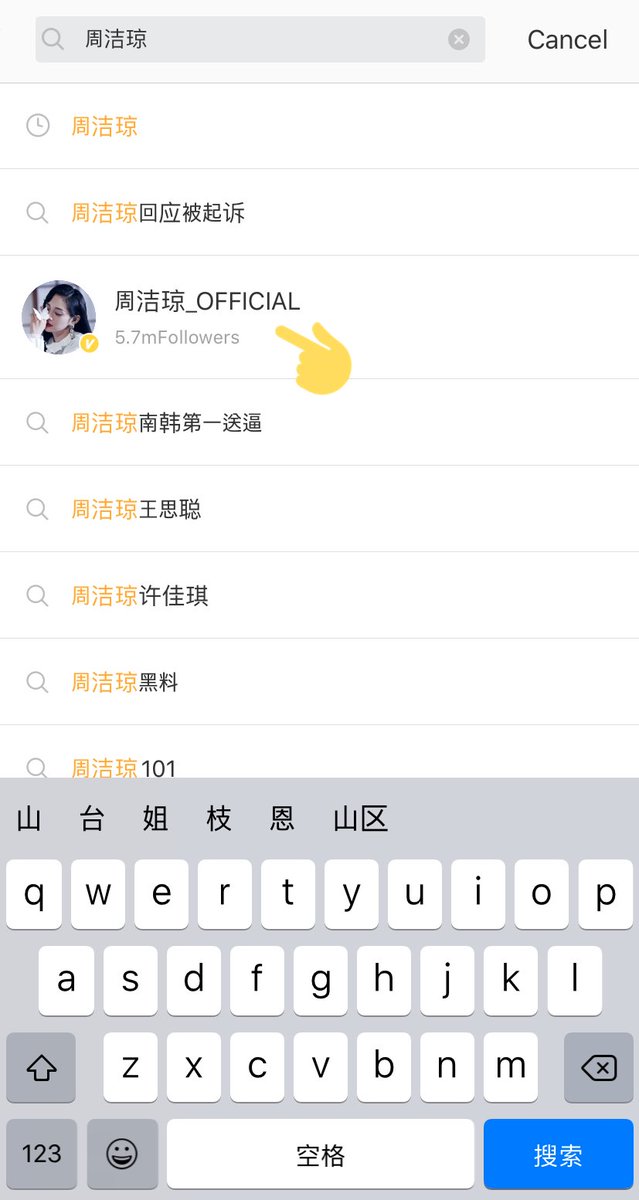










 " title="All other features are quite basic and simple, you can like, favourite, comment, repost (quote&rt) and share posts. If there’s any confusion whilst setting up or a problem just drop me a dm or ask someone who uses the app before, tried making this informative as possible. https://abs.twimg.com/emoji/v2/... draggable="false" alt="🙂" title="Slightly smiling face" aria-label="Emoji: Slightly smiling face">">
" title="All other features are quite basic and simple, you can like, favourite, comment, repost (quote&rt) and share posts. If there’s any confusion whilst setting up or a problem just drop me a dm or ask someone who uses the app before, tried making this informative as possible. https://abs.twimg.com/emoji/v2/... draggable="false" alt="🙂" title="Slightly smiling face" aria-label="Emoji: Slightly smiling face">">
 " title="All other features are quite basic and simple, you can like, favourite, comment, repost (quote&rt) and share posts. If there’s any confusion whilst setting up or a problem just drop me a dm or ask someone who uses the app before, tried making this informative as possible. https://abs.twimg.com/emoji/v2/... draggable="false" alt="🙂" title="Slightly smiling face" aria-label="Emoji: Slightly smiling face">">
" title="All other features are quite basic and simple, you can like, favourite, comment, repost (quote&rt) and share posts. If there’s any confusion whilst setting up or a problem just drop me a dm or ask someone who uses the app before, tried making this informative as possible. https://abs.twimg.com/emoji/v2/... draggable="false" alt="🙂" title="Slightly smiling face" aria-label="Emoji: Slightly smiling face">">
 " title="All other features are quite basic and simple, you can like, favourite, comment, repost (quote&rt) and share posts. If there’s any confusion whilst setting up or a problem just drop me a dm or ask someone who uses the app before, tried making this informative as possible. https://abs.twimg.com/emoji/v2/... draggable="false" alt="🙂" title="Slightly smiling face" aria-label="Emoji: Slightly smiling face">">
" title="All other features are quite basic and simple, you can like, favourite, comment, repost (quote&rt) and share posts. If there’s any confusion whilst setting up or a problem just drop me a dm or ask someone who uses the app before, tried making this informative as possible. https://abs.twimg.com/emoji/v2/... draggable="false" alt="🙂" title="Slightly smiling face" aria-label="Emoji: Slightly smiling face">">
 " title="All other features are quite basic and simple, you can like, favourite, comment, repost (quote&rt) and share posts. If there’s any confusion whilst setting up or a problem just drop me a dm or ask someone who uses the app before, tried making this informative as possible. https://abs.twimg.com/emoji/v2/... draggable="false" alt="🙂" title="Slightly smiling face" aria-label="Emoji: Slightly smiling face">">
" title="All other features are quite basic and simple, you can like, favourite, comment, repost (quote&rt) and share posts. If there’s any confusion whilst setting up or a problem just drop me a dm or ask someone who uses the app before, tried making this informative as possible. https://abs.twimg.com/emoji/v2/... draggable="false" alt="🙂" title="Slightly smiling face" aria-label="Emoji: Slightly smiling face">">


