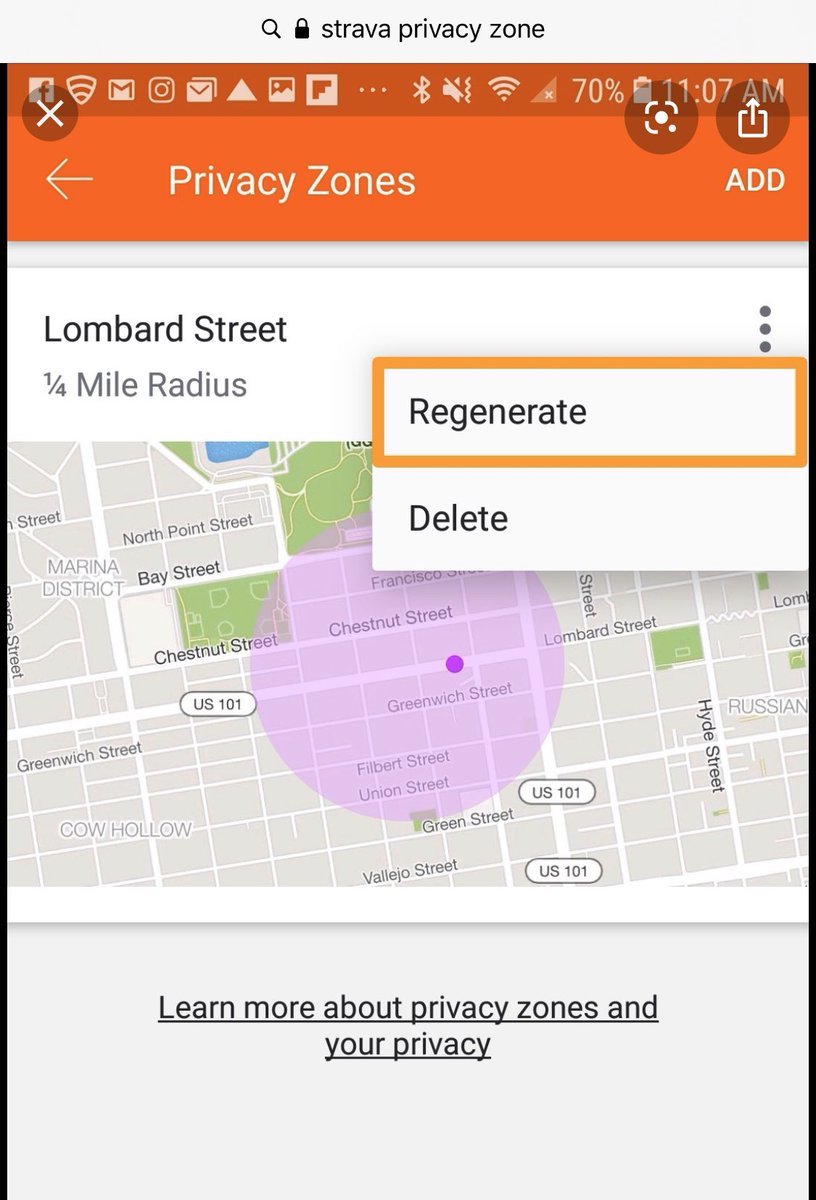A thread on #PersonalSecurity - lots of new people using #Strava recently as part of their #DailyFitness during the #Lockdown. But did you know the app shares your running & cycling routes on its social network? ‘Heat maps’ reveal more than just where people like to train...
By looking at the data, you could find the borders of (eg) military locations, as well as track routes of employees training to & from their homes. You can clearly see why this is a security issue! Also, Strava& #39;s “FlyBy” feature shows who you’ve passed on a ride or a run.
But it also shows users names & their entire route, even if you only passed them for a moment. You could then find that user’s public data on the app, searching the routes they habitually take. By searching a user& #39;s regular routes, you easily figure out where they live or work.
If we you you’re concerned about keeping your location private, you can manually opt out from many of Strava’s sharing features by opening Settings  https://abs.twimg.com/emoji/v2/... draggable="false" alt="➡️" title="Rightwards arrow" aria-label="Emoji: Rightwards arrow"> Privacy on the app, then toggling off individual features.
https://abs.twimg.com/emoji/v2/... draggable="false" alt="➡️" title="Rightwards arrow" aria-label="Emoji: Rightwards arrow"> Privacy on the app, then toggling off individual features.
I’d also highly recommend setting a Privacy Zone - here’s a link how: https://support.strava.com/hc/en-us/articles/115000173384-Privacy-Zones?mobile_site=true">https://support.strava.com/hc/en-us/...
In summary, fitness apps are a great motivational tool - but use them wisely. Update your security & privacy settings, do not add ‘friends’ that you do not know. But keep training sensibly, keep your physical & mental ability healthy!  https://abs.twimg.com/emoji/v2/... draggable="false" alt="🇬🇧" title="Flag of United Kingdom" aria-label="Emoji: Flag of United Kingdom">
https://abs.twimg.com/emoji/v2/... draggable="false" alt="🇬🇧" title="Flag of United Kingdom" aria-label="Emoji: Flag of United Kingdom">

 Read on Twitter
Read on Twitter
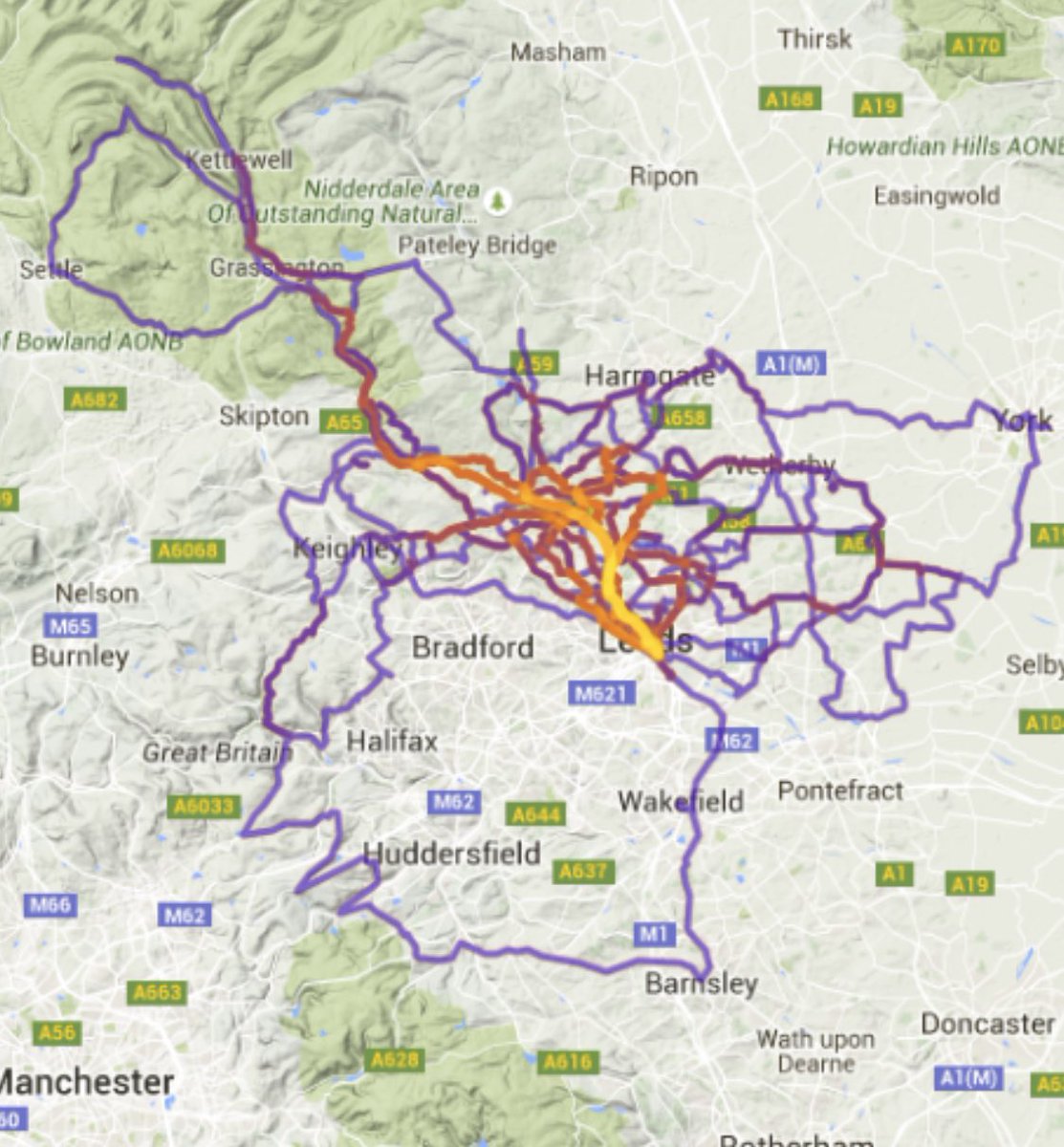
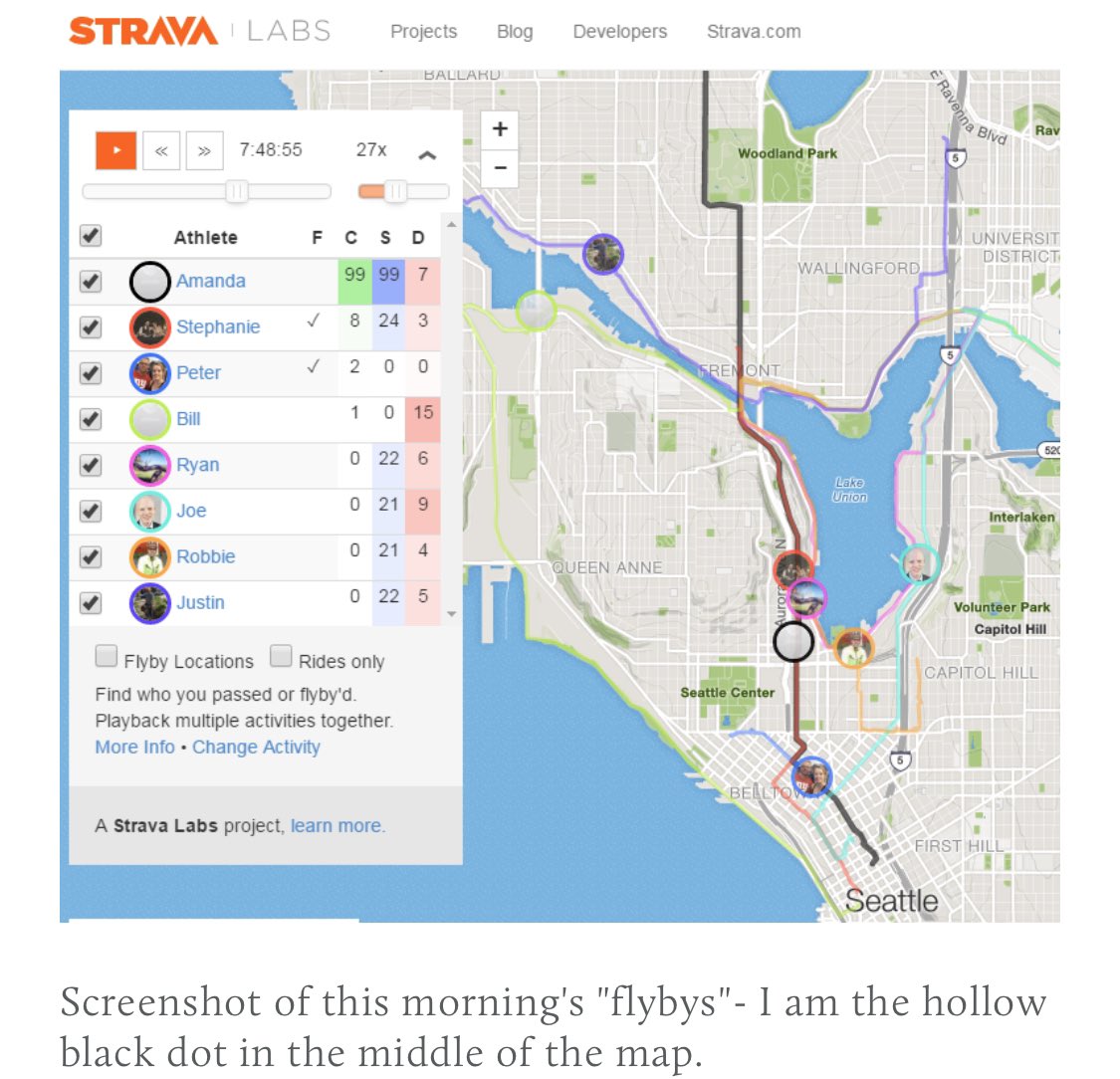

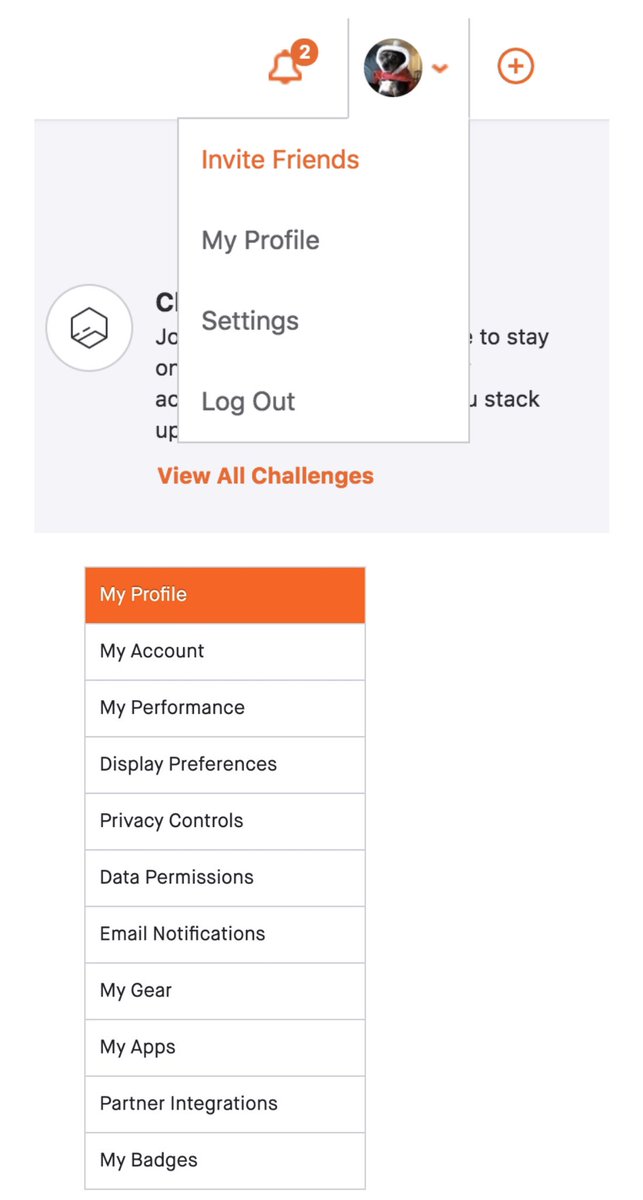 Privacy on the app, then toggling off individual features." title="If we you you’re concerned about keeping your location private, you can manually opt out from many of Strava’s sharing features by opening Settings https://abs.twimg.com/emoji/v2/... draggable="false" alt="➡️" title="Rightwards arrow" aria-label="Emoji: Rightwards arrow"> Privacy on the app, then toggling off individual features.">
Privacy on the app, then toggling off individual features." title="If we you you’re concerned about keeping your location private, you can manually opt out from many of Strava’s sharing features by opening Settings https://abs.twimg.com/emoji/v2/... draggable="false" alt="➡️" title="Rightwards arrow" aria-label="Emoji: Rightwards arrow"> Privacy on the app, then toggling off individual features.">
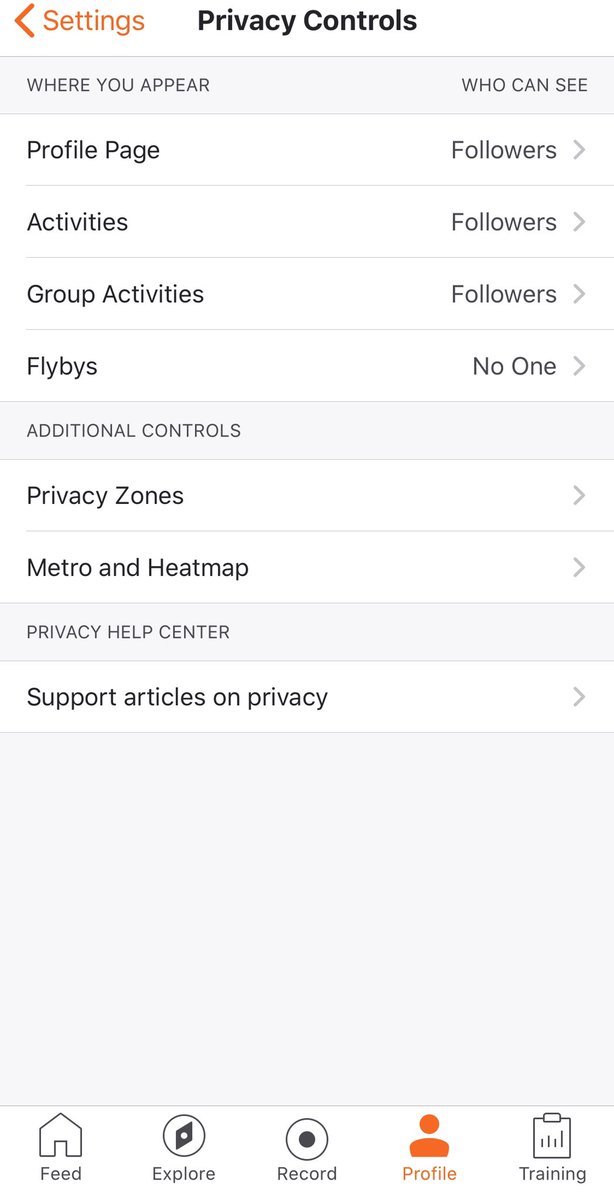 Privacy on the app, then toggling off individual features." title="If we you you’re concerned about keeping your location private, you can manually opt out from many of Strava’s sharing features by opening Settings https://abs.twimg.com/emoji/v2/... draggable="false" alt="➡️" title="Rightwards arrow" aria-label="Emoji: Rightwards arrow"> Privacy on the app, then toggling off individual features.">
Privacy on the app, then toggling off individual features." title="If we you you’re concerned about keeping your location private, you can manually opt out from many of Strava’s sharing features by opening Settings https://abs.twimg.com/emoji/v2/... draggable="false" alt="➡️" title="Rightwards arrow" aria-label="Emoji: Rightwards arrow"> Privacy on the app, then toggling off individual features.">