First time really using (and publishing via) Chocolatey. I really thought this was supposed to be the bee& #39;s knees but it& #39;s quite confusing. A thread.
We published EarTrumpet to Chocolatey after much pressure.
We& #39;re in some weird limbo state I think. Our package isn& #39;t approved, so [choco install eartrumpet] fails. We are pending automated review but we& #39;re all green. And users can download the packages with --version=2.1.7.0 ?!
We& #39;re in some weird limbo state I think. Our package isn& #39;t approved, so [choco install eartrumpet] fails. We are pending automated review but we& #39;re all green. And users can download the packages with --version=2.1.7.0 ?!
Shout out to the team for making the website extremely difficult for first time authors. The signup/login links are sub-heading elements on the packages page!
The training course material looks like Microsoft Learn. But here you feel like you& #39;re wasting your time with cutesy bullshit (see Question 1).
Another example if you feel I& #39;m nitpicking. I haven& #39;t examined all the material, but initial impressions folks.
Anyway, I can look past all that. It obviously works, and must be easy enough to learn. So back to our package. I want to make it visible.
I hover over the pencil. My heart races. I just went through an ordeal with Windows wiping my firewall rules without confirmation. WHAT WILL THIS PENCIL DO?
Sike! You can& #39;t do anything with this package because it hasn& #39;t been approved silly. Maybe I should& #39;ve finished the Chocolatey training courses, my bad.  https://abs.twimg.com/emoji/v2/... draggable="false" alt="😐" title="Neutral face" aria-label="Emoji: Neutral face">
https://abs.twimg.com/emoji/v2/... draggable="false" alt="😐" title="Neutral face" aria-label="Emoji: Neutral face">
Anyway, this story -- while not complete -- pauses on a happy note. Chocolatey has great support unlike the Microsoft Store. e.g. @DavidRGardiner was kind enough to help us when a customer uploaded (their own) 2.1.5.0 package and we had to hit the brakes on that.

 Read on Twitter
Read on Twitter![We published EarTrumpet to Chocolatey after much pressure.We& #39;re in some weird limbo state I think. Our package isn& #39;t approved, so [choco install eartrumpet] fails. We are pending automated review but we& #39;re all green. And users can download the packages with --version=2.1.7.0 ?! We published EarTrumpet to Chocolatey after much pressure.We& #39;re in some weird limbo state I think. Our package isn& #39;t approved, so [choco install eartrumpet] fails. We are pending automated review but we& #39;re all green. And users can download the packages with --version=2.1.7.0 ?!](https://pbs.twimg.com/media/EVDt3YNUYAMNTyl.jpg)
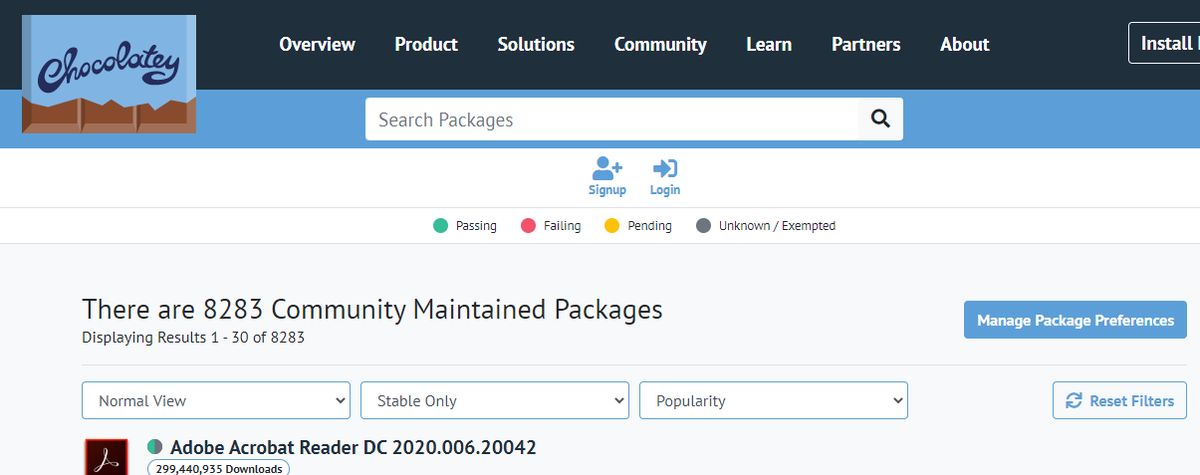
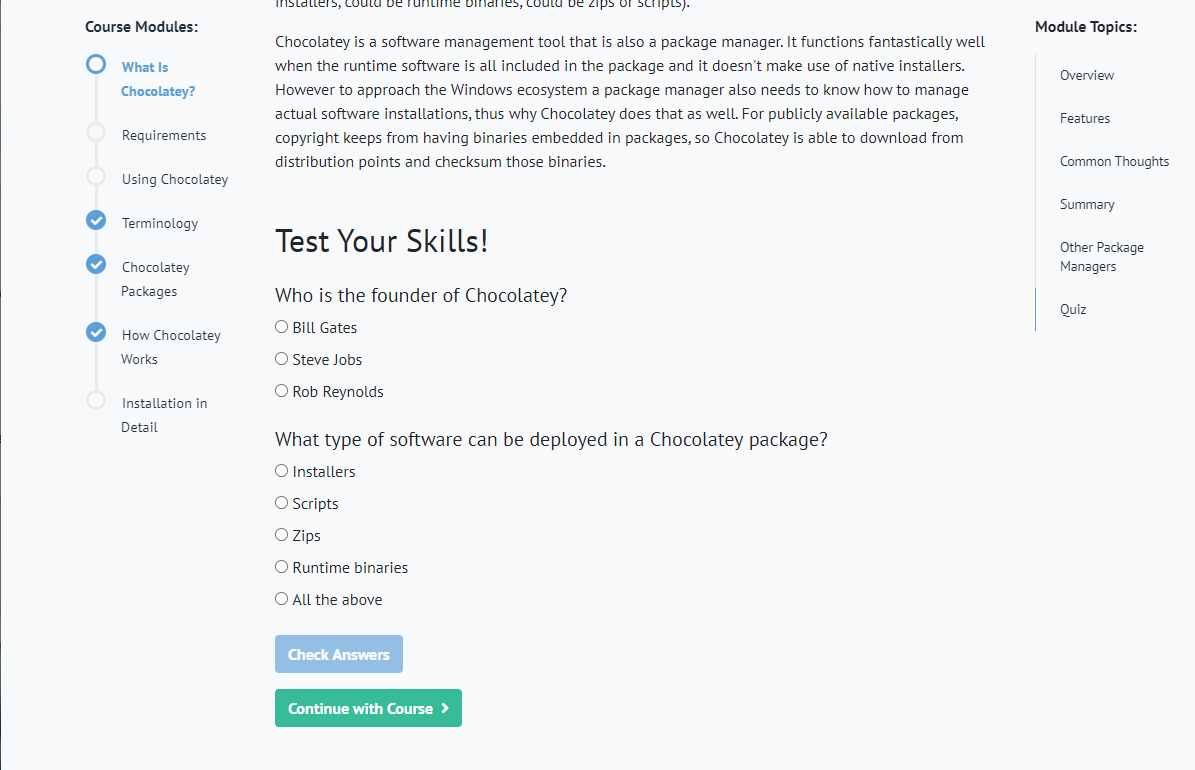
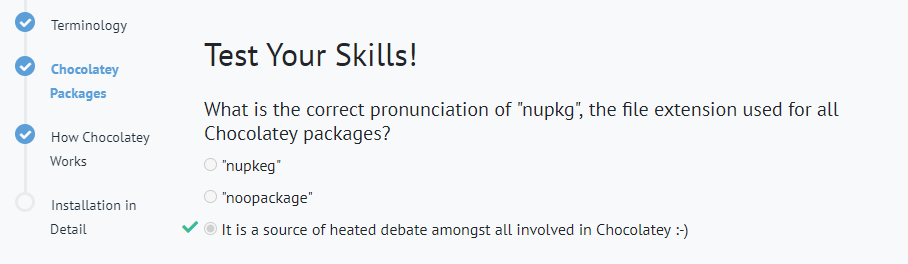
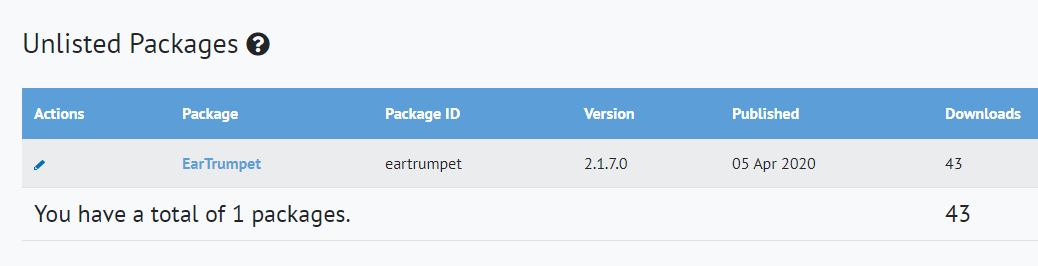
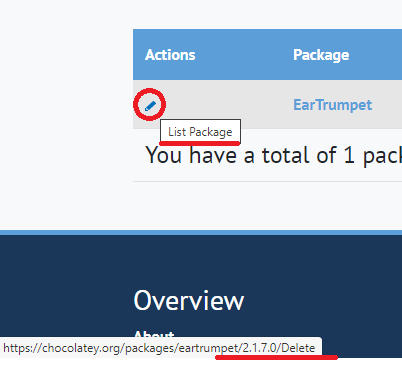
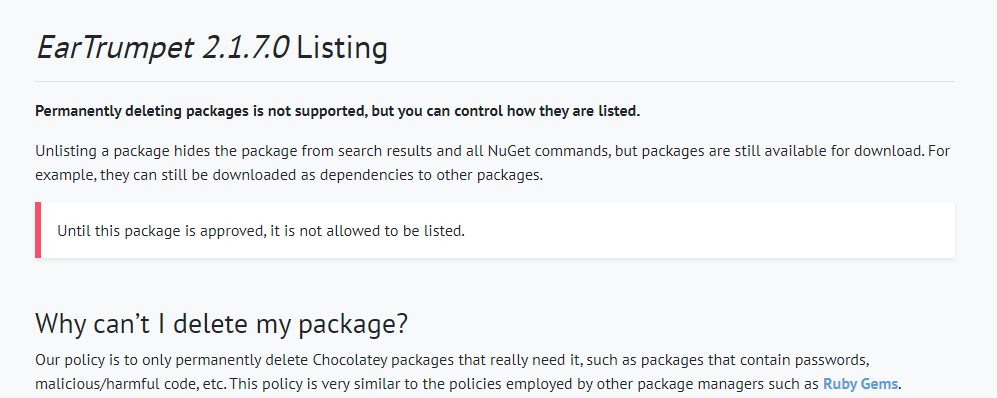 " title="Sike! You can& #39;t do anything with this package because it hasn& #39;t been approved silly. Maybe I should& #39;ve finished the Chocolatey training courses, my bad. https://abs.twimg.com/emoji/v2/... draggable="false" alt="😐" title="Neutral face" aria-label="Emoji: Neutral face">" class="img-responsive" style="max-width:100%;"/>
" title="Sike! You can& #39;t do anything with this package because it hasn& #39;t been approved silly. Maybe I should& #39;ve finished the Chocolatey training courses, my bad. https://abs.twimg.com/emoji/v2/... draggable="false" alt="😐" title="Neutral face" aria-label="Emoji: Neutral face">" class="img-responsive" style="max-width:100%;"/>


