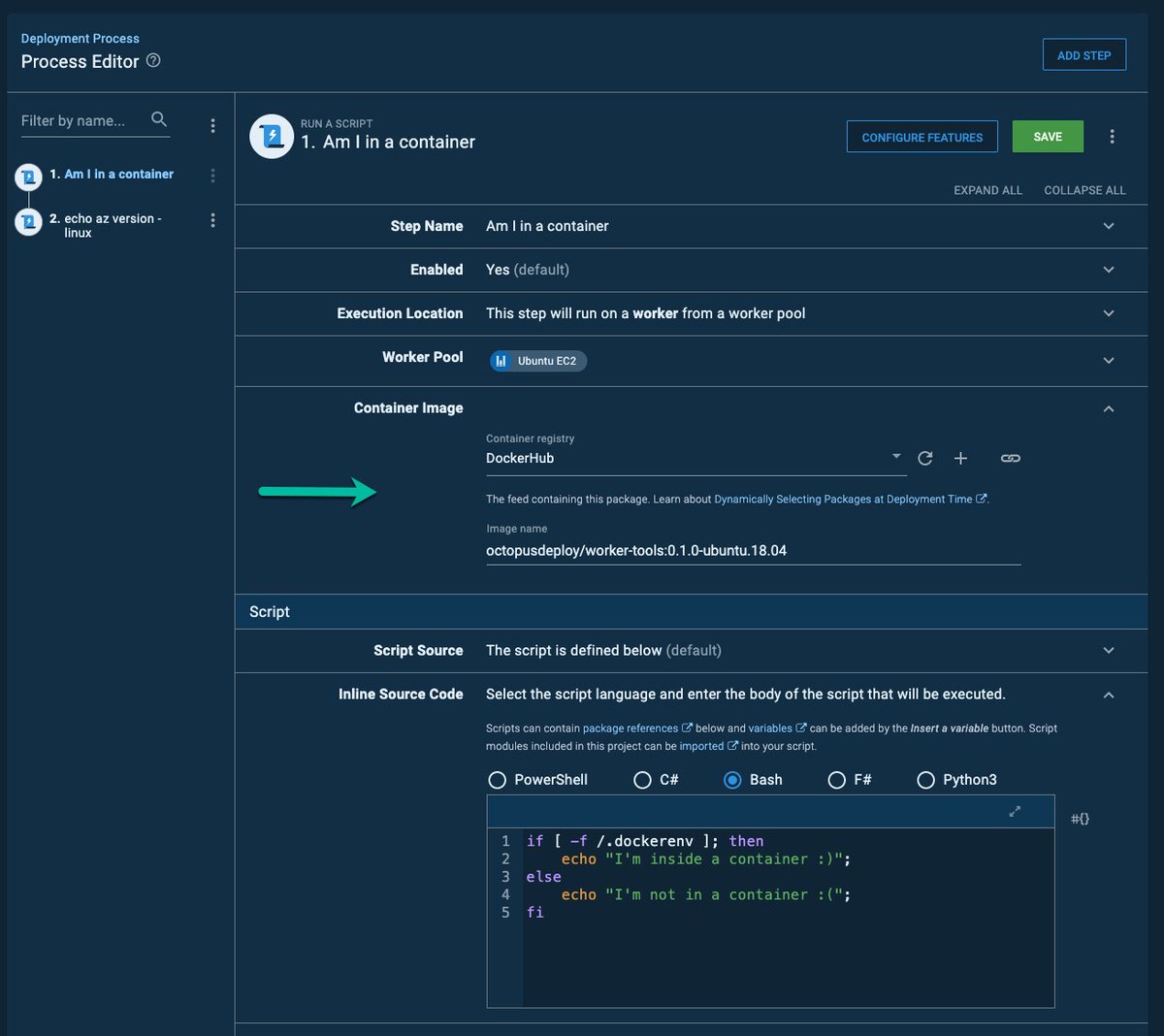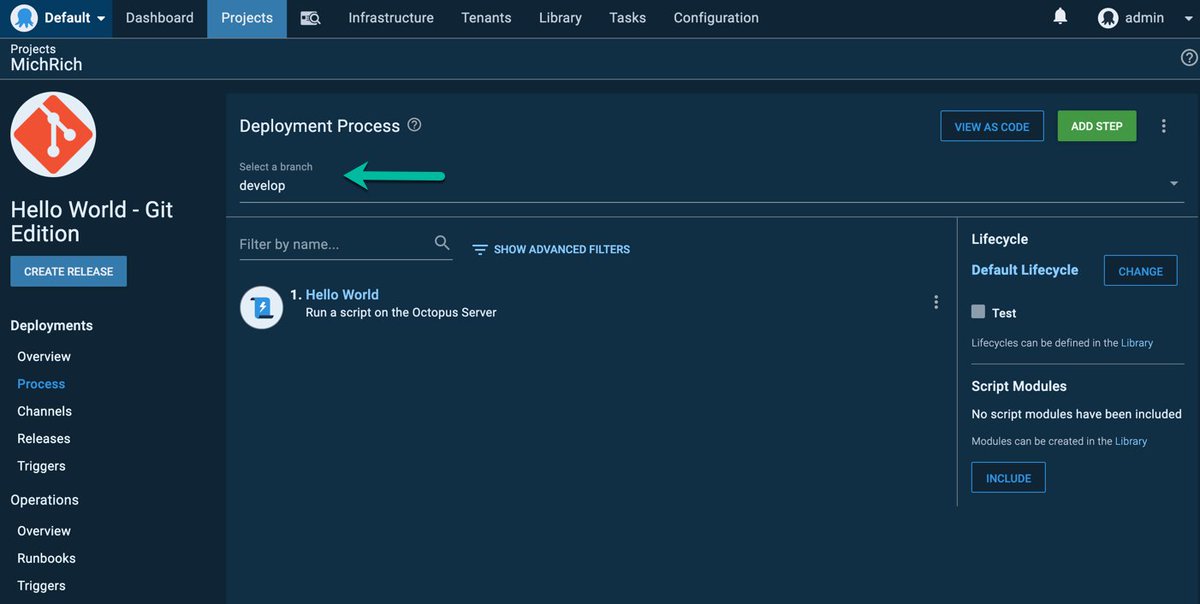In the current @OctopusDeploy dev cycle we’re working on unlocking two scenarios:
1. Executing actions inside a container
2. Version-control with git!
1. Executing actions inside a container
2. Version-control with git!
1. Action containers
Any action set to execute on a worker will be able to specify a docker image, and the action will run inside a container.
Any action set to execute on a worker will be able to specify a docker image, and the action will run inside a container.
Modern deployments depend on many tools. AWS, Azure, Terraform, kubectl, Helm, etc.
Octopus has taken an inconsistent approach to these in the past. Some are bundled with the Octopus server and pushed to targets. e.g. Azure and AWS CLI& #39;s. In other cases we assume the dependency is pre-installed on the target, e.g. kubectl. Neither approach is rainbows.
But there is a technology that is perfect for this scenario: containers. https://twitter.com/b0rk/status/1237464479811633154">https://twitter.com/b0rk/stat...
We will provide some blessed images for both windows and linux that contain all the tools we think you are likely to need. And of course if they don’t, you are free to build your own images.
The second scenario is integrating with git for version-control.
This is easily our most requested feature.
This is easily our most requested feature.
Projects can be configured with a git repo. You will be able to switch branches in the Octopus UI, and when saving it will commit the deployment process, variables, and runbooks in human-readable files.
The format is based on HCL: https://github.com/hashicorp/hcl ">https://github.com/hashicorp...
The format is based on HCL: https://github.com/hashicorp/hcl ">https://github.com/hashicorp...
When creating a release you will be able to select the branch/tag/commit. And you’ll be able to edit releases to point at a different commit (this unlocks some neat scenarios!).
We won& #39;t make you choose between the Octopus UI or text for editing. We want you to use whichever you are most powerful with.
There will be a few cycles of development work in this. There are some questions we don’t know the answers to yet. We’ll make a preview available as soon as we have something we are happy to share :)
You can follow the development by subscribing to updates at https://octopus.com/company/roadmap ">https://octopus.com/company/r...

 Read on Twitter
Read on Twitter