1/8 *HOW TO CHECK A WEBSITE IS LEGIT*
Lots of misinformation isn’t necessarily from an obviously fake website. It’s really important that you’re able to tell the difference between a dodgy website and a trustworthy one!
Lots of misinformation isn’t necessarily from an obviously fake website. It’s really important that you’re able to tell the difference between a dodgy website and a trustworthy one!
2/8 Two types of misinformation websites (v broadly): fake websites pretending to be more reliable ones & websites that look independent and legitimate on their own terms but are actually peddling dodgy info
3/8 First: spot the difference here! One @guardian website is real, one is fake! @GetNewsWise can help you here too.
4/8 How do you tell that the website is run by the people it claims to run it?
1. Look at the URL/link - is it the website it says it is?
2. Look for a padlock/https - it tells you if the site is ‘secure’ - every trustworthy site will be secure. If not, it& #39;s a red flag! https://abs.twimg.com/emoji/v2/... draggable="false" alt="🚩" title="Triangular flag on post" aria-label="Emoji: Triangular flag on post">
https://abs.twimg.com/emoji/v2/... draggable="false" alt="🚩" title="Triangular flag on post" aria-label="Emoji: Triangular flag on post">
1. Look at the URL/link - is it the website it says it is?
2. Look for a padlock/https - it tells you if the site is ‘secure’ - every trustworthy site will be secure. If not, it& #39;s a red flag!
5/8 Padlocks/a website being ‘secure’ doesn’t mean that it& #39;s reliable.
@elonmusk had this story written about him on this website pretending to be @CNN. But the story is fake and the website is a fraud - it’s not @cnntech’s website, check the URL https://abs.twimg.com/emoji/v2/... draggable="false" alt="🧐" title="Face with monocle" aria-label="Emoji: Face with monocle">
https://abs.twimg.com/emoji/v2/... draggable="false" alt="🧐" title="Face with monocle" aria-label="Emoji: Face with monocle">
@elonmusk had this story written about him on this website pretending to be @CNN. But the story is fake and the website is a fraud - it’s not @cnntech’s website, check the URL
6/8 We know the website is dodgy, but how would we verify the story is fake?
*THE SEARCH BAR!* See this thread for more info https://abs.twimg.com/emoji/v2/... draggable="false" alt="⬇️" title="Downwards arrow" aria-label="Emoji: Downwards arrow"> https://twitter.com/TSV_ORG/status/1242776995039191041">https://twitter.com/TSV_ORG/s...
https://abs.twimg.com/emoji/v2/... draggable="false" alt="⬇️" title="Downwards arrow" aria-label="Emoji: Downwards arrow"> https://twitter.com/TSV_ORG/status/1242776995039191041">https://twitter.com/TSV_ORG/s...
*THE SEARCH BAR!* See this thread for more info
7/8 When the website looks more trustworthy but you don’t know it well, the search bar is your friend again - you can use it to check out not only the site, but also the story!
8/8 Lastly, other steps you can take:
Talk to the organisation the website is pretending to be. They’ll be keen to know - they can counter misinformation about themselves v effectively.
Send the link or screenshot to a journalist - they can help debunk it
Talk to the organisation the website is pretending to be. They’ll be keen to know - they can counter misinformation about themselves v effectively.
Send the link or screenshot to a journalist - they can help debunk it

 Read on Twitter
Read on Twitter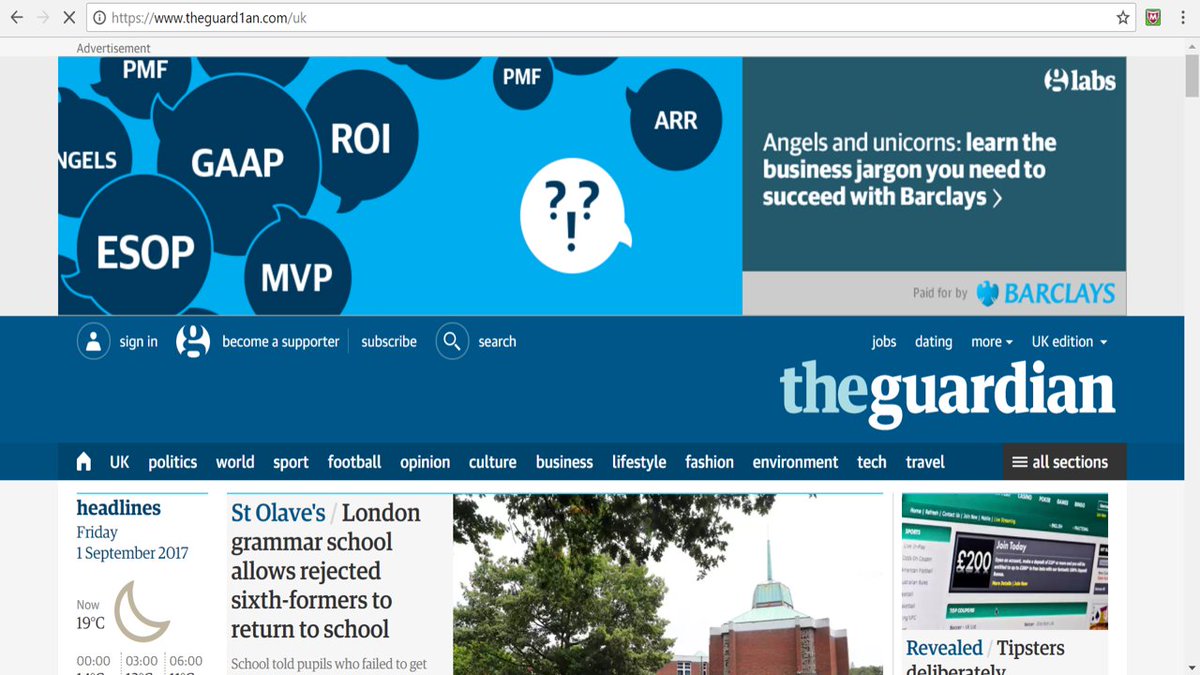
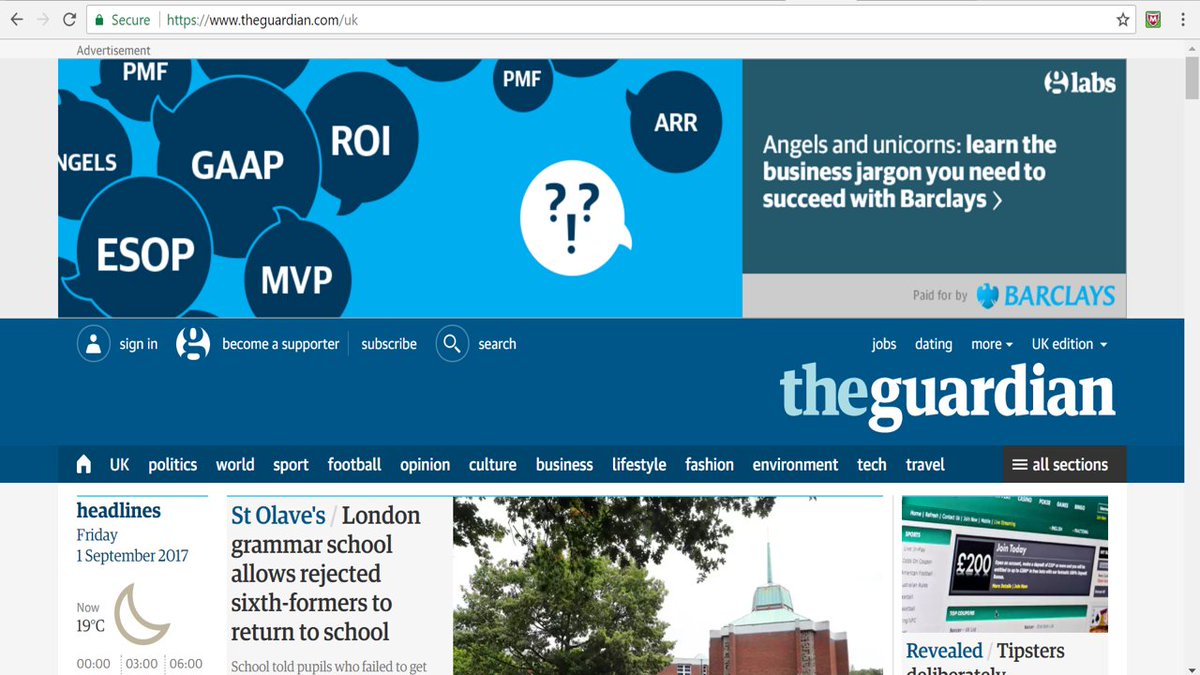
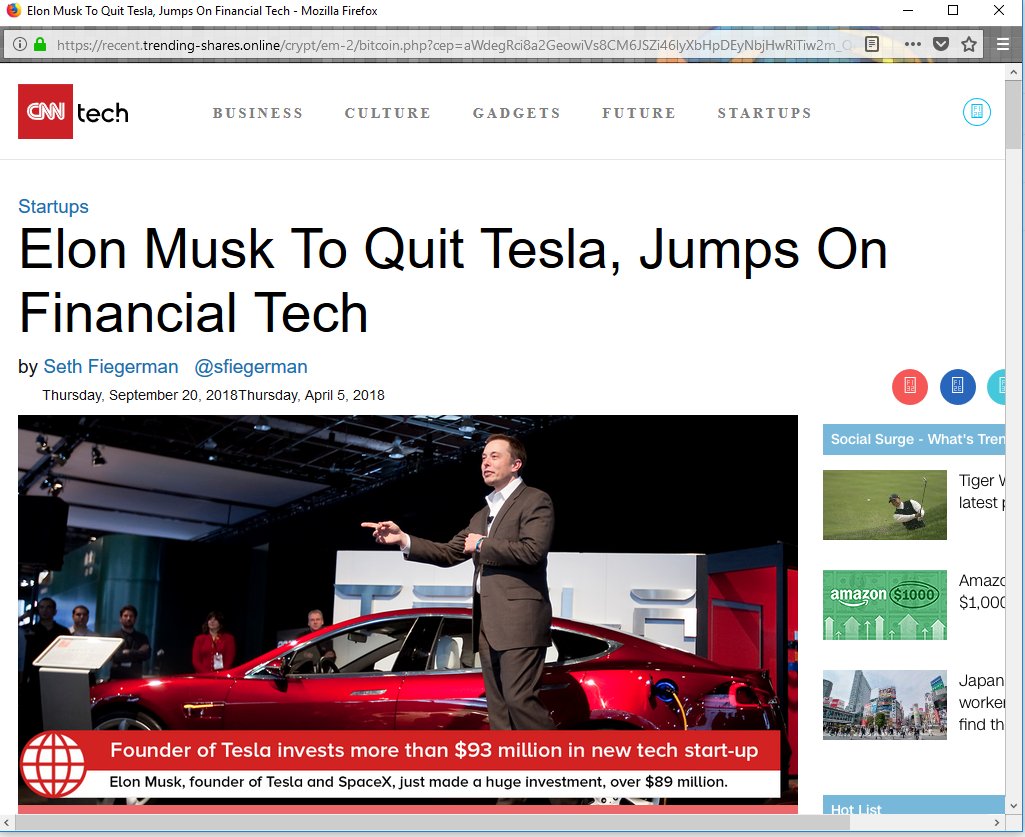 " title="5/8 Padlocks/a website being ‘secure’ doesn’t mean that it& #39;s reliable. @elonmusk had this story written about him on this website pretending to be @CNN. But the story is fake and the website is a fraud - it’s not @cnntech’s website, check the URL https://abs.twimg.com/emoji/v2/... draggable="false" alt="🧐" title="Face with monocle" aria-label="Emoji: Face with monocle">" class="img-responsive" style="max-width:100%;"/>
" title="5/8 Padlocks/a website being ‘secure’ doesn’t mean that it& #39;s reliable. @elonmusk had this story written about him on this website pretending to be @CNN. But the story is fake and the website is a fraud - it’s not @cnntech’s website, check the URL https://abs.twimg.com/emoji/v2/... draggable="false" alt="🧐" title="Face with monocle" aria-label="Emoji: Face with monocle">" class="img-responsive" style="max-width:100%;"/>


