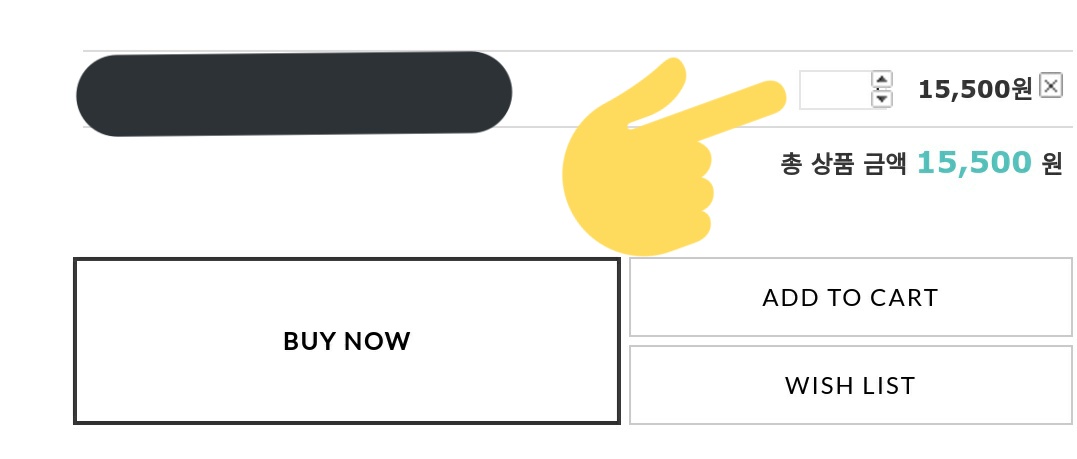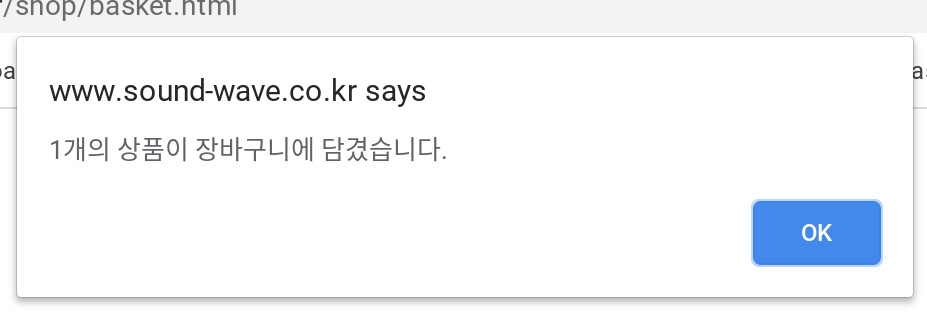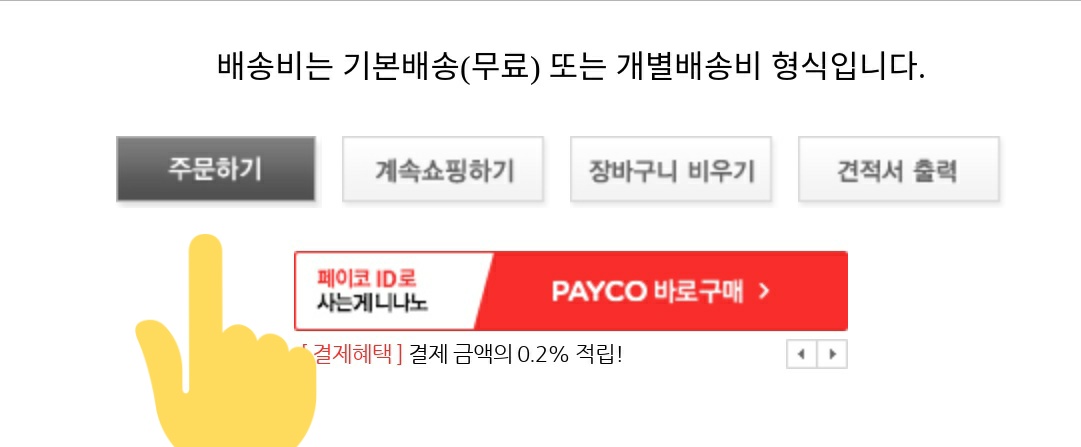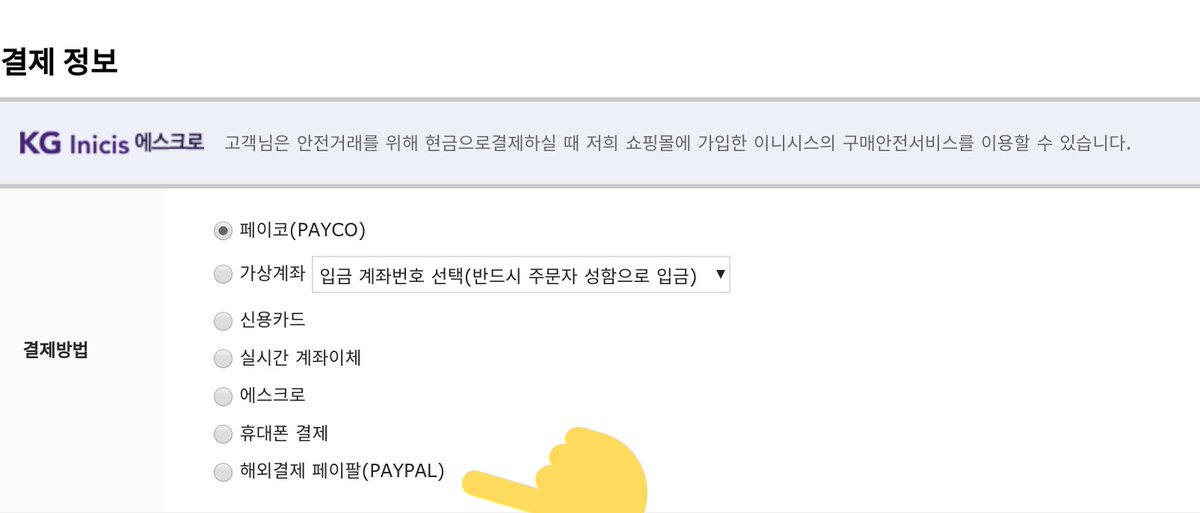Disclaimer: this won& #39;t apply for all fansigns. This is only for sound wave and I do not know if they& #39;ll do fansigns like this more for these promotions but if so I& #39;ll try to make another thread if they use a different site next time
(VERY IMPORTANT: use a computer)
1. When you go to the website ( http://sound-wave.co.kr"> http://sound-wave.co.kr ) make an account. Once you made one, find the event and pick which album you want (there& #39;s a set option too)
1. When you go to the website ( http://sound-wave.co.kr"> http://sound-wave.co.kr ) make an account. Once you made one, find the event and pick which album you want (there& #39;s a set option too)
2. They& #39;ll ask for your name, birthday, and phone number. The format is shown in the boxes. Click "add to cart" and the amount and your info will pop up. You can click the small box if you want more than one and you must put your info in again. Then do "add to cart" again.
IF THIS NOTIF DOES NOT POP UP IT MEANS IT HAS NOT GONE THROUGH AND YOU HAVE TO START OVER AGAIN.
(If you bought one version but also want the other you can go back and repeat the process for the other version)
(If you bought one version but also want the other you can go back and repeat the process for the other version)
3. When you click ok, it& #39;ll take you to your cart. Check that your info and the amount of albums is correct. When done, go down and click the black button that says 주문하기
4. This is where the shipping and payment is done. Your info from your account should be in the first section. The next section is shipping.
First line: name of recipient
Second line: contact number (you only need one)
Third line: domestic or overseas shipping
First line: name of recipient
Second line: contact number (you only need one)
Third line: domestic or overseas shipping
If you have a k-address, proceed to next step. If you have a overseas address click the second option. The format will change. I& #39;ll explain it after the domestic address explanation.
For those with a k-address: you don& #39;t need to click anything and just go to the box where the 우편번호 is. A popup will appear asking for the zipcode. When you enter it, options will come up for your address. Choose the one that matches yours and it& #39;ll appear in the first box.
That, however, is not the full address. The next box is where you fill in the rest of the address that didn& #39;t get put in.
(Skip the overseas shipping explanation for next step)
(Skip the overseas shipping explanation for next step)
For those with a overseas address: click the second option in the third line and the format will change. The next line has EMS or premium EMS option (choose whichever you want). In the next box, choose your country then input your zipcode. Next box is asking for the full address.
Please do add your city and state in with your address. It must be in the one box. And make sure it& #39;s all in English.
For both, unless you have specific instructions for shipping you do NOT have to do the next three boxes and can go straight to shipping.
5. THIS IS WHY YOU NEED A COMPUTER!!! They put a paypal option for foreigners. HOWEVER this ONLY shows up on the computer. It will NOT show up on your phone which is why I said it at the start of the thread. If you ignored it and are on your phone, get a computer and start over.
If you listened and it& #39;s there, click the paypal and click the country you think will apply to you the most. Afterwards, click the little box for confirmation and click the black 주문하기 box to complete your order. A popup window will appear for paypal and you& #39;re basically done^
When the results come out, you have to be on time. They will not make an official announcement usually and only do a quick notice. To check if you got in or not, go back to the website and roll the mouse over the thing that says 공지사항 and a list will pop up.
The results are under 당첨자발표 (the third option). When you click it, it& #39;ll show some other options and TOO& #39;s (when the time comes). Find your name and follow the instructions to see how to send your info for the video call. OVERSEAS FANS WILL USE KAKAOTALK, WECHAT, OR LINE
That& #39;s basically it. This fansign is for 30 people and I& #39;m not sure if they& #39;ll do this again but we just have to see how this goes. Good luck to those who entered and to those who wanna enter^^
Hope this was helpful https://abs.twimg.com/emoji/v2/... draggable="false" alt="🙂" title="Slightly smiling face" aria-label="Emoji: Slightly smiling face">
https://abs.twimg.com/emoji/v2/... draggable="false" alt="🙂" title="Slightly smiling face" aria-label="Emoji: Slightly smiling face">
Hope this was helpful

 Read on Twitter
Read on Twitter