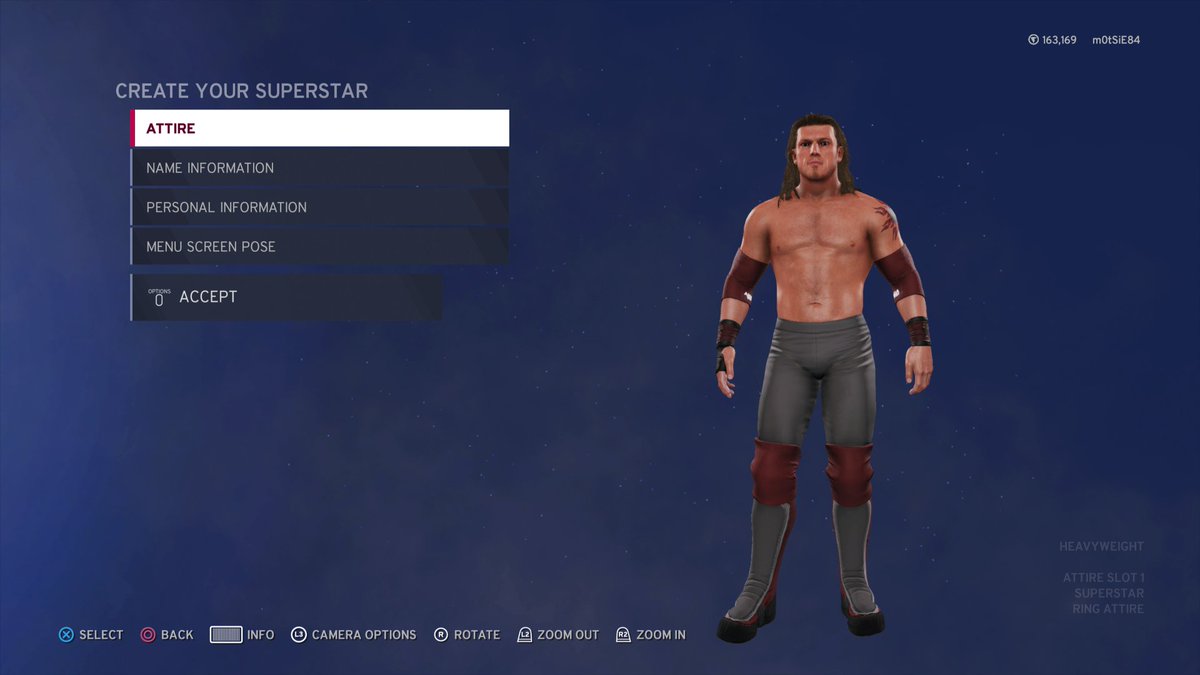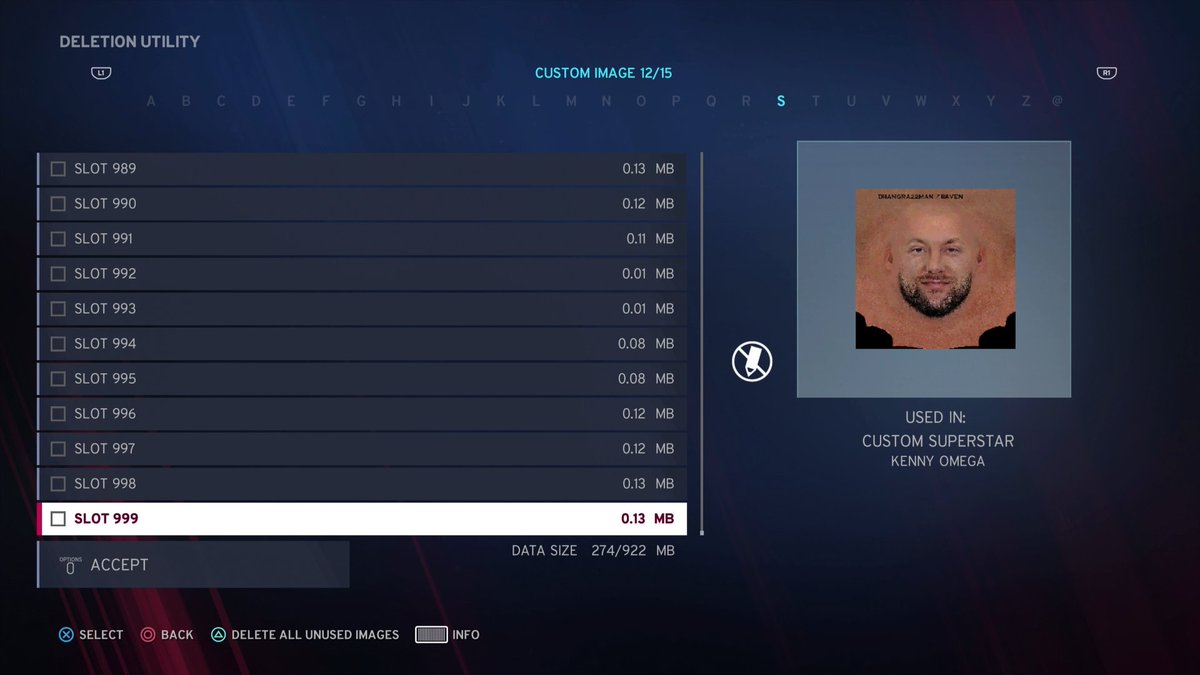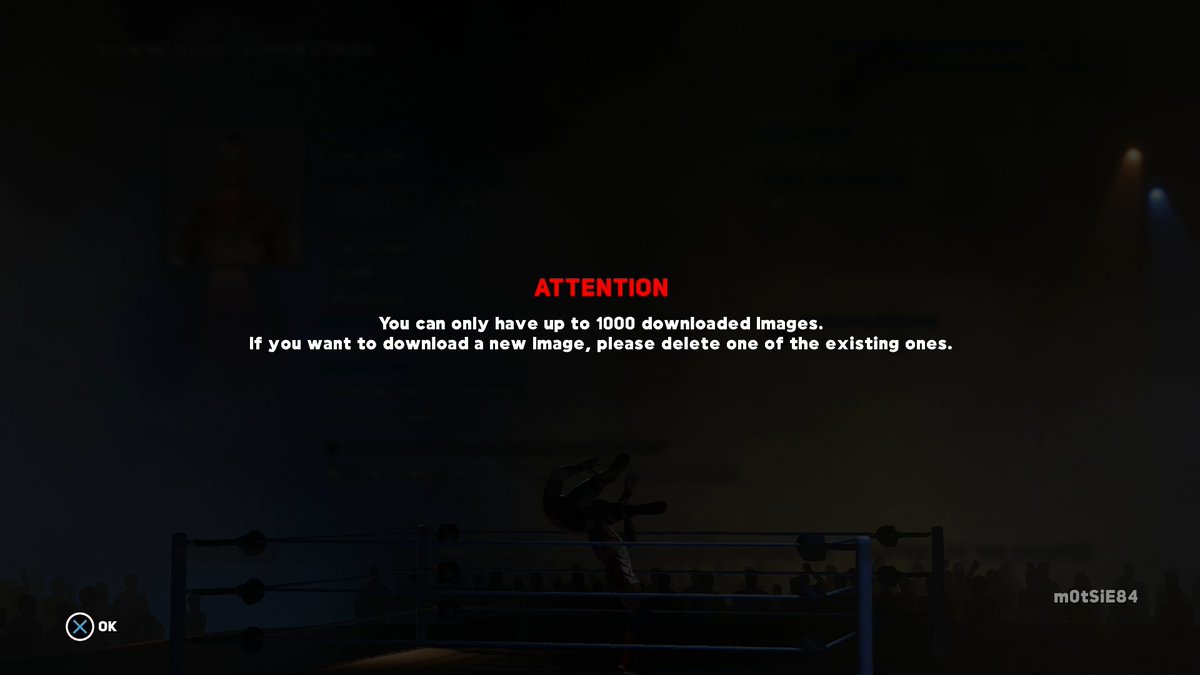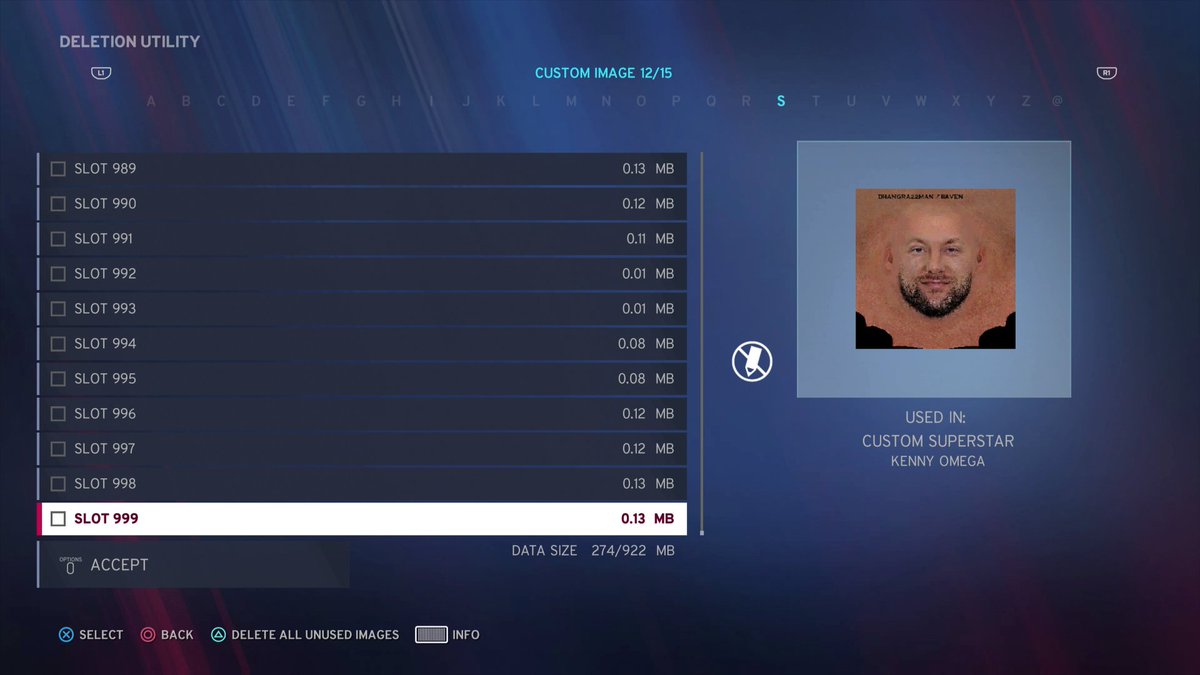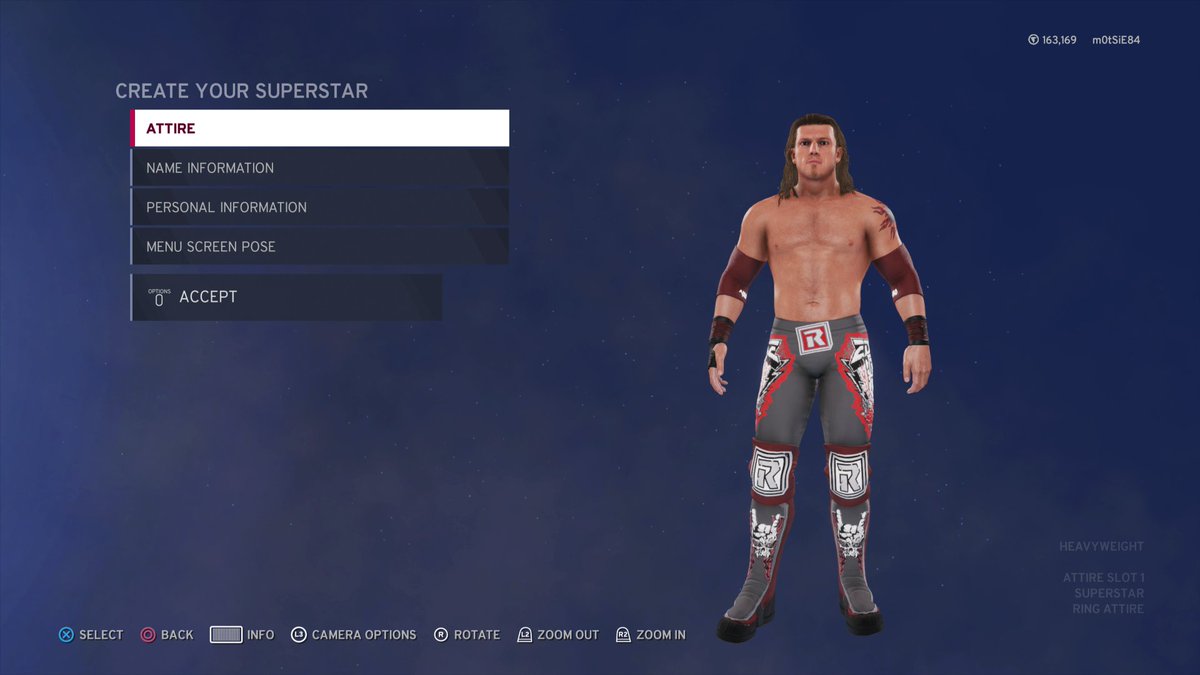If you& #39;re having a problem in #WWE2K20 in which logos don& #39;t appear on ANY new creations you download, following this thread and try these steps...
In the Deletion Utility switch to the Custom Image tab and scroll to the bottom of the list.
If you have all 999 slots full this means the game has no space left to download new logos which is why any new creations you download are missing their logos.
If you have all 999 slots full this means the game has no space left to download new logos which is why any new creations you download are missing their logos.
In previous games this error message would appear and inform you that you had reached the logo limit when trying to download a creation, forcing you to delete some logos before you could download any new creations.
For some reason 2K removed this error message in #WWE2K20, therefore the game continues to download creations despite not having logo slots free to store images which leads to creations downloading without their logos.
To fix this, after selecting the Deletion Utility and switching to the Custom Image tab. Press Triangle on PlayStation or Y on Xbox to delete all unused logos, or manually scroll through the list and select logos you want to delete.
Once the game has finished deleting the unused / images you selected, re-download the creation you had a problem with and you should find that the custom logos are now present!
As this thread documents the problem and how to fix it i& #39;m tagging @WWEGames and @2KSupport to make them aware so they can issue a fix.

 Read on Twitter
Read on Twitter