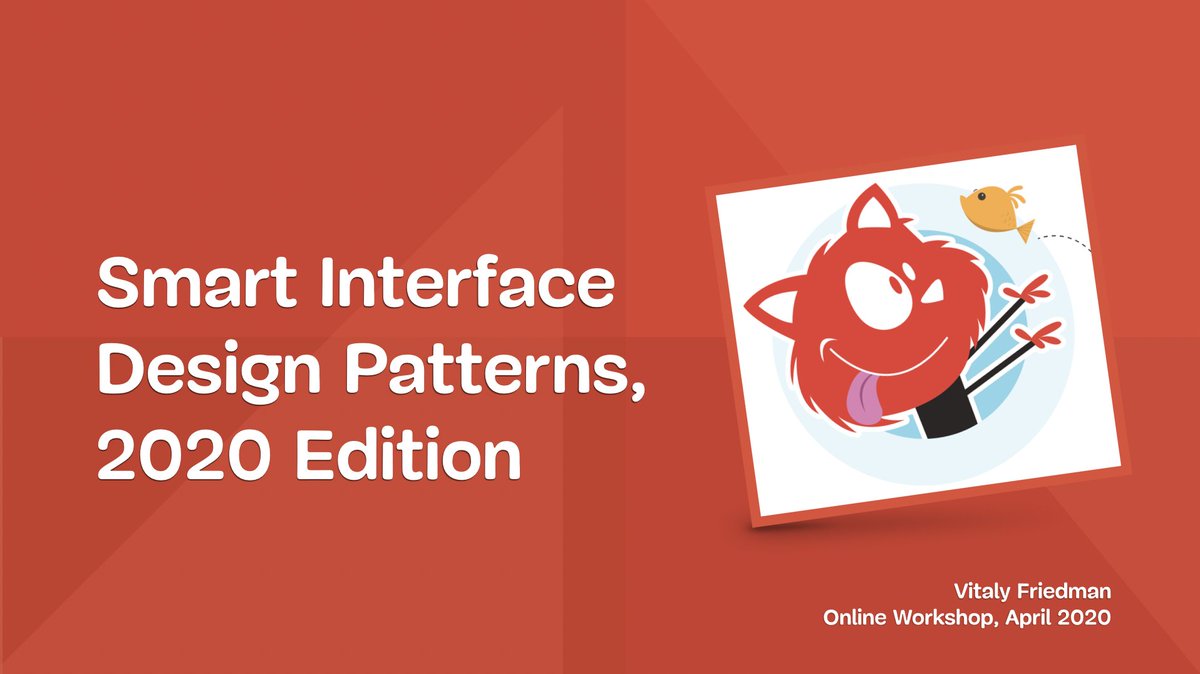Everything I think about when I think about maps. #uxpatterns
01 — What kind of map/chart are we designing (geography, floor plan, seat map)?
02 — How much space do we reserve for it in our UI (mobile/desktop)?
03 — Will the map/chart change over time (elections, live events)?
01 — What kind of map/chart are we designing (geography, floor plan, seat map)?
02 — How much space do we reserve for it in our UI (mobile/desktop)?
03 — Will the map/chart change over time (elections, live events)?
04 — Do we have any levels, planes, or layers that users need to navigate between?
05 — If yes, how many? How do we design the navigation?
06 — Will the map/chart contain markers, labels, and distinct regions?
07 — Do they all have the same weight, or are there any critical ones?
05 — If yes, how many? How do we design the navigation?
06 — Will the map/chart contain markers, labels, and distinct regions?
07 — Do they all have the same weight, or are there any critical ones?
08 — How do we expose/highlight critical ones (e.g. large states)?
09 — How do we represent each label/marker (date, icon, text)?
10 — Do we need to display details for taps/clicks on them?
11 — If yes, what kind of content should we display?
09 — How do we represent each label/marker (date, icon, text)?
10 — Do we need to display details for taps/clicks on them?
11 — If yes, what kind of content should we display?
12 — Where do we display the details (below, above, near the tap/click)?
13 — Should we track if there is enough space to fully display all details?
14 — Do we provide zooming? How many levels of depth will zoom provide?
13 — Should we track if there is enough space to fully display all details?
14 — Do we provide zooming? How many levels of depth will zoom provide?
15 — Do we need filters to adjust the amount of detail? Where do we place them?
16 — Do we need a slider to help users remove irrelevant details?
17 — Would a list/cartogram/cards view help in exploring data faster?
16 — Do we need a slider to help users remove irrelevant details?
17 — Would a list/cartogram/cards view help in exploring data faster?
18 — Do we add a mini map to help users navigate the fullscreen map? Where?
19 — Would an autocomplete search help users find information faster?
20 — Should we allow for multi-selection within our search?
21 — Should we allow users to switch between different views?
19 — Would an autocomplete search help users find information faster?
20 — Should we allow for multi-selection within our search?
21 — Should we allow users to switch between different views?
22 — Can a slider or carousel help swipe through relevant sections?
23 — Do we use some sort of normalization to minimize rage-taps/-clicks?
24 — If the tap isn’t accurate enough, can we prompt users to specify intent?
23 — Do we use some sort of normalization to minimize rage-taps/-clicks?
24 — If the tap isn’t accurate enough, can we prompt users to specify intent?
25 — For charts, can we flip axes to make use of available space?
26 — Technically, how do we minimize the lag when the map is explored?
26 — Technically, how do we minimize the lag when the map is explored?
If you& #39;d like to see a few more examples of various #uxpatterns, we& #39;ll have a second round of online workshops on smart interface design patterns coming your way soon :-) https://smashingconf.com"> https://smashingconf.com

 Read on Twitter
Read on Twitter