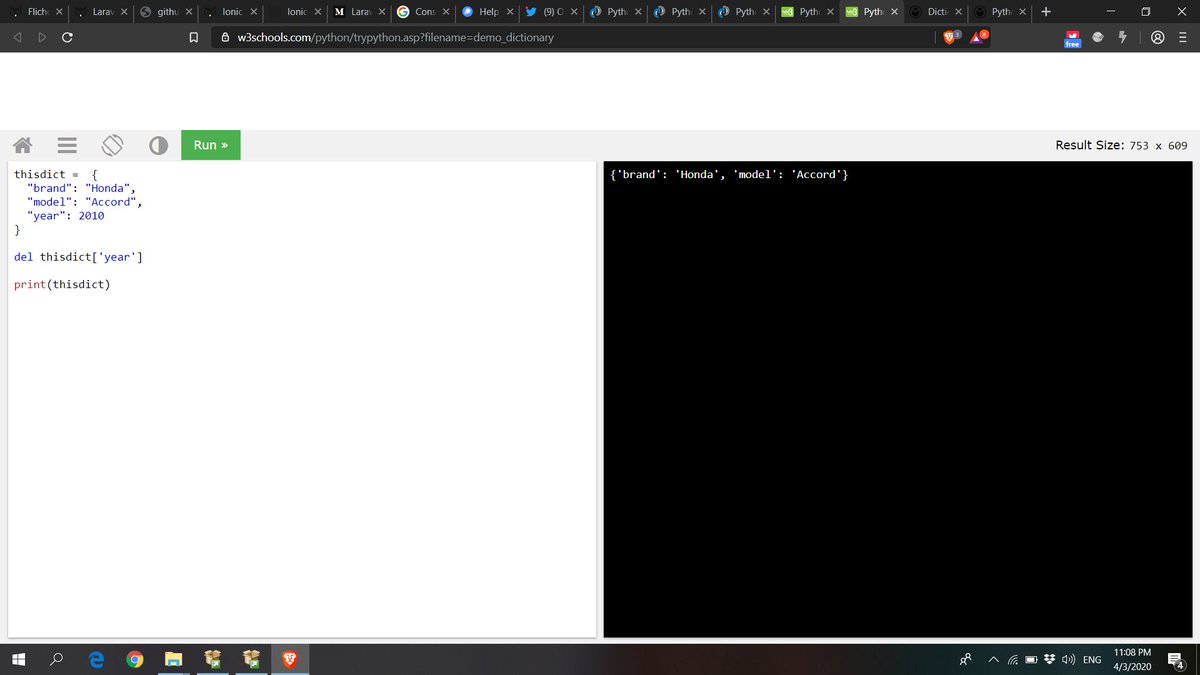DAY 11: Python Dictionary
In the last few lessons, we have learned about some Python constructs like lists, sets and tuples. In this thread, we will have a word about Python dictionary which is another type of data structure in Python. https://twitter.com/RealSaintSteven/status/1246019650569338882">https://twitter.com/RealSaint...
In the last few lessons, we have learned about some Python constructs like lists, sets and tuples. In this thread, we will have a word about Python dictionary which is another type of data structure in Python. https://twitter.com/RealSaintSteven/status/1246019650569338882">https://twitter.com/RealSaint...
What is Dictionary?
A real-life dictionary holds words and their meanings.
A dictionary is a collection which is unordered, changeable and indexed. A Python dictionary holds key-value pairs, and they are written with curly brackets, and they have keys and values.
A real-life dictionary holds words and their meanings.
A dictionary is a collection which is unordered, changeable and indexed. A Python dictionary holds key-value pairs, and they are written with curly brackets, and they have keys and values.
Dictionary Syntax:
{ Key : Value }
{& #39;brand& #39;: & #39;Honda& #39;, & #39;model& #39;: & #39;Accord& #39;, & #39;year& #39;: 2018}
a. Creating Dictionary
Creating a Python Dictionary is easy as pie. Separate keys from values with a colon(:), and a pair from another by a comma(,). Finally, put it all in curly braces.
{ Key : Value }
{& #39;brand& #39;: & #39;Honda& #39;, & #39;model& #39;: & #39;Accord& #39;, & #39;year& #39;: 2018}
a. Creating Dictionary
Creating a Python Dictionary is easy as pie. Separate keys from values with a colon(:), and a pair from another by a comma(,). Finally, put it all in curly braces.
* It isn’t necessary to use the same kind of keys (or values) for a dictionary in Python.
e.g dict={1:& #39;carrots& #39;,& #39;two& #39;:[1,2,3]}
*You can also create a Python dict using comprehension.
e.g: thisdict ={ x*x:x for x in range(8)}
print(thisdict)
e.g dict={1:& #39;carrots& #39;,& #39;two& #39;:[1,2,3]}
*You can also create a Python dict using comprehension.
e.g: thisdict ={ x*x:x for x in range(8)}
print(thisdict)
* You can declare one key more than once
e.g : mydict={1:2,1:3,1:4,2:4}
OUTPUT: {1: 4, 2: 4}
* You declare an empty dictionary and add elements later
animals={}
b. Accessing Python Dictionary
* To get the entire dictionary at once, type its name in the shell. eg print(thisdict)
e.g : mydict={1:2,1:3,1:4,2:4}
OUTPUT: {1: 4, 2: 4}
* You declare an empty dictionary and add elements later
animals={}
b. Accessing Python Dictionary
* To get the entire dictionary at once, type its name in the shell. eg print(thisdict)
c. Change Values
You can change the value of a specific item by referring to its key name:
thisdict ={"brand": "Honda", "model": "Accord", "year": 2010 }
thisdict["year"] = 2020
print(thisdict)
You can change the value of a specific item by referring to its key name:
thisdict ={"brand": "Honda", "model": "Accord", "year": 2010 }
thisdict["year"] = 2020
print(thisdict)
d. Deleting Dictionary
Unlike a tuple, a Python dictionary is mutable. So you can also delete a part of it
To delete the whole Python dict, simply use its name after the keyword ‘del’
To delete just one key-value pair, use the keyword ‘del’ with the key of the pair to delete
Unlike a tuple, a Python dictionary is mutable. So you can also delete a part of it
To delete the whole Python dict, simply use its name after the keyword ‘del’
To delete just one key-value pair, use the keyword ‘del’ with the key of the pair to delete
Just like List and Tuple, Dictionary also have Built-in Functions and Method.
I will advice you read about it as you will need always need it in your projects.
I will advice you read about it as you will need always need it in your projects.
In this thread, we took a look at Python Dictionary.
We look at how to create, access, reassign, and delete a dictionary or its elements.
If you have a confusion? feel free to send DM!
We look at how to create, access, reassign, and delete a dictionary or its elements.
If you have a confusion? feel free to send DM!

 Read on Twitter
Read on Twitter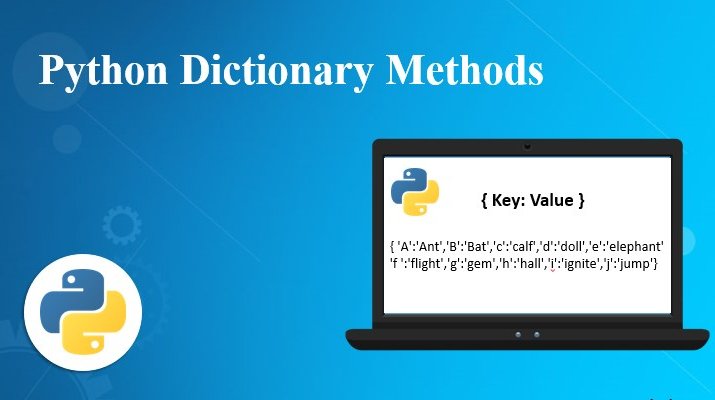
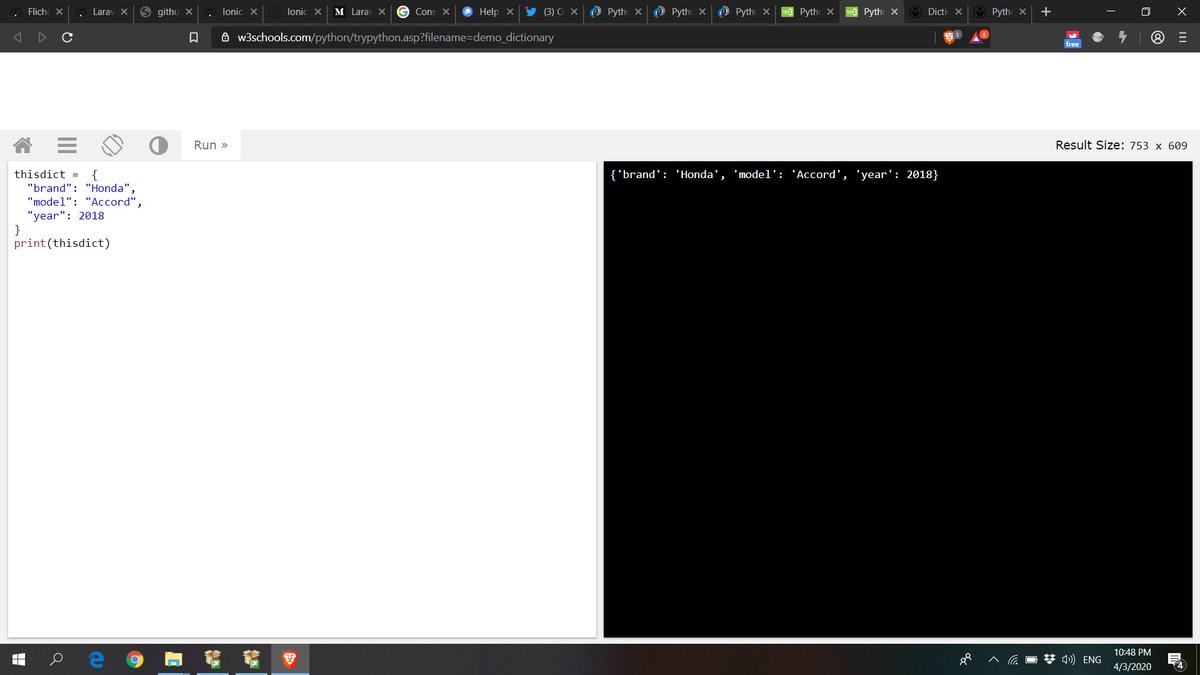
![* It isn’t necessary to use the same kind of keys (or values) for a dictionary in Python.e.g dict={1:& #39;carrots& #39;,& #39;two& #39;:[1,2,3]}*You can also create a Python dict using comprehension.e.g: thisdict ={ x*x:x for x in range(8)}print(thisdict) * It isn’t necessary to use the same kind of keys (or values) for a dictionary in Python.e.g dict={1:& #39;carrots& #39;,& #39;two& #39;:[1,2,3]}*You can also create a Python dict using comprehension.e.g: thisdict ={ x*x:x for x in range(8)}print(thisdict)](https://pbs.twimg.com/media/EUtfS6wXsAAz46N.jpg)
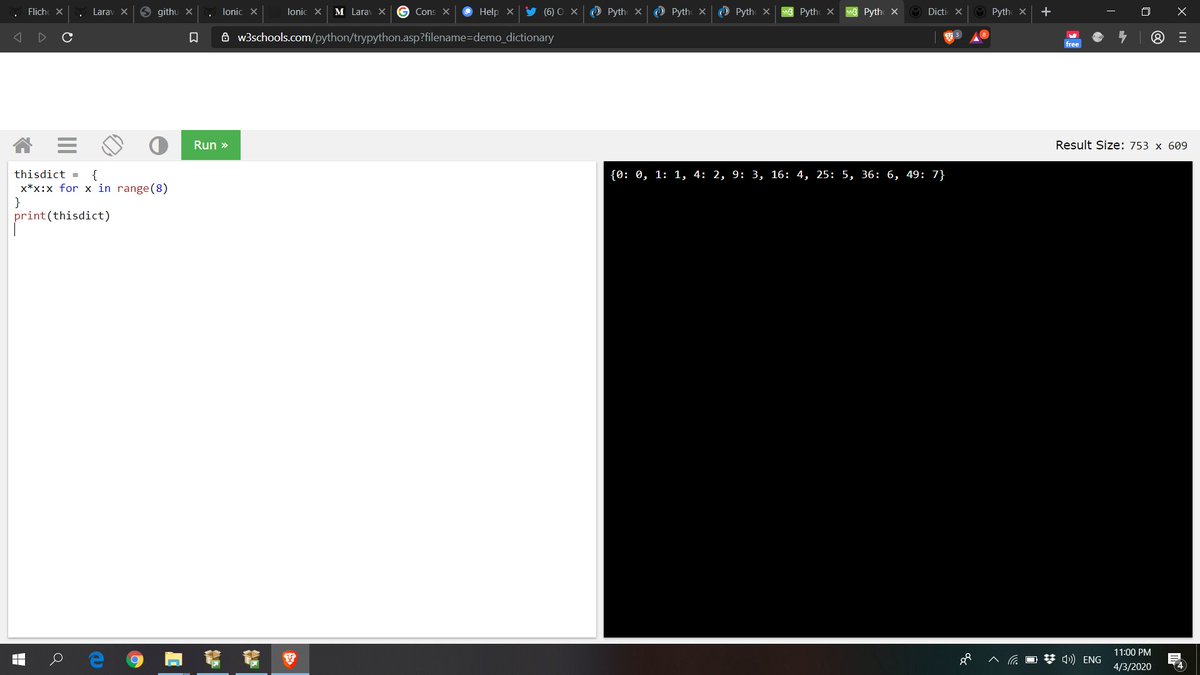
![c. Change ValuesYou can change the value of a specific item by referring to its key name:thisdict ={"brand": "Honda", "model": "Accord", "year": 2010 }thisdict["year"] = 2020print(thisdict) c. Change ValuesYou can change the value of a specific item by referring to its key name:thisdict ={"brand": "Honda", "model": "Accord", "year": 2010 }thisdict["year"] = 2020print(thisdict)](https://pbs.twimg.com/media/EUthVw1XQAAO2yv.jpg)