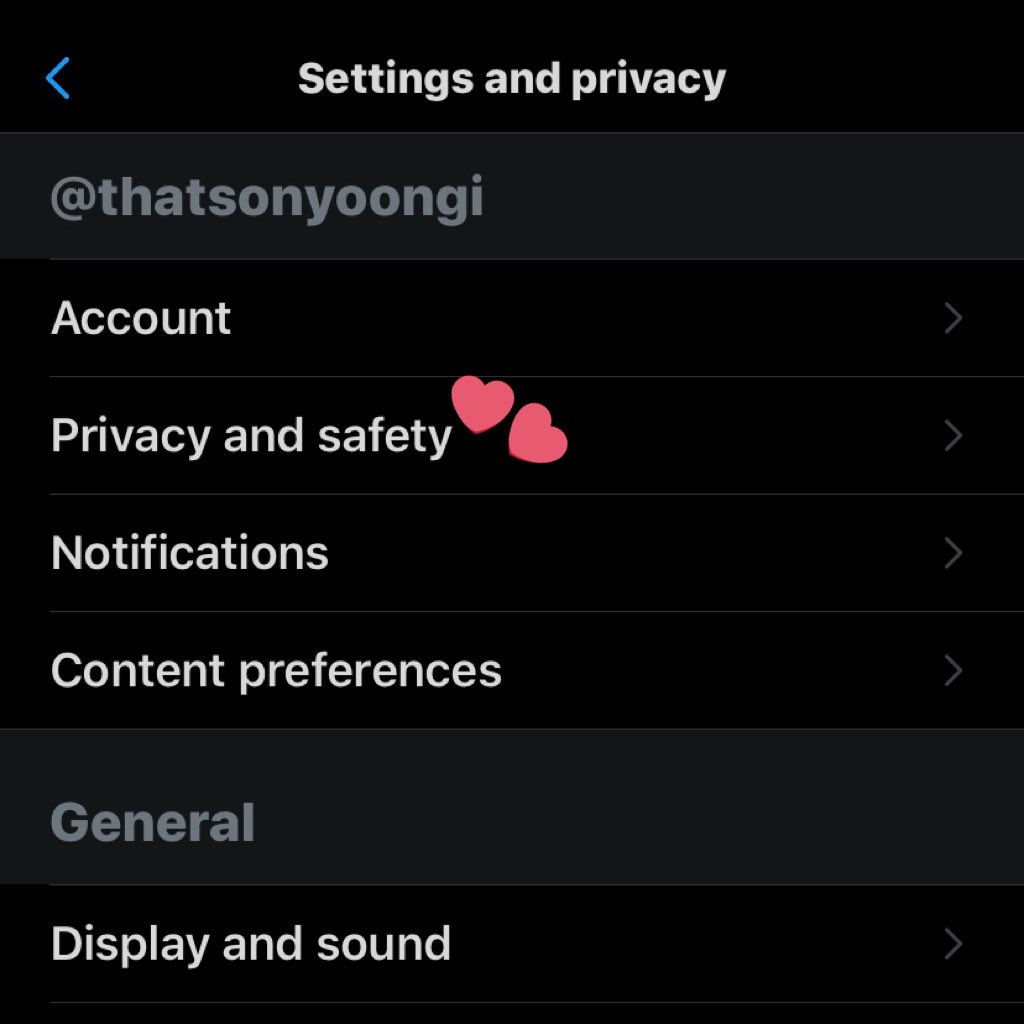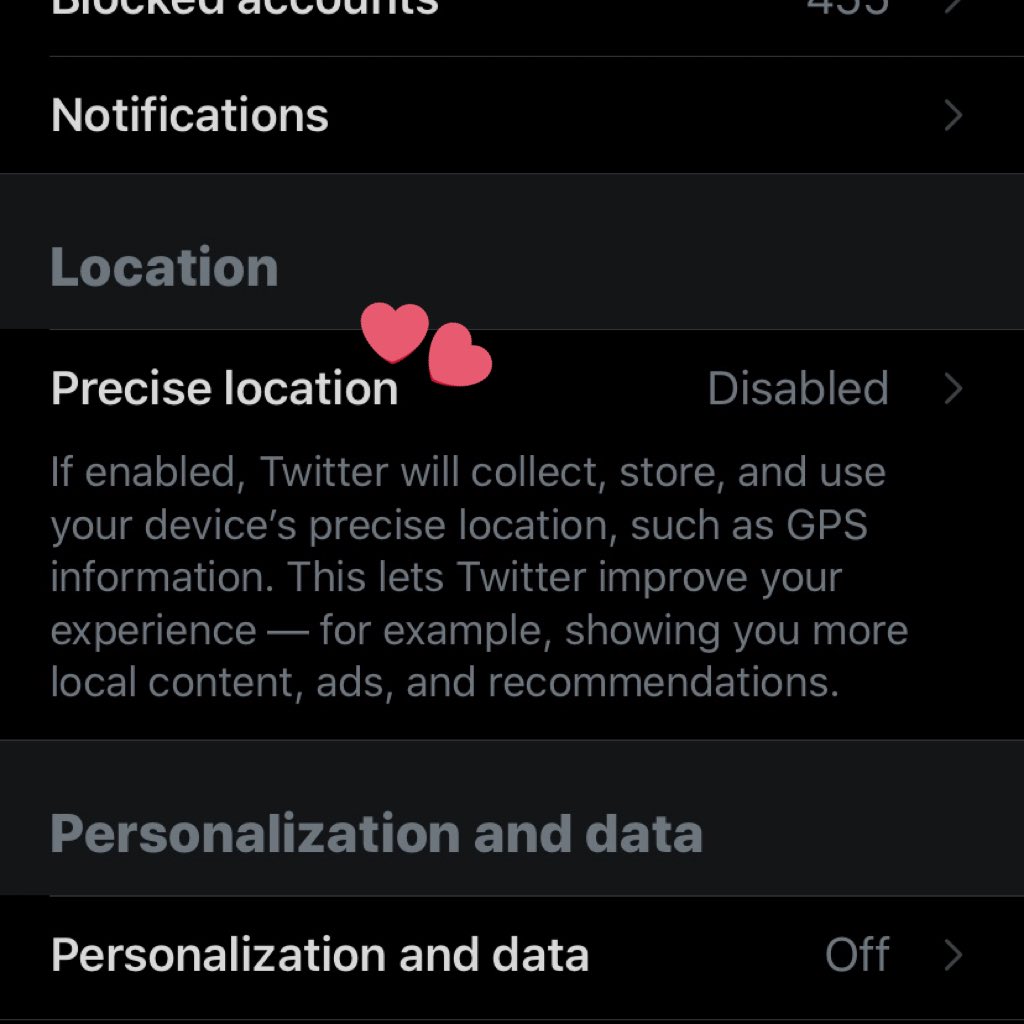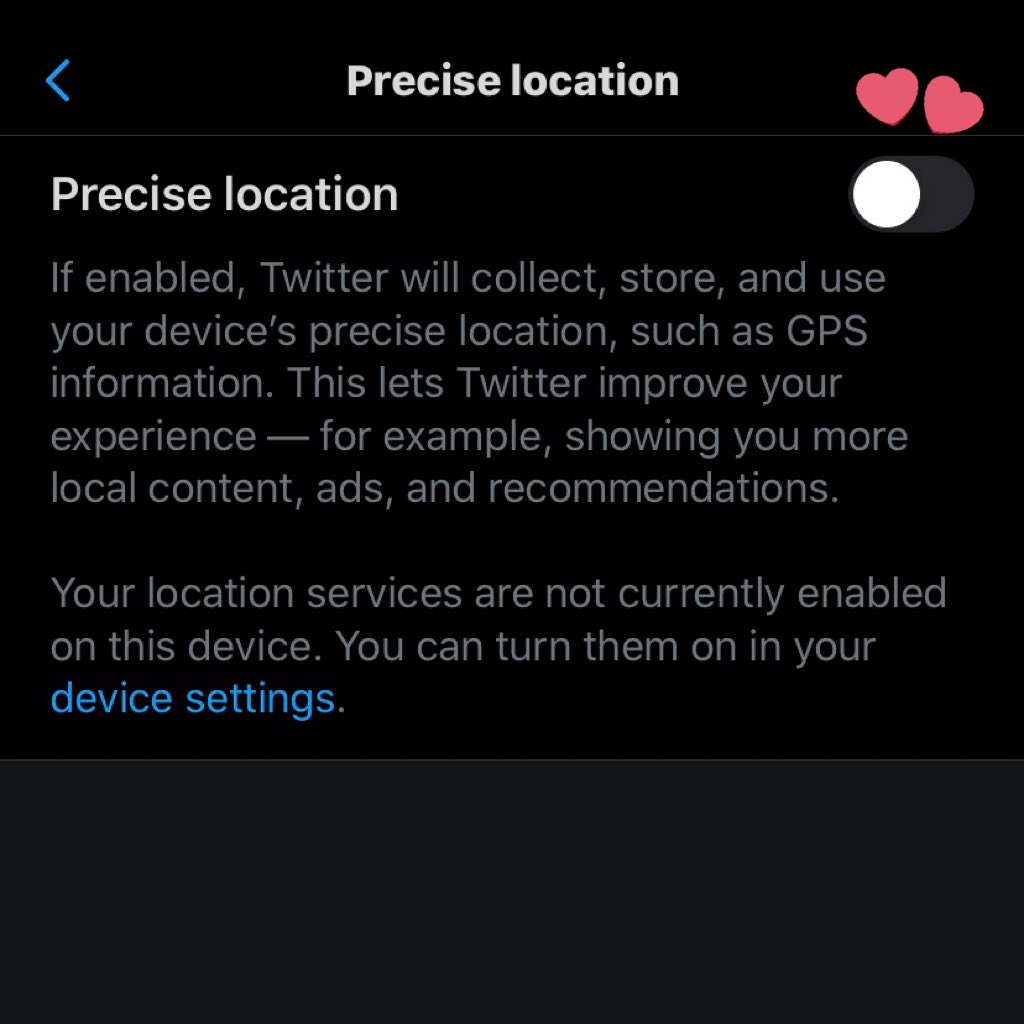How to restore Worldwide Trends:
1. Turn off location
2. Type worldwide in as location
1. Turn off location
2. Type worldwide in as location
Not sure if this works for other devices besides Apple. I’ve seen some people say it doesn’t work for them. Twitter is essentially cutting people off from the world even though there’s a worldwide crisis happening. We need to stay connected now more than ever.
I’m really sorry to everyone that this method didn’t work. I hope it is working for most though. All we can do right now is make complaints to @TwitterSupport to bring back Worldwide Trends. Also maybe rating the app low and writing a review about the trends.
PSA, this is all still new and more of a trial and error. Please understand that. If this didn’t work, maybe try some different things. Try not doing the 2nd step, and only turning off location. If you have your precise location on in your settings, try disabling it.
I have no idea if this will work, it seems to vary for everyone, even if they are an Apple user like me.
Hey guys! Since people still are using this thread, here is an updated way to restore the worldwide trends!!
https://twitter.com/thatsonyoongi/status/1273750991066877952?s=21">https://twitter.com/thatsonyo... https://twitter.com/thatsonyoongi/status/1273750991066877952">https://twitter.com/thatsonyo...
https://twitter.com/thatsonyoongi/status/1273750991066877952?s=21">https://twitter.com/thatsonyo... https://twitter.com/thatsonyoongi/status/1273750991066877952">https://twitter.com/thatsonyo...

 Read on Twitter
Read on Twitter