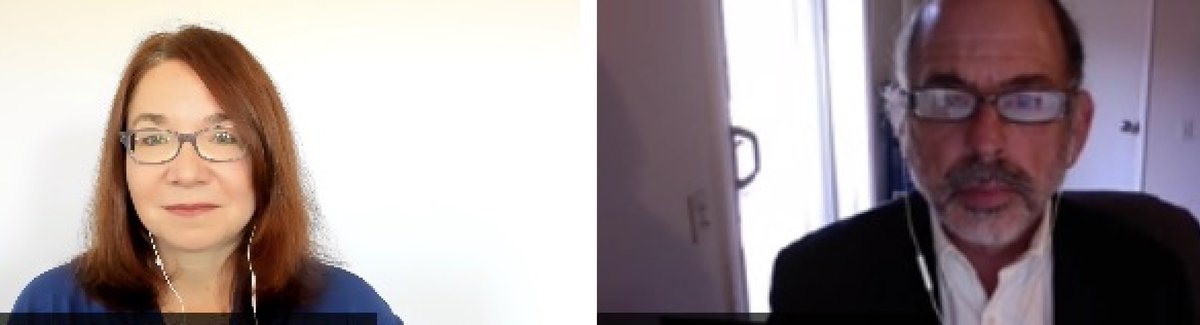Over the last few years, I& #39;ve been deliberately transitioning most of talks I give (and as many meetings as I can) to virtual, low-carbon presentations. Here are a few fast + easy hacks I use to up the quality of a video class, presentation, or meeting. thread/
1/ Move your camera to at or slightly above eye level. If you& #39;re using a laptop, raise it on books. Here& #39;s what a big difference this makes. I took these two pictures right now, just seconds apart. It& #39;s real.
2/ Make sure there is light on your face. It& #39;s as simple as facing a window or moving a table lamp in front of you. Here& #39;s the difference it makes.
3/ Put something on your desk to absorb sound. It really helps! I use these panels I bought from @BHPhotoVideo (that do double duty as a cat bed) but honestly a pillow works just as well.
4/ If you& #39;re on a very formal call, make sure there& #39;s a locked door between you, pets and kids. But if not, then don& #39;t sweat any unexpected video bombs. We& #39;re all human and a little levity helps! Remember this? https://www.youtube.com/watch?v=PisZ8Hxr97s">https://www.youtube.com/watch...
5/ I& #39;ve been hearing about problems with trolls invading Zoom calls. Here& #39;s a helpful primer on how to prevent that - most importantly, make sure you know how the waiting room works! https://www.ajc.com/news/how-prevent-trolls-from-zoom-bombing-your-online-meeting/xOQoqPBqfb0HwyzndCow4O/">https://www.ajc.com/news/how-...
6/ Backgrounds - whether you use a blank wall or a screen like I do, a nice view of your office or kitchen, or one of the fancy zoom backgrounds, my only caution is to make sure they& #39;re not distracting.
7/ And for those of us worried about the quality of teaching online: my own concerns in making this shift were allayed by this study showing no difference in the effect of me giving a live vs a recorded talk. Surprising but inspiring! https://files.eric.ed.gov/fulltext/EJ1151423.pdf">https://files.eric.ed.gov/fulltext/...
8/ Don& #39;t forget about our Global Weirding series! We& #39;ve got nearly 40 short episodes now that are great for classes and kids http://www.globalweirdingseries.com"> http://www.globalweirdingseries.com
9/ And fellow university instructors, I was already teaching a general-interest senior undergrad/first-year graduate class on climate science, impacts, comm and policy online and I& #39;m happy to share recorded lectures with you! Just send me your name affiliation and the class(es).
PS 1/ As @thette pointed out, "mic quality matters - and your computer mic is bad". Apple earbud headphones offer a significant improvement. Stand-alone yeti mics are good, too. But over the head gaming mics are probably best if you can get away with raiding your gamer& #39;s setup!
PS 2/ Zoom is the platform du jour and its simplicity can& #39;t be beat. But if you& #39;re working with low internet quality, Adobe Connect is best. It& #39;s a pain to set up but a champ on quality, even if you& #39;re running your computer off your phone hotspot.
PS 3/ If you are using one of Zoom& #39;s fancy backgrounds, try not to move around too much and under no circumstances do you want to wave your hands. Why not?! Try it and see  https://abs.twimg.com/emoji/v2/... draggable="false" alt="😁" title="Grinning face with smiling eyes" aria-label="Emoji: Grinning face with smiling eyes">
https://abs.twimg.com/emoji/v2/... draggable="false" alt="😁" title="Grinning face with smiling eyes" aria-label="Emoji: Grinning face with smiling eyes">
PS 4/ For more information on coordinating remote presentations and talks, including the importance of using audience engagement tools like @polleverywhere or @Slidoapp, please see: #video-setup">http://www.katharinehayhoe.com/wp2016/faqs/ #video-setup">https://www.katharinehayhoe.com/wp2016/fa...

 Read on Twitter
Read on Twitter