My #1 Zoom pro-tip if you use Google Calendar:
Run this command in your terminal to restore the “Always open links of this type” checkbox in Chrome (see screenshot)
defaults write http://com.google.Chrome"> http://com.google.Chrome ExternalProtocolDialogShowAlwaysOpenCheckbox -bool true
Restart Chrome https://abs.twimg.com/emoji/v2/... draggable="false" alt="🚀" title="Rocket" aria-label="Emoji: Rocket">
https://abs.twimg.com/emoji/v2/... draggable="false" alt="🚀" title="Rocket" aria-label="Emoji: Rocket">
Run this command in your terminal to restore the “Always open links of this type” checkbox in Chrome (see screenshot)
defaults write http://com.google.Chrome"> http://com.google.Chrome ExternalProtocolDialogShowAlwaysOpenCheckbox -bool true
Restart Chrome
#2 Zoom pro-tip:
Install "Zoom Closer" to auto-close new tabs: https://chrome.google.com/webstore/detail/zoom-closer/appjbedfhcmpknanmbndpojcllfaemal?hl=en
One-click">https://chrome.google.com/webstore/... to start meetings!
Install "Zoom Closer" to auto-close new tabs: https://chrome.google.com/webstore/detail/zoom-closer/appjbedfhcmpknanmbndpojcllfaemal?hl=en
One-click">https://chrome.google.com/webstore/... to start meetings!
#3 Zoom pro-tip (for companies)
Install as a top-level "G Suite App" (note you must be an admin) https://support.zoom.us/hc/en-us/articles/115004396563-Configuring-Zoom-with-G-Suite-Google-Apps
This">https://support.zoom.us/hc/en-us/... will allow Zoom to show up natively as a conferencing option in Google Calendar. https://abs.twimg.com/emoji/v2/... draggable="false" alt="🙌" title="Raising hands" aria-label="Emoji: Raising hands">
https://abs.twimg.com/emoji/v2/... draggable="false" alt="🙌" title="Raising hands" aria-label="Emoji: Raising hands">
Bonus: this also works on mobile!
Install as a top-level "G Suite App" (note you must be an admin) https://support.zoom.us/hc/en-us/articles/115004396563-Configuring-Zoom-with-G-Suite-Google-Apps
This">https://support.zoom.us/hc/en-us/... will allow Zoom to show up natively as a conferencing option in Google Calendar.
Bonus: this also works on mobile!
#4 Zoom pro-tip
"Touch up my appearance"
 https://abs.twimg.com/emoji/v2/... draggable="false" alt="💅" title="Nail polish" aria-label="Emoji: Nail polish">
https://abs.twimg.com/emoji/v2/... draggable="false" alt="💅" title="Nail polish" aria-label="Emoji: Nail polish">
"Touch up my appearance"
#5 Zoom pro-tip
Install http://Krisp.ai"> http://Krisp.ai — audio filtering powered by AI and machine learning. Works insanely well to remove background chatter, police sirens, and even babies crying.
Total magic. https://abs.twimg.com/emoji/v2/... draggable="false" alt="✨" title="Sparkles" aria-label="Emoji: Sparkles">
https://abs.twimg.com/emoji/v2/... draggable="false" alt="✨" title="Sparkles" aria-label="Emoji: Sparkles"> https://abs.twimg.com/emoji/v2/... draggable="false" alt="🧙♂️" title="Man mage" aria-label="Emoji: Man mage">
https://abs.twimg.com/emoji/v2/... draggable="false" alt="🧙♂️" title="Man mage" aria-label="Emoji: Man mage"> https://abs.twimg.com/emoji/v2/... draggable="false" alt="✨" title="Sparkles" aria-label="Emoji: Sparkles">
https://abs.twimg.com/emoji/v2/... draggable="false" alt="✨" title="Sparkles" aria-label="Emoji: Sparkles">
Install http://Krisp.ai"> http://Krisp.ai — audio filtering powered by AI and machine learning. Works insanely well to remove background chatter, police sirens, and even babies crying.
Total magic.
#6 Zoom pro-tip
Get yourself a great virtual background. https://abs.twimg.com/emoji/v2/... draggable="false" alt="😻" title="Smiling cat face with heart-shaped eyes" aria-label="Emoji: Smiling cat face with heart-shaped eyes"> (Even works with a video.)
https://abs.twimg.com/emoji/v2/... draggable="false" alt="😻" title="Smiling cat face with heart-shaped eyes" aria-label="Emoji: Smiling cat face with heart-shaped eyes"> (Even works with a video.)
Find something https://abs.twimg.com/emoji/v2/... draggable="false" alt="💯" title="Hundred points symbol" aria-label="Emoji: Hundred points symbol">? Submit to the Virtual Background Awards! 2 days left
https://abs.twimg.com/emoji/v2/... draggable="false" alt="💯" title="Hundred points symbol" aria-label="Emoji: Hundred points symbol">? Submit to the Virtual Background Awards! 2 days left  https://abs.twimg.com/emoji/v2/... draggable="false" alt="😻" title="Smiling cat face with heart-shaped eyes" aria-label="Emoji: Smiling cat face with heart-shaped eyes"> https://backgrounds.win/ ">https://backgrounds.win/">...
https://abs.twimg.com/emoji/v2/... draggable="false" alt="😻" title="Smiling cat face with heart-shaped eyes" aria-label="Emoji: Smiling cat face with heart-shaped eyes"> https://backgrounds.win/ ">https://backgrounds.win/">...
Get yourself a great virtual background.
Find something
#7 Zoom pro-tip
Use http://Grain.co"> http://Grain.co -- insanely easy to share clips from Zoom recordings.
Example during my on-boarding call with @michaelglena https://abs.twimg.com/emoji/v2/... draggable="false" alt="👇" title="Down pointing backhand index" aria-label="Emoji: Down pointing backhand index"> Ping them for early access. https://beta.grain.co/clip/l25zdpLmT72eTRtlH9Ay6z9AWAs2Ssjr">https://beta.grain.co/clip/l25z...
https://abs.twimg.com/emoji/v2/... draggable="false" alt="👇" title="Down pointing backhand index" aria-label="Emoji: Down pointing backhand index"> Ping them for early access. https://beta.grain.co/clip/l25zdpLmT72eTRtlH9Ay6z9AWAs2Ssjr">https://beta.grain.co/clip/l25z...
Use http://Grain.co"> http://Grain.co -- insanely easy to share clips from Zoom recordings.
Example during my on-boarding call with @michaelglena
#8 Zoom pro-tip
Start your meetings with a bit of music https://abs.twimg.com/emoji/v2/... draggable="false" alt="🎶" title="Multiple musical notes" aria-label="Emoji: Multiple musical notes">
https://abs.twimg.com/emoji/v2/... draggable="false" alt="🎶" title="Multiple musical notes" aria-label="Emoji: Multiple musical notes">
At the bottom click Share Screen » Advanced » Computer Sound Only
This is how I begin our All Hands meeting at WorkOS each week. Start 5 minutes early so people can boogie while joining and waiting for everyone else https://abs.twimg.com/emoji/v2/... draggable="false" alt="🕺" title="Man dancing" aria-label="Emoji: Man dancing">
https://abs.twimg.com/emoji/v2/... draggable="false" alt="🕺" title="Man dancing" aria-label="Emoji: Man dancing">
Start your meetings with a bit of music
At the bottom click Share Screen » Advanced » Computer Sound Only
This is how I begin our All Hands meeting at WorkOS each week. Start 5 minutes early so people can boogie while joining and waiting for everyone else
#9 Zoom pro-tip
Take a screenshot at the end of your weekly meetings! https://abs.twimg.com/emoji/v2/... draggable="false" alt="📸" title="Camera with flash" aria-label="Emoji: Camera with flash">
https://abs.twimg.com/emoji/v2/... draggable="false" alt="📸" title="Camera with flash" aria-label="Emoji: Camera with flash">
We& #39;ve been doing this for a year. It& #39;s like a team photo booth. Amazing to see the team grow week-by-week! https://abs.twimg.com/emoji/v2/... draggable="false" alt="😇" title="Smiling face with halo" aria-label="Emoji: Smiling face with halo">
https://abs.twimg.com/emoji/v2/... draggable="false" alt="😇" title="Smiling face with halo" aria-label="Emoji: Smiling face with halo">
Take a screenshot at the end of your weekly meetings!
We& #39;ve been doing this for a year. It& #39;s like a team photo booth. Amazing to see the team grow week-by-week!
#10 Zoom pro-tip:
Global mute/unmute keyboard shortcut https://abs.twimg.com/emoji/v2/... draggable="false" alt="✨" title="Sparkles" aria-label="Emoji: Sparkles"> https://twitter.com/sytses/status/1243189991888412672">https://twitter.com/sytses/st...
https://abs.twimg.com/emoji/v2/... draggable="false" alt="✨" title="Sparkles" aria-label="Emoji: Sparkles"> https://twitter.com/sytses/status/1243189991888412672">https://twitter.com/sytses/st...
Global mute/unmute keyboard shortcut
#11 Zoom pro-tip:
Disable "Ask me to confirm when I leave a meeting" https://abs.twimg.com/emoji/v2/... draggable="false" alt="🚀" title="Rocket" aria-label="Emoji: Rocket">
https://abs.twimg.com/emoji/v2/... draggable="false" alt="🚀" title="Rocket" aria-label="Emoji: Rocket">
No more pained awkward smiling as your cursor hunts for that "End for everyone" button https://abs.twimg.com/emoji/v2/... draggable="false" alt="🥴" title="Woozy face" aria-label="Emoji: Woozy face">
https://abs.twimg.com/emoji/v2/... draggable="false" alt="🥴" title="Woozy face" aria-label="Emoji: Woozy face">
Disable "Ask me to confirm when I leave a meeting"
No more pained awkward smiling as your cursor hunts for that "End for everyone" button
#12 Zoom pro-tip:
Download Snap Camera.
Same filters as Snapchat but runs on your computer and works inside Zoom calls! https://abs.twimg.com/emoji/v2/... draggable="false" alt="🥳" title="Partying face" aria-label="Emoji: Partying face">
https://abs.twimg.com/emoji/v2/... draggable="false" alt="🥳" title="Partying face" aria-label="Emoji: Partying face">
https://snapcamera.snapchat.com/ ">https://snapcamera.snapchat.com/">...
Download Snap Camera.
Same filters as Snapchat but runs on your computer and works inside Zoom calls!
https://snapcamera.snapchat.com/ ">https://snapcamera.snapchat.com/">...
#13 Zoom pro-tip:
Don’t use bluetooth headphones!
AirPods and others have degraded sound quality and introduce a bunch of latency.
Using a wired headset results in crystal clear audio. Your old wired Apple earbuds are a great option https://abs.twimg.com/emoji/v2/... draggable="false" alt="👌" title="Ok hand" aria-label="Emoji: Ok hand">
https://abs.twimg.com/emoji/v2/... draggable="false" alt="👌" title="Ok hand" aria-label="Emoji: Ok hand">
https://twitter.com/dom_zane/status/1245899151612596224?s=21">https://twitter.com/dom_zane/... https://twitter.com/dom_zane/status/1245899151612596224">https://twitter.com/dom_zane/...
Don’t use bluetooth headphones!
AirPods and others have degraded sound quality and introduce a bunch of latency.
Using a wired headset results in crystal clear audio. Your old wired Apple earbuds are a great option
https://twitter.com/dom_zane/status/1245899151612596224?s=21">https://twitter.com/dom_zane/... https://twitter.com/dom_zane/status/1245899151612596224">https://twitter.com/dom_zane/...

 Read on Twitter
Read on Twitter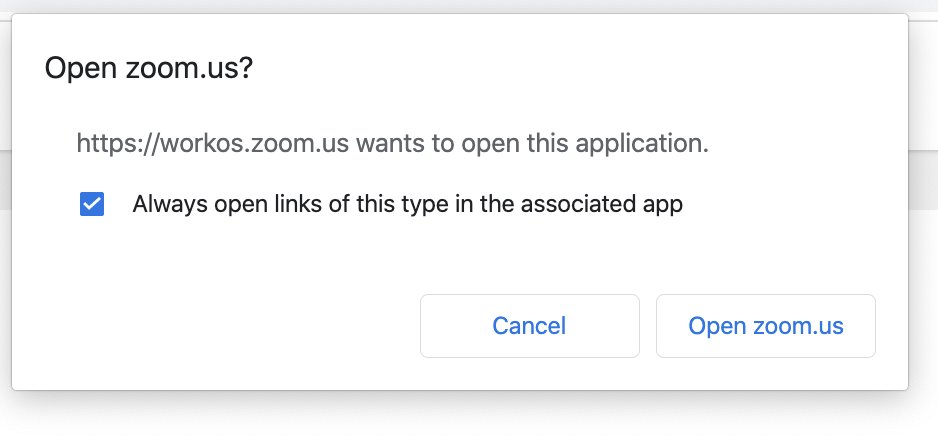 " title="My #1 Zoom pro-tip if you use Google Calendar:Run this command in your terminal to restore the “Always open links of this type” checkbox in Chrome (see screenshot)defaults write http://com.google.Chrome ExternalProtocolDialogShowAlwaysOpenCheckbox -bool trueRestart Chrome https://abs.twimg.com/emoji/v2/... draggable="false" alt="🚀" title="Rocket" aria-label="Emoji: Rocket">" class="img-responsive" style="max-width:100%;"/>
" title="My #1 Zoom pro-tip if you use Google Calendar:Run this command in your terminal to restore the “Always open links of this type” checkbox in Chrome (see screenshot)defaults write http://com.google.Chrome ExternalProtocolDialogShowAlwaysOpenCheckbox -bool trueRestart Chrome https://abs.twimg.com/emoji/v2/... draggable="false" alt="🚀" title="Rocket" aria-label="Emoji: Rocket">" class="img-responsive" style="max-width:100%;"/>
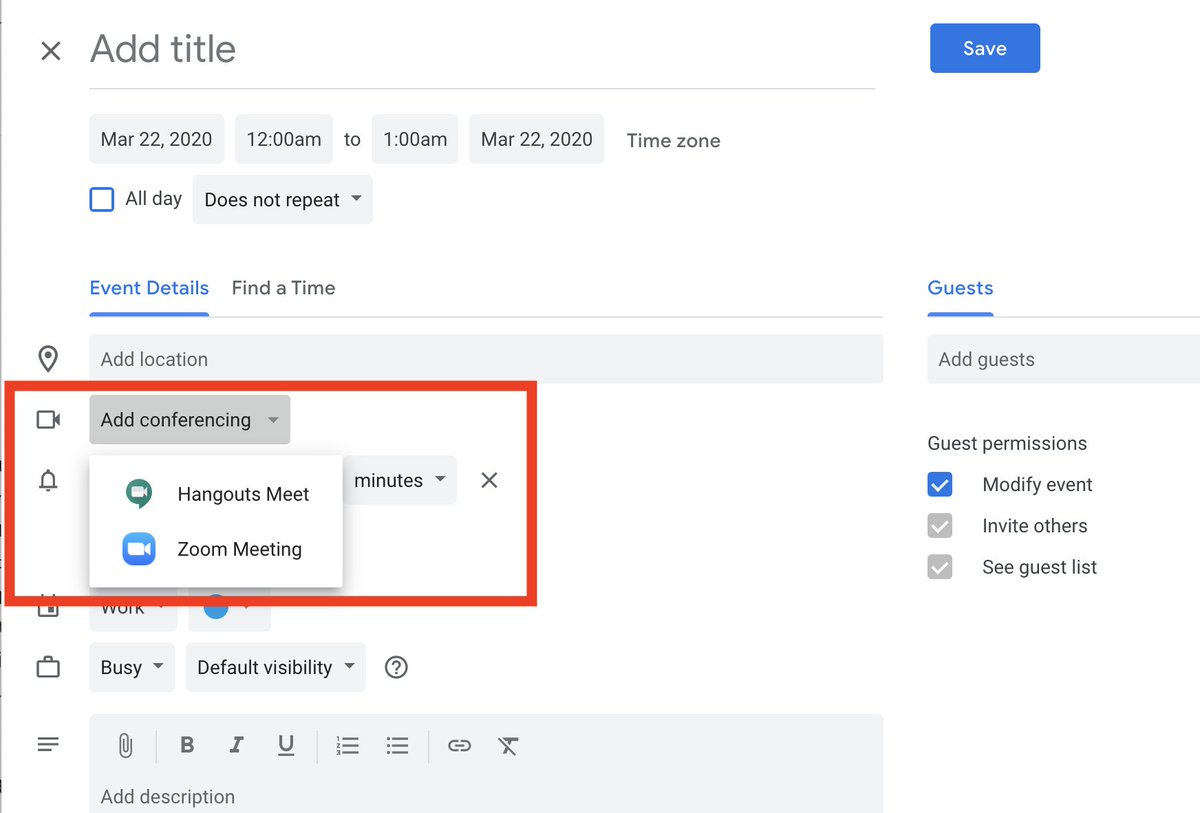 Bonus: this also works on mobile!" title=" #3 Zoom pro-tip (for companies)Install as a top-level "G Suite App" (note you must be an admin) https://support.zoom.us/hc/en-us/... will allow Zoom to show up natively as a conferencing option in Google Calendar. https://abs.twimg.com/emoji/v2/... draggable="false" alt="🙌" title="Raising hands" aria-label="Emoji: Raising hands">Bonus: this also works on mobile!">
Bonus: this also works on mobile!" title=" #3 Zoom pro-tip (for companies)Install as a top-level "G Suite App" (note you must be an admin) https://support.zoom.us/hc/en-us/... will allow Zoom to show up natively as a conferencing option in Google Calendar. https://abs.twimg.com/emoji/v2/... draggable="false" alt="🙌" title="Raising hands" aria-label="Emoji: Raising hands">Bonus: this also works on mobile!">
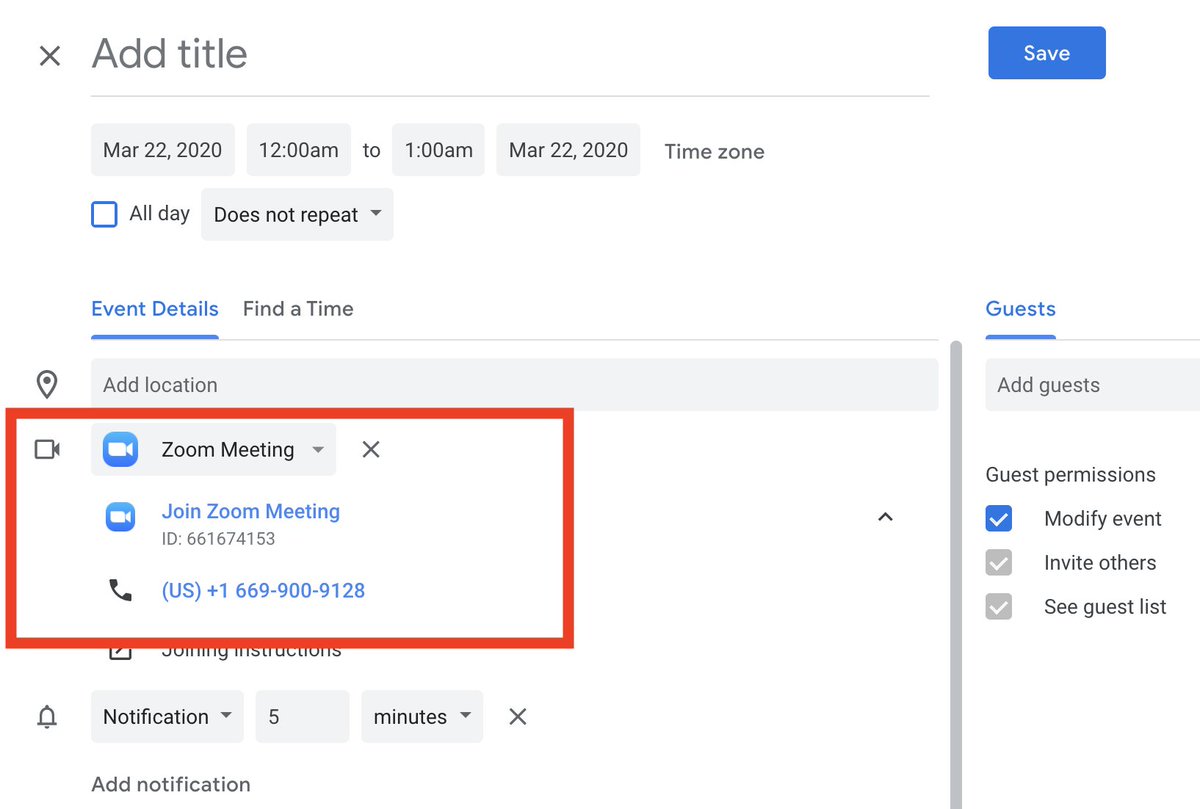 Bonus: this also works on mobile!" title=" #3 Zoom pro-tip (for companies)Install as a top-level "G Suite App" (note you must be an admin) https://support.zoom.us/hc/en-us/... will allow Zoom to show up natively as a conferencing option in Google Calendar. https://abs.twimg.com/emoji/v2/... draggable="false" alt="🙌" title="Raising hands" aria-label="Emoji: Raising hands">Bonus: this also works on mobile!">
Bonus: this also works on mobile!" title=" #3 Zoom pro-tip (for companies)Install as a top-level "G Suite App" (note you must be an admin) https://support.zoom.us/hc/en-us/... will allow Zoom to show up natively as a conferencing option in Google Calendar. https://abs.twimg.com/emoji/v2/... draggable="false" alt="🙌" title="Raising hands" aria-label="Emoji: Raising hands">Bonus: this also works on mobile!">
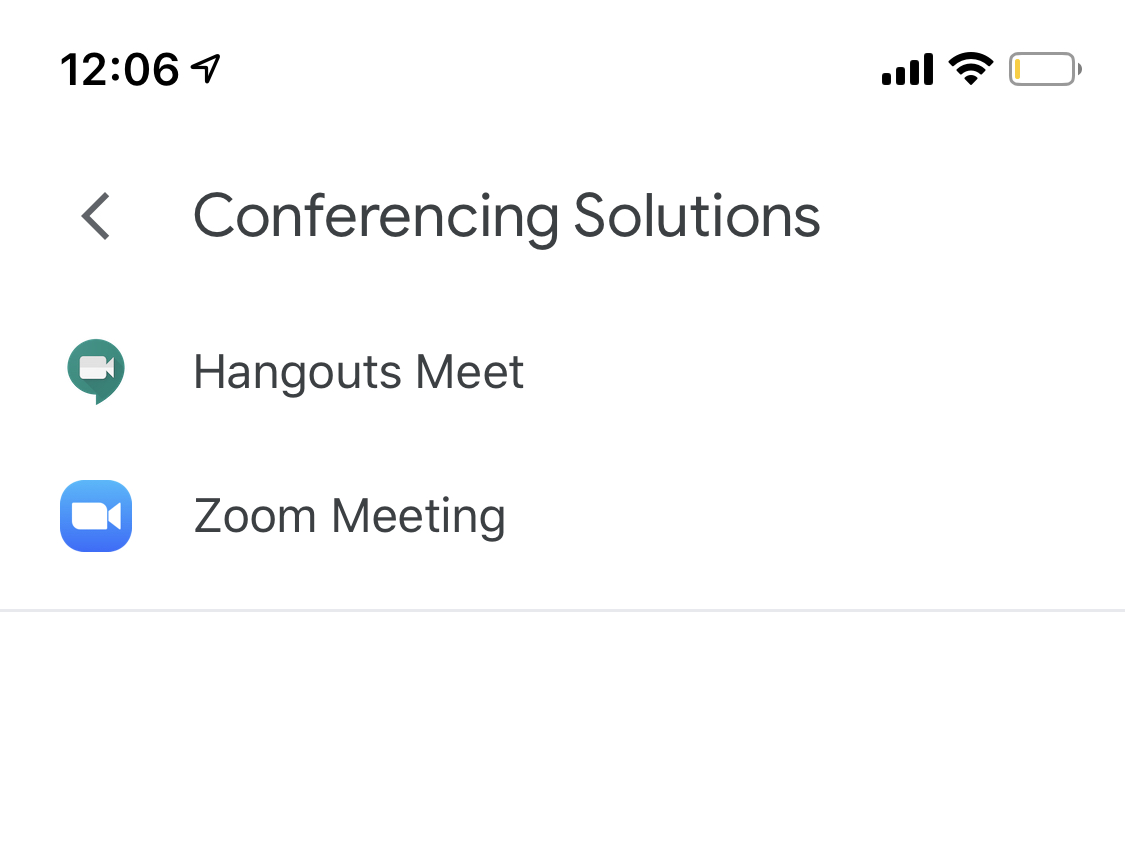 Bonus: this also works on mobile!" title=" #3 Zoom pro-tip (for companies)Install as a top-level "G Suite App" (note you must be an admin) https://support.zoom.us/hc/en-us/... will allow Zoom to show up natively as a conferencing option in Google Calendar. https://abs.twimg.com/emoji/v2/... draggable="false" alt="🙌" title="Raising hands" aria-label="Emoji: Raising hands">Bonus: this also works on mobile!">
Bonus: this also works on mobile!" title=" #3 Zoom pro-tip (for companies)Install as a top-level "G Suite App" (note you must be an admin) https://support.zoom.us/hc/en-us/... will allow Zoom to show up natively as a conferencing option in Google Calendar. https://abs.twimg.com/emoji/v2/... draggable="false" alt="🙌" title="Raising hands" aria-label="Emoji: Raising hands">Bonus: this also works on mobile!">
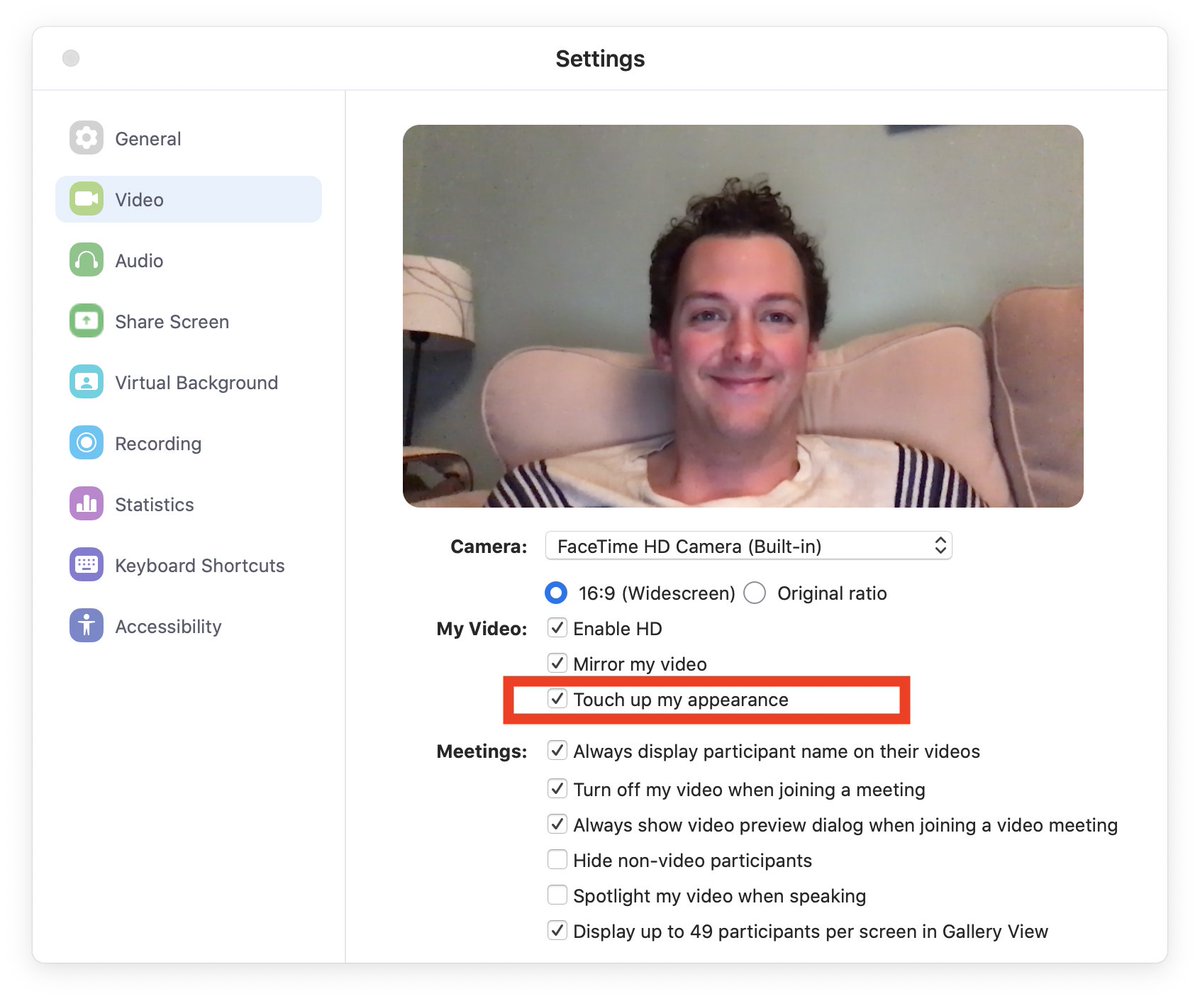 " title=" #4 Zoom pro-tip"Touch up my appearance"https://abs.twimg.com/emoji/v2/... draggable="false" alt="💅" title="Nail polish" aria-label="Emoji: Nail polish">" class="img-responsive" style="max-width:100%;"/>
" title=" #4 Zoom pro-tip"Touch up my appearance"https://abs.twimg.com/emoji/v2/... draggable="false" alt="💅" title="Nail polish" aria-label="Emoji: Nail polish">" class="img-responsive" style="max-width:100%;"/>
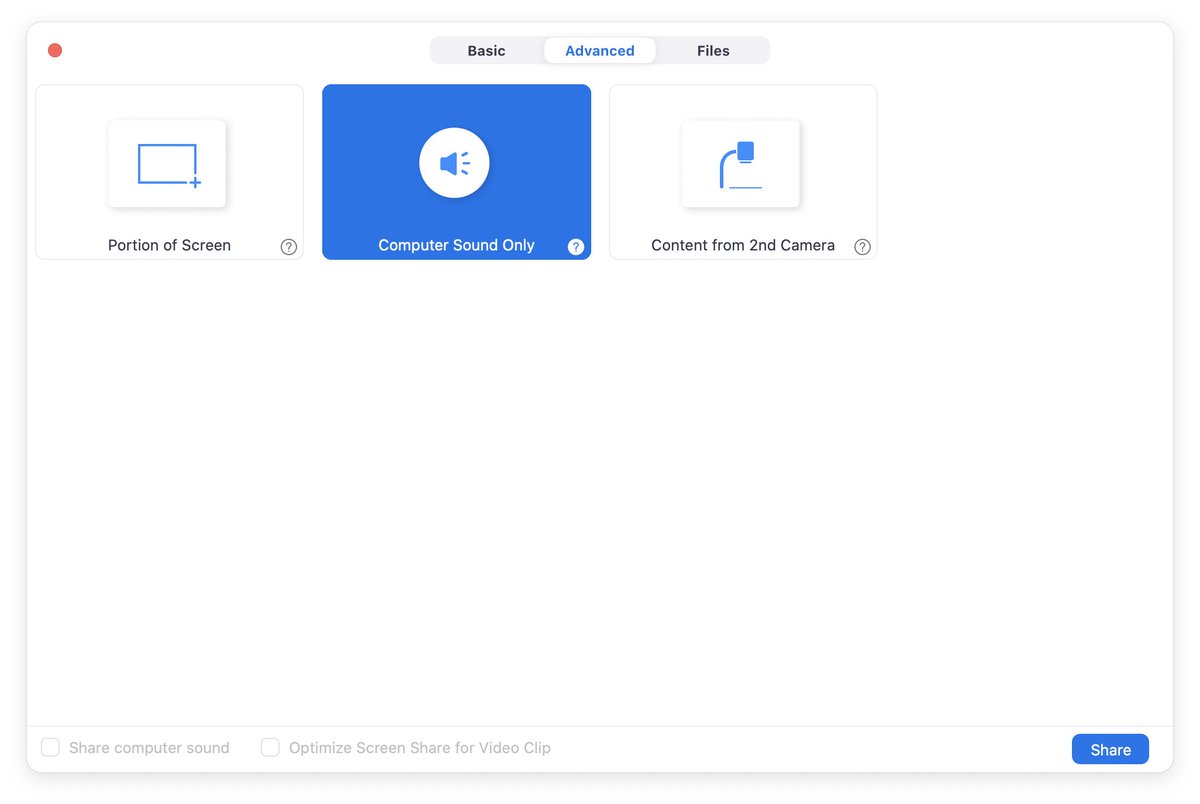 At the bottom click Share Screen » Advanced » Computer Sound OnlyThis is how I begin our All Hands meeting at WorkOS each week. Start 5 minutes early so people can boogie while joining and waiting for everyone else https://abs.twimg.com/emoji/v2/... draggable="false" alt="🕺" title="Man dancing" aria-label="Emoji: Man dancing">" title=" #8 Zoom pro-tipStart your meetings with a bit of music https://abs.twimg.com/emoji/v2/... draggable="false" alt="🎶" title="Multiple musical notes" aria-label="Emoji: Multiple musical notes">At the bottom click Share Screen » Advanced » Computer Sound OnlyThis is how I begin our All Hands meeting at WorkOS each week. Start 5 minutes early so people can boogie while joining and waiting for everyone else https://abs.twimg.com/emoji/v2/... draggable="false" alt="🕺" title="Man dancing" aria-label="Emoji: Man dancing">" class="img-responsive" style="max-width:100%;"/>
At the bottom click Share Screen » Advanced » Computer Sound OnlyThis is how I begin our All Hands meeting at WorkOS each week. Start 5 minutes early so people can boogie while joining and waiting for everyone else https://abs.twimg.com/emoji/v2/... draggable="false" alt="🕺" title="Man dancing" aria-label="Emoji: Man dancing">" title=" #8 Zoom pro-tipStart your meetings with a bit of music https://abs.twimg.com/emoji/v2/... draggable="false" alt="🎶" title="Multiple musical notes" aria-label="Emoji: Multiple musical notes">At the bottom click Share Screen » Advanced » Computer Sound OnlyThis is how I begin our All Hands meeting at WorkOS each week. Start 5 minutes early so people can boogie while joining and waiting for everyone else https://abs.twimg.com/emoji/v2/... draggable="false" alt="🕺" title="Man dancing" aria-label="Emoji: Man dancing">" class="img-responsive" style="max-width:100%;"/>
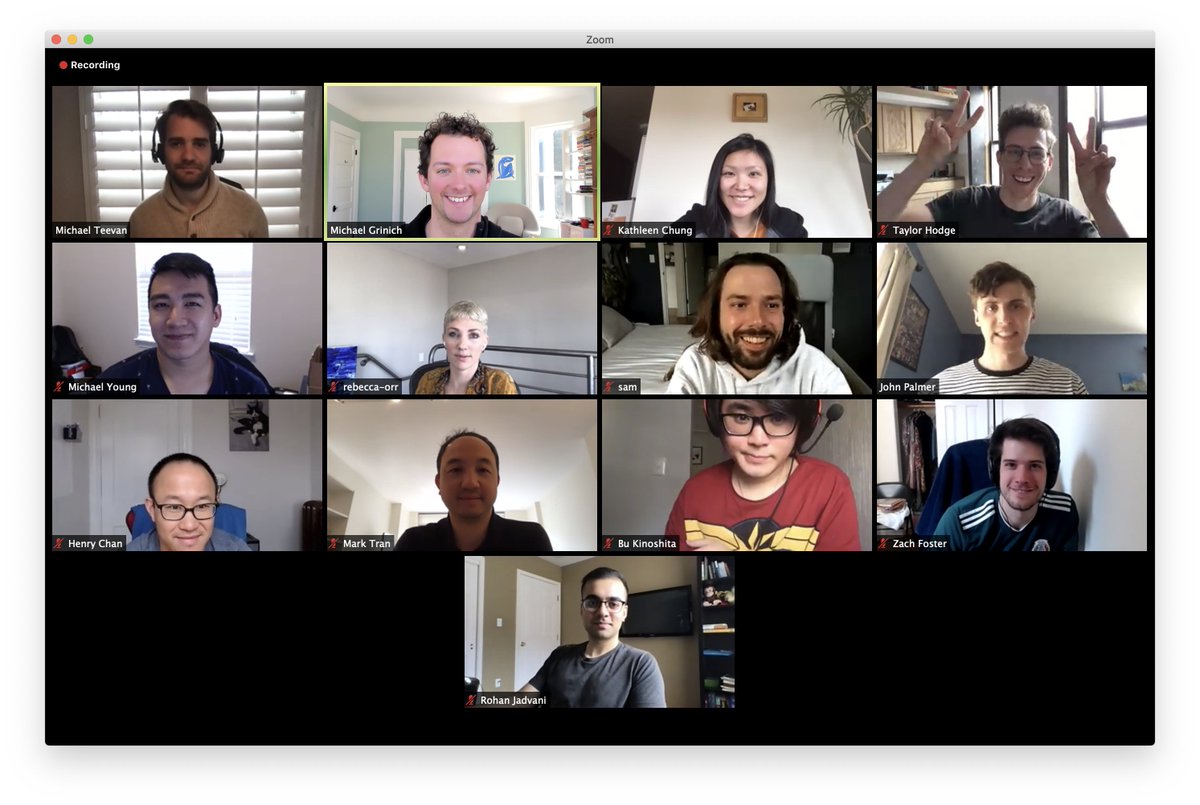 We& #39;ve been doing this for a year. It& #39;s like a team photo booth. Amazing to see the team grow week-by-week! https://abs.twimg.com/emoji/v2/... draggable="false" alt="😇" title="Smiling face with halo" aria-label="Emoji: Smiling face with halo">" title=" #9 Zoom pro-tipTake a screenshot at the end of your weekly meetings! https://abs.twimg.com/emoji/v2/... draggable="false" alt="📸" title="Camera with flash" aria-label="Emoji: Camera with flash">We& #39;ve been doing this for a year. It& #39;s like a team photo booth. Amazing to see the team grow week-by-week! https://abs.twimg.com/emoji/v2/... draggable="false" alt="😇" title="Smiling face with halo" aria-label="Emoji: Smiling face with halo">" class="img-responsive" style="max-width:100%;"/>
We& #39;ve been doing this for a year. It& #39;s like a team photo booth. Amazing to see the team grow week-by-week! https://abs.twimg.com/emoji/v2/... draggable="false" alt="😇" title="Smiling face with halo" aria-label="Emoji: Smiling face with halo">" title=" #9 Zoom pro-tipTake a screenshot at the end of your weekly meetings! https://abs.twimg.com/emoji/v2/... draggable="false" alt="📸" title="Camera with flash" aria-label="Emoji: Camera with flash">We& #39;ve been doing this for a year. It& #39;s like a team photo booth. Amazing to see the team grow week-by-week! https://abs.twimg.com/emoji/v2/... draggable="false" alt="😇" title="Smiling face with halo" aria-label="Emoji: Smiling face with halo">" class="img-responsive" style="max-width:100%;"/>
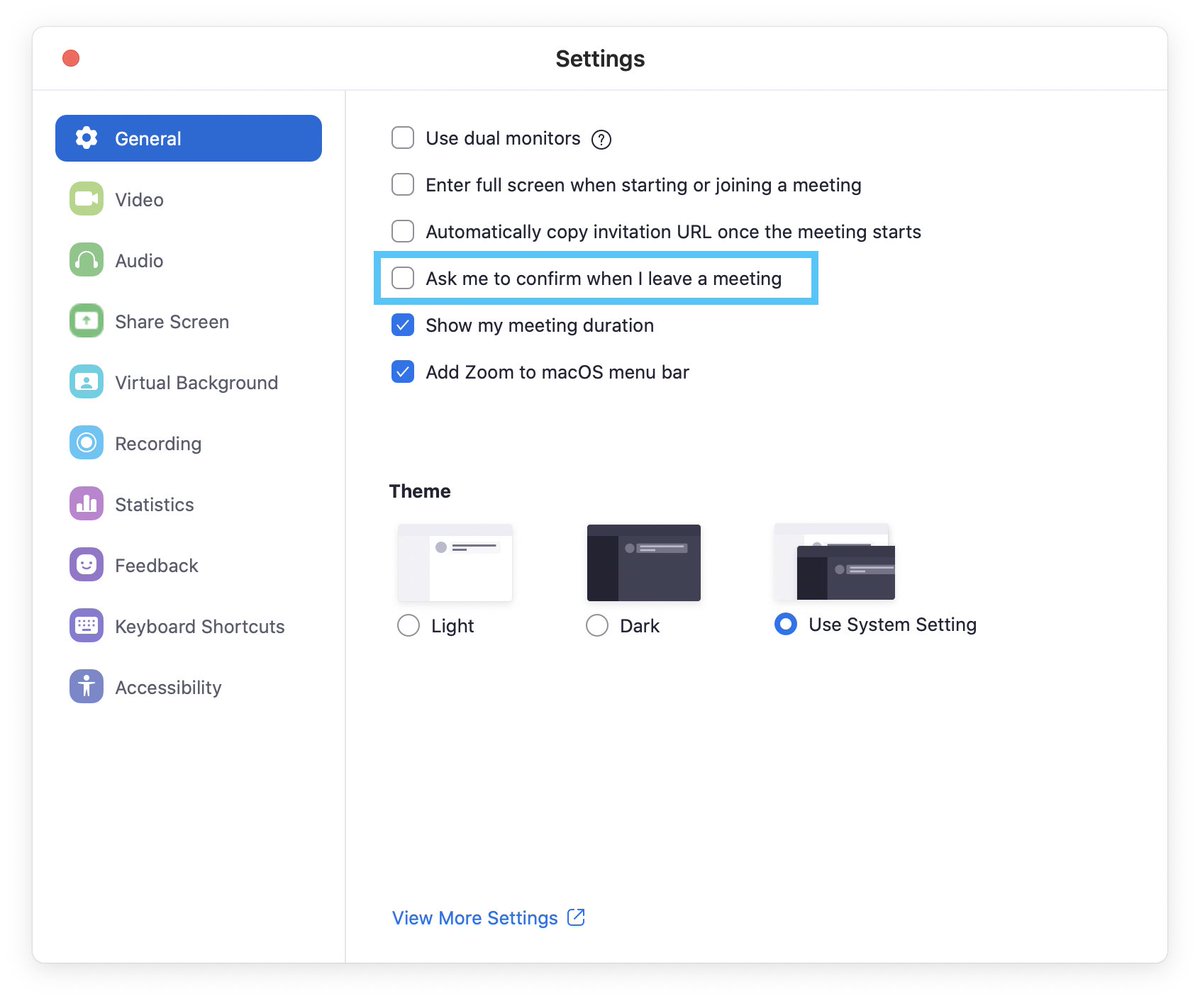 No more pained awkward smiling as your cursor hunts for that "End for everyone" button https://abs.twimg.com/emoji/v2/... draggable="false" alt="🥴" title="Woozy face" aria-label="Emoji: Woozy face">" title=" #11 Zoom pro-tip:Disable "Ask me to confirm when I leave a meeting" https://abs.twimg.com/emoji/v2/... draggable="false" alt="🚀" title="Rocket" aria-label="Emoji: Rocket">No more pained awkward smiling as your cursor hunts for that "End for everyone" button https://abs.twimg.com/emoji/v2/... draggable="false" alt="🥴" title="Woozy face" aria-label="Emoji: Woozy face">" class="img-responsive" style="max-width:100%;"/>
No more pained awkward smiling as your cursor hunts for that "End for everyone" button https://abs.twimg.com/emoji/v2/... draggable="false" alt="🥴" title="Woozy face" aria-label="Emoji: Woozy face">" title=" #11 Zoom pro-tip:Disable "Ask me to confirm when I leave a meeting" https://abs.twimg.com/emoji/v2/... draggable="false" alt="🚀" title="Rocket" aria-label="Emoji: Rocket">No more pained awkward smiling as your cursor hunts for that "End for everyone" button https://abs.twimg.com/emoji/v2/... draggable="false" alt="🥴" title="Woozy face" aria-label="Emoji: Woozy face">" class="img-responsive" style="max-width:100%;"/>
 https://snapcamera.snapchat.com/">..." title=" #12 Zoom pro-tip:Download Snap Camera. Same filters as Snapchat but runs on your computer and works inside Zoom calls! https://abs.twimg.com/emoji/v2/... draggable="false" alt="🥳" title="Partying face" aria-label="Emoji: Partying face"> https://snapcamera.snapchat.com/">..." class="img-responsive" style="max-width:100%;"/>
https://snapcamera.snapchat.com/">..." title=" #12 Zoom pro-tip:Download Snap Camera. Same filters as Snapchat but runs on your computer and works inside Zoom calls! https://abs.twimg.com/emoji/v2/... draggable="false" alt="🥳" title="Partying face" aria-label="Emoji: Partying face"> https://snapcamera.snapchat.com/">..." class="img-responsive" style="max-width:100%;"/>


