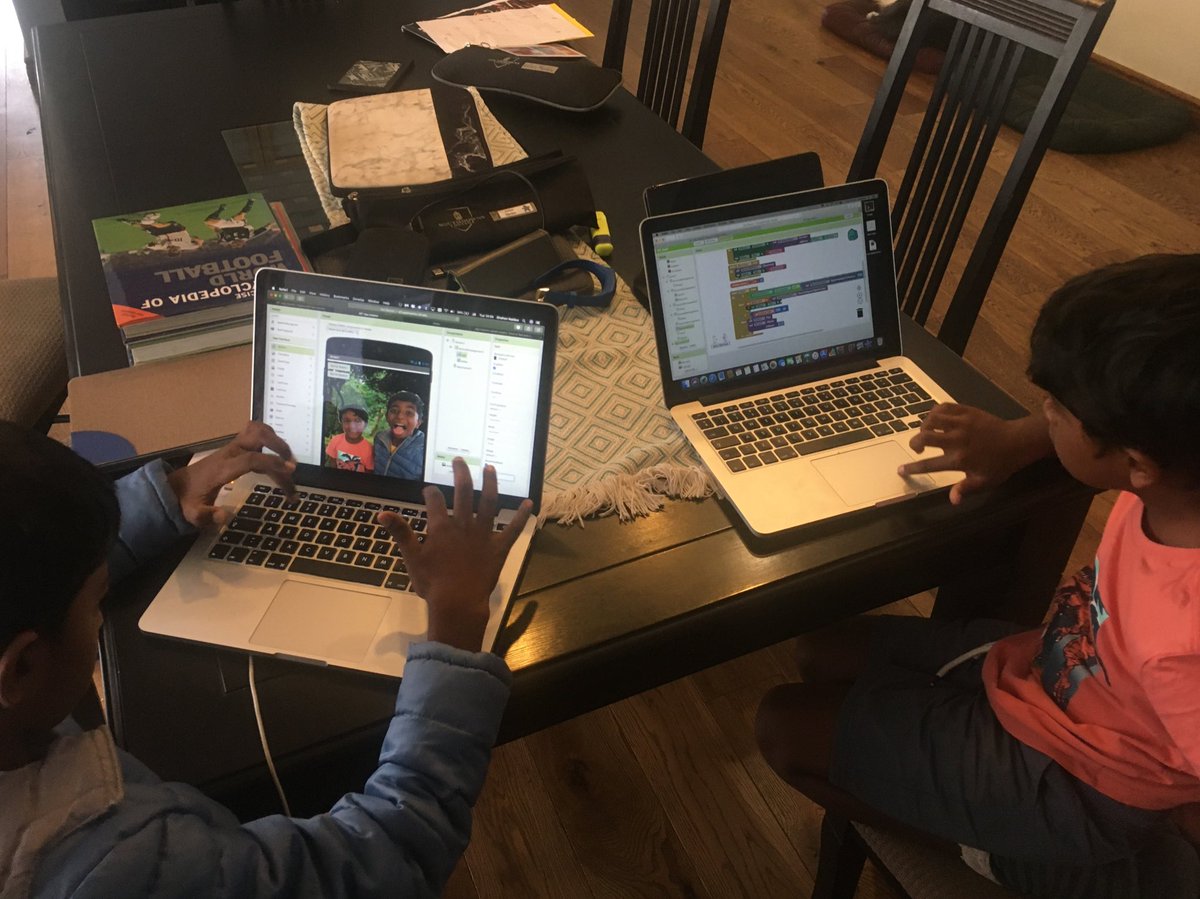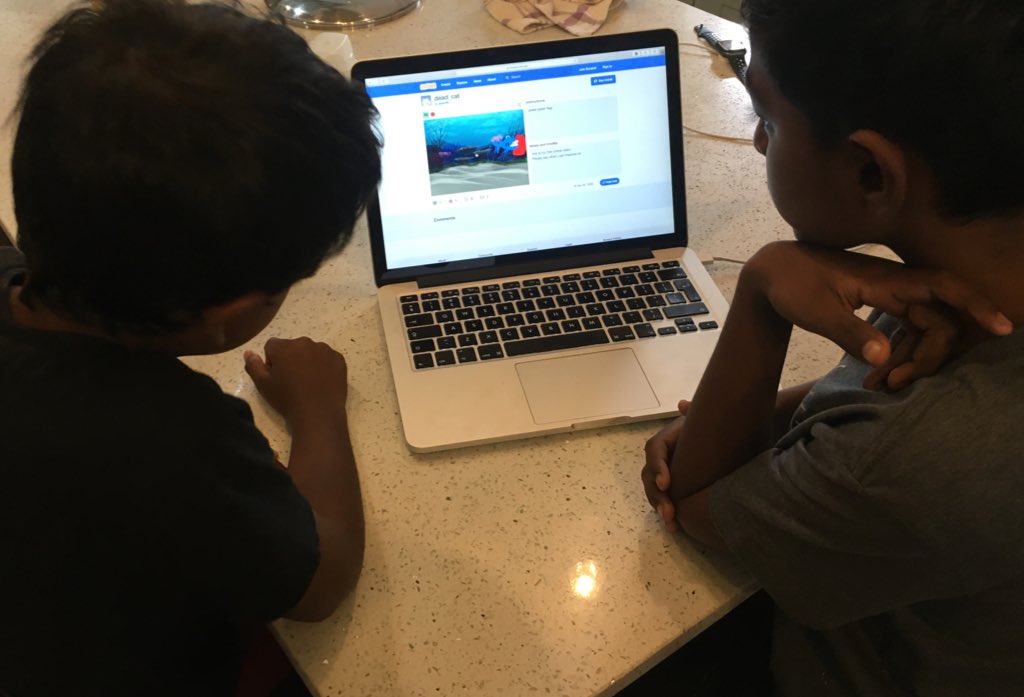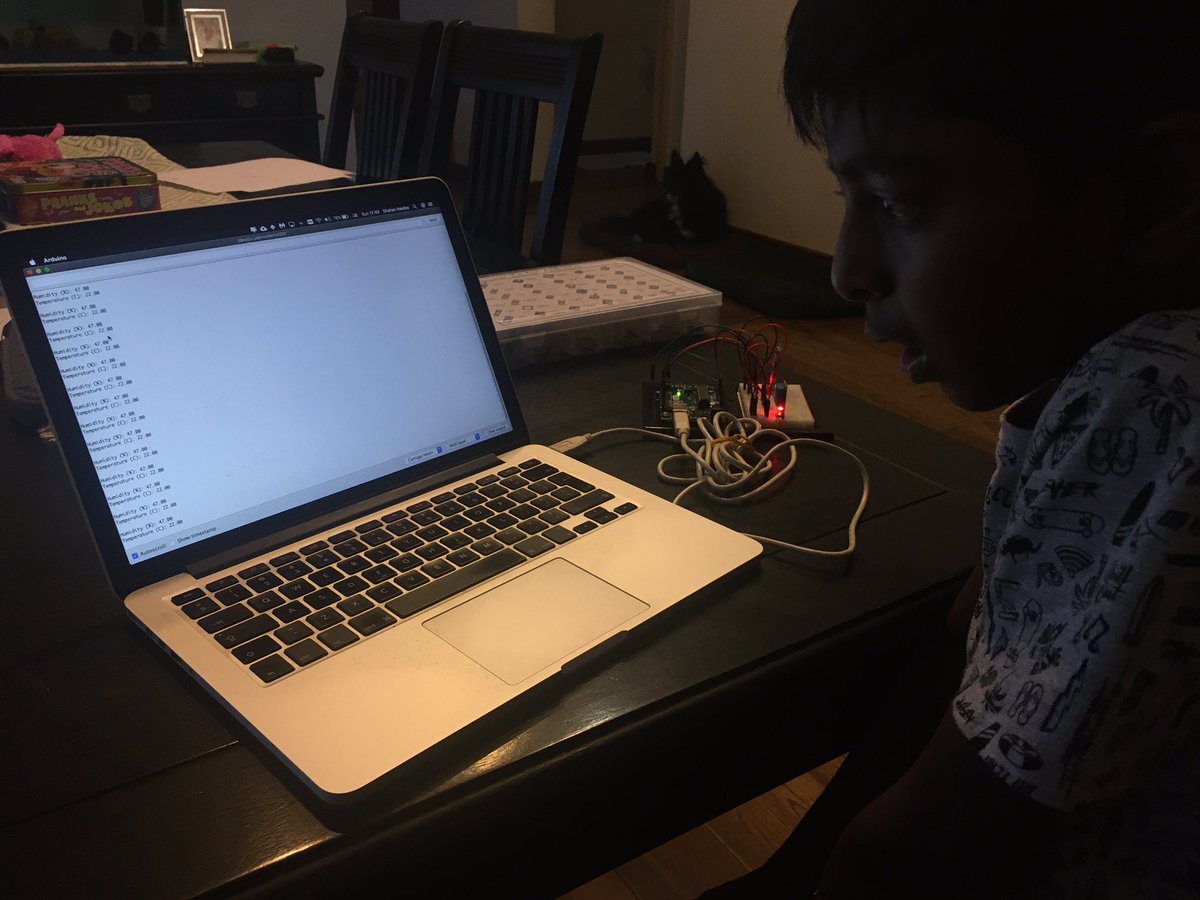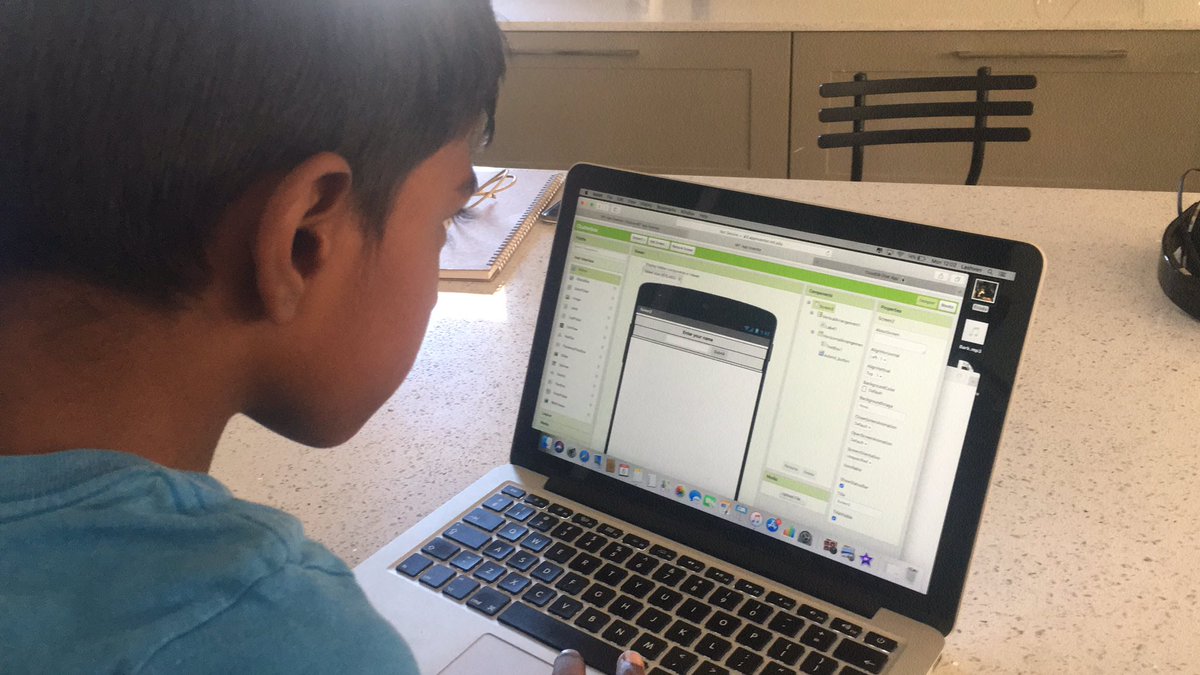Day 1 with the kids (6 and 9 year old) at home. Got some supplies. Let’s see what they come up with. #homeschool #StayHome  https://abs.twimg.com/hashflags... draggable="false" alt=""> #schoolclosure
https://abs.twimg.com/hashflags... draggable="false" alt=""> #schoolclosure
Day 2, and they’ve learned how to draw their own basic schematic, build it on a breadboard, and write some code. Stay at home learning is actually not too bad (current circumstances aside).
#homeschool #StayHome https://abs.twimg.com/hashflags... draggable="false" alt=""> #schoolclosure
https://abs.twimg.com/hashflags... draggable="false" alt=""> #schoolclosure
#homeschool #StayHome
Day 3: 9 year old has added a Bluetooth module and is switching the LED from a tablet. It’s the hardware equivalent of “hello world”!! Some app dev coming up next with @MITAppInventor.
#homeschooling #SocialDistancing #StayHome https://abs.twimg.com/hashflags... draggable="false" alt="">
https://abs.twimg.com/hashflags... draggable="false" alt="">
#homeschooling #SocialDistancing #StayHome
Day 4: First android app done using @MITAppInventor. 6 year old got his app to respond to button clicks to play recorded sounds. 9 year old reading and writing to HW via Bluetooth. Next step to get some sensors and motors set up.
Day 5: 9yo set up proximity sensors and got his Arduino code working. Another building block  https://abs.twimg.com/emoji/v2/... draggable="false" alt="✅" title="White heavy check mark" aria-label="Emoji: White heavy check mark">.
https://abs.twimg.com/emoji/v2/... draggable="false" alt="✅" title="White heavy check mark" aria-label="Emoji: White heavy check mark">.
6yo decided that his proxy sensor is going to play a recording of the dog barking when someone gets near his stuff https://abs.twimg.com/emoji/v2/... draggable="false" alt="🤣" title="Rolling on the floor laughing" aria-label="Emoji: Rolling on the floor laughing">. Still a work in progress.
https://abs.twimg.com/emoji/v2/... draggable="false" alt="🤣" title="Rolling on the floor laughing" aria-label="Emoji: Rolling on the floor laughing">. Still a work in progress.
6yo decided that his proxy sensor is going to play a recording of the dog barking when someone gets near his stuff
Day 6: No pic to share today. Just a lot debugging frustration for both kids. Rite of passage for a developer. But they probably learned more from the stuff that’s not working that the things that worked first time.
Day 7 - 9: Kids took a break from coding, and we suddenly discovered a bug staring us in the face about 2 mins after getting back to coding. 6 year old got his alarm system working with sounds of dogs barking through his app.
Day 10: No hardware today, just some app dev with @MITAppInventor. Worked through one of the tutorials and got a ToDo list app going. Pretty cool, they understand lists and indexing. 9yo decided his next step is to have a cloud based app so “mom can assign the tasks”.
Day 11 & 12: now was they’re coming up with their own projects on @scratch and teaching each other.
They created a “dead cat” animation complete with blood splatter. Should I be worried?
@ScratchJr
They created a “dead cat” animation complete with blood splatter. Should I be worried?
@ScratchJr
Day 13: 6yo is obsessed with creating animations with @ScratchJr. Next step to make them interactive.
9yo made an @arduino temp and humidity sensor circuit to write to serial port... learned a bit about how to handle floating point numbers in his code too.
9yo made an @arduino temp and humidity sensor circuit to write to serial port... learned a bit about how to handle floating point numbers in his code too.
Day 14: 6yo needed a break from coding. I guess cabin fever is starting to become real.
9yo wrote a chat app using @MITAppInventor and cloudDB. Followed the tutorial to start with and then added his own touches like passwords and erase messages.
9yo wrote a chat app using @MITAppInventor and cloudDB. Followed the tutorial to start with and then added his own touches like passwords and erase messages.

 Read on Twitter
Read on Twitter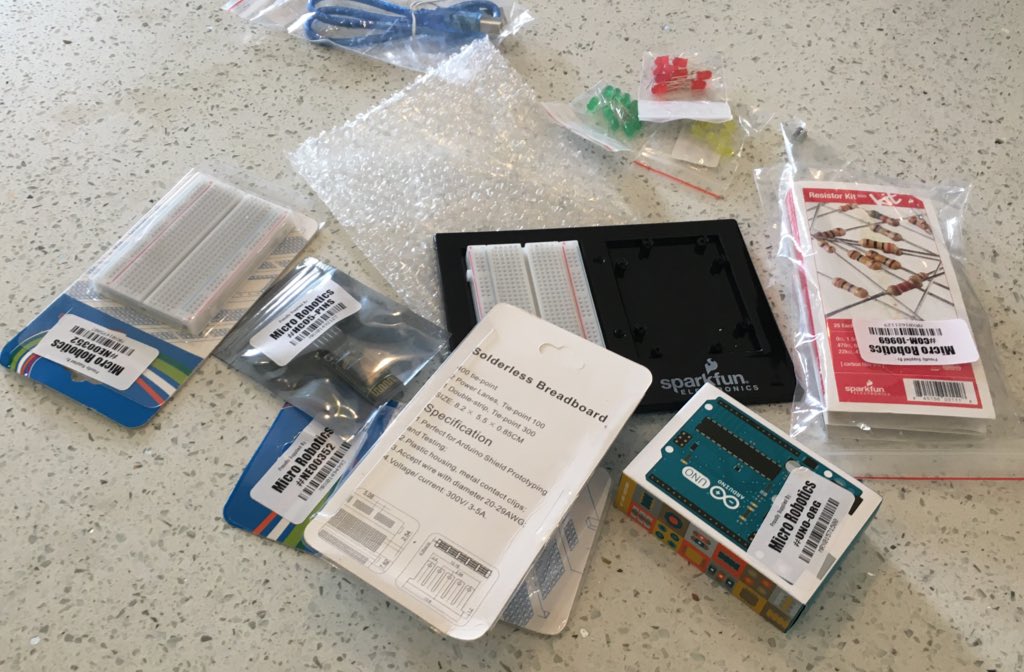 #schoolclosure" title="Day 1 with the kids (6 and 9 year old) at home. Got some supplies. Let’s see what they come up with. #homeschool #StayHome https://abs.twimg.com/hashflags... draggable="false" alt=""> #schoolclosure" class="img-responsive" style="max-width:100%;"/>
#schoolclosure" title="Day 1 with the kids (6 and 9 year old) at home. Got some supplies. Let’s see what they come up with. #homeschool #StayHome https://abs.twimg.com/hashflags... draggable="false" alt=""> #schoolclosure" class="img-responsive" style="max-width:100%;"/>
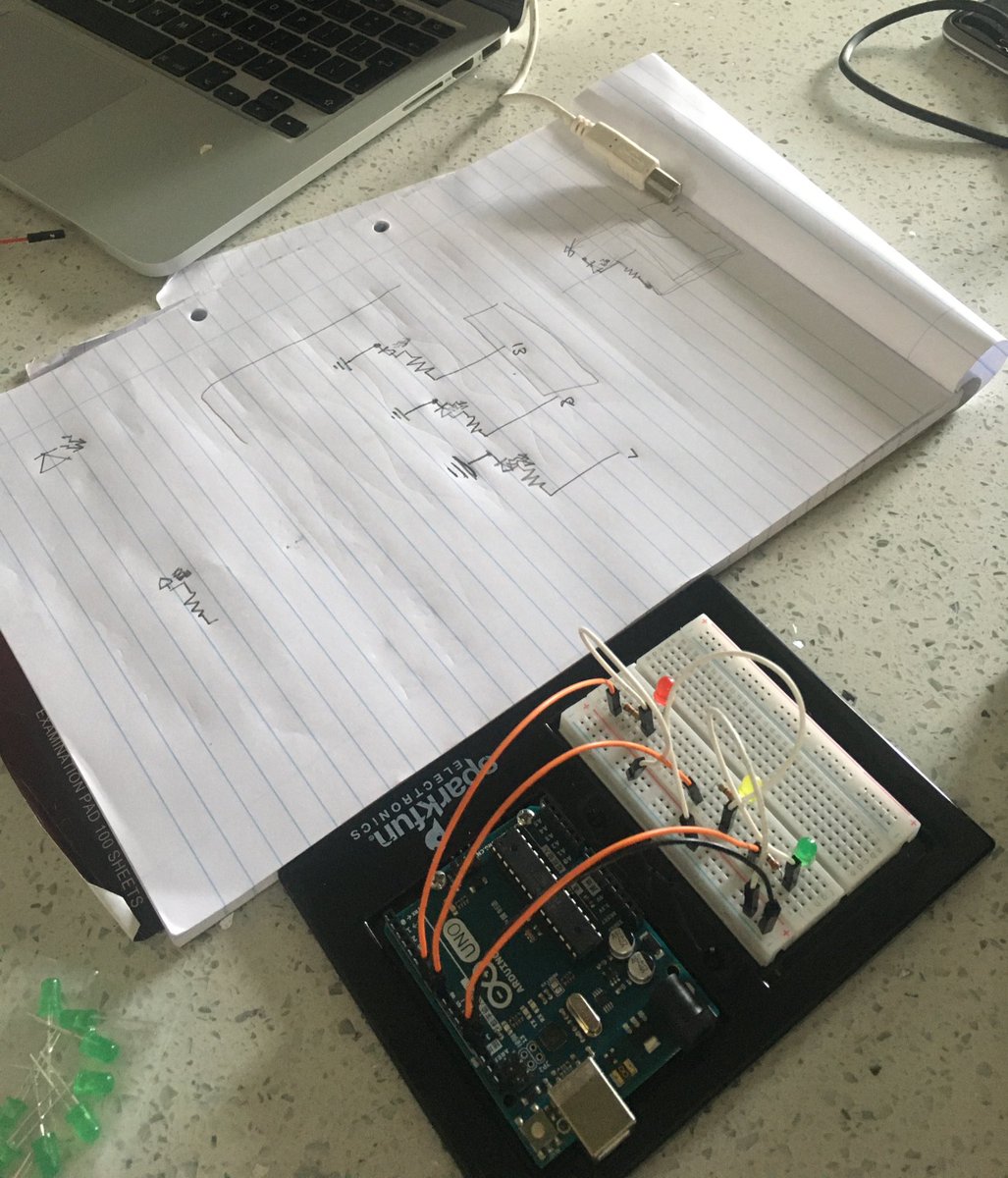 #schoolclosure" title="Day 2, and they’ve learned how to draw their own basic schematic, build it on a breadboard, and write some code. Stay at home learning is actually not too bad (current circumstances aside). #homeschool #StayHome https://abs.twimg.com/hashflags... draggable="false" alt=""> #schoolclosure" class="img-responsive" style="max-width:100%;"/>
#schoolclosure" title="Day 2, and they’ve learned how to draw their own basic schematic, build it on a breadboard, and write some code. Stay at home learning is actually not too bad (current circumstances aside). #homeschool #StayHome https://abs.twimg.com/hashflags... draggable="false" alt=""> #schoolclosure" class="img-responsive" style="max-width:100%;"/>
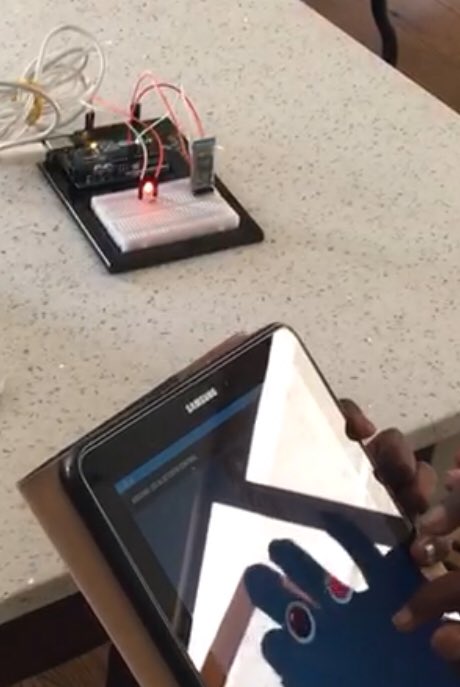 " title="Day 3: 9 year old has added a Bluetooth module and is switching the LED from a tablet. It’s the hardware equivalent of “hello world”!! Some app dev coming up next with @MITAppInventor. #homeschooling #SocialDistancing #StayHome https://abs.twimg.com/hashflags... draggable="false" alt="">" class="img-responsive" style="max-width:100%;"/>
" title="Day 3: 9 year old has added a Bluetooth module and is switching the LED from a tablet. It’s the hardware equivalent of “hello world”!! Some app dev coming up next with @MITAppInventor. #homeschooling #SocialDistancing #StayHome https://abs.twimg.com/hashflags... draggable="false" alt="">" class="img-responsive" style="max-width:100%;"/>
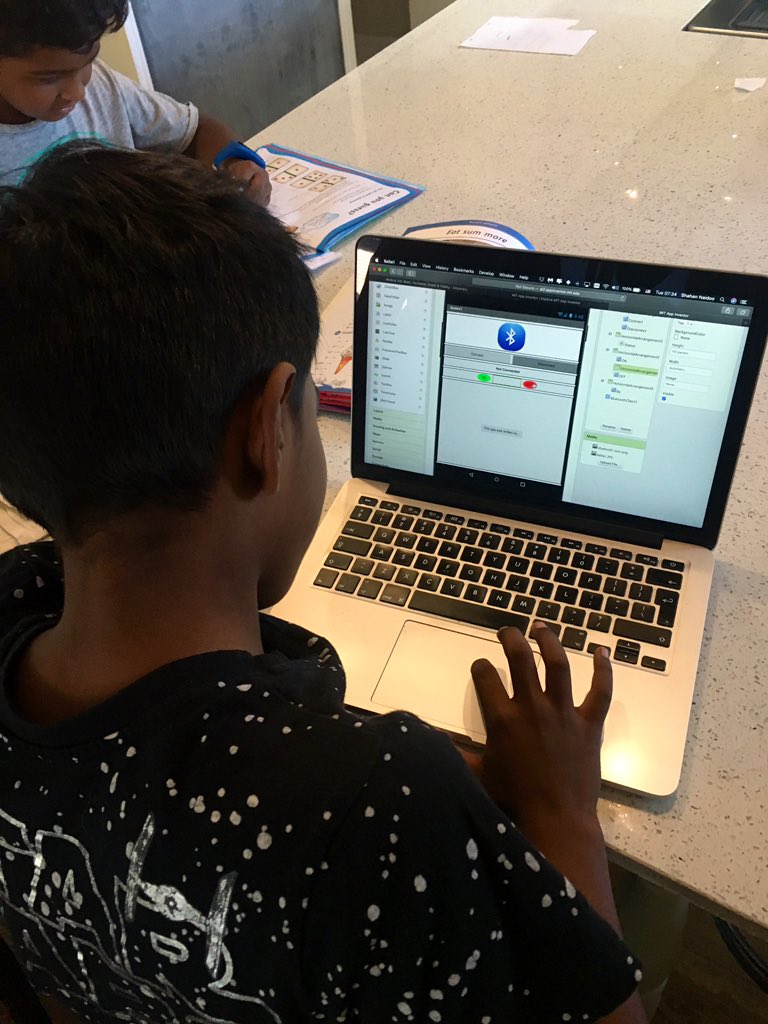
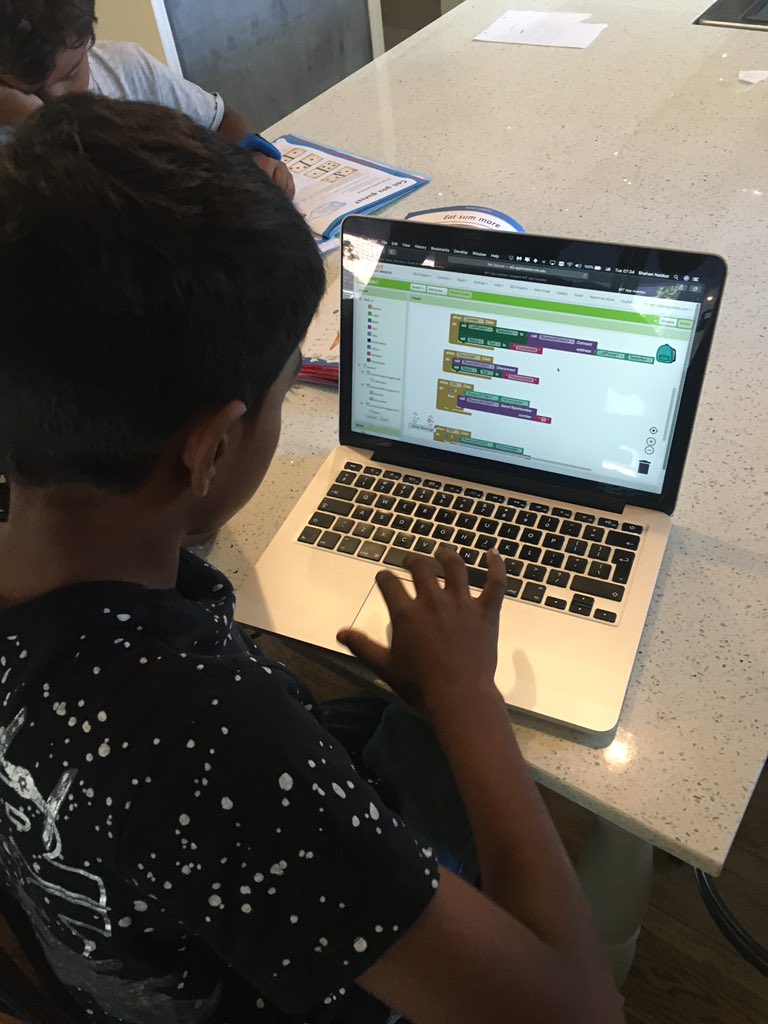
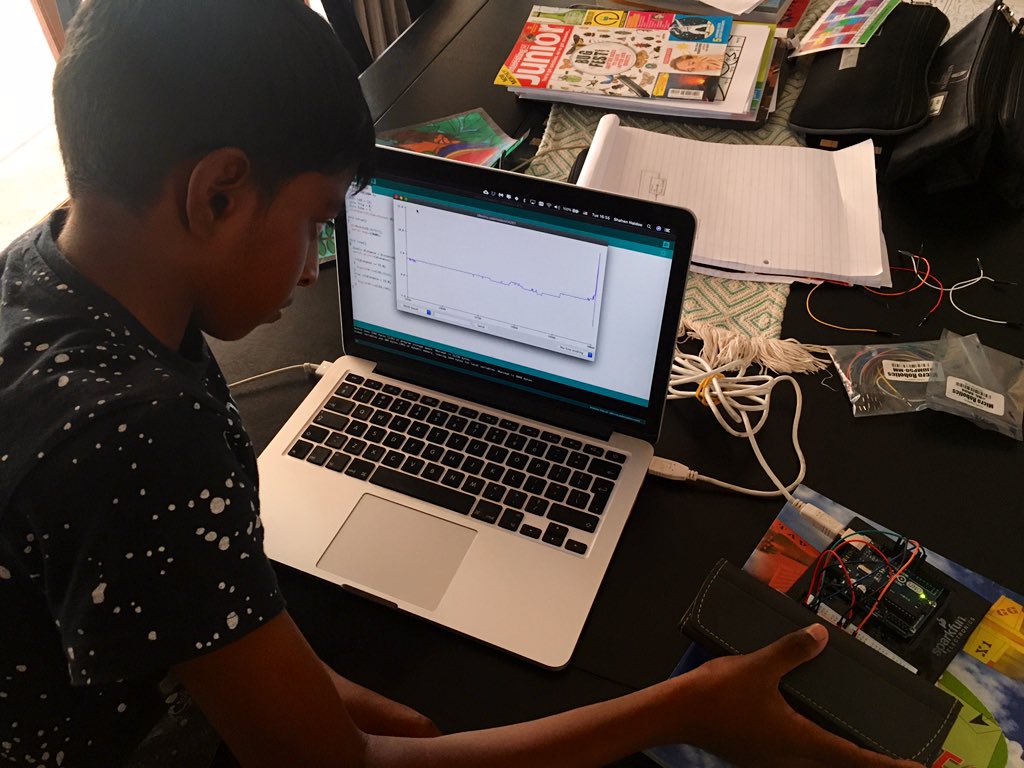 . 6yo decided that his proxy sensor is going to play a recording of the dog barking when someone gets near his stuff https://abs.twimg.com/emoji/v2/... draggable="false" alt="🤣" title="Rolling on the floor laughing" aria-label="Emoji: Rolling on the floor laughing">. Still a work in progress." title="Day 5: 9yo set up proximity sensors and got his Arduino code working. Another building block https://abs.twimg.com/emoji/v2/... draggable="false" alt="✅" title="White heavy check mark" aria-label="Emoji: White heavy check mark">. 6yo decided that his proxy sensor is going to play a recording of the dog barking when someone gets near his stuff https://abs.twimg.com/emoji/v2/... draggable="false" alt="🤣" title="Rolling on the floor laughing" aria-label="Emoji: Rolling on the floor laughing">. Still a work in progress." class="img-responsive" style="max-width:100%;"/>
. 6yo decided that his proxy sensor is going to play a recording of the dog barking when someone gets near his stuff https://abs.twimg.com/emoji/v2/... draggable="false" alt="🤣" title="Rolling on the floor laughing" aria-label="Emoji: Rolling on the floor laughing">. Still a work in progress." title="Day 5: 9yo set up proximity sensors and got his Arduino code working. Another building block https://abs.twimg.com/emoji/v2/... draggable="false" alt="✅" title="White heavy check mark" aria-label="Emoji: White heavy check mark">. 6yo decided that his proxy sensor is going to play a recording of the dog barking when someone gets near his stuff https://abs.twimg.com/emoji/v2/... draggable="false" alt="🤣" title="Rolling on the floor laughing" aria-label="Emoji: Rolling on the floor laughing">. Still a work in progress." class="img-responsive" style="max-width:100%;"/>