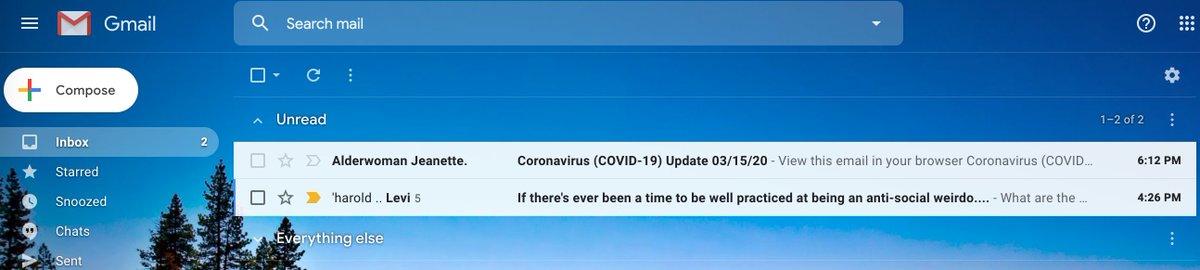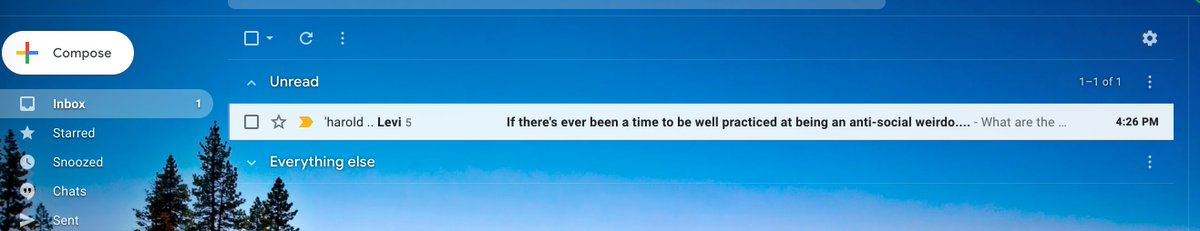are people trying to clear out their inboxes? would this be a good time to talk about my email system?
aight bet. hi, my name is Eve, and I& #39;m a very busy person who regularly reaches inbox zero. here& #39;s how I do it!!
this entire system rests on using the "Unread First" option in gmail. if you don& #39;t want to use gmail, I& #39;m sure there are many other great email guides out there for you, and I wish you the best on your journey.
go to Settings, then Inbox. Choose "Unread First." Now, return to your inbox. From now on, anything that is unread is going to be at the top, in chronological order. Anything that is "read" is going to appear under "everything else" with a little dropdown arrow.
Okay, the first step is you have to purge whatever your current situation is. If you have like 3500 unread emails right now, I can only help you with that a little bit. what I& #39;m mostly going to talk about is once you get rid of those, how to keep that from happening again.
You& #39;ll need a couple days to go through those. Unsubscribe from things, use filters to find and eliminate recurring clutter. Ignore stuff that& #39;s really old (they already forgot about you or moved on with life). BUT! anything that requires action on your part, hit Mark as Unread.
okay, once you are starting from a place of relative cleanliness, here& #39;s how my system works.
when a new email comes in, it sits at the top, because it& #39;s Unread.
when a new email comes in, it sits at the top, because it& #39;s Unread.
when an email comes in, I look at it and immediately categorize it as one of three things.
1) wow cool story/thanks for the info - MARK AS READ
2) this requires me to do something - MARK AS UNREAD
3) this is a recurring waste of my time - UNSUBSCRIBE/FILTER/BLOCK
1) wow cool story/thanks for the info - MARK AS READ
2) this requires me to do something - MARK AS UNREAD
3) this is a recurring waste of my time - UNSUBSCRIBE/FILTER/BLOCK
note that I don& #39;t delete anything. there is no reason to delete anything! because once it& #39;s marked as read, it sinks out of my vision. so now it& #39;s there if I need to find it for reference, but it& #39;s not bothering me.
here& #39;s an example. right now I have two unread emails.
the first email is a newsletter from the 20th ward. I get this because I supported Jeanette Taylor. I will open it and read it. I will absorb the information. It requires nothing of me. Once I open it and read it, it goes away, because my system just shows Unread first.
Now I have one unread email. I open it. This one is from my friend Levi re: how we& #39;re all going to do some remote gaming while social distancing. this one DOES require action, because I need to choose a game and go find my iPad and download it and then send a response.
so we& #39;re in category two. ACTION IS REQUIRED. now I have another question. do I have the time/energy/information needed to do this action right now?
IF YES: do the action (reply, add something to the calendar, pay the bill, send in the edits, etc)
IF NO: mark unread
IF YES: do the action (reply, add something to the calendar, pay the bill, send in the edits, etc)
IF NO: mark unread
In this case, I don& #39;t feel like finding my iPad and downloading the thing. I& #39;ll do it later. Mark unread.
So for me, "unread email" = uncompleted task. Sometimes life gets overwhelming and I might have a whole lot of those! but never, like, three thousand or whatever.
So for me, "unread email" = uncompleted task. Sometimes life gets overwhelming and I might have a whole lot of those! but never, like, three thousand or whatever.
In this system, the things that are waiting for you to reply or act are at the top, while information that you& #39;ve consumed but don& #39;t immediately need is pleasantly hidden from view-- but since you didn& #39;t delete it, you can find it later if needed.
also, I keep university email and all other email separate, which helps with compartmentalizing/workflow.
ah thanks for reminding me! same. Star is for "here are the instructions to update your faculty website," "here is the hotel confirmation" type things, and I regularly unstar things that are no longer needed or relevant, to keep it streamlined. https://twitter.com/khetwoman/status/1239335525783416832?s=20">https://twitter.com/khetwoman...
Oh, and I use the gmail app on my phone, not the Apple mail app. and I do not I repeat DO NOT have popup email alerts, which are stressful and may result in you just ignoring them
update for you email adventurer: after learning a thing or two from @therealfitz, I am trying to incorporate keyboard shortcuts. you can see them all by pressing ? from your inbox. the 3 i& #39;m trying to practice are:
gi - go back to the inbox
m - mute this
shift u - mark unread
gi - go back to the inbox
m - mute this
shift u - mark unread

 Read on Twitter
Read on Twitter