[TUTORIAL]
How to join and level up in DKBs fancafe! [EASY] https://abs.twimg.com/emoji/v2/... draggable="false" alt="☕️" title="Heißgetränk" aria-label="Emoji: Heißgetränk">
https://abs.twimg.com/emoji/v2/... draggable="false" alt="☕️" title="Heißgetränk" aria-label="Emoji: Heißgetränk">
#DKB #다크비 @DKB_BRAVE
How to join and level up in DKBs fancafe! [EASY]
#DKB #다크비 @DKB_BRAVE
Step 1.
-Creat a Daum account and KakaoTalk account
-If you already have both of these, skip this step
-Not sure how to make it? Here’s a tutorial https://abs.twimg.com/emoji/v2/... draggable="false" alt="👉🏻" title="Rückhand Zeigefinger nach rechts (heller Hautton)" aria-label="Emoji: Rückhand Zeigefinger nach rechts (heller Hautton)"> https://usbtsarmy.com/tutorials/2018/4/8/how-to-create-a-daum-account
https://abs.twimg.com/emoji/v2/... draggable="false" alt="👉🏻" title="Rückhand Zeigefinger nach rechts (heller Hautton)" aria-label="Emoji: Rückhand Zeigefinger nach rechts (heller Hautton)"> https://usbtsarmy.com/tutorials/2018/4/8/how-to-create-a-daum-account
-If">https://usbtsarmy.com/tutorials... using mobile, download the DaumCafe app
-Creat a Daum account and KakaoTalk account
-If you already have both of these, skip this step
-Not sure how to make it? Here’s a tutorial
-If">https://usbtsarmy.com/tutorials... using mobile, download the DaumCafe app
Step 2.
-Search “DKB”
-Link https://abs.twimg.com/emoji/v2/... draggable="false" alt="👉🏻" title="Rückhand Zeigefinger nach rechts (heller Hautton)" aria-label="Emoji: Rückhand Zeigefinger nach rechts (heller Hautton)"> http://cafe.daum.net/officialDKB
https://abs.twimg.com/emoji/v2/... draggable="false" alt="👉🏻" title="Rückhand Zeigefinger nach rechts (heller Hautton)" aria-label="Emoji: Rückhand Zeigefinger nach rechts (heller Hautton)"> http://cafe.daum.net/officialDKB
-Click">https://cafe.daum.net/officialD... on their fancafe and then hit “ https://abs.twimg.com/emoji/v2/... draggable="false" alt="☕️" title="Heißgetränk" aria-label="Emoji: Heißgetränk">Join” at the bottom right hand of the screen. Here it’ll ask you to create a username
https://abs.twimg.com/emoji/v2/... draggable="false" alt="☕️" title="Heißgetränk" aria-label="Emoji: Heißgetränk">Join” at the bottom right hand of the screen. Here it’ll ask you to create a username
Congrats! You’ve officially joined the cafe! However, you must level up to see any DKB content
-Search “DKB”
-Link
-Click">https://cafe.daum.net/officialD... on their fancafe and then hit “
Congrats! You’ve officially joined the cafe! However, you must level up to see any DKB content
Step 3.
-Go to the drop down menu on the right side of the screen.
-At the very bottom, you’ll see a picture with your daum nickname/username. Click on the settings icon and make sure the following are checked https://abs.twimg.com/emoji/v2/... draggable="false" alt="✅" title="Fettes weißes Häkchen" aria-label="Emoji: Fettes weißes Häkchen">
https://abs.twimg.com/emoji/v2/... draggable="false" alt="✅" title="Fettes weißes Häkchen" aria-label="Emoji: Fettes weißes Häkchen">
-Go to the drop down menu on the right side of the screen.
-At the very bottom, you’ll see a picture with your daum nickname/username. Click on the settings icon and make sure the following are checked
Step. 4: Leveling Up
-Go to section labeled “Level Up” and hit the “등업신청” option
-This will then take you to the notice board. Once there, hit “apply” at the bottom of your screen.
-Go to section labeled “Level Up” and hit the “등업신청” option
-This will then take you to the notice board. Once there, hit “apply” at the bottom of your screen.
Step 5. Application Pt.1
-There 4 things you will need to answer
a.) first and last name / daum email / nickname you have for the cafe / age / gender / country of residence
*English or Hangul*
b.) Write down all members STAGE names and birthdates in CHRONOLOGICAL order
-There 4 things you will need to answer
a.) first and last name / daum email / nickname you have for the cafe / age / gender / country of residence
*English or Hangul*
b.) Write down all members STAGE names and birthdates in CHRONOLOGICAL order
Step 5. Application Pt. 2
c.) Title of album and release date
d.) Leave a message for DKB. Must be MORE than 30 words
*note, the number count at the bottom accounts for characters NOT words*
To make sure you have 30 words, use a character count tool
 https://abs.twimg.com/emoji/v2/... draggable="false" alt="👉🏻" title="Rückhand Zeigefinger nach rechts (heller Hautton)" aria-label="Emoji: Rückhand Zeigefinger nach rechts (heller Hautton)"> https://charactercounttool.com"> https://charactercounttool.com
https://abs.twimg.com/emoji/v2/... draggable="false" alt="👉🏻" title="Rückhand Zeigefinger nach rechts (heller Hautton)" aria-label="Emoji: Rückhand Zeigefinger nach rechts (heller Hautton)"> https://charactercounttool.com"> https://charactercounttool.com
c.) Title of album and release date
d.) Leave a message for DKB. Must be MORE than 30 words
*note, the number count at the bottom accounts for characters NOT words*
To make sure you have 30 words, use a character count tool
Step 6.
-Hit submit and wait for verification! <Usually takes about a day or so, depending on staff availability and how many applications were submitted>
-Once you get verification, congrats! You can now see and comment on all of the content that DKB and fans post!
-Hit submit and wait for verification! <Usually takes about a day or so, depending on staff availability and how many applications were submitted>
-Once you get verification, congrats! You can now see and comment on all of the content that DKB and fans post!
***ADDITIONAL RULES PT. 1***
-Your nickname for the cafe cannot have a members name or “DKB” in it as to not confuse DKB and the staff
-The content posted on the cafe by fans and DKB are for official members ONLY. Do not share/post this content outside of the fancafe
-Your nickname for the cafe cannot have a members name or “DKB” in it as to not confuse DKB and the staff
-The content posted on the cafe by fans and DKB are for official members ONLY. Do not share/post this content outside of the fancafe
***ADDITIONAL RULES PT. 2***
-Prohibit the use of slang
-If your ID does not comply or if your ID is private, you will be demoted without notice
-Prohibit the use of slang
-If your ID does not comply or if your ID is private, you will be demoted without notice
Once again, congratulations on making it into DKBs official fancafe! Thank you for reading this guide and feel free to share to others who may need some help  https://abs.twimg.com/emoji/v2/... draggable="false" alt="❤️" title="Rotes Herz" aria-label="Emoji: Rotes Herz">
https://abs.twimg.com/emoji/v2/... draggable="false" alt="❤️" title="Rotes Herz" aria-label="Emoji: Rotes Herz">
I’ve noticed that they want their stage names written in English, and the birthday dates formatted like this:
http://YY.MM"> http://YY.MM .DD
Same date format applies with the release date of the album!
Fancafe update:
Brave changed the rules on sharing fancafe content, and they’re more strict now. Instead of it just being pictures we aren’t allowed to share like before, it’s everything. Posts included. They apparently see that it’s being posted to Twitter+
Brave changed the rules on sharing fancafe content, and they’re more strict now. Instead of it just being pictures we aren’t allowed to share like before, it’s everything. Posts included. They apparently see that it’s being posted to Twitter+
If you’re going to translate and share fancafe content, please only do so in dms. I know this sucks, but that’s the rules :(
***PT. 1***
Qs 1, 2 and 3 are the same (refer to previous tweets)
4.) Put the title track and release date of DKBs second mini album Love (YY/MM/DD)
5.) Write a message to DKB 30 characters or more
***PT. 2***
6.) Screenshot proof that you’re subscribed to DKBs official YouTube&VLIVE and that you’re following them on Insta and Twitter. Take all of these and make a collage (I use PicsArt) and put your fancafe nickname on it to watermark it and attach to the application
6.) Screenshot proof that you’re subscribed to DKBs official YouTube&VLIVE and that you’re following them on Insta and Twitter. Take all of these and make a collage (I use PicsArt) and put your fancafe nickname on it to watermark it and attach to the application
***PT. 3***
—Make sure after you answer all questions and provide proof of subscribing/following them on all sns, go to the settings at the bottom of the application and make your post secret
—Then you can submit for verification!!
—Make sure after you answer all questions and provide proof of subscribing/following them on all sns, go to the settings at the bottom of the application and make your post secret
—Then you can submit for verification!!
*CORRECTION*
Question 3 is just the date of their debut!!
(YY/MM/DD)
You do not need to put the name of their debut album
Question 3 is just the date of their debut!!
(YY/MM/DD)
You do not need to put the name of their debut album

 Read on Twitter
Read on Twitter![Heißgetränk [TUTORIAL] How to join and level up in DKBs fancafe! [EASY] https://abs.twimg.com/emoji/v2/... draggable=](https://pbs.twimg.com/media/ES4qKXtXkAICbap.jpg) #DKB #다크비 @DKB_BRAVE" title="[TUTORIAL] How to join and level up in DKBs fancafe! [EASY] https://abs.twimg.com/emoji/v2/... draggable="false" alt="☕️" title="Heißgetränk" aria-label="Emoji: Heißgetränk"> #DKB #다크비 @DKB_BRAVE">
#DKB #다크비 @DKB_BRAVE" title="[TUTORIAL] How to join and level up in DKBs fancafe! [EASY] https://abs.twimg.com/emoji/v2/... draggable="false" alt="☕️" title="Heißgetränk" aria-label="Emoji: Heißgetränk"> #DKB #다크비 @DKB_BRAVE">
![Heißgetränk [TUTORIAL] How to join and level up in DKBs fancafe! [EASY] https://abs.twimg.com/emoji/v2/... draggable=](https://pbs.twimg.com/media/ES4qKXuXgAAvGJd.jpg) #DKB #다크비 @DKB_BRAVE" title="[TUTORIAL] How to join and level up in DKBs fancafe! [EASY] https://abs.twimg.com/emoji/v2/... draggable="false" alt="☕️" title="Heißgetränk" aria-label="Emoji: Heißgetränk"> #DKB #다크비 @DKB_BRAVE">
#DKB #다크비 @DKB_BRAVE" title="[TUTORIAL] How to join and level up in DKBs fancafe! [EASY] https://abs.twimg.com/emoji/v2/... draggable="false" alt="☕️" title="Heißgetränk" aria-label="Emoji: Heißgetränk"> #DKB #다크비 @DKB_BRAVE">
![Heißgetränk [TUTORIAL] How to join and level up in DKBs fancafe! [EASY] https://abs.twimg.com/emoji/v2/... draggable=](https://pbs.twimg.com/media/ES4qKXuWAAA50HS.jpg) #DKB #다크비 @DKB_BRAVE" title="[TUTORIAL] How to join and level up in DKBs fancafe! [EASY] https://abs.twimg.com/emoji/v2/... draggable="false" alt="☕️" title="Heißgetränk" aria-label="Emoji: Heißgetränk"> #DKB #다크비 @DKB_BRAVE">
#DKB #다크비 @DKB_BRAVE" title="[TUTORIAL] How to join and level up in DKBs fancafe! [EASY] https://abs.twimg.com/emoji/v2/... draggable="false" alt="☕️" title="Heißgetränk" aria-label="Emoji: Heißgetränk"> #DKB #다크비 @DKB_BRAVE">
 https://cafe.daum.net/officialD... on their fancafe and then hit “https://abs.twimg.com/emoji/v2/... draggable="false" alt="☕️" title="Heißgetränk" aria-label="Emoji: Heißgetränk">Join” at the bottom right hand of the screen. Here it’ll ask you to create a usernameCongrats! You’ve officially joined the cafe! However, you must level up to see any DKB content" title="Step 2.-Search “DKB”-Link https://abs.twimg.com/emoji/v2/... draggable="false" alt="👉🏻" title="Rückhand Zeigefinger nach rechts (heller Hautton)" aria-label="Emoji: Rückhand Zeigefinger nach rechts (heller Hautton)"> https://cafe.daum.net/officialD... on their fancafe and then hit “https://abs.twimg.com/emoji/v2/... draggable="false" alt="☕️" title="Heißgetränk" aria-label="Emoji: Heißgetränk">Join” at the bottom right hand of the screen. Here it’ll ask you to create a usernameCongrats! You’ve officially joined the cafe! However, you must level up to see any DKB content">
https://cafe.daum.net/officialD... on their fancafe and then hit “https://abs.twimg.com/emoji/v2/... draggable="false" alt="☕️" title="Heißgetränk" aria-label="Emoji: Heißgetränk">Join” at the bottom right hand of the screen. Here it’ll ask you to create a usernameCongrats! You’ve officially joined the cafe! However, you must level up to see any DKB content" title="Step 2.-Search “DKB”-Link https://abs.twimg.com/emoji/v2/... draggable="false" alt="👉🏻" title="Rückhand Zeigefinger nach rechts (heller Hautton)" aria-label="Emoji: Rückhand Zeigefinger nach rechts (heller Hautton)"> https://cafe.daum.net/officialD... on their fancafe and then hit “https://abs.twimg.com/emoji/v2/... draggable="false" alt="☕️" title="Heißgetränk" aria-label="Emoji: Heißgetränk">Join” at the bottom right hand of the screen. Here it’ll ask you to create a usernameCongrats! You’ve officially joined the cafe! However, you must level up to see any DKB content">
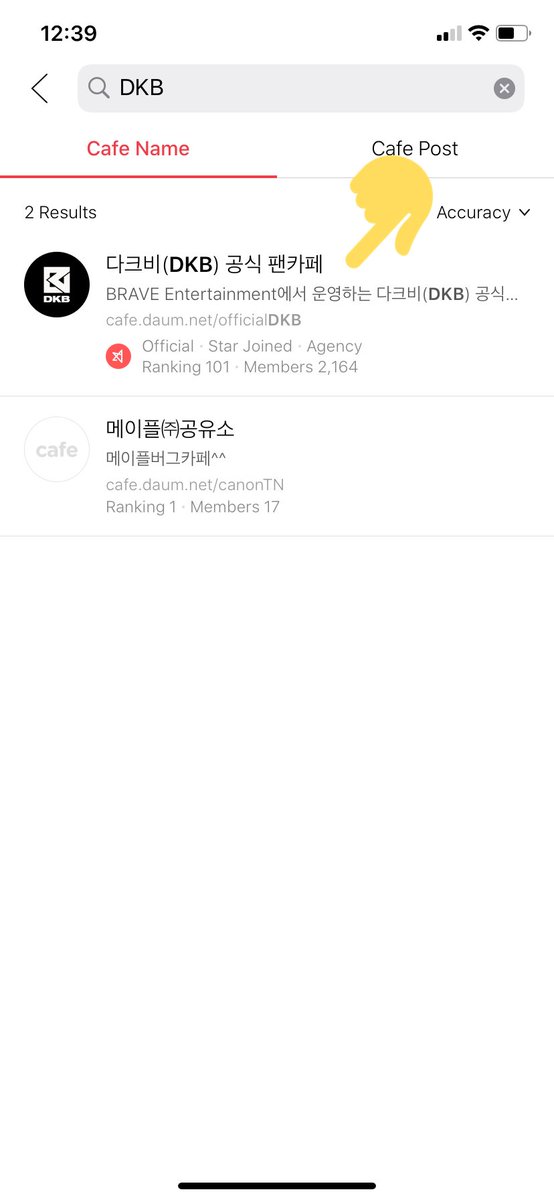 https://cafe.daum.net/officialD... on their fancafe and then hit “https://abs.twimg.com/emoji/v2/... draggable="false" alt="☕️" title="Heißgetränk" aria-label="Emoji: Heißgetränk">Join” at the bottom right hand of the screen. Here it’ll ask you to create a usernameCongrats! You’ve officially joined the cafe! However, you must level up to see any DKB content" title="Step 2.-Search “DKB”-Link https://abs.twimg.com/emoji/v2/... draggable="false" alt="👉🏻" title="Rückhand Zeigefinger nach rechts (heller Hautton)" aria-label="Emoji: Rückhand Zeigefinger nach rechts (heller Hautton)"> https://cafe.daum.net/officialD... on their fancafe and then hit “https://abs.twimg.com/emoji/v2/... draggable="false" alt="☕️" title="Heißgetränk" aria-label="Emoji: Heißgetränk">Join” at the bottom right hand of the screen. Here it’ll ask you to create a usernameCongrats! You’ve officially joined the cafe! However, you must level up to see any DKB content">
https://cafe.daum.net/officialD... on their fancafe and then hit “https://abs.twimg.com/emoji/v2/... draggable="false" alt="☕️" title="Heißgetränk" aria-label="Emoji: Heißgetränk">Join” at the bottom right hand of the screen. Here it’ll ask you to create a usernameCongrats! You’ve officially joined the cafe! However, you must level up to see any DKB content" title="Step 2.-Search “DKB”-Link https://abs.twimg.com/emoji/v2/... draggable="false" alt="👉🏻" title="Rückhand Zeigefinger nach rechts (heller Hautton)" aria-label="Emoji: Rückhand Zeigefinger nach rechts (heller Hautton)"> https://cafe.daum.net/officialD... on their fancafe and then hit “https://abs.twimg.com/emoji/v2/... draggable="false" alt="☕️" title="Heißgetränk" aria-label="Emoji: Heißgetränk">Join” at the bottom right hand of the screen. Here it’ll ask you to create a usernameCongrats! You’ve officially joined the cafe! However, you must level up to see any DKB content">
 " title="Step 3.-Go to the drop down menu on the right side of the screen.-At the very bottom, you’ll see a picture with your daum nickname/username. Click on the settings icon and make sure the following are checked https://abs.twimg.com/emoji/v2/... draggable="false" alt="✅" title="Fettes weißes Häkchen" aria-label="Emoji: Fettes weißes Häkchen">">
" title="Step 3.-Go to the drop down menu on the right side of the screen.-At the very bottom, you’ll see a picture with your daum nickname/username. Click on the settings icon and make sure the following are checked https://abs.twimg.com/emoji/v2/... draggable="false" alt="✅" title="Fettes weißes Häkchen" aria-label="Emoji: Fettes weißes Häkchen">">
 " title="Step 3.-Go to the drop down menu on the right side of the screen.-At the very bottom, you’ll see a picture with your daum nickname/username. Click on the settings icon and make sure the following are checked https://abs.twimg.com/emoji/v2/... draggable="false" alt="✅" title="Fettes weißes Häkchen" aria-label="Emoji: Fettes weißes Häkchen">">
" title="Step 3.-Go to the drop down menu on the right side of the screen.-At the very bottom, you’ll see a picture with your daum nickname/username. Click on the settings icon and make sure the following are checked https://abs.twimg.com/emoji/v2/... draggable="false" alt="✅" title="Fettes weißes Häkchen" aria-label="Emoji: Fettes weißes Häkchen">">
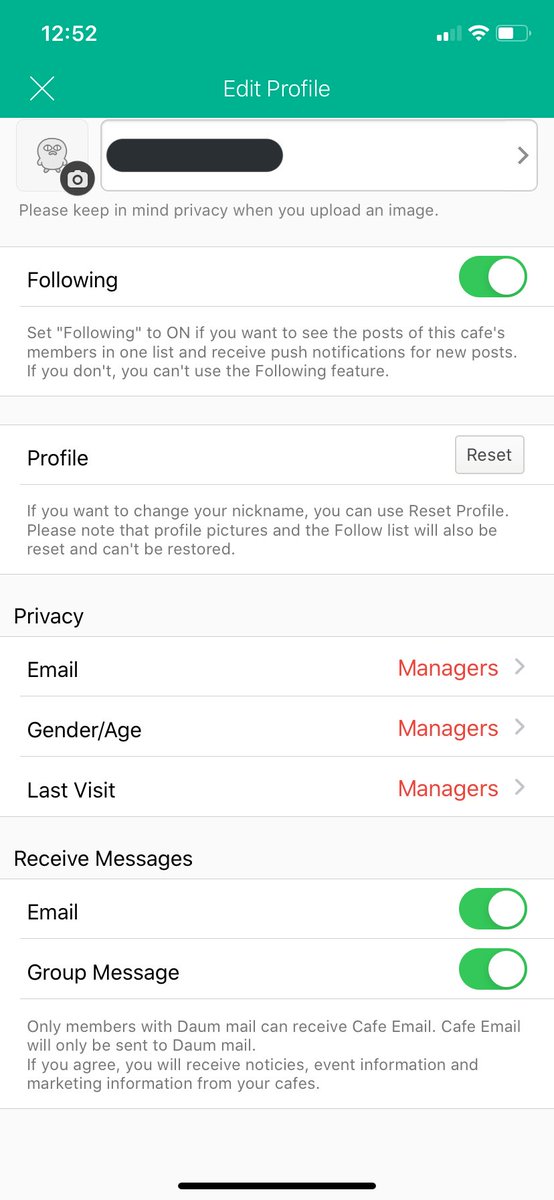 " title="Step 3.-Go to the drop down menu on the right side of the screen.-At the very bottom, you’ll see a picture with your daum nickname/username. Click on the settings icon and make sure the following are checked https://abs.twimg.com/emoji/v2/... draggable="false" alt="✅" title="Fettes weißes Häkchen" aria-label="Emoji: Fettes weißes Häkchen">">
" title="Step 3.-Go to the drop down menu on the right side of the screen.-At the very bottom, you’ll see a picture with your daum nickname/username. Click on the settings icon and make sure the following are checked https://abs.twimg.com/emoji/v2/... draggable="false" alt="✅" title="Fettes weißes Häkchen" aria-label="Emoji: Fettes weißes Häkchen">">





