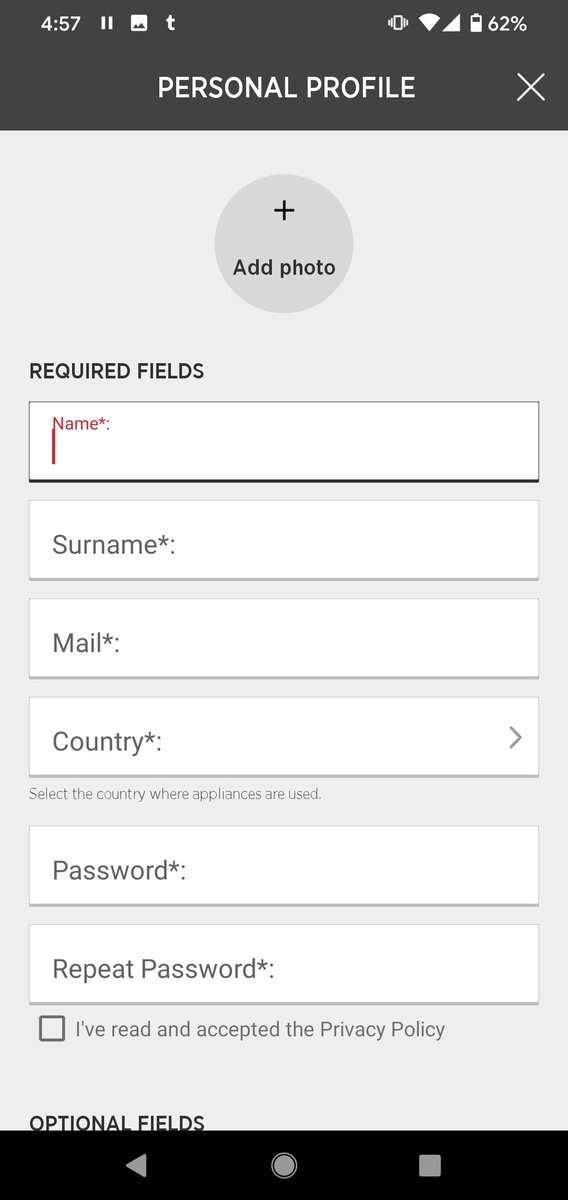Got a new washing machine today, and as it is the year of our lord 2020 even the lower midrange model my landlord sprung for is WiFi enabled. I spent a little while this afternoon attempting to register the machine with the app, and the UX was... interesting. And so. Thread.
(by the way, my landlord is not being generous by not getting the dirt cheapest washing machine - they clearly learnt their lesson from the fact that the last time they did that, it broke 2 months out of warranty. Hence, new machine.)
And we& #39;re not off to a good start to be honest. I& #39;m presented with two options. What, we must ask ourselves, is the difference between signing in and logging in? Before I got too deep down this philosophical rabbit hole, I decided to just press the buttons and see what happened
Pressing the Log-In button takes me to a screen that requires me to have an account, and the Sign-In button takes me to this screen. Before I talk too much about this screen, let& #39;s go back to the button confusion on the previous screen. Clearly, Sign-In should have been Sign-Up
That, coupled with the unidiomatic way of styling the text, with hyphens and capitalisation suggests this app was not written in English. And I get it, localisation is hard. I& #39;ve just got done on a several month project to translate our applications into multiple languages.
If the developer doesn& #39;t speak the language and the translator doesn& #39;t necessarily understand the context for every string, then there is a potential mismatch, and as a developer you just have to trust that the translator is right because you have no basis to check.
If your testers don& #39;t have the language knowledge, then QA becomes difficult, because they also don& #39;t know what to look for. And someone who can look for unidiomatic language or bad translation might not have the testing skills to check all of the corners of the application
That being said. If you are a multinational company selling consumer products into people& #39;s homes, then maybe *maybe* find someone who can flag obvious mistakes on the first page a new user sees in one of the major world languages.
So lets go back to that sign up screen and take another look, shall we? And what do we have here? Of course, as ever, the completely unnecessary Facebook log in option. Presented as For Your Convenience but always always for theirs
We have more poor language choices. We can choose to sign in by email or sign in by Facebook. The better read for this would be button saying "sign up with email" and another saying "sign in with Facebook". But no matter. Onwards.
Reader, I did not sign in with Facebook because Mark Zuckerberg knows enough about me without linking my fricking washing machine. You shall not get my dirty laundry data, Facebook, not today.
Slight digression as I remind you not to sign in with Facebook to any third party thing, because they& #39;re not doing it to make your life easier, they& #39;re doing it because either Facebook can sell that data onwards, or the 3rd party can use your Facebook data. Or both.
But we will come back to this later, she said ominously. For now, onwards. And having clicked the button to sign up with an email, I am now invited to create a personal profile. With a photograph. And I find myself asking why. Why in the name of everything do I need a photo
Am I joining a home appliance social network? Does my washing machine have facial recognition? Is there any possible good reason to upload a photo to my profile or has someone just applied a standard account profile template to this design without thinking it through.
There& #39;s also another suboptimal language choice, with mail as the label for email input, which briefly had me wondering if they wanted my actual address (they do, but as optional data further down)
So let& #39;s move on to the next red flag. I use my favourite password manager to generate a password, and attempt to move on. But no, I cannot. Because the password can be ALPHANUMERIC CHARACTERS ONLY and jesus christ there is literally no good technical reason to restrict passwords
All this says to me is that you don& #39;t know how to sanitise inputs properly, you don& #39;t understand password security and that you generally shouldn& #39;t be allowed personal data.
You& #39;ll also have noticed the "I have read the privacy policy" checkbox on that last screenshot. When you click it, you get the long, long, loooooong privacy policy, and obviously, like any normal person, I scroll immediately to the bottom without reading.
But then my eye is caught by one of words in one of the sentences I& #39;m being invited to agree to. Marketing. I consent to the processing of my data for marketing.
So I scroll back up to find this mythical point C, to see what exactly I& #39;m being asked to agree to. And there& #39;s the rub. Parts B and C of this privacy notice allow them to use my data, including my usage data, to try and sell me things.
And here we go, here& #39;s the point about data I said I could come back to. When you sign up for any digital service, always think to yourself "but what about the data". If a company is offering a cool product and service for free, think to yourself "how are they making money"
Because the answer is you. If you don& #39;t know what product a company is selling, you are the product. They are taking your data and using it in some way that makes them money.
And these days, even if the company *is* selling you a product or a service, if they can find a way to squeeze those sweet sweet analytics out of you, they will. Just, when a company asks for some data, think to yourself "do they actually need this?"
I nearly gave up at this point, I& #39;m not gonna lie, but I decided I was committed to showing you, dear Internet, what fun and frolics we had in still in store. So I firmly denied them consent to market at me, and carried on
The next step was to register the washing machine. This is done via the serial number, which is helpfully encoded in a QR code on a sticker. The built in code reader isn& #39;t great. It doesn& #39;t tell you what to do, and doesn& #39;t even have any registration marks for scanning
So you just sort of have to vaguely wave your phone at the QR code and hope. It seemed to work after a couple of vague waves, but only after I oriented my phone to the strange angle the QR code was at, due to the shape of the door.
That& #39;s an issue I was able to figure out fairly quickly, knowing a bit about QR codes because of my job, and also because, well I& #39;ve scanned a QR code before. But I could see it being a problem that might confuse someone.
And all it needed were some registration marks, something to show you how to line up the corners. You know, like ever other barcode scanning app I& #39;ve ever encountered.

 Read on Twitter
Read on Twitter