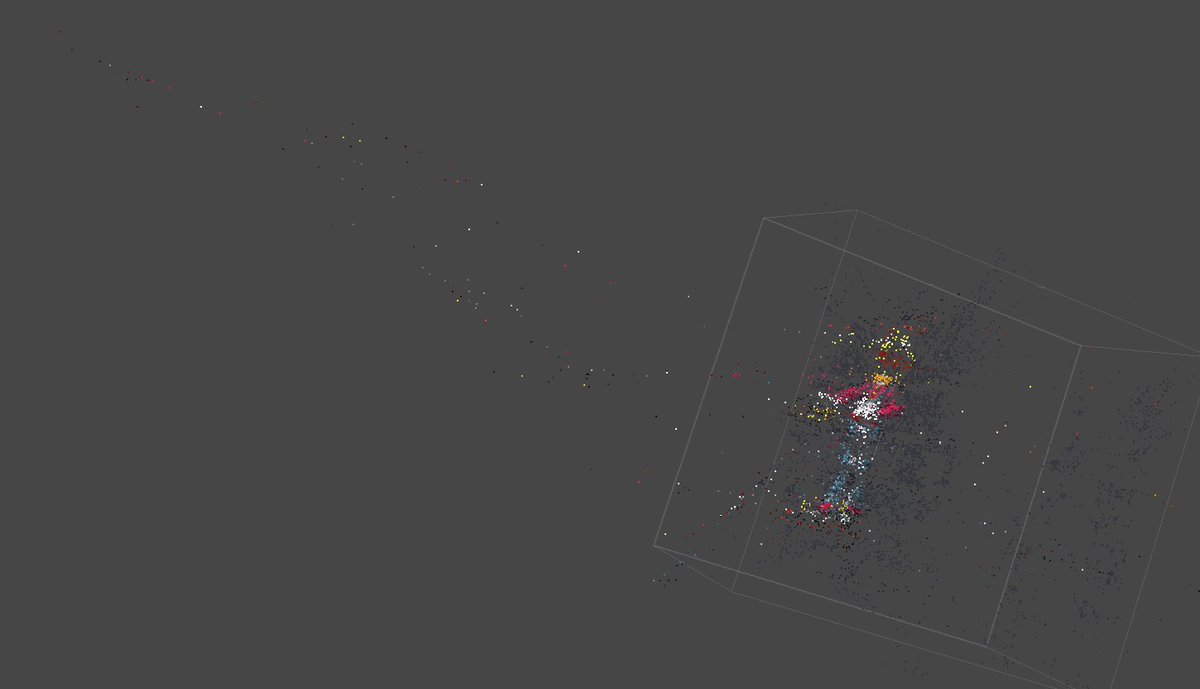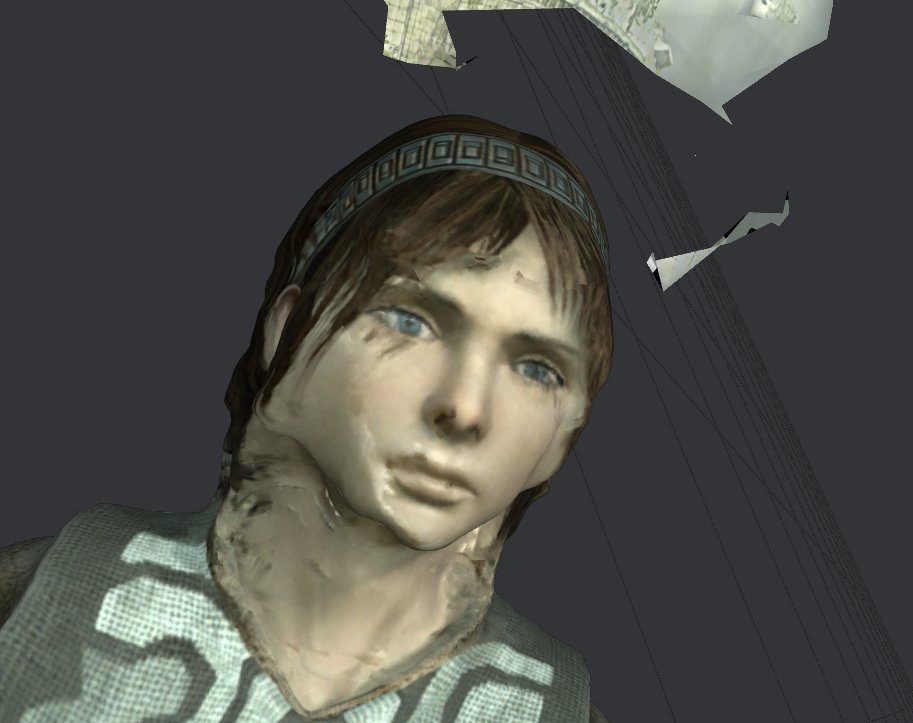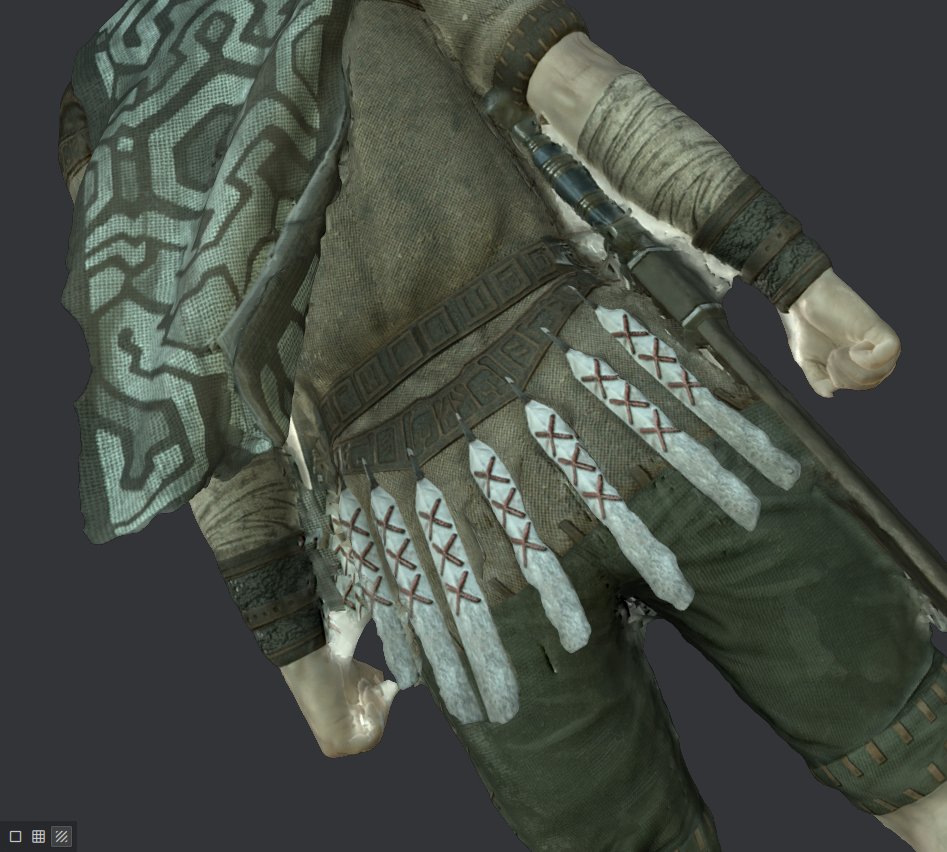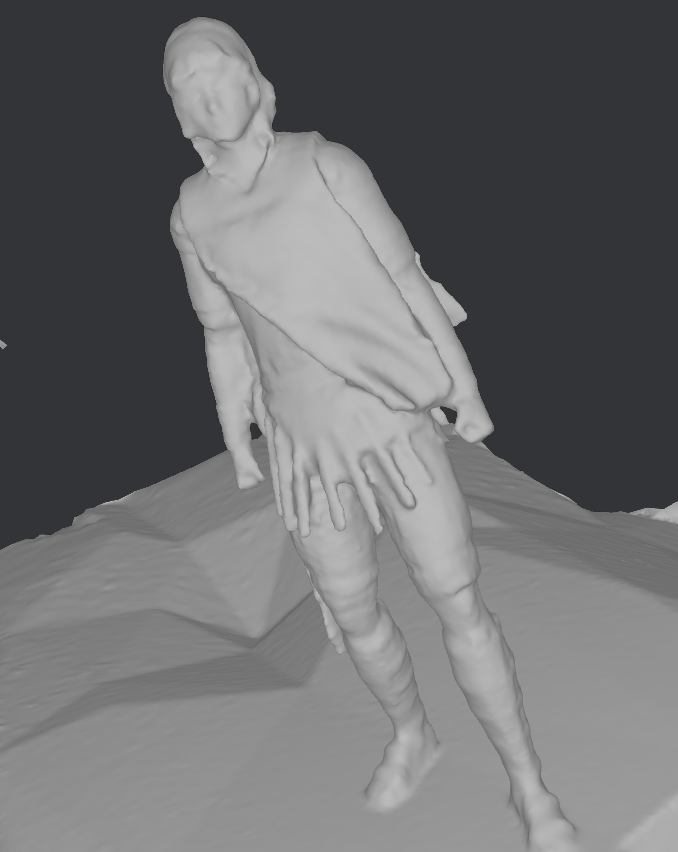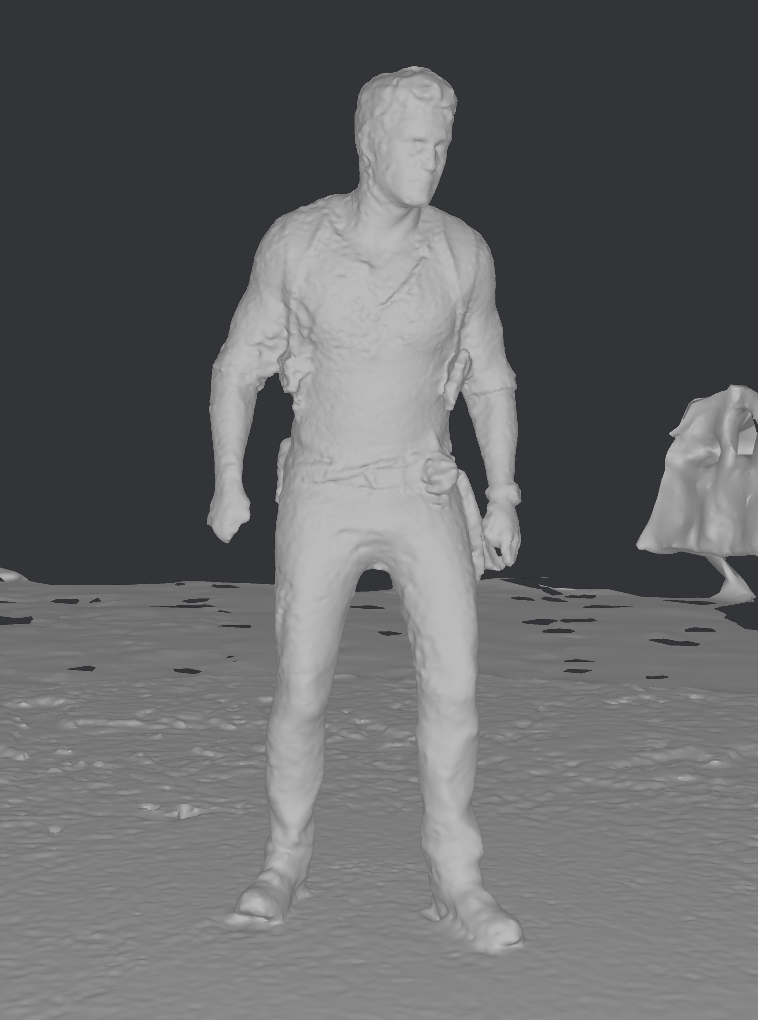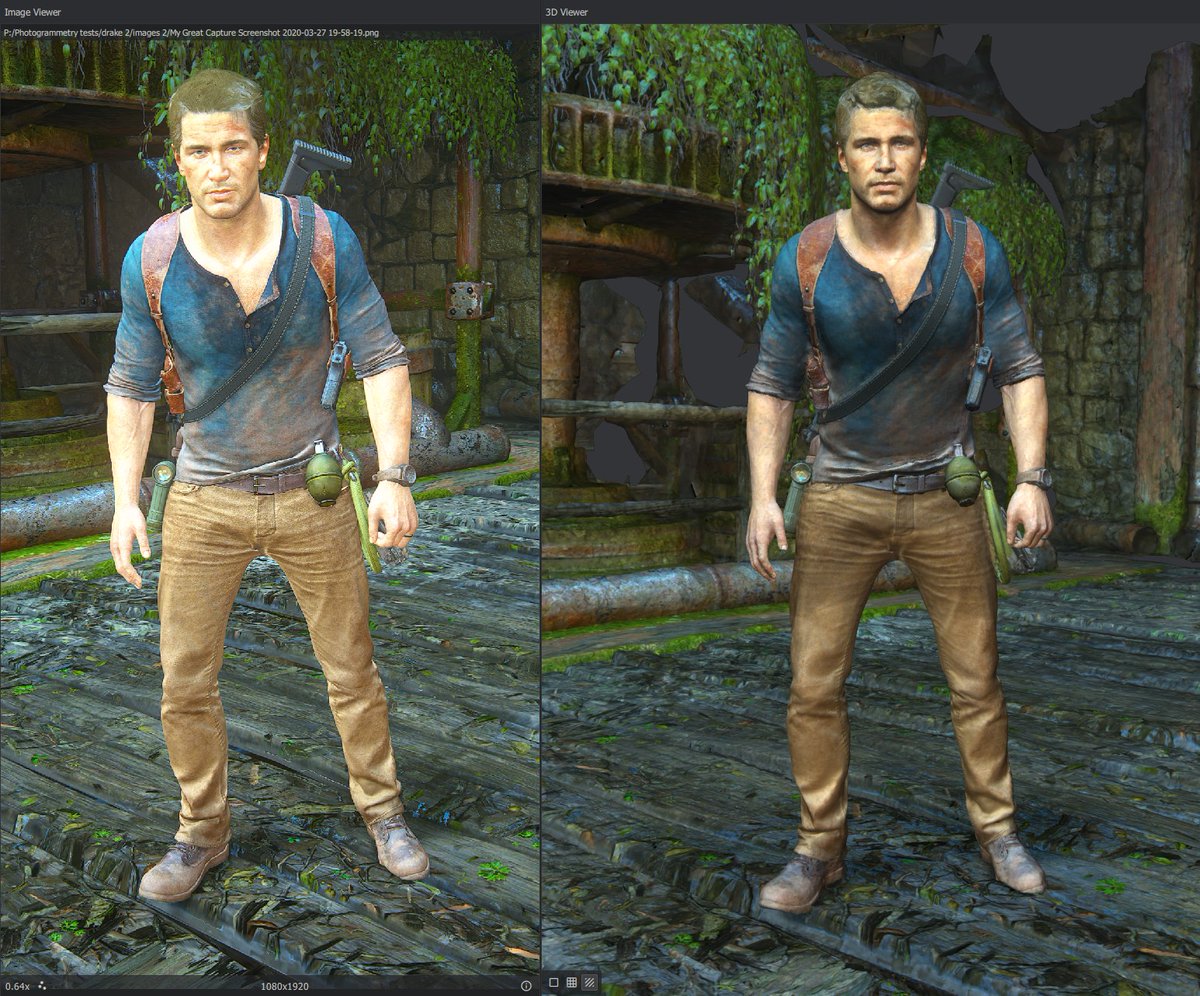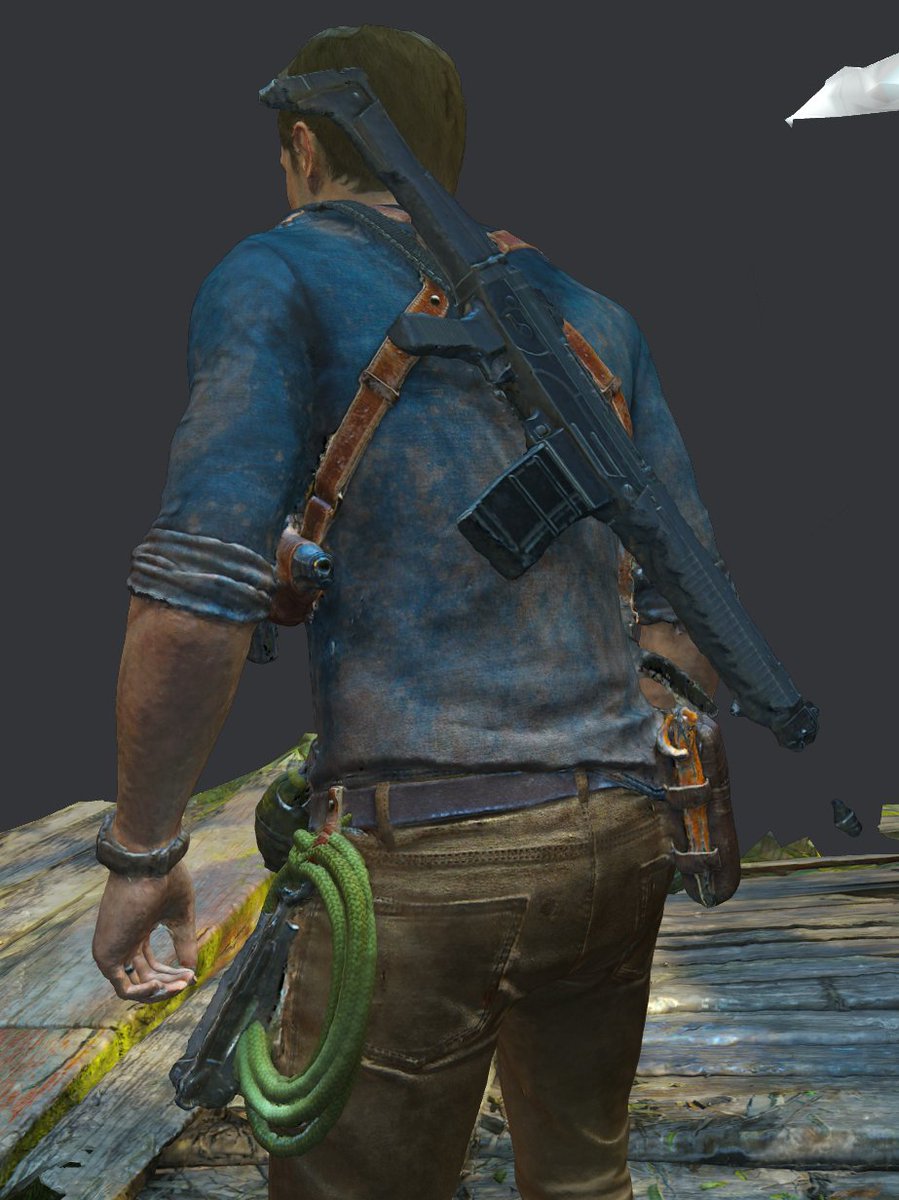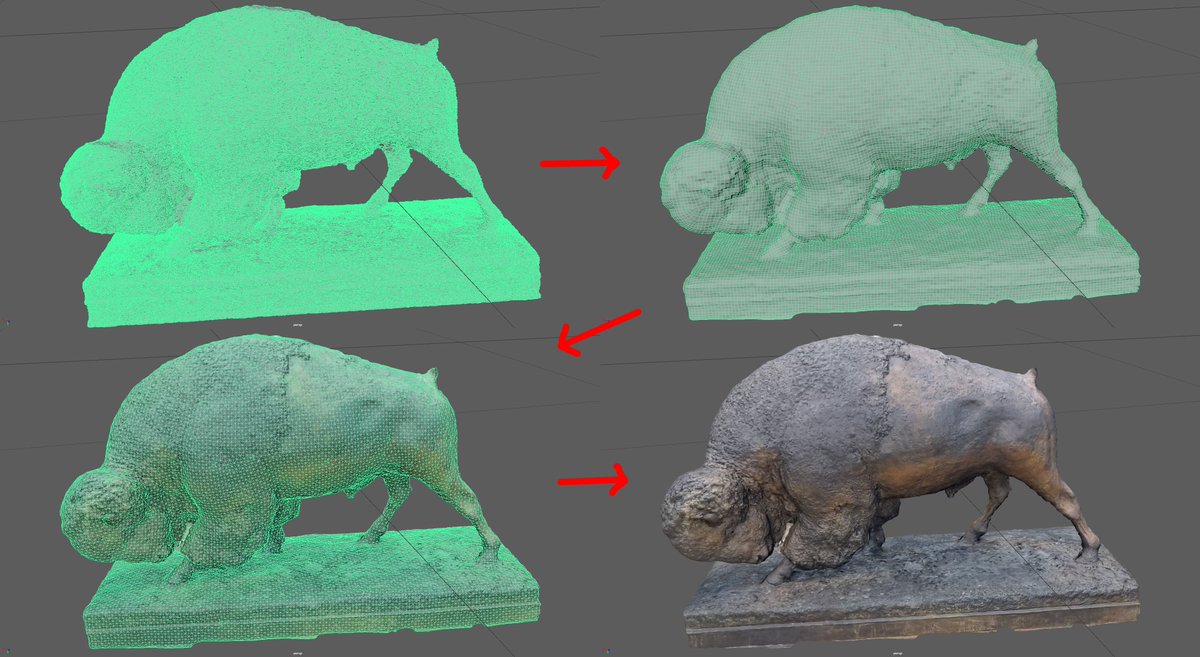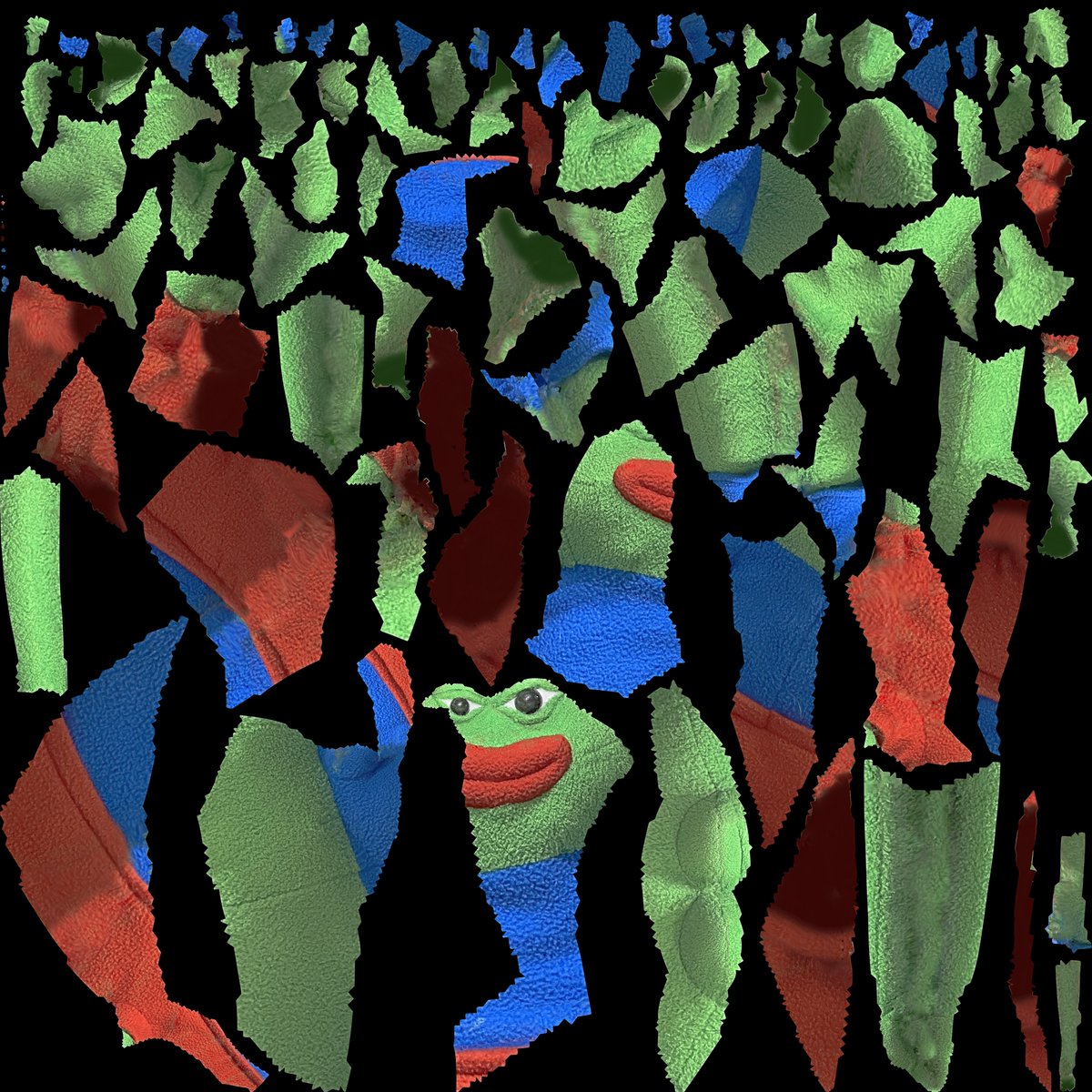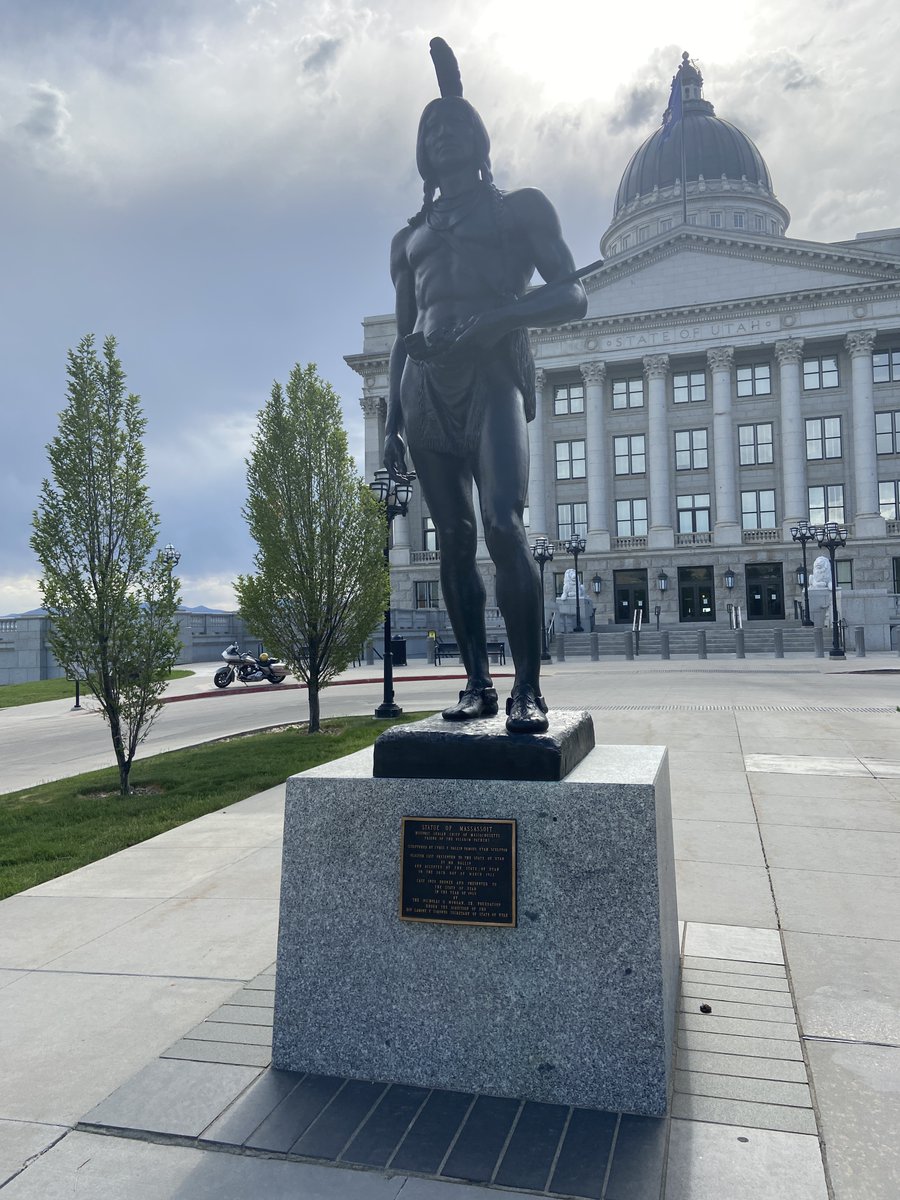I& #39;m actually gunna re-visit this because it& #39;s a lot of fun. The software has changed a TON from when I last used it so hopefully I can scan pictures that didn& #39;t work previously. Might make a video about photo-scanning game assets in the future! https://twitter.com/BLAHBLAHneeb/status/1044789604690194432">https://twitter.com/BLAHBLAHn...
Yeah, second character I took pictures of was Wander but the light reflecting off his sword messes up the point calculations. I& #39;ll boot up SOTC sometime to get better pictures without extreme light effects. Software I& #39;m using btw is Agisoft Metashape (previously called Photoscan)
Another scanning limitation is for cell-shaded characters or stylized 2D backgrounds (eg. Candyman). Since these characters have simple and flat shading the program just can& #39;t tell where to calculate points. You can only do more realistic characters in an environment.
Only one I ever got to work really well were these pics of underwear spidey. Even then some bloom effects coming from the sun ruined some of the texture on his back. You need like... perfectly uniform shading to get these models to look good and 3D print well.
Redid Wander with 160 images in a different free software called Meshroom (can& #39;t save with Metashape demo). Turned out alright, probably good to print with touch-ups, but the face and arms kinda turned to play-dough. Really impressed how well the cloth was reconstructed though!
I tried taking screenshots of a colossi but unfortunately the photomode doesn& #39;t let you target them, making it impossible for a still 360. Really disappointed with that knowing how... ya know... the game is ABOUT COLOSSI @bluepointgames! Oh well, gunna try Nathan Drake next.
JACKPOT! Best one yet! 306 photos of Drake got me great results, just need some extra pictures of his hands and accessories hanging on his body. Seems like triple-A characters with a bazillion polygons work best for finding reference points. @Naughty_Dog @nolan_north
With the quarantine I have more time to work on photogrammetry! Doing Drake again with improved photos and settings. Not finished yet, but here& #39;s what the point cloud looks like! These points are generated before the mesh, with cameras showing where each picture was taken.
Took a while due to tinkering, but this looks way better than my last attempt. Had to lower the texture resolution, but the model itself looks great! Gunna capture more pictures to fill out details and I& #39;ll share the final model when it& #39;s ready! Starting work on another character
I& #39;m practicing some mesh cleanup in the hopes that I can share and animate photogrammetry models, but BOY is there a lot of troubleshooting. Meshroom doesn& #39;t like retexturing retopologized meshes, so the only way to do it is to let the software convert faces back to tris. -_-
Gunna keep chugging at it. Haven& #39;t tried blender yet so maybe I can retexture with different programs. Already tried Maya with no success. All this could& #39;ve been avoided if Meshroom had it& #39;s bugs fixed!
Made huge progress on model polishing today! Scanned my Pepe plush and got the model/texture looking good. Not completely perfect, but good enough for what I& #39;m doing with him. Hardest part is filling in ugly spots of the texture. Time to try and rig this for funny memes.
THIS is what makes texturing photoscans difficult. Software kinda does whatever it wants so the only practical way of fixing problems is to use a 3D paint tool. Apparently there IS a way to cut UVs before reprojecting the texture in meshroom, so I& #39;ll try that with another model.
Still on my quest to re-create cool statues I find in SLC. Here& #39;s the result of some pictures I took a couple months ago: my boi Abe!
Pretty great results for under 200 photos. I often hit the issue of not enough geometry around the nose, but I& #39;m still happy with it!
Pretty great results for under 200 photos. I often hit the issue of not enough geometry around the nose, but I& #39;m still happy with it!
I might head back at some point to get more photos of his face and back. Those plans were super annoying to shoot around so I may just move them over for a sec while nobody& #39;s looking.
Plants are the bane of my existence when it comes to photoscanning ;_;
Plants are the bane of my existence when it comes to photoscanning ;_;
I just realized I& #39;m a little behind on this thread so I& #39;ll share a bunch of my failed attempts and why I think they failed. I usually update this thread as soon as models are completed but I got kinda busy earlier this summer especially with the protests around that time.
For a lot of these models I couldn& #39;t get the camera high enough to capture important head/shoulder details. I really liked the look of this guy but I unfortunately didn& #39;t get enough details with 187 photos. Rocks look great though!
Here& #39;s another where I simply had no way of getting clean pictures without breaking my neck. There& #39;s no way for me to cover the Lion& #39;s right side without a drone or DSLR w/ lens. This one would be good to revisit if I ever get better equipment.
Here& #39;s an example of picking the right time-of-day and weather conditions to shoot. Over exposure ruins detail collection in the software so its best to shoot on an overcast day with even lighting across the model. At least I gave his but the detail it deserves...
This skier almost came out great, but similar to the navigator guy, long and skinny models need a ridiculous amount of photos to capture correctly. Would be better to just model them afterwards in blender or maya. Didn& #39;t have a height issue though with the nearby bridge available
Another one I need to revisit and experiment with since the bench just decided to delete itself in the meshing. The points were captured, I think there& #39;s just a setting I missed that& #39;s messing it up. It& #39;s also my university mascot so its basically my duty to get this one working.
Last one of this batch. This was mainly an experiment with foliage to see how meshroom would handle it. Results are still unusable, but it came out better than expected and could still be used as rough VFX reference or something.

 Read on Twitter
Read on Twitter