One of my New Year& #39;s resolutions is to dive deeper into #Swift and finally launch my first own app. To stay motivated during the little free time I have, I will follow #100DaysOfSwift and #100DaysOfSwiftUI starting today! https://twitter.com/twostraws/status/1091274909613989889">https://twitter.com/twostraws...
I didn’t expect it to happen this early, but I actually learned something new on the very first day :D
New things I learned today: default values in dictionaries, when and how to use Sets, automatically assigning integers to enums
Due to my prior knowledge there was nothing new for me today apart from the expression „compound assignment operator“. Can’t wait to get to the projects, but I think I will stick to one lesson a day, just to stay consistent.
New things I learned today: „repeat-while“ loops and exiting outer loops by using labels.
New things I learned today: variadic function parameters, how to write my own throwing functions, use inout parameters to change variables outside the function
Trailing closures are very interesting. I should use them more often where appropriate.
Learned many new things about closures like returning one from a function or how to capture external values.
So far I really enjoy doing this regularly. But I still can’t wait to get to the projects.
Few new things for me today, but here are two of my favorite questions so far! :D
I’ve never used lazy vars but heard of them before. Some articles are also hiding deep in my Safari reading list (like many others ^^’).
Static properties are also great!
Today I learned about the difference between classes and structs, as well as the „final“ keyword and deinitializers.
Today I learned all about protocols, protocol extensions and also protocol-oriented programming which is very interesting!
New things I learned today:
Failable initializers and optional try (try?)
And the projects are getting closer!
After reviewing the last topics of the first chapter, I now feel more than well prepared for the first project tomorrow!
Unfortunately I have to postpone day 16. It was my grandmas birthday and I had a lot of university exercises left, which I’ve just finished.
SwiftUI seems very promising and I think I will like it a lot, so I will definitely check it out directly after I finished the first 100 days. Now going back to today …
Eww, Storyboards!
I prefer writing code directly, but I think it’s good to also know in detail how the Storyboard and XIBs work.
However depending on what is used for how long, I will at some point follow along with code only.
If I remember correctly, I have never used viewWillDisappear before. So today was the first time.
Finished the first project, passed the test and extended it with my own code.
Today I started the second project!
Today was about shuffling arrays and building IBActions and alerts.
Finished the second project „Guess the Flag“ and the challenges!
Finished the third project and extended the first two.
Also: did you know you can duplicate a folder on macOS by drag&move, hold option key, release? That’s neat!
Today is the second consolidation day which reviews projects 1-3.
Things I would love to improve if I had enough time:
- Spacing between flags
- Make use of rounded corners and shadows
- Display additional data
Today I started project 4 which uses WKWebView to display web pages.
Today I learned about observers in combination with WKWebView’s "estimatedProgress" to change the value of an UIProgressView.
Finished project 4 and implemented all the challenges:
Today I learned about capture lists and weak, strong & unowned references. I already knew that retain cycles are a thing, but now I also know how to circumvent them!
Yesterday, I learned about UITextChecker and how to manually insert rows in a table view without needing to reload the whole view.
Finished project 5 which was pretty fun! I also solved all of the challenges.
Nothing new for me today, but it’s still good to revisit Auto Layout and Visual Format language.
Finished project 6 and completed the challenges.
Today was about Auto Layout anchors, which I played a lot with in the last years.
This is the consolidation day for projects 4-6 where I had to create an app from scratch again. I already like how I can code most of this without thinking too much how to approach it.
Project 7 starts with UITabBarController, Data and Codable.
Today we injecting HTML into a web view which is also something I’ve done before. Nevertheless it was good to revisit ist.
Finished project 7 and its challenges.
These projects also provide a great foundation to add some own improvements like in this case using SF Symbols, an active filter symbol and text @twostraws
Creating the UI in code can be very tedious, but I still prefer it over IB. Also there are some ways to tidy it up by quite some bit.
Can’t wait to see how I’ll like SwiftUI later this year!
Now we have a working iPad game! Today was all about separating and joining strings, adding targets to buttons and hiding views.
Finished project 8 and completed the challenges, however I later added lives and improved the design (both of which are heavily inspired by https://twitter.com/surakamy/status/1127122818766987264)">https://twitter.com/surakamy/...
Today I learned about Grand Central Dispatch, quality of service queues and performSelector()
Not quite as satisfied with how the code looks. I definitely need to dive deeper into GCD & how to structure it. I found it’s easier to fall into calling UI code in the background w/ performSelector. I need to go back to this challenge later
I will finish the game this weekend. I didn’t like to use just one label because I wanted to have a persistent underline underneath each single letter.
To Do: draw hangman images, alerts, score, lives and update the buttons when pressed.
Start of project 10 and we’re finally using UICollectionViews!
Today was about UIImagePickerController and NSObject, both of which I already knew before.
Finished project 10 and I’m extremely happy with how it turned out. I followed @twostraws version + the challenges, but then made this my own.
There’s still a lot of room for improvement so I will come back to it at some point in the future!
Today I learned about SKSpriteNode and SKPhysicsBody, both of which are part of SpriteKit. This is new territory for me, so it’s very interesting!
Today I learned about SKAction, SKPhysicsContactDelegate and SKLabelNode.
Finished project 11 and learned about SKEmitterNode!
Today I learned about UserDefaults, NSCoding and finally “required init?(coder: NSCoder)”
Finished project 12 and solved all the challenges!
I completed all challenges and reached another milestone!
I’m getting used to saving data with UserDefaults and Codable, calling code in a background thread and using the ImagePicker :)
I really enjoy all the different projects. Project 10 was my favourite so far, because I found a real use case for it. I already feel pretty safe using all the new things I learned.
Happy to continue with the 2nd half! :)
Today I watched two of Paul’s conference talks which is something I should do regularly (I also need to attend one some day!)
Btw: Yesterday was the 51st day of the year and also the day of the Animal Crossing: New Horizons #NintendoDirect. So the title of yesterdays #100DaysOfSwift was very fitting! What a coincidence @twostraws :D
Today I started project 13. Nothing new besides an outlet for an UISlider.
Today I learned about CIContext, CIFilter and more. This was definitely a more difficult day, so I’ll probably need to revisit it again when I want to work with CoreImage.
Finished project 13 and the challenges!
Today I was very confused because yesterday I forgot to tweet about my progress.
I started project 14 and learned about SKCropNode and SKTexture.
Creating SK Particles is easy. Creating good ones is hard and mine are ok but could be way better.
! You might want to adjust the volume due to the sound effects and I cut the “game over” voice over from the twitter version, sry ^^& #39;
Today was about animation: UIView.animate, CGAffineTransform and alpha.
Finished project 15 and the challenges!
We should create an own app from scratch once again and implement these features.
I also added a way to sort the countries and will extend the app even further tomorrow!
Today I learned about MKMapView, MKAnnotation and CLLocationCoordinate2D.
I really enjoy working with MapKit and will definitely play around with it in the future!
Today I finished project 16. I used a SFSafariViewController instead of a Web View.
Today I learned about pixel-perfect collision detection, Timer and linearDamping.
Finished project 17 and changed the textures!
@SpaceX Starship has to maneuver through space debris consisting of lost @Tesla roadsters, dragons, #JamesWebbSpaceTelescopes and some low orbit space stations from a certain game! @elonmusk
Today I learned about assert(), breakpoints and view debugging!
3 challenges that could be solved quickly!
Long time no see.
After day 65 I focused on studying for exams. Coming back to the #100DaysOfSwift I then wanted to put a lot more effort in day 66 but in the end I had lost all motivation.
After day 65 I focused on studying for exams. Coming back to the #100DaysOfSwift I then wanted to put a lot more effort in day 66 but in the end I had lost all motivation.
This was until the end of march when Nintendo hosted a new Direct mini where we didn’t get any Zelda game. So I combined this with day 66 and created my own Zelda Mobile Game. So…
Here’s a video where I showcase my Zelda Mobile Game. I’m very happy with how it turned out: https://youtu.be/7rh-xxKcF3Y ">https://youtu.be/7rh-xxKcF...
If you want to learn more about it, make sure to check out this thread (written in German) #100DaysOfSwift: https://twitter.com/nmanngamer/status/1246847082356449282">https://twitter.com/nmanngame...
I will continue by completing at least one project a day. This might be content up to 3 days for one, but I should be able to handle it. My new goal is to finish before / at day 115, so I can complete the #100DaysOfSwiftUI on day 200.

 Read on Twitter
Read on Twitter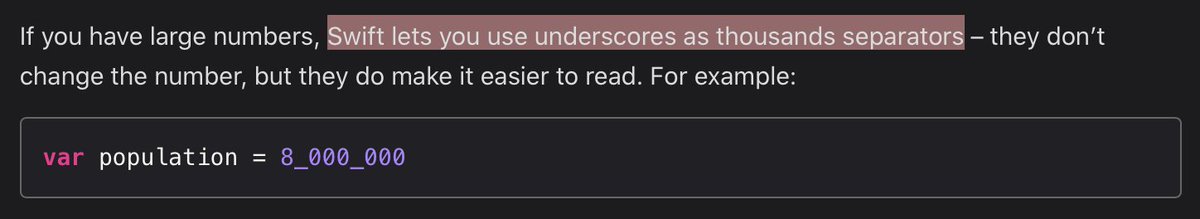 Completed day 1 of #100DaysOfSwift #100DaysOfSwiftUII didn’t expect it to happen this early, but I actually learned something new on the very first day :D" title="https://abs.twimg.com/emoji/v2/... draggable="false" alt="✅" title="White heavy check mark" aria-label="Emoji: White heavy check mark"> Completed day 1 of #100DaysOfSwift #100DaysOfSwiftUII didn’t expect it to happen this early, but I actually learned something new on the very first day :D">
Completed day 1 of #100DaysOfSwift #100DaysOfSwiftUII didn’t expect it to happen this early, but I actually learned something new on the very first day :D" title="https://abs.twimg.com/emoji/v2/... draggable="false" alt="✅" title="White heavy check mark" aria-label="Emoji: White heavy check mark"> Completed day 1 of #100DaysOfSwift #100DaysOfSwiftUII didn’t expect it to happen this early, but I actually learned something new on the very first day :D">
 Completed day 1 of #100DaysOfSwift #100DaysOfSwiftUII didn’t expect it to happen this early, but I actually learned something new on the very first day :D" title="https://abs.twimg.com/emoji/v2/... draggable="false" alt="✅" title="White heavy check mark" aria-label="Emoji: White heavy check mark"> Completed day 1 of #100DaysOfSwift #100DaysOfSwiftUII didn’t expect it to happen this early, but I actually learned something new on the very first day :D">
Completed day 1 of #100DaysOfSwift #100DaysOfSwiftUII didn’t expect it to happen this early, but I actually learned something new on the very first day :D" title="https://abs.twimg.com/emoji/v2/... draggable="false" alt="✅" title="White heavy check mark" aria-label="Emoji: White heavy check mark"> Completed day 1 of #100DaysOfSwift #100DaysOfSwiftUII didn’t expect it to happen this early, but I actually learned something new on the very first day :D">
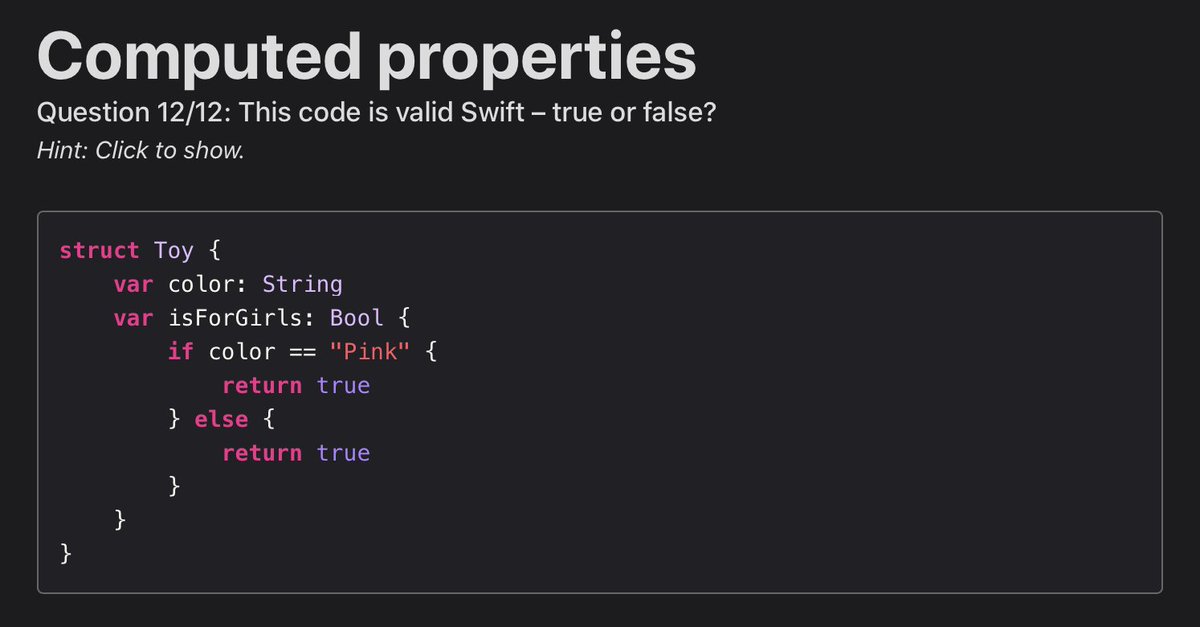 Completed day 8 of #100DaysOfSwift #100DaysOfSwiftUIFew new things for me today, but here are two of my favorite questions so far! :D" title="https://abs.twimg.com/emoji/v2/... draggable="false" alt="✅" title="White heavy check mark" aria-label="Emoji: White heavy check mark"> Completed day 8 of #100DaysOfSwift #100DaysOfSwiftUIFew new things for me today, but here are two of my favorite questions so far! :D">
Completed day 8 of #100DaysOfSwift #100DaysOfSwiftUIFew new things for me today, but here are two of my favorite questions so far! :D" title="https://abs.twimg.com/emoji/v2/... draggable="false" alt="✅" title="White heavy check mark" aria-label="Emoji: White heavy check mark"> Completed day 8 of #100DaysOfSwift #100DaysOfSwiftUIFew new things for me today, but here are two of my favorite questions so far! :D">
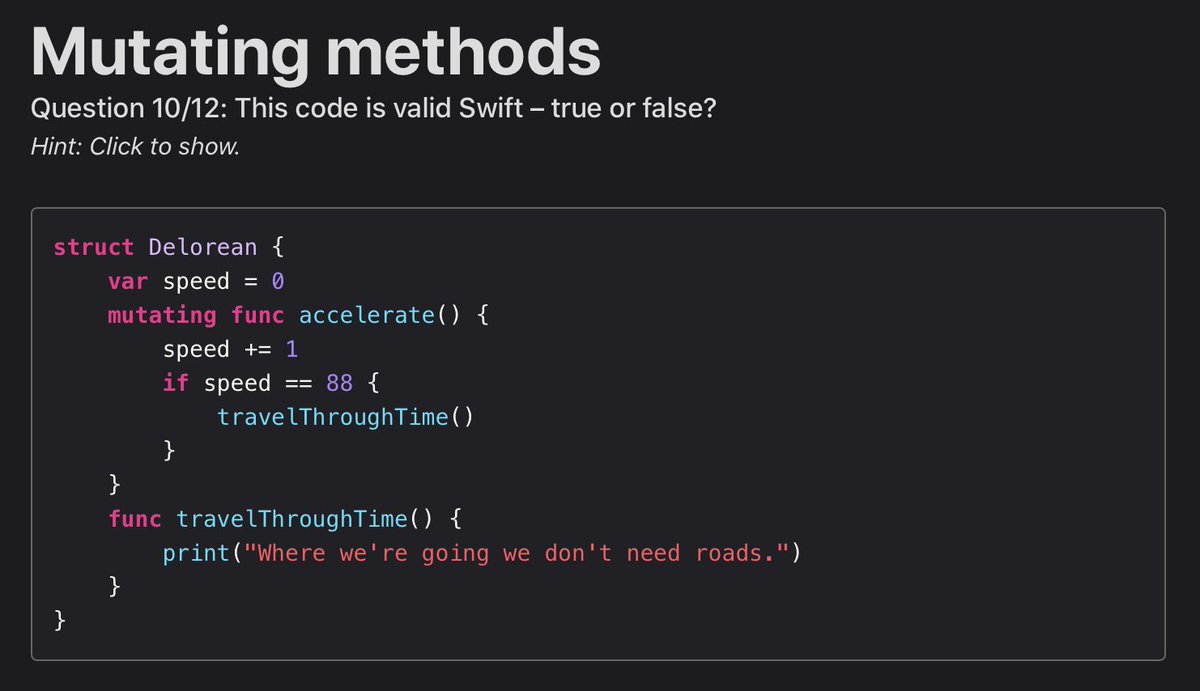 Completed day 8 of #100DaysOfSwift #100DaysOfSwiftUIFew new things for me today, but here are two of my favorite questions so far! :D" title="https://abs.twimg.com/emoji/v2/... draggable="false" alt="✅" title="White heavy check mark" aria-label="Emoji: White heavy check mark"> Completed day 8 of #100DaysOfSwift #100DaysOfSwiftUIFew new things for me today, but here are two of my favorite questions so far! :D">
Completed day 8 of #100DaysOfSwift #100DaysOfSwiftUIFew new things for me today, but here are two of my favorite questions so far! :D" title="https://abs.twimg.com/emoji/v2/... draggable="false" alt="✅" title="White heavy check mark" aria-label="Emoji: White heavy check mark"> Completed day 8 of #100DaysOfSwift #100DaysOfSwiftUIFew new things for me today, but here are two of my favorite questions so far! :D">
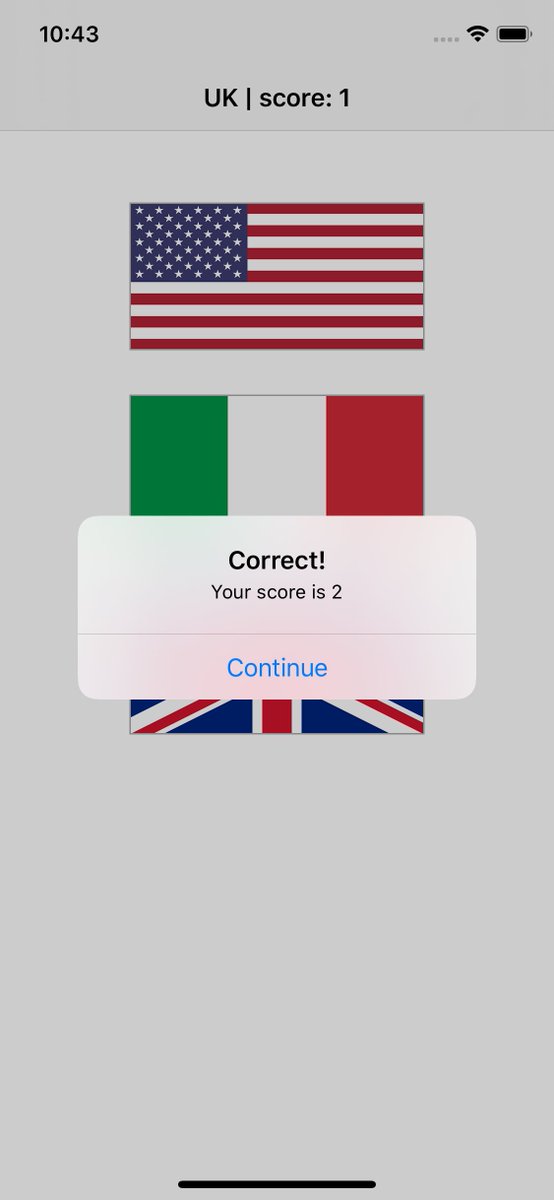 Completed day 21 of #100DaysOfSwiftFinished the second project „Guess the Flag“ and the challenges!" title="https://abs.twimg.com/emoji/v2/... draggable="false" alt="✅" title="White heavy check mark" aria-label="Emoji: White heavy check mark"> Completed day 21 of #100DaysOfSwiftFinished the second project „Guess the Flag“ and the challenges!">
Completed day 21 of #100DaysOfSwiftFinished the second project „Guess the Flag“ and the challenges!" title="https://abs.twimg.com/emoji/v2/... draggable="false" alt="✅" title="White heavy check mark" aria-label="Emoji: White heavy check mark"> Completed day 21 of #100DaysOfSwiftFinished the second project „Guess the Flag“ and the challenges!">
 Completed day 21 of #100DaysOfSwiftFinished the second project „Guess the Flag“ and the challenges!" title="https://abs.twimg.com/emoji/v2/... draggable="false" alt="✅" title="White heavy check mark" aria-label="Emoji: White heavy check mark"> Completed day 21 of #100DaysOfSwiftFinished the second project „Guess the Flag“ and the challenges!">
Completed day 21 of #100DaysOfSwiftFinished the second project „Guess the Flag“ and the challenges!" title="https://abs.twimg.com/emoji/v2/... draggable="false" alt="✅" title="White heavy check mark" aria-label="Emoji: White heavy check mark"> Completed day 21 of #100DaysOfSwiftFinished the second project „Guess the Flag“ and the challenges!">
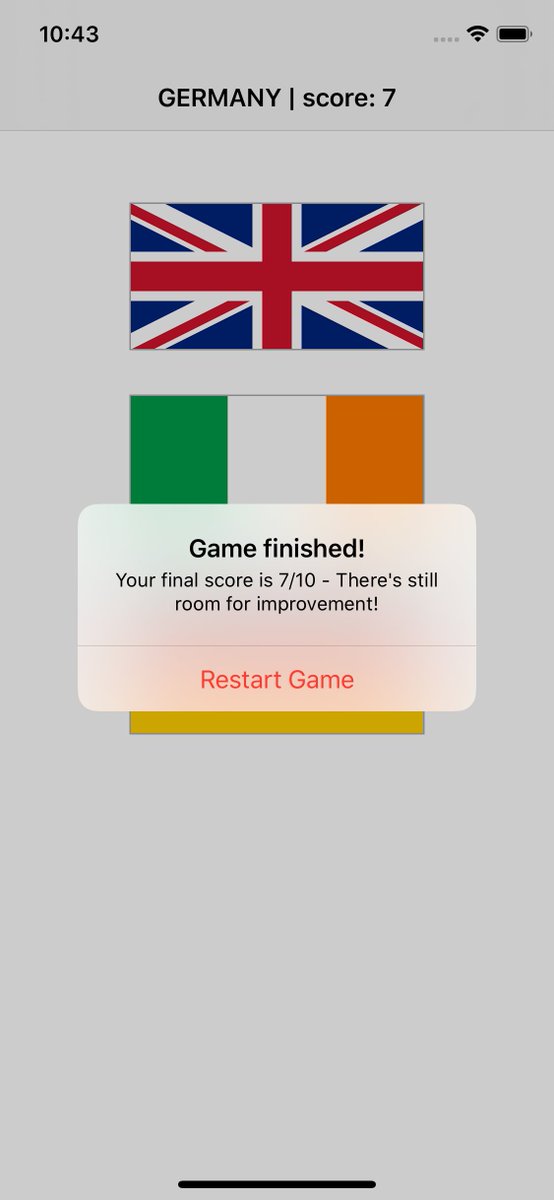 Completed day 21 of #100DaysOfSwiftFinished the second project „Guess the Flag“ and the challenges!" title="https://abs.twimg.com/emoji/v2/... draggable="false" alt="✅" title="White heavy check mark" aria-label="Emoji: White heavy check mark"> Completed day 21 of #100DaysOfSwiftFinished the second project „Guess the Flag“ and the challenges!">
Completed day 21 of #100DaysOfSwiftFinished the second project „Guess the Flag“ and the challenges!" title="https://abs.twimg.com/emoji/v2/... draggable="false" alt="✅" title="White heavy check mark" aria-label="Emoji: White heavy check mark"> Completed day 21 of #100DaysOfSwiftFinished the second project „Guess the Flag“ and the challenges!">
 Completed day 21 of #100DaysOfSwiftFinished the second project „Guess the Flag“ and the challenges!" title="https://abs.twimg.com/emoji/v2/... draggable="false" alt="✅" title="White heavy check mark" aria-label="Emoji: White heavy check mark"> Completed day 21 of #100DaysOfSwiftFinished the second project „Guess the Flag“ and the challenges!">
Completed day 21 of #100DaysOfSwiftFinished the second project „Guess the Flag“ and the challenges!" title="https://abs.twimg.com/emoji/v2/... draggable="false" alt="✅" title="White heavy check mark" aria-label="Emoji: White heavy check mark"> Completed day 21 of #100DaysOfSwiftFinished the second project „Guess the Flag“ and the challenges!">
 Completed day 22 of #100DaysOfSwiftFinished the third project and extended the first two.Also: did you know you can duplicate a folder on macOS by drag&move, hold option key, release? That’s neat!" title="https://abs.twimg.com/emoji/v2/... draggable="false" alt="✅" title="White heavy check mark" aria-label="Emoji: White heavy check mark"> Completed day 22 of #100DaysOfSwiftFinished the third project and extended the first two.Also: did you know you can duplicate a folder on macOS by drag&move, hold option key, release? That’s neat!">
Completed day 22 of #100DaysOfSwiftFinished the third project and extended the first two.Also: did you know you can duplicate a folder on macOS by drag&move, hold option key, release? That’s neat!" title="https://abs.twimg.com/emoji/v2/... draggable="false" alt="✅" title="White heavy check mark" aria-label="Emoji: White heavy check mark"> Completed day 22 of #100DaysOfSwiftFinished the third project and extended the first two.Also: did you know you can duplicate a folder on macOS by drag&move, hold option key, release? That’s neat!">
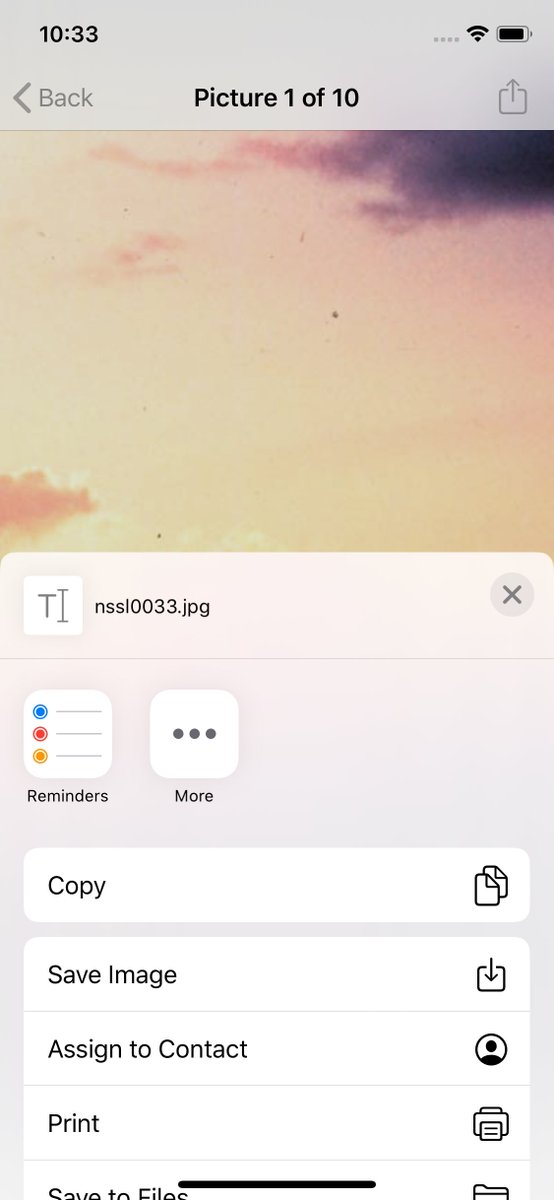 Completed day 22 of #100DaysOfSwiftFinished the third project and extended the first two.Also: did you know you can duplicate a folder on macOS by drag&move, hold option key, release? That’s neat!" title="https://abs.twimg.com/emoji/v2/... draggable="false" alt="✅" title="White heavy check mark" aria-label="Emoji: White heavy check mark"> Completed day 22 of #100DaysOfSwiftFinished the third project and extended the first two.Also: did you know you can duplicate a folder on macOS by drag&move, hold option key, release? That’s neat!">
Completed day 22 of #100DaysOfSwiftFinished the third project and extended the first two.Also: did you know you can duplicate a folder on macOS by drag&move, hold option key, release? That’s neat!" title="https://abs.twimg.com/emoji/v2/... draggable="false" alt="✅" title="White heavy check mark" aria-label="Emoji: White heavy check mark"> Completed day 22 of #100DaysOfSwiftFinished the third project and extended the first two.Also: did you know you can duplicate a folder on macOS by drag&move, hold option key, release? That’s neat!">
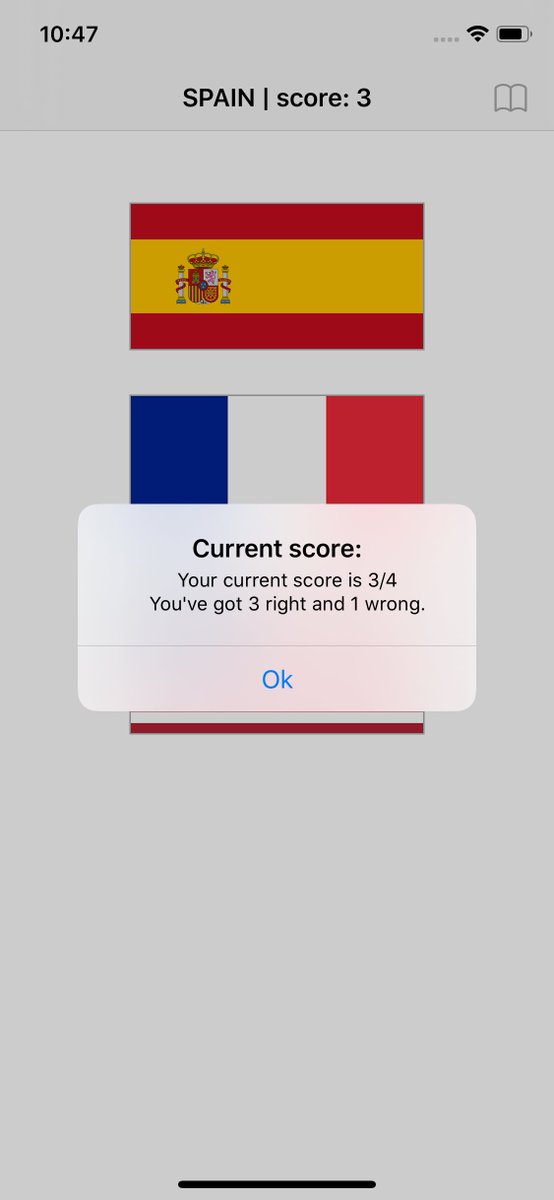 Completed day 22 of #100DaysOfSwiftFinished the third project and extended the first two.Also: did you know you can duplicate a folder on macOS by drag&move, hold option key, release? That’s neat!" title="https://abs.twimg.com/emoji/v2/... draggable="false" alt="✅" title="White heavy check mark" aria-label="Emoji: White heavy check mark"> Completed day 22 of #100DaysOfSwiftFinished the third project and extended the first two.Also: did you know you can duplicate a folder on macOS by drag&move, hold option key, release? That’s neat!">
Completed day 22 of #100DaysOfSwiftFinished the third project and extended the first two.Also: did you know you can duplicate a folder on macOS by drag&move, hold option key, release? That’s neat!" title="https://abs.twimg.com/emoji/v2/... draggable="false" alt="✅" title="White heavy check mark" aria-label="Emoji: White heavy check mark"> Completed day 22 of #100DaysOfSwiftFinished the third project and extended the first two.Also: did you know you can duplicate a folder on macOS by drag&move, hold option key, release? That’s neat!">
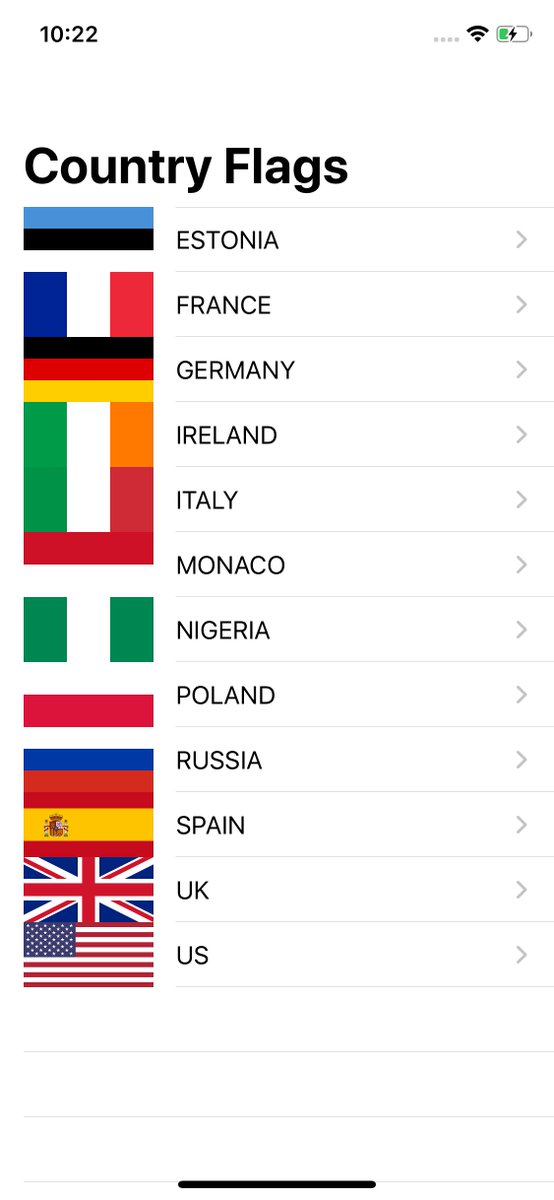 Completed day 23 of #100DaysOfSwiftToday is the second consolidation day which reviews projects 1-3.Things I would love to improve if I had enough time:- Spacing between flags- Make use of rounded corners and shadows- Display additional data" title="https://abs.twimg.com/emoji/v2/... draggable="false" alt="✅" title="White heavy check mark" aria-label="Emoji: White heavy check mark"> Completed day 23 of #100DaysOfSwiftToday is the second consolidation day which reviews projects 1-3.Things I would love to improve if I had enough time:- Spacing between flags- Make use of rounded corners and shadows- Display additional data">
Completed day 23 of #100DaysOfSwiftToday is the second consolidation day which reviews projects 1-3.Things I would love to improve if I had enough time:- Spacing between flags- Make use of rounded corners and shadows- Display additional data" title="https://abs.twimg.com/emoji/v2/... draggable="false" alt="✅" title="White heavy check mark" aria-label="Emoji: White heavy check mark"> Completed day 23 of #100DaysOfSwiftToday is the second consolidation day which reviews projects 1-3.Things I would love to improve if I had enough time:- Spacing between flags- Make use of rounded corners and shadows- Display additional data">
 Completed day 23 of #100DaysOfSwiftToday is the second consolidation day which reviews projects 1-3.Things I would love to improve if I had enough time:- Spacing between flags- Make use of rounded corners and shadows- Display additional data" title="https://abs.twimg.com/emoji/v2/... draggable="false" alt="✅" title="White heavy check mark" aria-label="Emoji: White heavy check mark"> Completed day 23 of #100DaysOfSwiftToday is the second consolidation day which reviews projects 1-3.Things I would love to improve if I had enough time:- Spacing between flags- Make use of rounded corners and shadows- Display additional data">
Completed day 23 of #100DaysOfSwiftToday is the second consolidation day which reviews projects 1-3.Things I would love to improve if I had enough time:- Spacing between flags- Make use of rounded corners and shadows- Display additional data" title="https://abs.twimg.com/emoji/v2/... draggable="false" alt="✅" title="White heavy check mark" aria-label="Emoji: White heavy check mark"> Completed day 23 of #100DaysOfSwiftToday is the second consolidation day which reviews projects 1-3.Things I would love to improve if I had enough time:- Spacing between flags- Make use of rounded corners and shadows- Display additional data">
 Completed day 23 of #100DaysOfSwiftToday is the second consolidation day which reviews projects 1-3.Things I would love to improve if I had enough time:- Spacing between flags- Make use of rounded corners and shadows- Display additional data" title="https://abs.twimg.com/emoji/v2/... draggable="false" alt="✅" title="White heavy check mark" aria-label="Emoji: White heavy check mark"> Completed day 23 of #100DaysOfSwiftToday is the second consolidation day which reviews projects 1-3.Things I would love to improve if I had enough time:- Spacing between flags- Make use of rounded corners and shadows- Display additional data">
Completed day 23 of #100DaysOfSwiftToday is the second consolidation day which reviews projects 1-3.Things I would love to improve if I had enough time:- Spacing between flags- Make use of rounded corners and shadows- Display additional data" title="https://abs.twimg.com/emoji/v2/... draggable="false" alt="✅" title="White heavy check mark" aria-label="Emoji: White heavy check mark"> Completed day 23 of #100DaysOfSwiftToday is the second consolidation day which reviews projects 1-3.Things I would love to improve if I had enough time:- Spacing between flags- Make use of rounded corners and shadows- Display additional data">
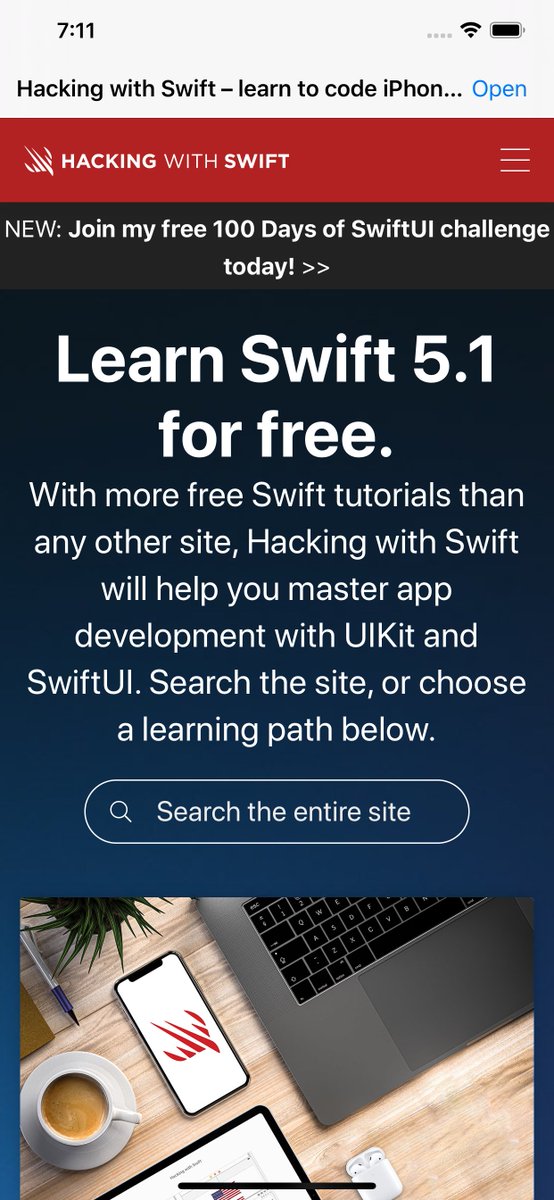 Completed day 24 of #100DaysOfSwiftToday I started project 4 which uses WKWebView to display web pages." title="https://abs.twimg.com/emoji/v2/... draggable="false" alt="✅" title="White heavy check mark" aria-label="Emoji: White heavy check mark"> Completed day 24 of #100DaysOfSwiftToday I started project 4 which uses WKWebView to display web pages." class="img-responsive" style="max-width:100%;"/>
Completed day 24 of #100DaysOfSwiftToday I started project 4 which uses WKWebView to display web pages." title="https://abs.twimg.com/emoji/v2/... draggable="false" alt="✅" title="White heavy check mark" aria-label="Emoji: White heavy check mark"> Completed day 24 of #100DaysOfSwiftToday I started project 4 which uses WKWebView to display web pages." class="img-responsive" style="max-width:100%;"/>
 Completed day 31 of #100DaysOfSwiftFinished project 6 and completed the challenges.Today was about Auto Layout anchors, which I played a lot with in the last years." title="https://abs.twimg.com/emoji/v2/... draggable="false" alt="✅" title="White heavy check mark" aria-label="Emoji: White heavy check mark"> Completed day 31 of #100DaysOfSwiftFinished project 6 and completed the challenges.Today was about Auto Layout anchors, which I played a lot with in the last years.">
Completed day 31 of #100DaysOfSwiftFinished project 6 and completed the challenges.Today was about Auto Layout anchors, which I played a lot with in the last years." title="https://abs.twimg.com/emoji/v2/... draggable="false" alt="✅" title="White heavy check mark" aria-label="Emoji: White heavy check mark"> Completed day 31 of #100DaysOfSwiftFinished project 6 and completed the challenges.Today was about Auto Layout anchors, which I played a lot with in the last years.">
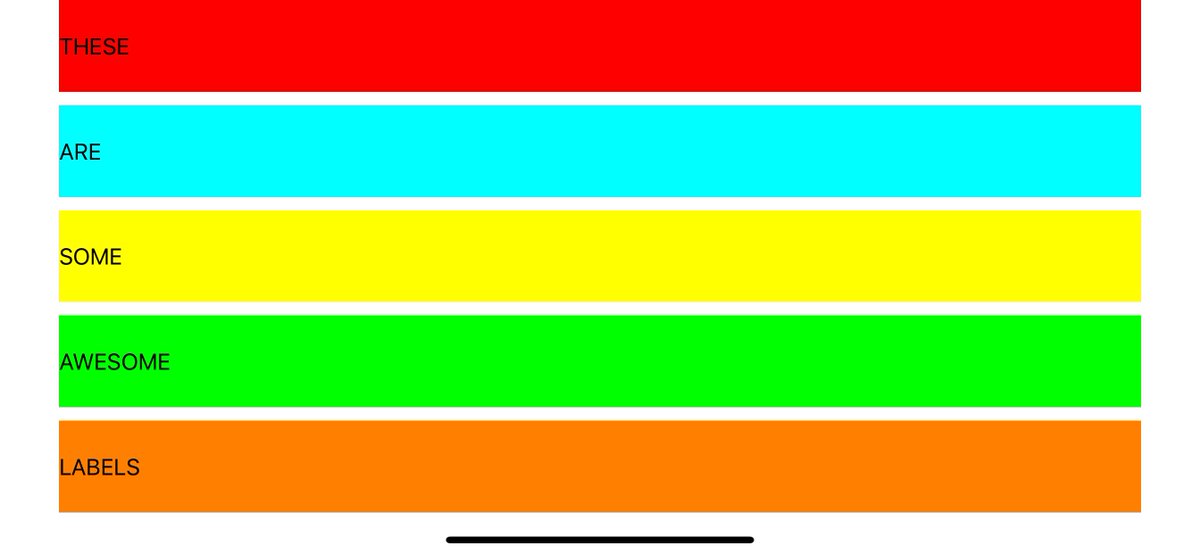 Completed day 31 of #100DaysOfSwiftFinished project 6 and completed the challenges.Today was about Auto Layout anchors, which I played a lot with in the last years." title="https://abs.twimg.com/emoji/v2/... draggable="false" alt="✅" title="White heavy check mark" aria-label="Emoji: White heavy check mark"> Completed day 31 of #100DaysOfSwiftFinished project 6 and completed the challenges.Today was about Auto Layout anchors, which I played a lot with in the last years.">
Completed day 31 of #100DaysOfSwiftFinished project 6 and completed the challenges.Today was about Auto Layout anchors, which I played a lot with in the last years." title="https://abs.twimg.com/emoji/v2/... draggable="false" alt="✅" title="White heavy check mark" aria-label="Emoji: White heavy check mark"> Completed day 31 of #100DaysOfSwiftFinished project 6 and completed the challenges.Today was about Auto Layout anchors, which I played a lot with in the last years.">
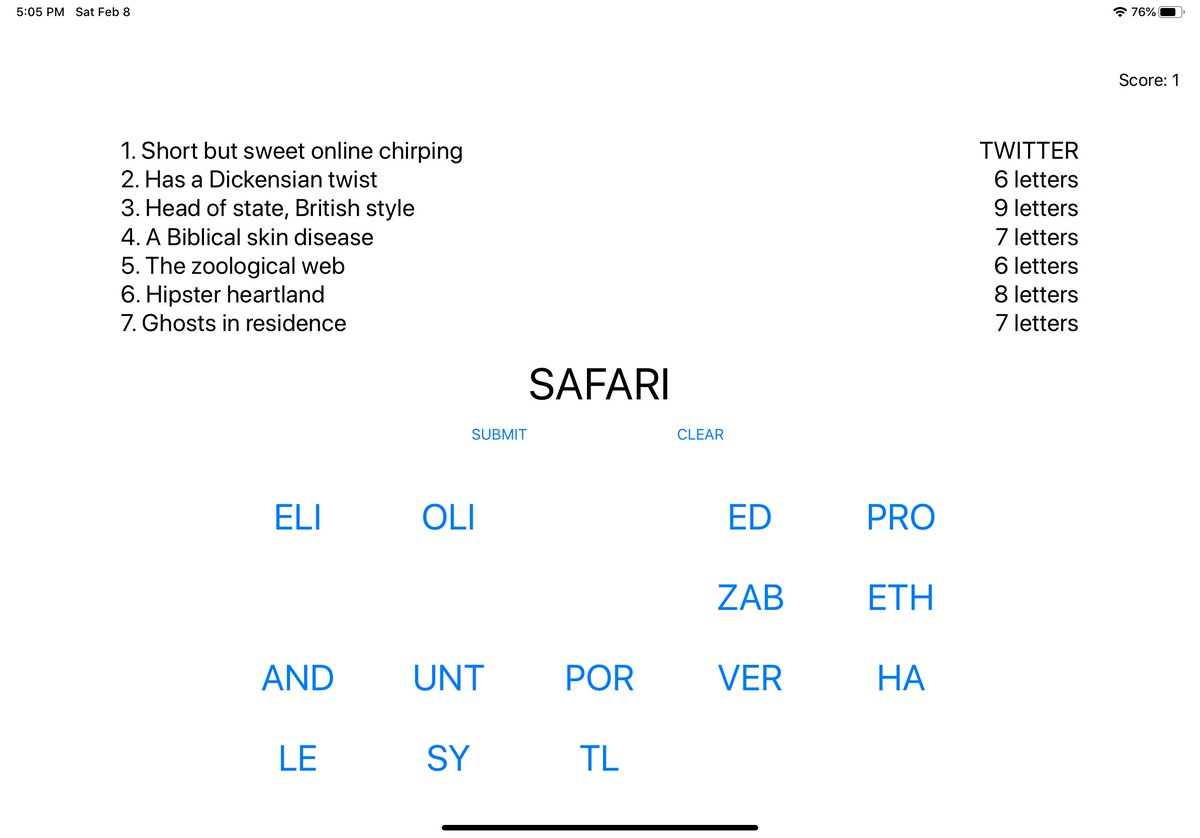 Completed day 37 of #100DaysOfSwiftNow we have a working iPad game! Today was all about separating and joining strings, adding targets to buttons and hiding views." title="https://abs.twimg.com/emoji/v2/... draggable="false" alt="✅" title="White heavy check mark" aria-label="Emoji: White heavy check mark"> Completed day 37 of #100DaysOfSwiftNow we have a working iPad game! Today was all about separating and joining strings, adding targets to buttons and hiding views." class="img-responsive" style="max-width:100%;"/>
Completed day 37 of #100DaysOfSwiftNow we have a working iPad game! Today was all about separating and joining strings, adding targets to buttons and hiding views." title="https://abs.twimg.com/emoji/v2/... draggable="false" alt="✅" title="White heavy check mark" aria-label="Emoji: White heavy check mark"> Completed day 37 of #100DaysOfSwiftNow we have a working iPad game! Today was all about separating and joining strings, adding targets to buttons and hiding views." class="img-responsive" style="max-width:100%;"/>
 Progress day 41 of #100DaysOfSwiftI will finish the game this weekend. I didn’t like to use just one label because I wanted to have a persistent underline underneath each single letter.To Do: draw hangman images, alerts, score, lives and update the buttons when pressed." title="https://abs.twimg.com/emoji/v2/... draggable="false" alt="➡️" title="Rightwards arrow" aria-label="Emoji: Rightwards arrow"> Progress day 41 of #100DaysOfSwiftI will finish the game this weekend. I didn’t like to use just one label because I wanted to have a persistent underline underneath each single letter.To Do: draw hangman images, alerts, score, lives and update the buttons when pressed.">
Progress day 41 of #100DaysOfSwiftI will finish the game this weekend. I didn’t like to use just one label because I wanted to have a persistent underline underneath each single letter.To Do: draw hangman images, alerts, score, lives and update the buttons when pressed." title="https://abs.twimg.com/emoji/v2/... draggable="false" alt="➡️" title="Rightwards arrow" aria-label="Emoji: Rightwards arrow"> Progress day 41 of #100DaysOfSwiftI will finish the game this weekend. I didn’t like to use just one label because I wanted to have a persistent underline underneath each single letter.To Do: draw hangman images, alerts, score, lives and update the buttons when pressed.">
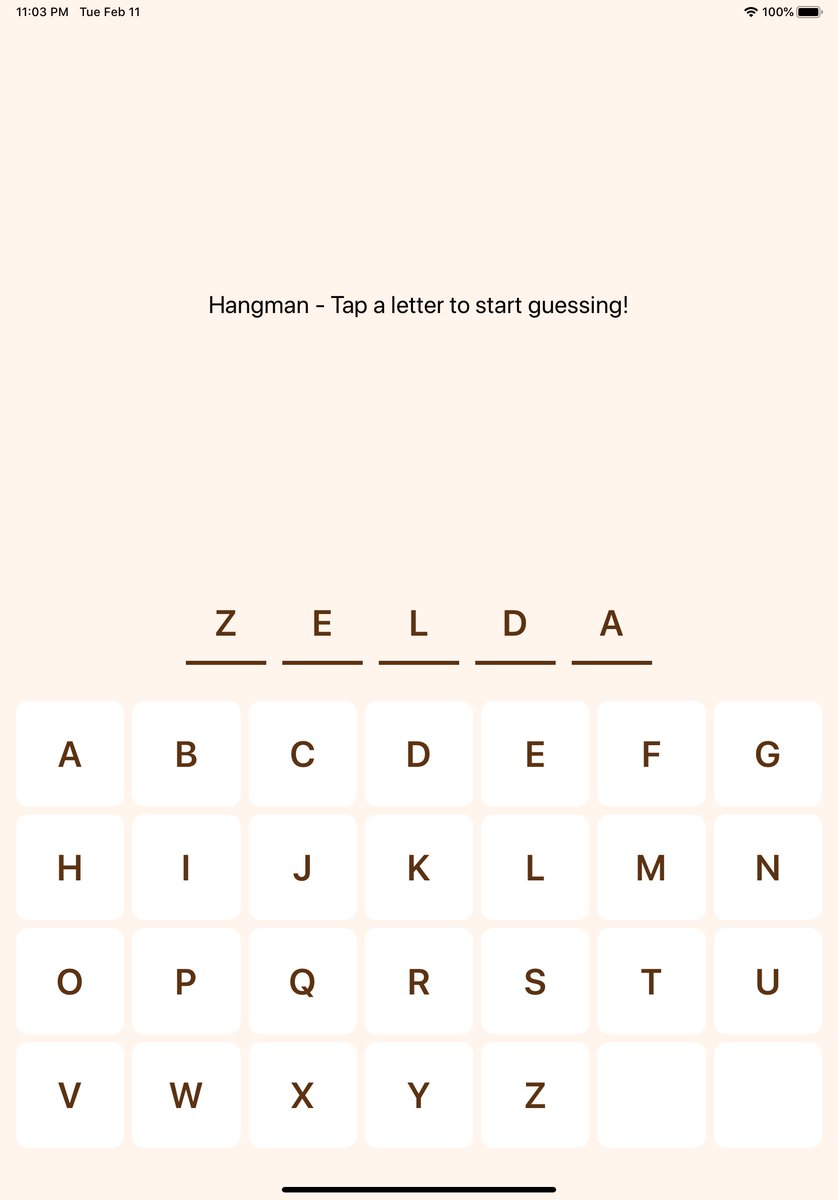 Progress day 41 of #100DaysOfSwiftI will finish the game this weekend. I didn’t like to use just one label because I wanted to have a persistent underline underneath each single letter.To Do: draw hangman images, alerts, score, lives and update the buttons when pressed." title="https://abs.twimg.com/emoji/v2/... draggable="false" alt="➡️" title="Rightwards arrow" aria-label="Emoji: Rightwards arrow"> Progress day 41 of #100DaysOfSwiftI will finish the game this weekend. I didn’t like to use just one label because I wanted to have a persistent underline underneath each single letter.To Do: draw hangman images, alerts, score, lives and update the buttons when pressed.">
Progress day 41 of #100DaysOfSwiftI will finish the game this weekend. I didn’t like to use just one label because I wanted to have a persistent underline underneath each single letter.To Do: draw hangman images, alerts, score, lives and update the buttons when pressed." title="https://abs.twimg.com/emoji/v2/... draggable="false" alt="➡️" title="Rightwards arrow" aria-label="Emoji: Rightwards arrow"> Progress day 41 of #100DaysOfSwiftI will finish the game this weekend. I didn’t like to use just one label because I wanted to have a persistent underline underneath each single letter.To Do: draw hangman images, alerts, score, lives and update the buttons when pressed.">
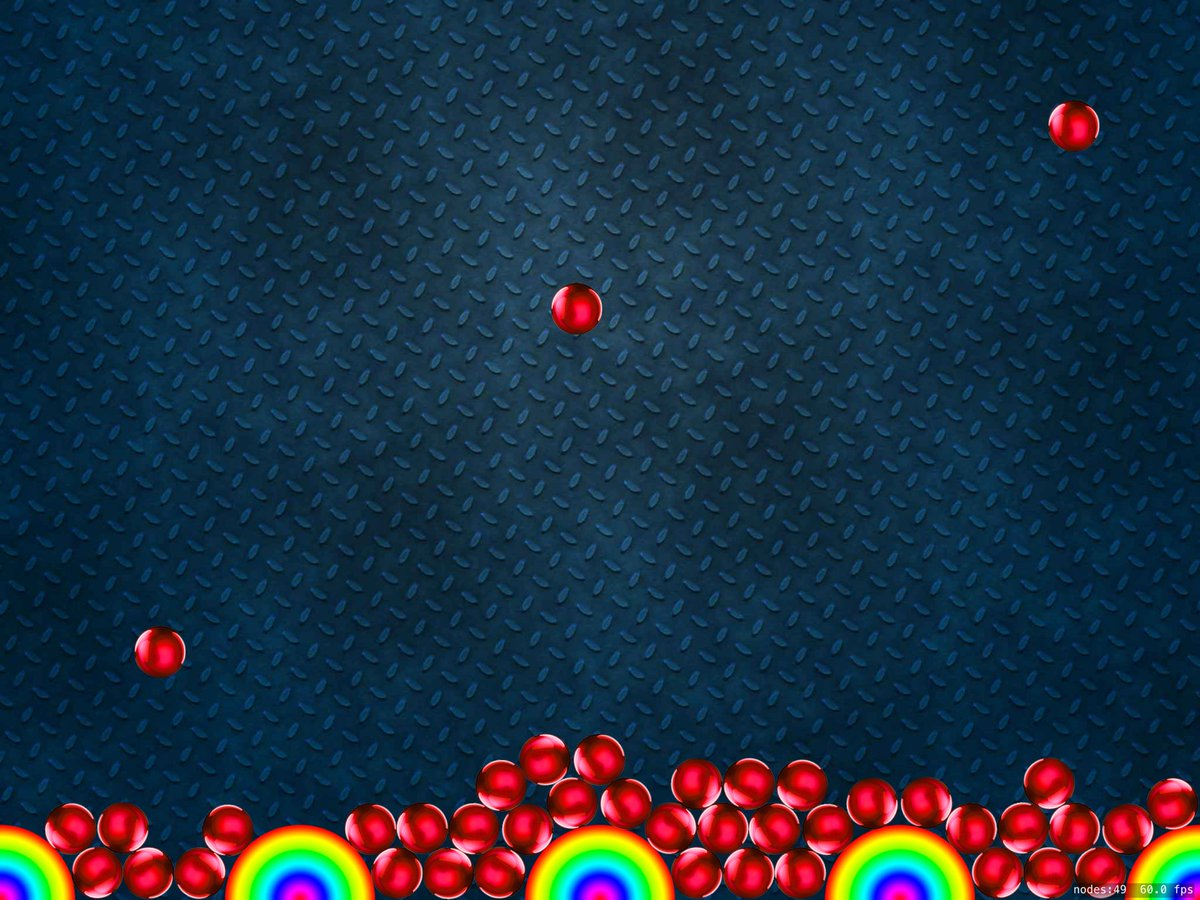 Completed day 45 of #100DaysOfSwiftToday I learned about SKSpriteNode and SKPhysicsBody, both of which are part of SpriteKit. This is new territory for me, so it’s very interesting!" title="https://abs.twimg.com/emoji/v2/... draggable="false" alt="✅" title="White heavy check mark" aria-label="Emoji: White heavy check mark"> Completed day 45 of #100DaysOfSwiftToday I learned about SKSpriteNode and SKPhysicsBody, both of which are part of SpriteKit. This is new territory for me, so it’s very interesting!" class="img-responsive" style="max-width:100%;"/>
Completed day 45 of #100DaysOfSwiftToday I learned about SKSpriteNode and SKPhysicsBody, both of which are part of SpriteKit. This is new territory for me, so it’s very interesting!" title="https://abs.twimg.com/emoji/v2/... draggable="false" alt="✅" title="White heavy check mark" aria-label="Emoji: White heavy check mark"> Completed day 45 of #100DaysOfSwiftToday I learned about SKSpriteNode and SKPhysicsBody, both of which are part of SpriteKit. This is new territory for me, so it’s very interesting!" class="img-responsive" style="max-width:100%;"/>
 Completed day 49 of #100DaysOfSwiftFinished project 12 and solved all the challenges!" title="https://abs.twimg.com/emoji/v2/... draggable="false" alt="✅" title="White heavy check mark" aria-label="Emoji: White heavy check mark"> Completed day 49 of #100DaysOfSwiftFinished project 12 and solved all the challenges!">
Completed day 49 of #100DaysOfSwiftFinished project 12 and solved all the challenges!" title="https://abs.twimg.com/emoji/v2/... draggable="false" alt="✅" title="White heavy check mark" aria-label="Emoji: White heavy check mark"> Completed day 49 of #100DaysOfSwiftFinished project 12 and solved all the challenges!">
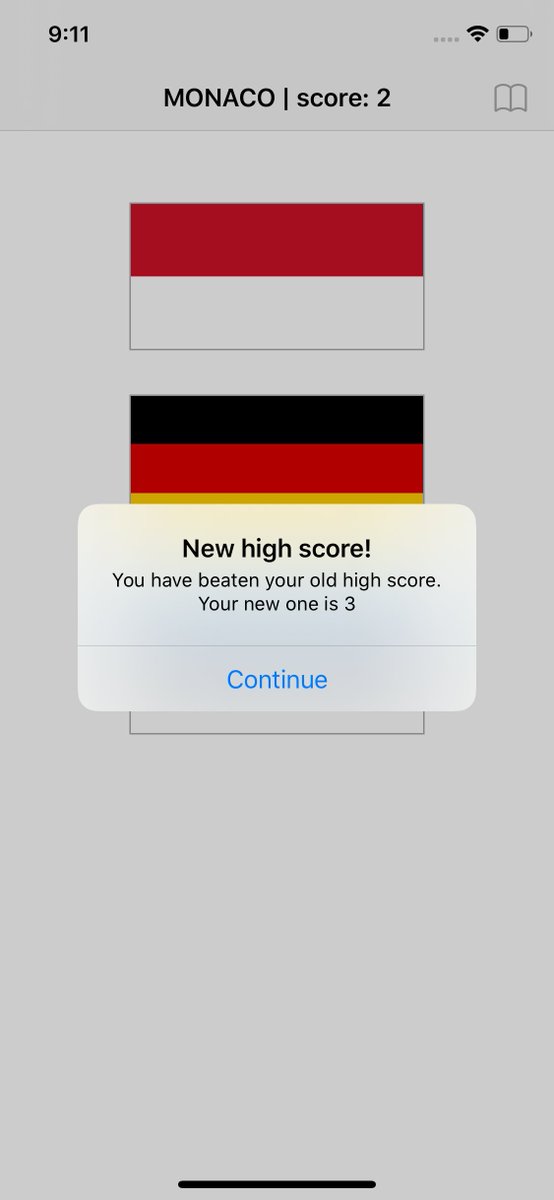 Completed day 49 of #100DaysOfSwiftFinished project 12 and solved all the challenges!" title="https://abs.twimg.com/emoji/v2/... draggable="false" alt="✅" title="White heavy check mark" aria-label="Emoji: White heavy check mark"> Completed day 49 of #100DaysOfSwiftFinished project 12 and solved all the challenges!">
Completed day 49 of #100DaysOfSwiftFinished project 12 and solved all the challenges!" title="https://abs.twimg.com/emoji/v2/... draggable="false" alt="✅" title="White heavy check mark" aria-label="Emoji: White heavy check mark"> Completed day 49 of #100DaysOfSwiftFinished project 12 and solved all the challenges!">
 Completed day 49 of #100DaysOfSwiftFinished project 12 and solved all the challenges!" title="https://abs.twimg.com/emoji/v2/... draggable="false" alt="✅" title="White heavy check mark" aria-label="Emoji: White heavy check mark"> Completed day 49 of #100DaysOfSwiftFinished project 12 and solved all the challenges!">
Completed day 49 of #100DaysOfSwiftFinished project 12 and solved all the challenges!" title="https://abs.twimg.com/emoji/v2/... draggable="false" alt="✅" title="White heavy check mark" aria-label="Emoji: White heavy check mark"> Completed day 49 of #100DaysOfSwiftFinished project 12 and solved all the challenges!">




