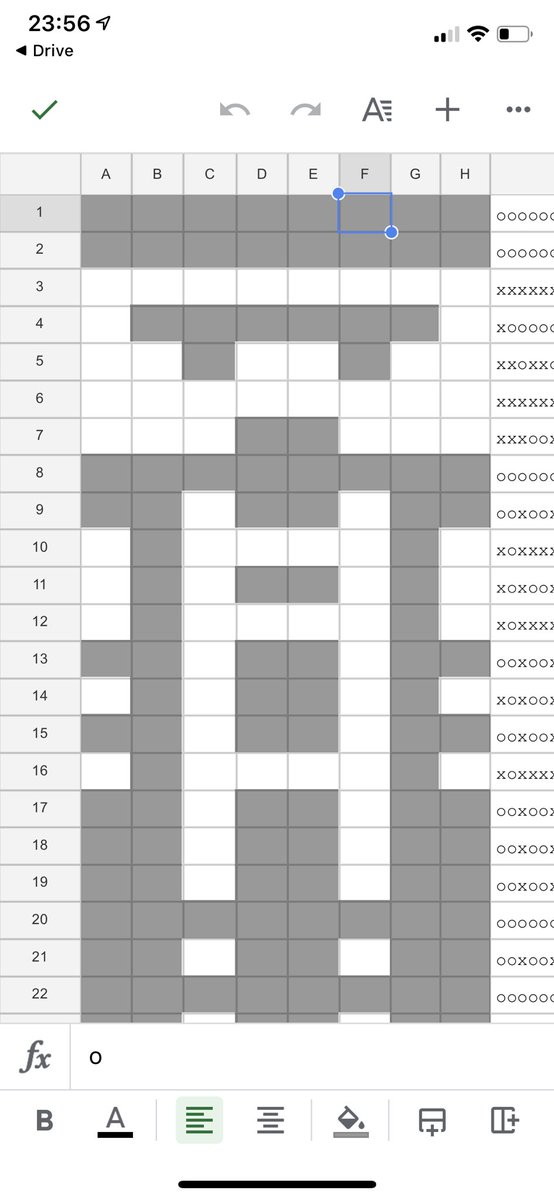Starting an electronics thread. Stuff that& #39;s worked for me. Mainly for my reference.
Connecting
128 x 64 OLED (SSD 1306) to Digispark USB.
P0 > SDA
P2 > SCL
GND > GND
5V > VCC
Using Tiny 4K library ( http://StudioPieters.nl"> http://StudioPieters.nl ) code example https://www.studiopieters.nl/attiny85-oled-i2c/">https://www.studiopieters.nl/attiny85-...
128 x 64 OLED (SSD 1306) to Digispark USB.
P0 > SDA
P2 > SCL
GND > GND
5V > VCC
Using Tiny 4K library ( http://StudioPieters.nl"> http://StudioPieters.nl ) code example https://www.studiopieters.nl/attiny85-oled-i2c/">https://www.studiopieters.nl/attiny85-...
Honestly I don’t know how to the the Tiny4k library to display graphics but it can deal with text easily. Because there are font files in the library, and it’s fairly straightforward to reverse engineer a character.
Since the early palm pilot days I’ve written little icon editors in JS / PHP or flash, that output each row of 8 pixels as a binary string then turn that into hex. It’s my goto program to write to understand a programming language so this seemed natural to do to.
So here goes - font file on the left and @GrixApp tiles on the right.
Makeshift icon editor on Google spreadsheets - there are conditional formatting rules for each cell, I type an x or an o and it changes the background colour and text colour to either display on or off. Then I concatenation each row
So I did a test, will share this improved spreadsheet editor wackiness.. but, updating the library file for the font file in Arduino and recompiling gives you instantaneous results.
Of course the display looks like it’s skipping vertical pixels. Haven’t counted but maybe only 32 vertical instead of the 64 it should be.
Did a quick test using BIN2HEX with significant number parameters for the padding and a whole bunch of Concatenation to get my strings
Also as it turns out ... it does the rendering really weird so the 8x16 sprite I have isn’t constructed top to bottom wtf. It’s two rotated counterclockwise sprites ugh. I put two T as markers, you can see the head of the bot on top — then it’s body underneath also rotated
Been waiting all week to play with this, more processing power (I think), more memory, sleeker. The fantasy once the protyping is done is to get my own boards made. This is all fail fast territory. I’m not slogging over something that won’t work -
This thing is marvellous though. Look at that lovely pixel font and how it’s scanning for WiFi and finding ours and the neighbours WiFi networks
Turns out maybe the mini usb cable I’m using is only good for supplying power, only way to outrule it is to buy a fresh one off Amazon - or use an old phone cable - which guaranteed has data —  https://abs.twimg.com/emoji/v2/... draggable="false" alt="😆" title="Smiling face with open mouth and tightly-closed eyes" aria-label="Emoji: Smiling face with open mouth and tightly-closed eyes"> if only I had any old phones that used usb mini lying about
https://abs.twimg.com/emoji/v2/... draggable="false" alt="😆" title="Smiling face with open mouth and tightly-closed eyes" aria-label="Emoji: Smiling face with open mouth and tightly-closed eyes"> if only I had any old phones that used usb mini lying about
So ...obviously no cable issues now, ESP8266 boards though, WiFi 8, heltec in particular, not good right now - getting a hard reset via RTS pin message no idea what it means — can’t install the specific board via board manager
Oh wait spoke to soon...., that USB to UART driver (silicon labs cp210 vcp) actually worked and the generic 8266 code worked, that’s it detecting the neighbours and our WiFi routers. Onto accessing the OLEF which is the real reason I want to use the WiFi 8 board
* meant OLED in previous tweet, anyway ultimately found this very useful. https://robotzero.one/heltec-wifi-kit-8/">https://robotzero.one/heltec-wi... and if you use the the Hello World example from the https://github.com/olikraus/u8g2/ ">https://github.com/olikraus/... library, uncomment line 76. U8X8_SSD1306_128X32_UNIVISION_HW_I2C u8x8
-Install Python 3
- Install CP210X Silicon Labs VCP Driver
- Add this & #39; http://arduino.esp8266.com/stable/package_esp8266com_index.json& #39;">https://arduino.esp8266.com/stable/pa... to your additional boards manager
- Install generic ESP8266 boards by ESP8266
- Choose the Node MCU Board, port SLAB to USB to UART
- Programmer AVR ISP MK2
- use the U8G2 lib.
- Install CP210X Silicon Labs VCP Driver
- Add this & #39; http://arduino.esp8266.com/stable/package_esp8266com_index.json& #39;">https://arduino.esp8266.com/stable/pa... to your additional boards manager
- Install generic ESP8266 boards by ESP8266
- Choose the Node MCU Board, port SLAB to USB to UART
- Programmer AVR ISP MK2
- use the U8G2 lib.
It’s the good old SSD1306 display - displaying snowflakes here, albeit, squished / wrong aspect... best part of this board so far, I don’t think I’ll run out of memory on it  https://abs.twimg.com/emoji/v2/... draggable="false" alt="😅" title="Smiling face with open mouth and cold sweat" aria-label="Emoji: Smiling face with open mouth and cold sweat"> compared to the attiny85 this is a little supercomputer - also a recharge circuit!
https://abs.twimg.com/emoji/v2/... draggable="false" alt="😅" title="Smiling face with open mouth and cold sweat" aria-label="Emoji: Smiling face with open mouth and cold sweat"> compared to the attiny85 this is a little supercomputer - also a recharge circuit!
I bought mine off Amazon (diymore WIFI Kit 8 ESP8266 WIFI https://www.amazon.co.uk/dp/B078M9V9WB?ref=ppx_pop_mob_ap_share">https://www.amazon.co.uk/dp/B078M9... ) and my guide should show up in the reviews. https://heltec.org/project/wifi-kit-8/">https://heltec.org/project/w...
Just updating this thread a little bit. https://heltec.org/project/wifi-kit-8/">https://heltec.org/project/w... Running a few different sketches but this particular model seemingly goes to sleep after a while. Still trying to work it out.

 Read on Twitter
Read on Twitter