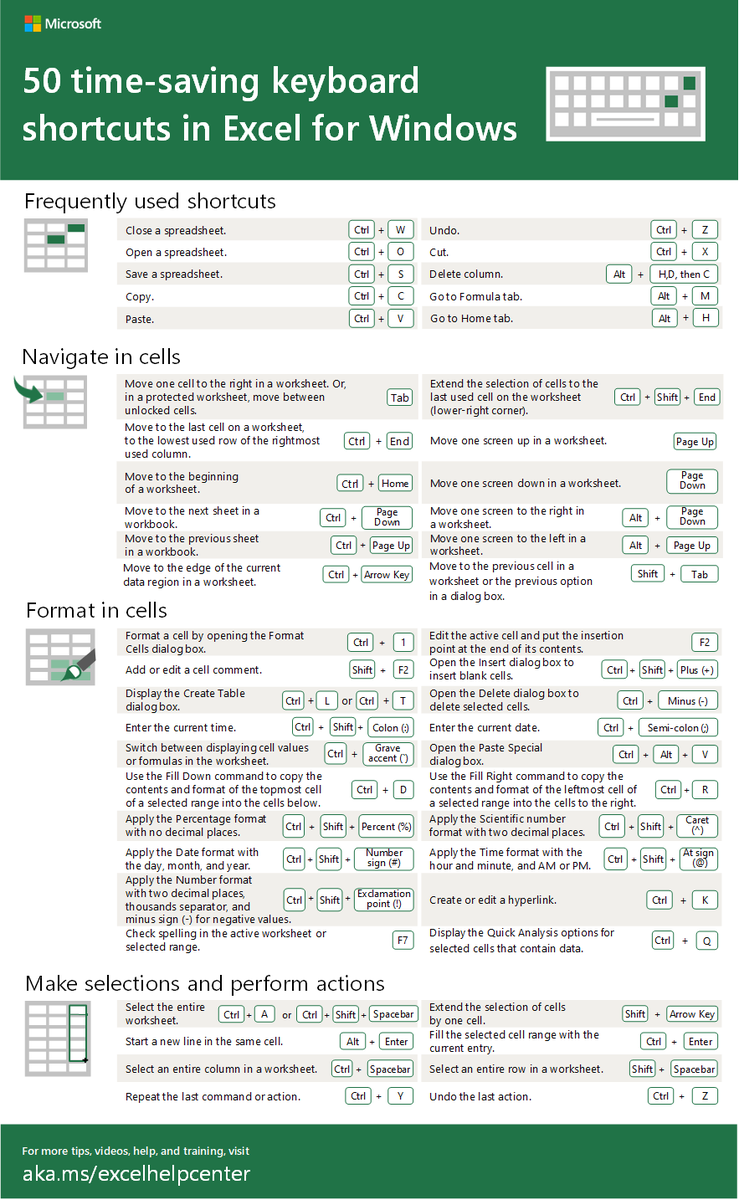Learn MS Excel for free
Spreadsheet can take you to the next level in your job.
https://www.khanacademy.org"> https://www.khanacademy.org
https://exceljet.net"> https://exceljet.net
https://www.myonlinetraininghub.com"> https://www.myonlinetraininghub.com
https://www.excel-easy.com"> https://www.excel-easy.com
http://www.improveyourexcel.com"> http://www.improveyourexcel.com
http://www.excelhero.com"> http://www.excelhero.com
https://www.contextures.com"> https://www.contextures.com
Spreadsheet can take you to the next level in your job.
https://www.khanacademy.org"> https://www.khanacademy.org
https://exceljet.net"> https://exceljet.net
https://www.myonlinetraininghub.com"> https://www.myonlinetraininghub.com
https://www.excel-easy.com"> https://www.excel-easy.com
http://www.improveyourexcel.com"> http://www.improveyourexcel.com
http://www.excelhero.com"> http://www.excelhero.com
https://www.contextures.com"> https://www.contextures.com
http://excelcentral.com"> http://excelcentral.com
https://support.office.com/en-us/excel
https://support.office.com/en-us/exc... href=" https://edu.gcfglobal.org/en/excel2016/
https://edu.gcfglobal.org/en/excel2... href=" https://www.edx.org/course/analyzing-and-visualizing-data-with-excel-2
https://www.edx.org/course/an... href=" https://excelexposure.com"> https://excelexposure.com
https://spreadsheeto.com"> https://spreadsheeto.com
https://www.free-training-tutorial.com/microsoft-word-online.html
https://www.free-training-tutorial.com/microsoft... href=" https://www.linkedin.com/learning/topics/excel
https://www.linkedin.com/learning/... href=" https://www.edx.org/learn/excel
https://www.edx.org/learn/exc... href=" https://courses.corporatefinanceinstitute.com/courses/free-excel-crash-course-for-finance">https://courses.corporatefinanceinstitute.com/courses/f...
https://support.office.com/en-us/excel
https://spreadsheeto.com"> https://spreadsheeto.com
https://www.free-training-tutorial.com/microsoft-word-online.html
Organize data in an easy-to-navigate way
Do basic and complex mathematical functions so you don’t have to
Turn piles of data into helpful graphics and charts
Analyze data and make forecasting predictions
Create, build, and edit pixelated images
Do basic and complex mathematical functions so you don’t have to
Turn piles of data into helpful graphics and charts
Analyze data and make forecasting predictions
Create, build, and edit pixelated images
The most impressive thing about MS Excel is that it can be used anywhere for any kind of work. For example, it is used for billing, data management, analysis, inventory, finance, business tasks, complex calculations, etc.
MS Excel has numerous tools and features.
MS Excel has numerous tools and features.
Its benefits and advantages:
Analyzing and storing data
Excel tools make your work easier
Data recovery and spreadsheets
Add sophistication to data presentations
Keeps data combined at one location
Helps in developing future strategy
Manage expenses
Analyzing and storing data
Excel tools make your work easier
Data recovery and spreadsheets
Add sophistication to data presentations
Keeps data combined at one location
Helps in developing future strategy
Manage expenses
Did you know that Excel know-how can instantly increase your job prospects as well as your starting salary? Excel may seem intimidating at first, but by just starting to use the program for basic tasks in your life, you’ll get a better feel for how it works.
Stay enlightened!!
Stay enlightened!!
101 Ready Made Excel Templates to make working with Excel easier and faster.
Free Downlodable Workbooks to keep, use and edit as you like.
Free Excel Lessons to increase your Excel level & efficiency in the office! https://twitter.com/MomentsWithBren/status/1114348256887300096?s=19">https://twitter.com/MomentsWi...
Free Downlodable Workbooks to keep, use and edit as you like.
Free Excel Lessons to increase your Excel level & efficiency in the office! https://twitter.com/MomentsWithBren/status/1114348256887300096?s=19">https://twitter.com/MomentsWi...
Learn Excel Essentials for Reporting (in 5 Days)
A FREE Course: take out 10 minutes each day, to learn the essentials of Excel in 1 Week | taught by David Brown @dbrownAnalyst
https://www.officetraininghub.com/courses/excelessentials5days
Also">https://www.officetraininghub.com/courses/e... check 50 time-saving keyboard shortcuts in Excel
A FREE Course: take out 10 minutes each day, to learn the essentials of Excel in 1 Week | taught by David Brown @dbrownAnalyst
https://www.officetraininghub.com/courses/excelessentials5days
Also">https://www.officetraininghub.com/courses/e... check 50 time-saving keyboard shortcuts in Excel
Microsoft Excel Help Center
Some featured topics on the website are:
Getting Started
Rows, Columns & Cells
Formulas & Functions
Formatting
Tables & Charts
PivotTables
Share & Coauthor
https://support.office.com/en-us/excel ">https://support.office.com/en-us/exc...
Some featured topics on the website are:
Getting Started
Rows, Columns & Cells
Formulas & Functions
Formatting
Tables & Charts
PivotTables
Share & Coauthor
https://support.office.com/en-us/excel ">https://support.office.com/en-us/exc...
Excel Guides from Excel Exposure
The video tutorials contain each and every topic that you would require to work on Microsoft Excel.
The video tutorials as beginner, intermediate and advanced.
This is one of the best platforms to master MS Excel.
https://excelexposure.com/lesson-guide/ ">https://excelexposure.com/lesson-gu...
The video tutorials contain each and every topic that you would require to work on Microsoft Excel.
The video tutorials as beginner, intermediate and advanced.
This is one of the best platforms to master MS Excel.
https://excelexposure.com/lesson-guide/ ">https://excelexposure.com/lesson-gu...
Mr. Excel Tips and Solutions
https://www.mrexcel.com/
Mr.">https://www.mrexcel.com/">... Excel is a go to website for all your Microsoft Excel needs.
You can find lots of resources which will help you in learning Microsoft Excel and polish your skills.
https://www.presentslide.in/2019/07/top-10-websites-to-learn-microsoft-excel-2019.html">https://www.presentslide.in/2019/07/t...
https://www.mrexcel.com/
Mr.">https://www.mrexcel.com/">... Excel is a go to website for all your Microsoft Excel needs.
You can find lots of resources which will help you in learning Microsoft Excel and polish your skills.
https://www.presentslide.in/2019/07/top-10-websites-to-learn-microsoft-excel-2019.html">https://www.presentslide.in/2019/07/t...
Easy Excel for Beginners from Udemy
This is a free Microsoft Excel course from Udemy. It will help you in learning the basics of Excel, Spreadsheets shortcuts and formulas. https://www.udemy.com/course/learn-excel-2010-free-for-beginners/">https://www.udemy.com/course/le...
This is a free Microsoft Excel course from Udemy. It will help you in learning the basics of Excel, Spreadsheets shortcuts and formulas. https://www.udemy.com/course/learn-excel-2010-free-for-beginners/">https://www.udemy.com/course/le...
Learn excel With Trump Excel
The video series contains 26 video lectures with more than 12 hours of training material. And you don’t even need to sign up or provide any email id for starting the learning path. https://trumpexcel.com/learn-excel/ ">https://trumpexcel.com/learn-exc...
The video series contains 26 video lectures with more than 12 hours of training material. And you don’t even need to sign up or provide any email id for starting the learning path. https://trumpexcel.com/learn-excel/ ">https://trumpexcel.com/learn-exc...
Excel Skills for Business from Coursera
Coursera has this specialization on Excel skills for business. It is provided by Macquarie University and contains 4 courses which will help you in learning everything from basics. https://www.coursera.org/specializations/excel">https://www.coursera.org/specializ...
Coursera has this specialization on Excel skills for business. It is provided by Macquarie University and contains 4 courses which will help you in learning everything from basics. https://www.coursera.org/specializations/excel">https://www.coursera.org/specializ...
Introduction to Data Analysis Using Excel
In the course you will be learning to use some of the most popular Excel features for Data Analysis. You will be creating Pivot Tables with rows and columns. https://www.edx.org/course/introduction-to-data-analysis-using-excel-2">https://www.edx.org/course/in...
In the course you will be learning to use some of the most popular Excel features for Data Analysis. You will be creating Pivot Tables with rows and columns. https://www.edx.org/course/introduction-to-data-analysis-using-excel-2">https://www.edx.org/course/in...
Problem Solving With excel from Coursera
Here are the modules of this course:
Overview of Microsoft Excel
vLookups and Data Cleansing
Logical Functions & Pivot Tables
More Advanced Formulas https://www.coursera.org/learn/excel-analysis">https://www.coursera.org/learn/exc...
Here are the modules of this course:
Overview of Microsoft Excel
vLookups and Data Cleansing
Logical Functions & Pivot Tables
More Advanced Formulas https://www.coursera.org/learn/excel-analysis">https://www.coursera.org/learn/exc...
MS Excel: From 0 to Working Professional
This course is here to help you in learning Excel as fast as possible. https://www.udemy.com/course/ms-excel-from-0-to-working-professional-in-1-hour/">https://www.udemy.com/course/ms...
This course is here to help you in learning Excel as fast as possible. https://www.udemy.com/course/ms-excel-from-0-to-working-professional-in-1-hour/">https://www.udemy.com/course/ms...
Microsoft Excel Training Tutorial: Learn in 7 Days
This tutorial covers in-depth lessons on how to use various Excel formulas, Tables and Charts for managing small to large scale business process.
https://www.guru99.com/excel-tutorials.html">https://www.guru99.com/excel-tut...
This tutorial covers in-depth lessons on how to use various Excel formulas, Tables and Charts for managing small to large scale business process.
https://www.guru99.com/excel-tutorials.html">https://www.guru99.com/excel-tut...

 Read on Twitter
Read on Twitter