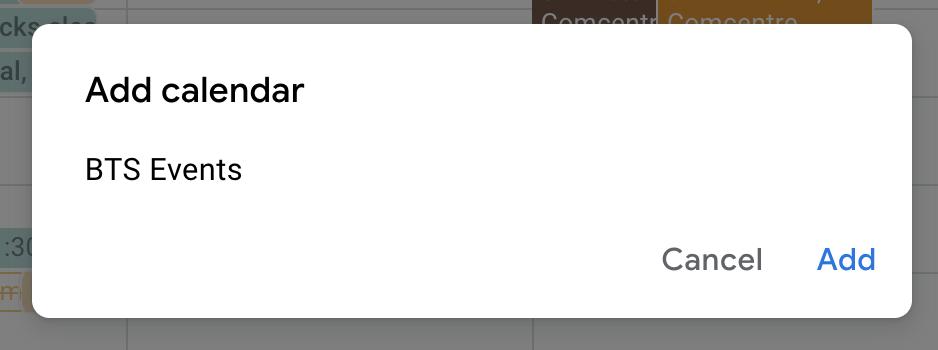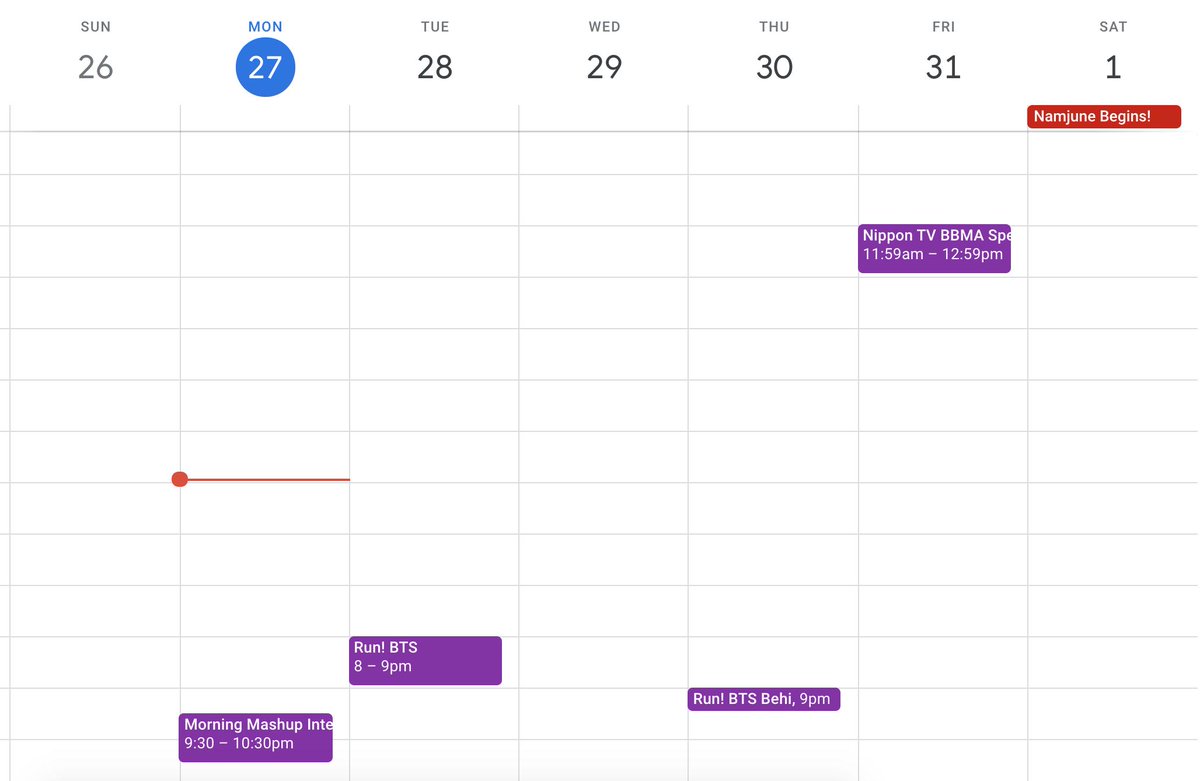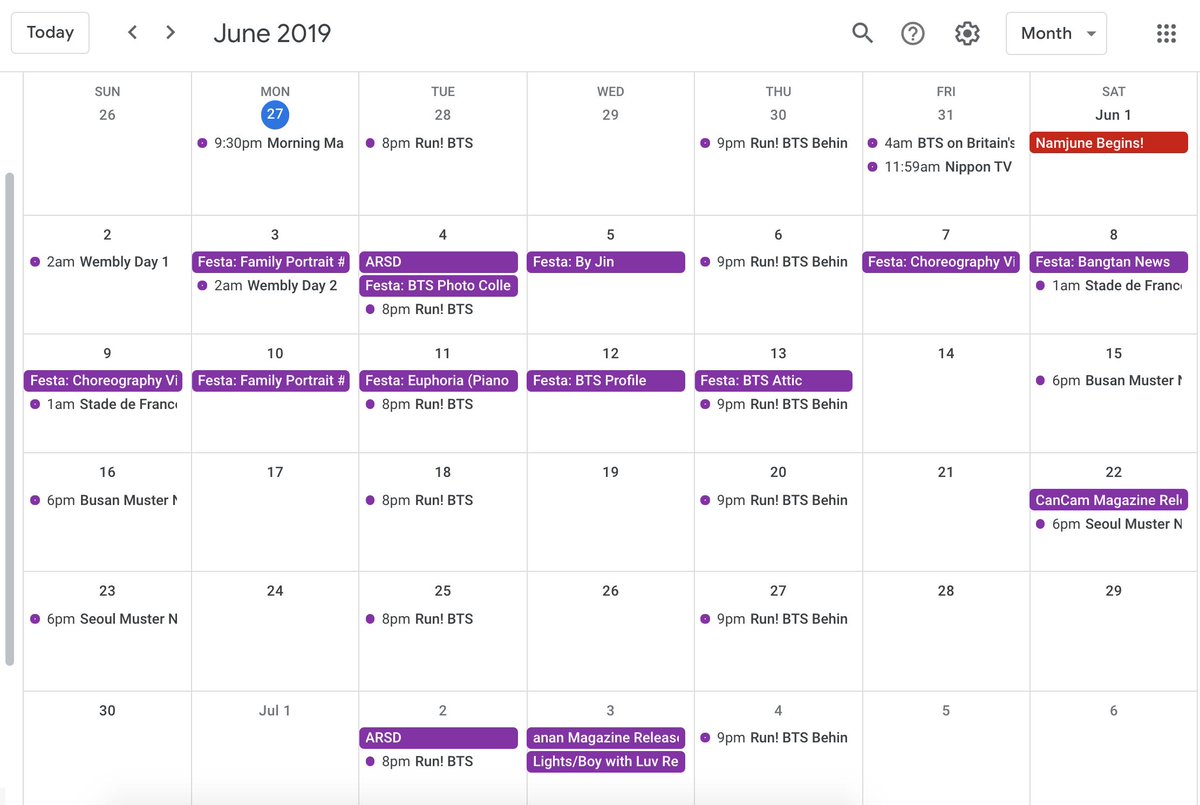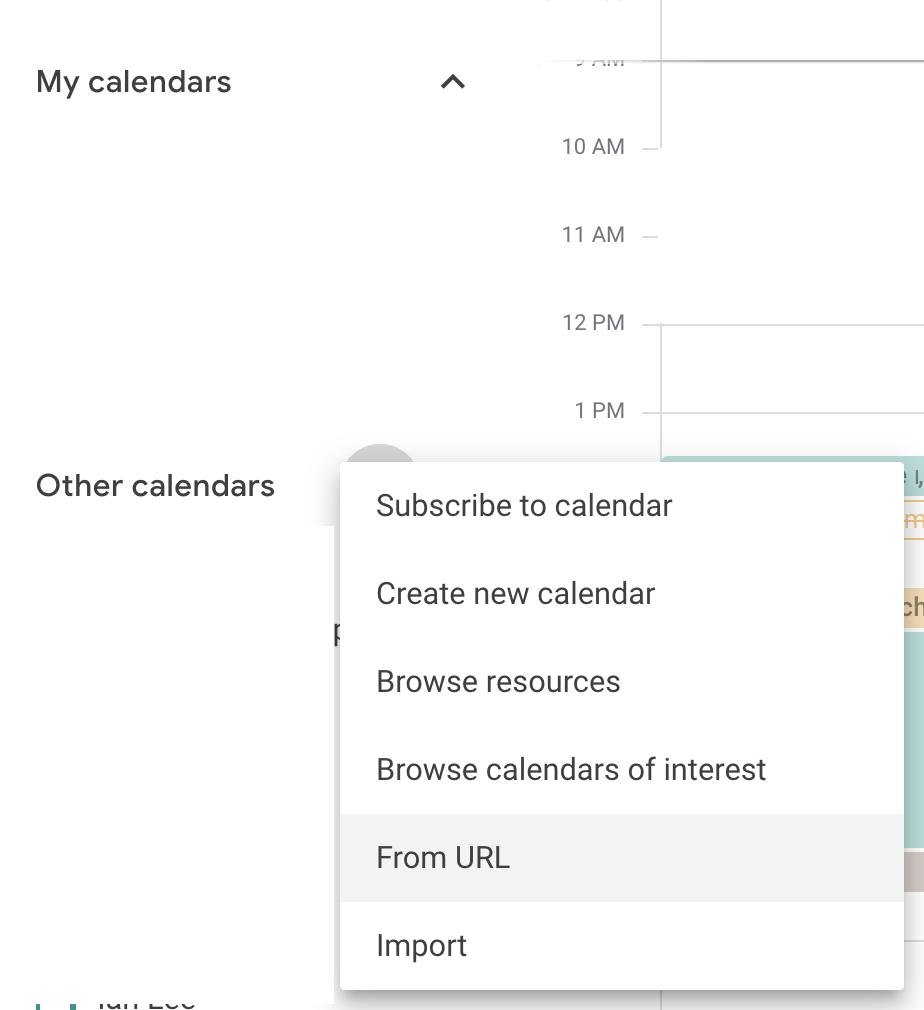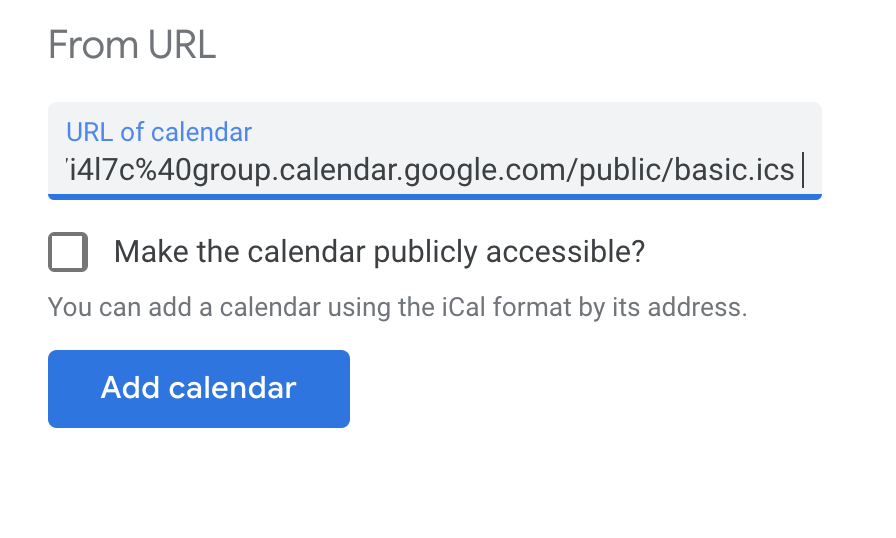In an attempt to keep up with everything Bangtan is (publicly) up to and not go completely bonkers, I made a BTS Google calendar!
https://calendar.google.com/calendar/b/1?cid=OGlwbHR1aHI3NGxjbGU5dG5mczk3aTRsN2NAZ3JvdXAuY2FsZW5kYXIuZ29vZ2xlLmNvbQ">https://calendar.google.com/calendar/...
https://calendar.google.com/calendar/b/1?cid=OGlwbHR1aHI3NGxjbGU5dG5mczk3aTRsN2NAZ3JvdXAuY2FsZW5kYXIuZ29vZ2xlLmNvbQ">https://calendar.google.com/calendar/...
When you open it from the link, you should get a prompt to add this BTS Events calendar (I& #39;m trying to think of a kickier name that isn& #39;t cringey and it& #39;s....not going well.) to your Google calendar.
And once it& #39;s added, it should look like this in your calendar and hopefully make you feel as if you can sigh in relief because you aren& #39;t frantically searching for info on the daily. Enjoy!
Hello! An alternate way to add the calendar via desktop is to use the link below. Go to "Other Calendars," click the + sign – then choose "From URL". Then copy/paste the link (delete the ... that twt adds at the end of the URL) in the field & click add.
https://calendar.google.com/calendar/ical/8ipltuhr74lcle9tnfs97i4l7c%40group.calendar.google.com/public/basic.ics">https://calendar.google.com/calendar/...
https://calendar.google.com/calendar/ical/8ipltuhr74lcle9tnfs97i4l7c%40group.calendar.google.com/public/basic.ics">https://calendar.google.com/calendar/...
https://twitter.com/erinbrownwrites/status/1160464267193114629?s=21">https://twitter.com/erinbrown...
If you are a Samsung person, @orchid_dee has put together a tutorial on how to add the calendar to your phone! https://twitter.com/orchid_dee/status/1197499447107710976?s=20">https://twitter.com/orchid_de...

 Read on Twitter
Read on Twitter